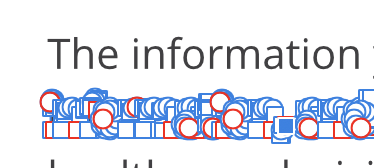Search the Community
Showing results for tags 'mac'.
-
I just started my use of Affinity on my Mac Mini. I also have downloaded it to my Mac AirBook. However, I cannot tell if the second download was charged to my account, or if it will operate under my current Key. I could not find a way to enable the Key on the Mac Book Air. Please advise. Additionally, I had a "30 day Trial" in November/December under another log in. I want to have all my communication and orders with Affinity under the same email address and login. I tried to edit my email address but could not do so. How can I clean up my records at Affinity?
- 1 reply
-
- order
- second computer
-
(and 1 more)
Tagged with:
-
Hi guys. I'm going traveling for the next few years and i was wondering how well this application will work on my 12" Retina MacBook. It only has a 1.1 GHz dual core, which turbo's to 2.4 GHz, so i was wondering how well it will work, as i want an editing program for all the raw video/photos ill be taking. Thank again!
-
I'm moving over from Illustrator (so far so good) but I'm having issues working with moving/scaling masks and their content. I can create a mask, resize and reposition the mask over the fixed content, but I'd also like the ability to resize/reposition the content without affecting the mask. It would be the same as pasting the object into the mask shape (allowing easy repositioning/scaling of the content) - but with paste inside, you can't easily edit the "mask" shape without affecting the content as well. I work with photos and want to mask out portions but still be able to move/scale the photo and also the mask. In Illustrator, you just click on the object and then can choose to edit the contents or the mask path, and I'm looking for something similar. Am I missing something, or is this not possible in Designer (without releasing the mask, changing content and then reapplying the mask which is a pain and makes it harder to do right as the mask shape blocks the content below)?
-
I'm fairly new to Affinity Photo (so glad being able to leave Adobe's subscription...) Is there a way to multi-select documents from the iPad AP home screen and transfer them to a WiFi drive ? The only way I found to have a copy of the ".afphoto" document is by using the "Save a copy" option, one document at a time... which is tedious when you come back from a trip and want to transfer all the work you have done on your iPad to your Mac. The Mac is the place where I keep all pictures (RAW, JPG and AP documents) as my main repository and for which I have real backups. I don't trust any cloud offering and I don't want to use them. Here is what I'm using: - iPad Pro (iOS 11) with Affinity Photo V1.6 - WD My Passport Wireless Pro - iMac 27" (mac OS Sierra - V10.12.6) with Affinity Photo (V1.6.6) While on a trip: - copy all my pictures (RAW) taken during the day to the iPad Photos - use AP to do editing of some pictures (usually my daily "Top 10") - copy all my pictures (RAW) taken during the day to the WD My Passport Wireless Pro (as backup) Once back home - load all RAWs from the WD My Passport Wireless Pro to the Mac - load all pictures in LightRoom (stand alone) (waiting for Affinity DAM software....) - would like to be able to batch transfer all ".afphoto" documents from iPad to Mac (subject to this post). BTW: Affinity team, your software is awesome !!! Congrats !
- 1 reply
-
- .afphoto documents
- ipad
-
(and 1 more)
Tagged with:
-
This article relates to purchases direct from our own store https://affinity.store We license Affinity Software for iPad and Mac OS through their respective App stores, independently of Windows and the license is not transferable and needs to be bought for each independent OS (Windows/Mac/iOS) you wish to use it on. If you have a query regarding a placed order, that query should not be dealt with in a public forum like this, as we do not recommend sharing personal details like email address in public posts. Here are some solutions to common problems Where is the Designer 1.5 Launch offer Free Content? If you ordered Affinity Designer for Windows software during the launch offer, you should have received 3 emails 1 of 3 Welcome to Affinity (for Account Creation) 2 of 3 Affinity order confirmation - AXXXXXXXXX (for a Software Order or Workbook order) 3 of 3 Affinity Product Key - Order AXXXXXXXXX (for a Software Order) In the one titled "Affinity order confirmation - AXXXXXXXXX" you will find 2 buttons one to download the software and one called "Get the freebies" that links to the Grade-UI kit etc. You will not find this link in your online Affinity store account, only in the order confirmation email. Order emails have not arrived If you have ordered/paid for software on the Affinity store, you should have received 3 emails 1 of 3 Welcome to Affinity (for Account Creation) 2 of 3 Affinity order confirmation - AXXXXXXXXX (for a Software Order or Workbook order) 3 of 3 Affinity Product Key - Order AXXXXXXXXX (for a Software Order) If you did not get these (and they are not in your spam folder) then you will probably need our assistance to resolve this. As you have paid for the software we will locate your account and either refund the payment or if the email was typed in incorrectly, change the email address over to the corrected one. To get us to start this process, please email affinity@serif.com with your name, email address used on the order and how you paid and tell us what you bought (and when). We will do our best to find your account. and once found, we can tell you how to proceed. If it was an error in the email address used to create the account we will tell you what address it was created with and you can follow the next set of instructions in this post. Incorrect Email Address (but you know what you typed wrong) If you have ordered/paid for software, but accidentally used an incorrect email address on your account, then you should login to the account using the wrong email address (if you know what you typed and the password for the account) and change the email address to the corrected one. Your account will from that point onwards use the new email address for logging in. Changing Account Email Address If you wish to change the address used for your Serif Account then you may. All previous Affinity software product keys generated using the original address will remain unchanged. You should always install the software with the email address and product key pair as they were when you placed the order, and as they appear in your account order downloads page. Returns and refunds If you are not satisfied with your product for any reason, you may return it within a 14 day period after receipt of your product to receive a full refund to affinityreturns@serif.com . See the returns section of our help and support page for more details. How do I obtain a VAT receipt? See the Billing section of our help and support page for more details. Licensing Digital Software orders made from the Affinity Store can be installed by one user on any number of Windows PCs that are for the sole use of one person, OR on one computer for any number of users on it. The legal wording is replicated in the Digital Orders section in the store help guide.
-
I am just starting using AD and love what little I can do with it to create content for clients. Looking forward to improving my skills as I get more familiar with the software, but I'm struggling to define something that is happening today when I'm importing PDFs and - since I can't exactly define what is happening - I'm not entirely sure how to search for the solutions. I've tried every permutation of selecting and de-selecting the checkboxes when opening the docs I need to work in, but I'm still not able to open a file with editable text fields the way I've been able to every other time I've opened PDFs. Can someone point me in the right direction to a solution (that hopefully isn't retyping out the entire document since I can't seem to find any versions of the original source material that aren't PDFs). Could the issue be something that's unique to the program these PDFs were originally created/saved in? Just installed Affinity on my Macbook this week so I know I'm working in the most UTD iteration. Thanks so much!!!
-
Hey, I've been having some problems since I bought Affinity. I bought it over the AppStore, but I never received an Email to actually make an account for the affinity store and therefore could not download it. I have been trying to find a solution, but I couldn't find one. If you could help me that would be great
-
i mainly use my desktop pc downstairs but if i need to work in bed i use my macbook air. i want to purchase the full version but do i need to purchase both versions even though its only being used by one person (me)
-
Well, I need a clou here if I‘m just overlooking something or it is just currently not possible :) I made two different documents in Designer on my iMac: 1) CMYK with the Generic CMYK profile 2) CMYK und the ISO Coated v2 300% (ECI) Now, for example, if I create a red object with 100M 100Y in the Generic document and it looks like it should. If I copy it and paste it into the ISO Coated document it converts the color appropriate to the other profile: for now 2C 95M 83Y 6K and looks surely different. In other programms like Illustrator, ... I have the option to paste with converting into the profile or use the color values – and that is what I am missing. It just converts every time to the profile instead to use the correct values or even giving me the choice. If I place the Generic document (with the place command) into the ISO Coated document and double click the now embedded object, it opens and show me correct the 100M 100Y values inside the ISO Coated document. It correctly converts only if I export it to PDF with the document profile. I can switch the profile in the document prefs and select asign or convert, but all things pasted via the clipboard get always converted. Ist there an option the preserve the values? Thanks for any help in advance. :-)
-
Hi Affinity – I have a new laptop and would like to download my Affinity Photo and Designer apps to it. All Mac platforms I read how to do that via the Mac App Store in one of your threads but unfortunately I had to change my Apple ID so I cannot access it through the Purchased Tab. Can you help me find another way? Regards Carole Havercroft (GryphonArt)
-
ipad Work on iPad & Mac
Michael Sheaver posted a topic in Pre-V2 Archive of Affinity on iPad Questions
I would like to begin a design project on iPad (Pro 12.9, iOS 11), save it to iCloud Drive, and continue work on it in either Designer or Photo on my Mac (macOS 10.13). My first attempt at this shows this to be finicky, so my guess is that I'm not doing something right. How I finally got my first attempt to work was: In Photo on iPad, save as PSD to iCloud drive Open in Photo on Mac Save as afphoto file Open in Designer on Mac Does anybody have a better workflow that will work better than this? Is it best to create the initial file on iOS as a document or a project? Yes, I am an extreme noob to this. -
Bonjour, Je désire acheter Affinity Photo et Designer pour mon iMac et mon PC portable. Faut-il que j'achète deux fois la licence ? Bien cordialement, Sebastien
-
I created a new document using Affinity Photo on my ipad and saved to my Dropbox. When I tried to open it on my iMac (Affinity Photo 1.5.2 and I also tried it in Affinity Design 1.5.5) I got an error message that it was created in a "newer version" and couldn't be opened.
- 1 reply
-
- ipad
- unable to open
-
(and 1 more)
Tagged with:
-
Hello, Do you think you could tell me what "Soft Proof" is? I click on it and the default preset looks quite nice on the photo. Should I use it for just getting a certain look or is "Soft Proof" something else that I shouldn't touch? Thanks!
- 1 reply
-
- soft proof
- affinity photo
-
(and 1 more)
Tagged with:
-
I've read in several places that I'd need to buy a separate license for Mac and Windows. Personally I think this is a poor business practice. In my particular case, I work on a Mac in my office and Windows at home. If I wanted Designer, Photo and the upcoming layout program, I'd essentially have to buy SIX programs to get three. Sure, I'm getting the shaft with Adobe, but at least I'm able to use the same license on more than one computer and more than one operating system. Please consider working on a way for potential customers to have the ability to work cross platform without having to spend money unnecessarily. Thank you.
-
Hi how does affinity photo perform while editing raw files using a 2017 Imac I5 8GB Memory Imac? I head photoshop and lightroom is very slow, I just wondered if anybody used affinity with this spec mac? Darren
- 2 replies
-
- imac
- performance
-
(and 1 more)
Tagged with:
-
So, I am an old Fireworks user, considering the High Sierra upgrade... But I have serious doubts about FW continuing to work, and Adobe will prob not update... So I an trying Affinity Designer... Will it work in 10.13?
- 1 reply
-
- mac
- affinity designer
-
(and 1 more)
Tagged with:
-
Hello, Wouldn't it be easier if we could rotate an object using trackpad gesture?. Current implemented feature is rotating view using trackpad gesture. So, to rotate object it could be like; click the object we wanted to rotate, then hold shift and do the rotation gesture accordingly. In addition, you could do the same with object resizing with zoom gesture. Background issue: sometime it's little "annoying" pointing the cursor to the right spot to get rotation control on. To sum up, we all know that Mac's magic trackpad is one thing that make it standout from other hardware interfaces available on the market. And every Mac's user loves it. So why we wouldn't take it to its true potential? Thanks, Regards
-
Licensing
m0p0 posted a topic in Pre-V2 Archive of Affinity on Desktop Questions (macOS and Windows)
Hi. First post where I have a question about licensing but first want to say how awesome Affinity Designer is. I'm a Photoshop convert (not a pro) but Affinity Designer gets everything done that I need to do and more. Onto the question - I purchased Affinity Designer through the Mac app store for my Macbook. I wondered will I also have to purchase a separate license for Affinity Designer to use it on Windows? I've read through the licensing documentation that I could find and couldn't get a definitive answer but presumably I need to purchase another license for my Windows machine. I'm not a business - I'd just like to use it on both Windows and Mac because I am located across different locations where the Windows machine is a desktop that doesn't move with me. -
Okay Affinity, you just teased me into thinking a registered user could just "download" the free macro pack. When I tried to retrieve the free macros I got a page asking for my name email etc. I got a message that said my email was registered. That's nice but why am I being blocked from getting a macro pack? I am running Affinity Photo 1.5.2. and I have OS Sierra running
- 2 replies
-
- macro pack
- mac
-
(and 1 more)
Tagged with:
-
Hello All. Long time lurker, now trying to get a bit more serious with the current production version of Affinity Photo on my Mac. Apple's Aperture has a "Show hot and cold areas in your photos" viewing mode. It's a convenient way to highlight areas at the extremes of exposure, allowing you to pull back adjustments just enough, for example. Is there a similar viewing mode available in Affinity Photo? I've had a look and I don't think there is anything close to this - but I'd love to be proven wrong! Here's a quick with/without example. On the right, the red indicates areas which are blown out and the blue shows areas of near total darkness. Cheers, Gary