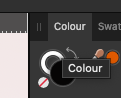Search the Community
Showing results for tags 'mac m1'.
-
is there any issue with inferring a LUT in a full ROMM RGB environment? It looked very off (just overall bad quality) when I did so, but when I converted everything to sRGB everything looked perfect. What are your experiences with this? is there a recommended color space or did I just do something wrong somewhere? (I had original files and AFP files so I knew how it's supposed to look)
-
I am very new to Affinity and have a query about closing it. My main computer is an Apple M1 iMac running Mac OS Monterey. Affinity Photo launches correctly from the icon in the dock and operates as it should but if I then ‘close’ Affinity using the red button I cannot re-launch it unless I ‘quit’ it fully first. I also have another iMac running Mac OS Catalina and it behaves in the same way. Is this the way Affinity is intended to operate?
-
When I use the rectangular selection, copy merged, paste and then move the new layer, the bounding box of the new layer weirdly includes the original selection. Why is this and what am I doing wrong? Here is a video to demo the problem. I am using Affinity Photo 1.9.3 on MacOS 11.4 (M1).
- 3 replies
-
- affinity photo
- 1.9.3
-
(and 3 more)
Tagged with:
-
I'm looking to switch to a M1 Mac and I'm wondering if my current Mac licenses will transfer to the M1 apps? Also, I haven't switched laptops since I bought my Affinity apps, is there documentation on how to best transfer to a new laptop? I have brushes and presets I want to make sure get transferred as well. Thanks!