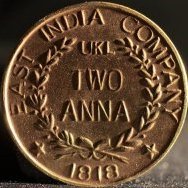Search the Community
Showing results for tags 'luminosity mask'.
-
Quisiera saber si en una próxima actualización de Affinity Photo, la máscara de Rango de luminosidad se podrá aplicar en archivos como JPG o PNG? Ya que me he fijado que solo se puede aplicar en ajustes.
- 8 replies
-
- affinity photo v2
- blending
-
(and 2 more)
Tagged with:
-
Hi, this Affinity Photo tutorial is all about enhancing the sky. The subject is complex because there are different types of sky. Pale blue, completely overcast or bulky clouds. So I show 8 ways to improve skies using 3 different photos. I wish you fun and inspiration. Ciao Jack
-
- affinity photo
- tutorial
-
(and 6 more)
Tagged with:
-
Hi, In this Affinity Photo tutorial, I show how to photograph high-rise buildings at night that you can't otherwise capture. They are put together with panorama stitching and then the photo edit will follow. Ciao Jack
-
- affinity photo
- tutorial
-
(and 3 more)
Tagged with:
-
In the desktop versions of Affinity Photo 2, it’s possible to save and restore presets of Live Luminosity Masks. it appears this functionality is missing in the iPad version (or it’s hidden / not easy to find). Am I missing something - or will these capabilities be introduced in a future release? Bernie
- 1 reply
-
- affinity photo
- luminosity mask
-
(and 2 more)
Tagged with:
-
I just watched a great PS Youtube tutorial video on Luminosity masking that explains a great way to create quick, easy & accurate luminosity masks by using 'tonal ranges. If you watch this video from the 12 minute mark you can see a simple panel with slider for previewing and adjusting the target areas. It would be great if Affinity Photo had similar capabilities. The video can be found here...... Bernie
- 3 replies
-
- luminosity mask
- luminosity
-
(and 2 more)
Tagged with:
-
Edited 2-oct-2018: Gradient from white(255) to black(0) processed with all the Masks are added for better visual understanding. Original first post below: As part of my learning process, a macro is made to create luminosity masks which are required for exposure blending and other masking requirements where seamless effect is required. The same is enclosed and basic details are in the text file of the zip. This can create six pixel layers each in the Lights, Darks and Mid tones. Conventional method of mask creation using channels is used . Best regards, Unni UN1-Luminosity Mask.zip
-
I'm new to AP and bought it two weeks back. Spent some hours on seeing the tutorials. Went through Luminosity masks (forum topic: /topic/27214-luminosity-masks , by Smadell ) and tried various methods for painting-in the selections onto masks, aligning multiple exposures, etc. Today I attempted exposure blending of two photos. The workflow is as follows. Individually processed the two photos for exposure, white balance and slight color enhancements. Saved as tif. Then opened both photos from FILE>NEW STACK. selected "scale, rorate and translate" in the pop-up. Then ungrouped the stack. Now the two pictures are aligned and available as two pixel layers. Used "luminosity visualization" macro on one layer to select a proper mask. Decided on L4. Then from macro "Luminosity selections" , loaded L4 into a mask for the top layer. Did some brushing with white/black color and various flow/hardness levels to make the mask for smooth transition between the layers. I am posting the final result and the two unprocessed raw files(in jpg). Lancos non-separable was used for jpg export. Color space used in AP for all editing is Pro-photo RGB. Picture taken with Nikon D3100, kit lens 18-55, tripod, ND64 filter, f11. Bright shot taken at 30 sec, dark at 6 sec. ISO 100. First image is the final blended image and the last two are the un-processed input images used as layers.
-
Hi, The last version of photoshop I used was CS4. There was this neat trick where I clicked Option-command-2 and I got a selection based on luminosity. I could invert it if needed. Then I did a curves layer, did nothing with the curves, just blended in screen mode if I wanted to bring out dark areas. It was an easy and quick fix for unintentionally backlit photos, as a better alternative to the dodge/burn tool. Is there anything like that in Affinity? I found ways to do mask based on highlights and shadows, but it is not as graduated as this option. Please help. It is the only feature I miss from PS.
-
Hi, Luminosity mask are essential in my workflow. I have watched the YouTube tutorials which are very good. Here are my requests: 1. Make it easier to generate all the luminosity masks. 2. With the blend range tool it would be nice to actually see the masks show up on the area that is affected. There should be a toggle buttton. This way I can adjust it until I know have the mask correct. Also, I should be able to feather it. I look forward to future enhancements to Affinity Photo to make it even more awesome. Regards, Frank.
-
- luminosity mask
- request
-
(and 1 more)
Tagged with:
-
There have been a couple of threads recently relating to luminosity masks and the limited flexibility available in AP. In one of those threads csp proposed blending options as a better way to do this which set me thinking about how that could work. I have produced a quick, simple video that explains a way to generate a very flexible luminosity mask using blend options. I hope some of you may find it useful. Thanks to csp for the original idea. http://youtu.be/2NfimjzLdbA
- 14 replies
-
- Luminosity Mask
- Affinity Photo
-
(and 1 more)
Tagged with: