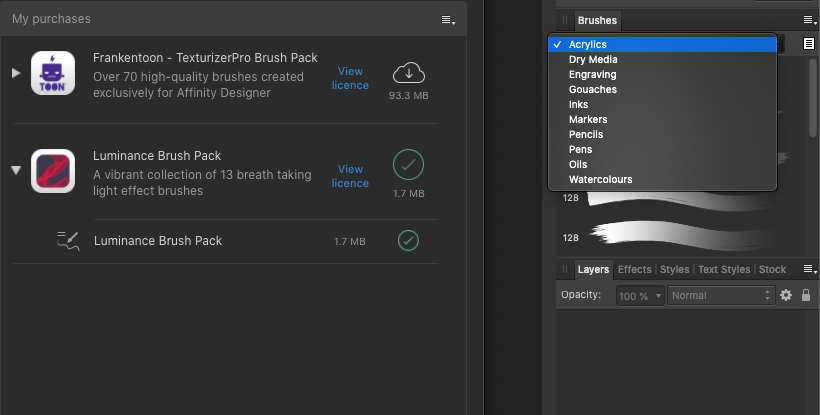Search the Community
Showing results for tags 'luminance'.
-
I just installed Affinity Designer Beta 1.9.0.11 and I also installed Luminance Brush Pack to test it out. Although it installed properly, and don't know how to locate the brushes. I spend the last hour installing, reinstalling, logging in, logging out, reading countless forum posts, to no avail. Could you please let me know how can I access the Luminance Brush Pack within the app? Thanks
-
Hi, I write few pages about L*a*b* worflow for trying promote this space about decoupling Color & Lightness in L*a*b* here Lab.pdf this macros is on 1.7 version , not compatible with 1.6 Lab.afmacros Just read this answer Nothing new reinvent the wheel... But perhaps, some one, may have better understanding of this color space and more easy color apprehension, more easy color manipulation Sorry for my bad english, not my maternel language Have fun
-
HI I bought Affinity for the iPad why cannot I download the above files?
- 1 reply
-
- live filters
- luminance
-
(and 1 more)
Tagged with:
-
Hi all, trying to install luminance, studio retouch and live filters on iPad Pro 12 usin ios11.2.6 and Affinity 1.6.7.76 on installing it it tells me to “open in iMovie” and not “open in photos” as per installation guide. I don’t have iMovie on the iPad only other options I can find is “save to photos”. any assistance much appreciated. thanks in advance Kas
- 2 replies
-
- luminance
- studio retouch
-
(and 1 more)
Tagged with: