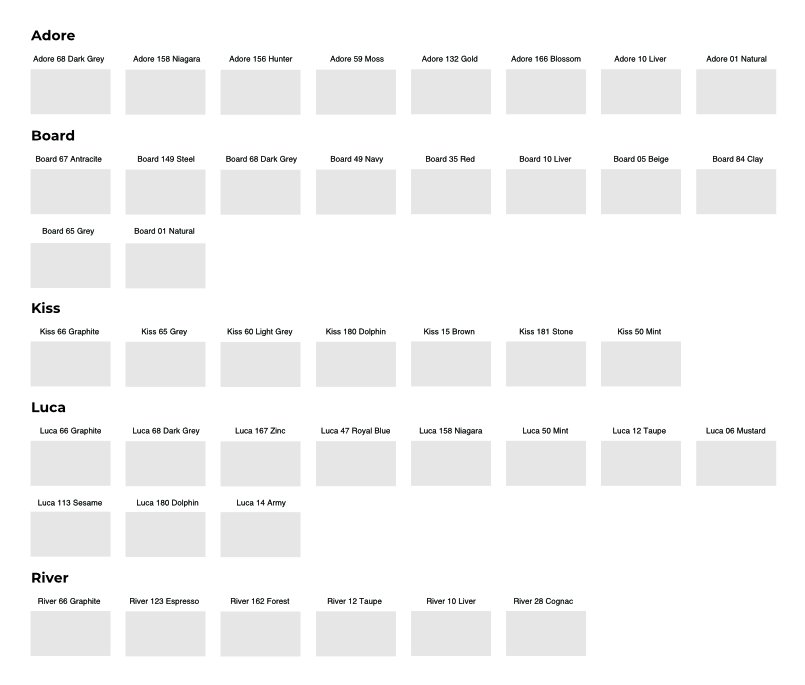Search the Community
Showing results for tags 'low quality'.
-
The title already tells most of the problem I have. When I export my file to JPEG or PDF, it's quality get very low. I've already tried to switch the resample option to Bicubic or Lanczos, which didn't give me that much of a better result unfortunately. However, when I export the file to PDF, the quality is stunning. I've also tried to change the document settings from 72dpi to 300dpi, which also didn't give me any other results. Could anyone please help me out here? Below I've added an attachment to show you guys what I end up with. Thanks in advance!
-
Hi, I have been browsing the forums for about two hours now attempting to solve the low quality export of vectors (with transparency) I'm experiencing. I adjusted to bicubic and lanczos in the export window, I've tried resizing the vector. Attached below are rasterized transparent png and gifs, plus a pdf of the original vector, exactly how AD exported them. On a side note, I'm not exactly sure why this is so difficult to accomplish: to create a smooth realized export of a vector image for the web. Super easy and intuitive in very old versions of adobe illustrator (back in 2004). What am I missing/not understanding?? GIF PNG PDF clipart.pdf
- 4 replies
-
- transparent
- vector
-
(and 4 more)
Tagged with:
-
So this question is not truly AD specific, but since I created my printed document in AD, I will kindly ask you to answer my question if you can. So I started by creating an A4 sized paper. I used text as well as other vector graphics I inserted from a PDF I made. Since AD is not very suitable for hand-writing with a tablet ( I tried Wacom Intuos, but the brush kind of smoothed out and it lagged), I used my iPad with GoodNotes and my Adonit Jot Touch (a capacitive stylus). I then exported my hand writings as a PDF (GoodNotes is vector, so should be now problem), inserted the PDF in my AD document and removed the background. I had the beautiful curves I wanted. Still everything was vector graphic. I also used standard text in my document using the text tool in AD. Now I exported as PDF and 300 dpi, which the print press required. Today, my print project was in the mall. I noticed something strange. The text which I made in AD with the standard text tool was sharp, but the vector curves (my handwriting from the iPad) was slightly blurred / pixeled. Now this is strange since even the photos and other rastered objects I had in this document are still sharper than my vector hand writing. Has anybody a clue, how this could have happened? I am just curious, whether there are some differences in vector graphics. Has anybody any experience with this? I have added some screenshots and photos. I just want to make it better next time. The photos are low quality but you can see the difference in the sharpness. The text is very sharp, the hand writing is slightly pixeled. Keep in mind that the handwritten text is about he same size as the text "Schau mir in de ..." below the red title. Please post any ideas on how this could have happened. I will talk to the print press on monday, but I had a similar problem with other print presses as well. (Text was pixeled / low quality, even though it was PDF). Sincerely, Walter