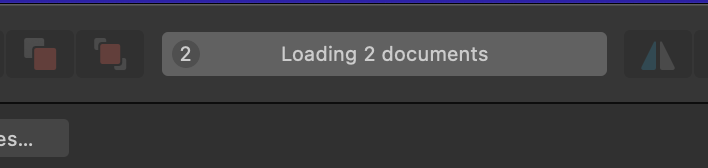Search the Community
Showing results for tags 'loop'.
-
Whenever I try to open a file with embedded images, the CPU maxes out and Designer gets stuck in an endless loop saying it’s waiting for document to open. I can open other files easily and quickly regardless of size of the file. But even a small file with embedded image just doesn't do anything. I deleted the MRU.dat file but this didn't help. As per guidance: I am using the latest version of Affinity Designer 2.1.0. I can upload the document but I would need you to provide a safe link. General Description: Operating System MacOS Monterey version 12.6.6 (21G419). MacBook Pro (Retina, 15-inch, Mid 2015) Processor 2.2 GHz Quad-Core Intel Core i7 Memory 16 GB 1600 MHz DDR3 Graphics Intel Iris Pro 1536MB I have turned hardware acceleration OFF Please help! note: Pulled this out from a reply on another thread to try and get some traction as I’m literally blocked on working until this is sorted!
- 4 replies
-
- affinity designer
- designer
-
(and 5 more)
Tagged with:
-
How can I visualize a looping design that's to be printed on a tape? Two cases where I encounter this most often: 1. product label design, where the label is glued around a cyllindrical shape (bottle, paper tube, can) with an intersection - so that one end of the label is glued on top of the other after it's wrapped around the packaging 2. continuous tape designs for print or custom adhesive tapes Actually, I think my question is a subset of "how to generate looping patterns", but all the materials I found on this did not show any visualization tools. I end up copy-pasting the design and modifying it by eye, which is imprecise and time consuming.
- 3 replies
-
- looping design
- loop
-
(and 4 more)
Tagged with:
-
I don't know what happened. I'v been using the program for days without problems (working on a small project). Since yesterday the program continuously loops in different context (page number setting, page master applying, copy and paste of text on different pages...) It's became impossible to use it... Who can help me? Thx P.S.: version is ... .145
-
Hello everyone! I've got some suggestions for improving the selection tools: 1: Could you add a shortcut to the tools that lets the user add to selection when holding shift? 2: Could you add a shortcut to the tools that lets the user subtract from the selection when holding alt? 3: Currently, when I select Mode -> Add, I can only add to selection if I am starting the loop outside of the current selection. It seems there is no way to start a loop inside the selection, because if I try to do so, I actually move the selection. This behaviour could be accessed with M (Rectangular Marquee Tool), though. Being able to start a loop inside the current selection is just easier sometimes. 4: Could you include the selection menu (from the menu bar) in the selection tools so that it is being displayed at cursor location when right clicking? 5: I guess this is a bug, but I am adding this here as it's about the same tool: Clicking L to select the Free Hand Selection Tool will not show a different cursor initially. The cursor will only be displayed after using the tool. Best wishes, Shu
-
General question or idea: is there a way to draw in autofill/loop mode with the vector line-tool? that's for creating closed shapes, maybe with a smoothing slider? And even more important: do you see a way to integrate intelligent gradient fill for this function? Would be a KILLER feature. Settings: Smooth, Autoloop, Fill, Gradient The idea is to make the gradient fill depending on where you start drawing your shape. Gradient fill always from color to transparency, with a slider for color intensity. Normal vector fill (whatever setting) is just so 90'ies - having seen what YOU can do, it would be just great !!! Please find my sample here: