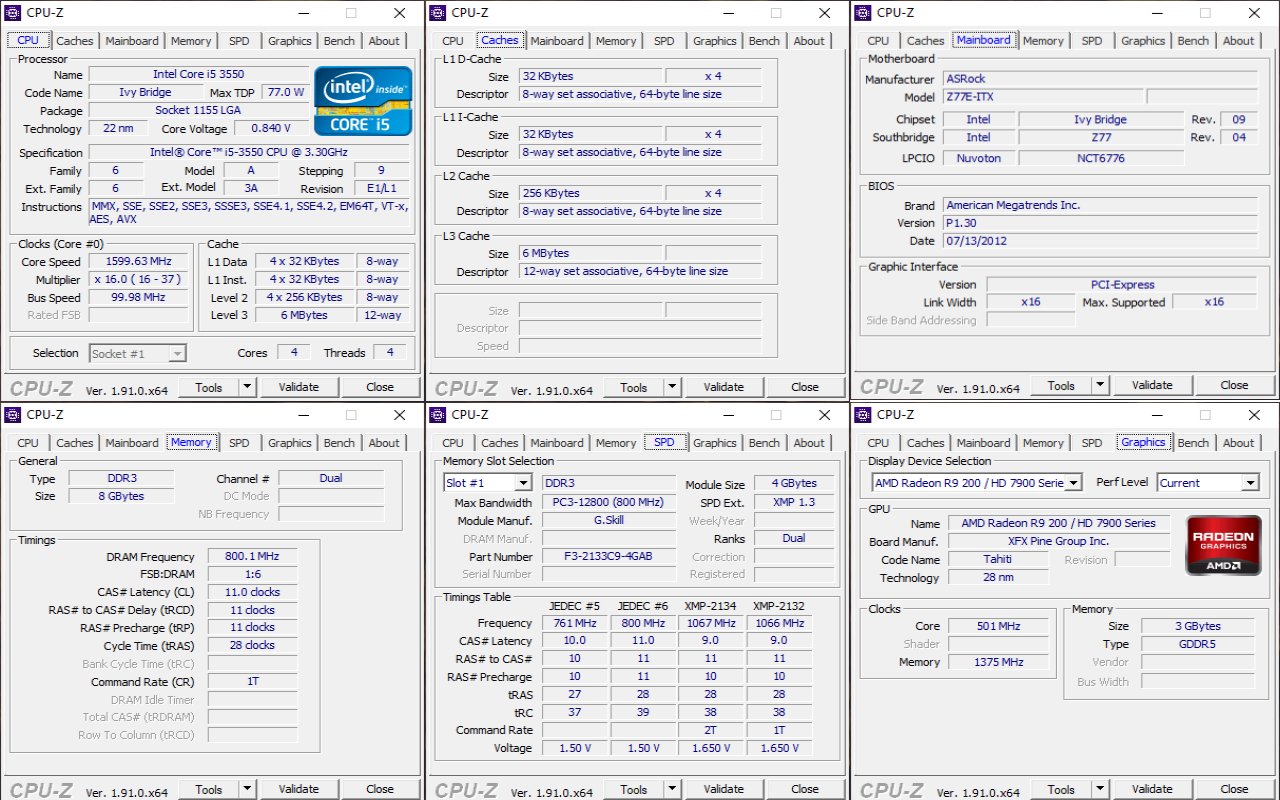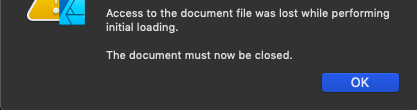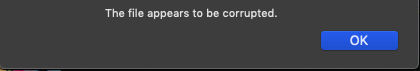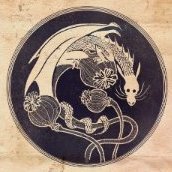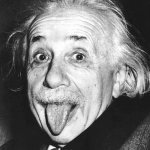Search the Community
Showing results for tags 'loading'.
-
Often when I'm tying, the document will lag. It pauses when I click to place my cursor, hitches when typing, and I only just recently noticed that it will display a "Loading 1 Document" message in the file name window. I'm not sure if this is a bug or the app working as intended, but it makes editing text within Publisher feel extremely unpleasant and unresponsive. Once again, I'm not sure if this is because of the way I have my document set up or not, so I have included the file. I'm worried this is somehow linked to the Books functionality, and I can attach the book and all of the associated documents if requested. Screen Recording 2024-03-05 at 3.05.39 PM.mov AA_PT01_Intro.afpub
- 4 replies
-
- delayed typing
- loading
-
(and 1 more)
Tagged with:
-
Hi everyone. I was working on a file, everything was going perfectly, but now I can't open it anymore. I would try to recall exactly how it happened: I used "force quit" from my Mac to exit the document as I had to leave quickly, and then internally from the hard drive I moved the file I was working on from its current location on the Mac to a shared OneDrive folder. Later on, after restarting the computer, I tried opening it but it gets stuck on "Loading 1 Document" forever (waited for a day), and in the process my Mac's CPU usage rampage to 100%. Since then, I haven't been able to open it. Note I can still work normally on other files without any issues. I have tried a few things: I sent the document to a friend who was able to open it without any issues. I asked him to save it with another name and send it back, but I still can't open this new file. I also asked a friend to copy a few elements from inside the file to another new one and send it to me, but still can't open this new one. Following forum's guidelines: I am using the latest version of Affinity Designer 2. I can upload the document but I would need you to provide a safe link. General Description: Operating System MacOS Monterey version 12.6.3 (21G419). MacBook Pro (Retina, 15-inch, Mid 2015) Processor 2.8 GHz Quad-Core Intel Core i7 Memory 16 GB 1600 MHz DDR3 Graphics AMD Radeon R9 M370X 2 GB I have turned hardware acceleration OFF. Thanks!
- 35 replies
-
- affinity designer 2
- loading problems
-
(and 1 more)
Tagged with:
-
Hello everyone, ran into this many hundreds of times in the past months - since I'm using the product. Thought I might give sharing this here a try. Affinity Designer Yes! Yes! Every time! It's slightly less when I copy the same content to a copy in fresh document, but still happens. If you cannot provide a sample document then please give an accurate description of the problem for example it should include most of the following: Ventura, M1 Max, 64GB of unified memory 2TB Storage Acceleration ON Long load on copy of relatively complex segments/objects of file Reproduce: Select vector object, CMD + C, Multi second loading starts, app becomes unresponsive Screenshots (very handy) or a screen capture/video. No unusual hardware. Happens with normal MacBook Pro internal display as well as externals Happens since a few months, nothing changed I use rather complex vector graphics that I can not share due to a project not being finalised and releasable yet. However it should be reproducible with any rather complex vector object. I fully understand this may be due to technical limitations of the current implementation, however similarly complex vector files in illustrator do not show this strongly interruptive behaviour. It majorly slows down the flow of working with complex graphics. copying_issue.afdesign
- 10 replies
-
- affinity designer
- loading
-
(and 3 more)
Tagged with:
-
Is anyone else finding NEF open/load times to be very slow? On a very unscientific basis, 2 to 3 seconds to load in v1, 8 - 9 in v2.
-
Please help. Why does Affinity Designer 2 sometimes decide it just doesn't want to open a file? I have lost access to 2 files now, they just sit on my desktop. The program tries to open the file but it just sits there saying "Loading 1 Document" forever. I have to force quit the program. It will just never open certain files. It's terrifying for a designer, knowing sometimes your files are just rendered useless. There seems to be no customer support except on Facebook messenger...
-
Why does Affinity Designer 2 sometimes decide it just doesn't want to open a file? I have lost access to 2 files now, they just sit on my desktop. The program tries to open the file but it just sits there saying "Loading 1 Document" forever. I have to force quit the program. It will just never open certain files. This seems to happen to any files roughly over 200KB.
-
Hello, as the subject describes, the programme keeps crashing when I want to create A4 or other formats. I have already restarted the computer several times and also uninstalled and reinstalled the programme and all three programmes. However, the application always crashes when I try to load the document. I press Create Document and then it loads for a moment, the application flashes briefly and disappears again. There are no more processes in the task manager and even after waiting for about 2 minutes the application did not appear. I use Windows 11
- 5 replies
-
- crash
- affinity publisher
-
(and 2 more)
Tagged with:
-
Hi, I'm working on Windows10 Pro and I simply cannot open any image file in Affinity Photo (current version, German). Nothing happens but the cooler gets louder sometimes. This happens since, I think, version 1.6x. All former versions worked well... very strange... any idea? Thank you!! Joerg
-
When trying to quit the application because a file takes a long time to load that doesn't seem to be possible (without using taskmanager) as Designer asks us to wait for the load to finish. IMO it should always close the application, no matter what's currently busy. Especially because one of the reasons to close the application could be to not wanting to wait for a large file to finish (or might be stuck forever). Please make Affinity close immediately when exiting to prevent us needing to use the taskmanager to do so!
-
I have encountered this same tiff error where half the image fails to load. This file is from digital camera utility 5. It opens normally on other software. Also other files with the same export settings from DCU5 work. This only seems to happen on specific files and when exporting to 16bit tiff. Any workaround?
-
AFPUB 1.8.3, Mac 10.15.3 I have been working with a large document with hundreds of photos. Loading this document from start to quiescence of the CPU takes some 8-10 minutes or so. I sometimes forget this as it is possible to edit the document while the document is still loading (measured by the activity of the Mac Activity Monitor). When I press Ctrl-S to save the document before the document is fully loaded, the "save" window pops up. Of course AFPUB cannot save the file immediately since it hasn't yet finished loading, so the "save" dialogue just sits there doing nothing. In some (thankfully) rare cases, the "save" dialogue never saves (measured by its progress bar) - yet sometimes a save is actually completed - and sometimes this request to save causes AFPUB to crash. The software is a bit unstable during the document load. Suggestion: do not accept the command to "save" while the document is still being loaded - pop up a "warning" instead to wait and do the save later. Yes, I know about the recent release of AFPUB 1.8.4. I do plan to test the new release soon, but cannot risk it now as I am just about to publish the document I've been working on.
-
Hello guys i'm little bit stuck whit a very strange bug never happens before to me. Let me explain better, when i goes to blend those curves already expanded by strokes by Boolean op AF start to load like he is doing a super complex operation that should be instead very easy. pls help me to understand if depends on my pc that is not brand new but should runs Designer nicely for my kinds of works 😂 How you can see on the screen i was able to merge the first snake but not the second or third, even to mention doing all three together... that I thought should works easy , so the only way to stop this loading is terminate AF😟 Thank you for your attention and my apologize for bad English 🤗
-
I am sure this has been mentioned but I find the document loading feed back on the trio of the application very poor. Can you please consider using the progress bar dialogue you use when exporting, also on opening documents? At the moment it is very poor. Apart from that loving Affinity products and to hell with Adobe!!!
-
I am having consistent problems with affinity designer crashing. it crashes when i load and save files. I have attached a screenshot of the error messages. I am saving and loading from internal hard drive. My files have a combination of jpeg and vectors. Please help me understand how to fix this problem. THANKS!
-
Images appear darker and with higher contrast in affinity compared to other applications (see uploaded image). The problem occurs with different file format (jpg, tiff, raw). When the file is exported with affinity and reopened in an other application the appearance is normal. Which means the high contrast and darkness is not saved in the image. The problem started with the upgrade to version 1.7.3. What I've tried so far: - Change color profile (Appearance changes but the high contrast and darkness remains) - Downgrade to 1.7.1 (-) - Reset settings (-) - Delete affinity files in appData folder (-) - Uninstall programs I've updated at the same time as affinity (Nikon NX...) (-) How can I fix this issue? I would appreciate any help. Thank you.
-
Tested leatest 445 version, fast loading great, only by use some big brushes a got a lag when edit. But its working for me. Windows 10 home - i5 4e generation - 28 GB Ddr3 - Nvidia 1050Ti 4gb So go for it Team!
-
Hi everyone! Not really sure if there is another topic about this particular error, nor someone has experienced this before. I'm currently working on a UX/UI project at work making the design of the screens of an app interface. This file is 285,3 MB weight and it contains +30 artboards with mock-ups. The error I'm reporting occurs when I double–click on the constrain points of a text box to auto adjust the box to the type size. It gets stuck and the loading coloured wheel keeps spinning for ages, avoiding me to save, close or do anything else than force exit and restart the app. Happily, I never had major problems and the file remains (mostly) intact. Did it ever happen before to some of you? Thanks in advance!
- 3 replies
-
- affinity designer
- block
-
(and 2 more)
Tagged with:
-
I have mentioned this before with the other two, can you please consider adding a progressbar or some prominent visual feed back when loading a file, esp a large one instead of the current one?
-
Perhaps this has been asked before, if so apologies, can we have a better user feed back when loading a Designer document rather than a label saying document loading on the top right corner? Something like a dialogue when exporting would very useful. Sam
-
Hi, I feel there's one little big detail missing from Affinity Photo: it would be great to have a progress indicator when opening a documents. Sometimes it happens to load very large documents and it's just saying "Loading 1 document" without any progress indicator. It looks like to program is stuck and doing nothing: it would be nice to have a percetage indicator or a progress bar. Thanks a lot ! F.
-
Hi, I purchased Affinity Photo and Designer for the Mac when they came out, and I've also done the same for Windows. I've kept quiet for a good while as I realise the Affinity products are still young in development (whatever that means), but I'm beginning to wonder why the startup times are so slow, even launching Affinity Photo on Windows, either the latest official release or the latest Beta - Is 20+ Seconds, is that right? I can only compare with all my other software, nothing takes this long to load. Photoshop CS6 as most know takes no more than a few seconds, but occupies more memory. Is there something that is causing a bottle-neck, such as .Net framework (which as far as I'm aware is what is used)? But why just Affinity products? I'm sure I have loads of software using .Net, so what's up? Even when Affinity Photo is open and I load a new image, whether it's a small image, or a large one, it tends to take the same length of time. This is on more than one PC/laptop, fresh installs to long time installs, One set of hardware to another. Even on SSD drives it both products are slow. Don't get me wrong, I feel I've managed to switch over the main staple of things I'd do in Photoshop on a day-to-day basis and complete them in Affinity Photo, the same with Illustrator and Designer - they are good products, especially considering the price as a hobbyist. But I just can't get my head around the sluggishness of startup times and loading images. Can anyone shed a light on this? Cheers.
-
Recently bought Affinity photo and been using it to edit RAW photos taken on my Nikon D3100. No problems when looking at photos in camera or in affinity. Just upgraded to a Nikon D750 and found that when i open the photos in Affinity they are much much darker and extremely washed out compared to when viewed in camera. Does any one know how to fix this difference that Affinity is showing??
-
It would have been great if we could load Affinity Designer with selective modules only to save loading time, because it is not every time we need all the modules. Sometime we just do some very simple things but we have to wait for all the modules to finish loading, before we can use the application.




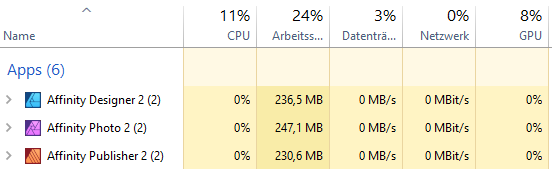
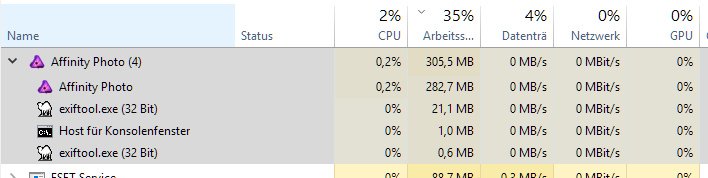

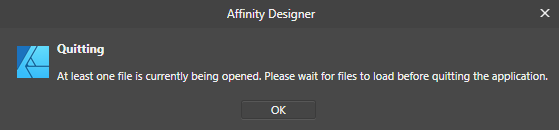

.thumb.png.20deb6022ae7881599f0839d3fe9da24.png)