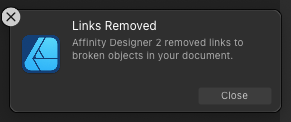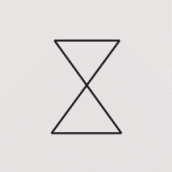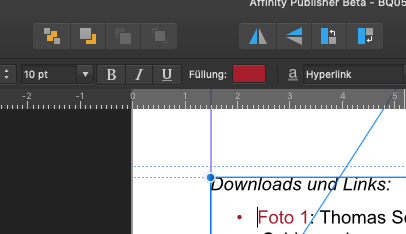Search the Community
Showing results for tags 'links'.
-
Hey everyone, today, when I open a document that I was working on yesterday perfectly fine, I get the following error message: What does »link« mean in this context and how can I fix it? How can I see which links/objects have been removed? Edit: I used no linked images/objects to begin with, only a couple of embedded screenshots and symbols. Thanks!
- 29 replies
-
- affinity designer
- notification
-
(and 3 more)
Tagged with:
-
Hi all. very new to affinity in general so go easy on me 🙂 🙂 im wondering whats the best way to have links to other `.afinitydesgin` file or `svg/pdf` when creating a sketch in affinity design im trying to create a floorplan but i want to have links in each room to separate room sketch (see image attached) any idea on how this can be achieved? thanks so much in advance Z
-

Linked images and/or replace image
dantaylr posted a topic in Feedback for Affinity Photo V1 on iPad
I would love the ability to live link or swap the source of images in Affinity Designer for iPad. I’m currently working on a photo book layout and need to make frequent color edits to the images. I would love the ability for these images to either be live-linked to a file or photo in Apple Photos so that edits automatically update. Changing the source of the photo while keeping size, position, and adjustments would be great as well. Please consider this as I am using this tool full-time at this point and this feature is integral.- 5 replies
-
- suggest
- affinity designer
-
(and 3 more)
Tagged with:
-
Hello! I am formatting a zine and I would like to export a PDF containing hyperlinks to the contributors' social media profiles. Unfortunately, the program refuses to export the PDF using any options that allow hyperlinks to be saved -- if I export a press ready PDF using the preset settings, it will export the document without any issues, but if I try to export a digital high-quality PDF that allows links to be kept, it won't work. I have tested exporting it to a different location, but it still won't work. I have tested out exporting the document page by page and it works; perhaps I cannot export more than a certain amount of links? I would rather be able to export a document with all the necessary links if possible. I'm using the latest release version on Windows 10, although I don't have Affinity Photo and Designer, but I'm assuming that I don't need them to export a PDF in Publisher. I cannot share the full PDF file, but here's a smaller file that contains the sections with links; exporting this test document also doesn't work, so I am assuming that the problem lies in the links. Please be advised that I am using Linked images in the test document -- a file with Embedded images is too big to upload here. PokespeZine_test.afpub
-
I created Interactive Hyperlinks to URL's and exported as a PDF. When I try the PDF, the hyperlinks do not work. I have tried it in Mac Preview and PDF Reader Pro to no avail. It worked fine in Affinity Publisher 1.8. Now that I have 1.9 it fails. HELP! I am using an iMac with 10.15 Catalina SYMbol_2021-03ALAN_Links.pdf
- 13 replies
-
I am extremely new to all this and apologies in advance if my problem is somewhat simplistic but can anyone please help me - I have over 500 images connected to a job and in the moving around of this In-Design originated piece of work the links have been broken - is there any easy way of re-linking all of the images or am i left with having to physically link each one? Plus, I have the same issue with the fonts - anyway, anyone able to help me solve this issue that would be great - all the best AW
-
Hey there, I have an issue with Publisher and links that contain german Umlaute. For example: An hyperlink to the website http://www.ü40.de which is a valid URL will be changed in the exported PDF to https://www.%FC40.de which is not working. Is there a workaround for this issue and will this be fixed in future versions? Thanks in advance.
-
Hi, in AfPub 1.8.3 and its resource manager there are sometimes broken thumbnails for some files. I unfortunately can't estimate any difference betwen files with good thumbnails and bad thumbnails. There was also some weird status for the first file (00_titulka.afphoto). Manager showed dpi -1, but it had 300. And I could not update the file using the Update button. It was still marked as Modified without changes. When I deleted this file from my AfPub book and placed it again, the probleme disapeared.
-
Hi you all, my feedback/request concerns links. I have files that last from years - example, portfolio - for which is essential working above all with linked files (paths, weight etc.). the position of the resource manager, which can't be a flexible panel, is very uncomfortable. see the paths - all together - for all linked files select a single image/linked file and have the possibilty to update when I link again a file, I substitute it, it "forgets" the previous settings -> if the image was rotated, the percentage of zoom and so on. I don't know why, but it is not possible to me to transform from embed to linked files, buttons aren't available. Best V
-
Hello, ...yes, i’m just another guy asking for features… But i’m just trying to help to make AD better. Please consider to implement asap this tools in Designer because: - Knife tool: It’s not possible to cut groups in a fast way. (yes we can perform compound operations but only on one object at a time...) - Links: It’s a must for all the designers since most of the time we work with images in low resolution (to be fast and light) and for the final work we replace the pictures in the link folder for Hi resolution ones. - Roughen effect on a VECTORIAL line (Smith, hard, regular, irregular). this is soo needed!!! (Also, if possible, (like in old FreeHand: Fisheye, fractalize…) - Blend tool……. (Waited and promissed for so long) - 3D perspective. (Yes we have now the isometric grid, but as it says, it’s isometric, doesn’t have perspective). And related: - VECTORIAL “envelop” distortions. (at least, if we already had this tool, we could import a 3D grid (from a 3D software, blender for example) and adjust the perspective... - Option to remove one guide directly hitting the delete key because: We designers like to use big artboards and lots of sketches inside the artboard. It’s not practical to zoom out every time we want to remove a guide!… And, if not asking too much, the possibility to create a guide after a vectorial object (Like FreeHand used to do). And, the possibility to lean the guides (like in corel). Thanks! Please, let's make this software a really alternative to illustrator! Because at the moment it’s not. I still need illustrator to perform this tasks above. Thank you for your time, Best regards, Jorge
-
- knife tool
- links
-
(and 6 more)
Tagged with:
-
I often do forget and also have a hard time to find again resources that others or I have contributed over time here in the forum. In former times I've often oriented on MEB's Affinity resources page, which sadly nowadays isn't up to date any longer (probably it's too much work and too time consuming to keep that up to date). - Here are some links to my own resources section contributions, so I have and keep myself sort of an overview for these. Assets: A few Paper Effect Assets AI chip logo icon assets Cat-Silhouette assets Common callout assets Hairstyle Assets Halloween I + II Assets Fall assets & styles set I'am Groot - Vector assets Numbering assets OS X El Capitan UI Kit assets Protractors back to school assets new Ruler back to school assets Some BW arrow assets Some Easter Assets Some Firework assets Some Fruit Assets Some Nicholas/Santa Claus assets Some plain + vintage Badge Assets Some Snowmen vector assets Star Wars - Mandalorian assets Washi Tape assets Xmas cutout assets & sample Xmas silhouettes Xmas cookies/gingerbread Xmas trees vector assets Macros: B&W play macros Matte Color Macro Rusty Boost Macro Styles: Div Metal Styles Fabric styles Fall assets & styles set Fire Styles Fur styles 1+2 Knock on Wood Styles Rust Styles Some Metal Styles Valentine texture styles Wild animal texture styles Xmas texture styles 1+2 Tools: A few Forum Helper Tools (various Python3 scripts) updated afthumbs - Extracting PNG Thumbnails from .afphoto and .afdesign files Affinity Designer Shortcut Mapper Affinity OpenCL Disabler (Windows tool) A visual shortcuts explorer for Affinity Tools Delineate - A Raster/Bitmap to SVG Converter Thinning multi architecture Affinity apps under MacOS via Python to reclaim disk space whatFileType - Detects file signatures and tells what sort of file it is Various: 2024 Months Calendar Template & Assets in EN new Calendar day as Affinity template/assets & a daily showup SVG file new Christmas Photo Storyboard Chalk brushes Daily Planner DE/EN localized - Letter (ANSI A) print template Daily Log DE/EN localized - Letter (ANSI A) print template Desk Calendar for 2019 Desk Calendar DE/EN/GR for 2022 Desk Calendar DE/EN/GR for 2023 Prism Desk Calendar 2024 DE/EN/GR new Fall Photo Storyboard Halloween Polaroid Photo Storyboard OS X El Capitan UI Kit Pocketcalendar 2019 Reusing filmstrips as photo borders updated Round Calendar Reminder Stickers Xmas Card & Envelope Xmas cutout assets & sample Xmas FB Cover Xmas mug mockup Xmas Trees And most importantly ... Quick Tips: for finding Affinity content with Google Search List of some third party calendar generator tools new List of some third party vectorization & tracing tools
-
I realise this is something that’s controlled by the website software but I thought I’d mention it in case there was an easy fix. When I come to the home page of the site I see a list showing the latest post in each forum on the right-hand side of the page. That seems useful, however, when I click on one it often takes me to the start of the thread that post is in rather than the actual posting. This means that I need to: first realise that I’m not where I want to be; then press the “Last Page” button (if the thread is multi-page); and then scroll down to the last post. Also, when I want to go back to the home page (for multi-page threads) I get taken to the start of the first page again and have to click the Back button again. While this is not a huge amount of extra effort it would be better if it wasn’t necessary. It would be nicer if it would take me straight to the last post – without an intervening page/scroll – so I can just dip in and out of the latest posts without the extra clicking and scrolling. I have no idea if this is possible with the current software/set-up but I think it’s something that would be also appreciated by other users.
-
Hello, I've noticed another problem in Affinity Publisher – or two: 1. If I set links, the links are not always available in a pdf file created from the afpub-file. 2. If I crate a list with bullets and give the first word(s) another color (e.g. it is a link), the bullet gets the same color. I did not find a way to change the color of the bullet independently of the text. Is this a bug or is there a way to manage it? Thanks again!
- 9 replies
-
- affinity publisher
- publisher
-
(and 2 more)
Tagged with:
-
My primary use of Publisher would be to design scientific figures/posters. For the most part, this involves arranging plots and graphs generated externally. The catch is this: these plots/graphs will be updated (e.g. by rerunning the code that generated them) quite frequently. I did find the setting in the preferences to auto-update linked resources but AFAIK I still have to manually switch each image to "link" via the Resource manager. Having the option to import images as links by default (could be a document- or program-wide setting) would be really helpful. This a very common workflow in science and having this functionality would make Publisher very attractive for a lot of labs. Thanks & Keep up the good work! Philipp
- 2 replies
-
- embedded files
- auto-update
-
(and 2 more)
Tagged with:
-
Hi all, I'd like to request location links to things like the brushes, assets, swatches files etc in the Preference Panel. So links for those files would have a Show In Finder button on a Tab maybe called Presets Location or something similar.
-
- links
- preferences
-
(and 4 more)
Tagged with:
-
One thing that is really needed is a link manager. I am always placing photos in Photoshop and then wanting to update them. It is real time consuming to replace the photo each time you make a change. If you could pull it off it would be nice to turn PhotoShop layers on and off after they have been placed.
-
Hello, It would be great to be able to add URL's to image elements within Affinity Designer(AD) so when exported to a PDF the links works. Currently I have to export to PDF, then edit in Acrobat to add the URL's then if I need to change the original document I have to do this in AD then add all the links again in Acrobat. Very time consuming! Thanks Richard
-
Hey Affinity team, not sure if this has been asked for yet but it would be great to have a list of recent files show up in the welcome splash screen when first opening up the app for quick access to the last few files you were working on. I know it's in the "File > Open Recent" menu already but having it in the splash would be a bit more convenient. Blender does this and it's very handy! See attached. Cheers!
- 20 replies
-
- welcome splash
- recent files
-
(and 1 more)
Tagged with: