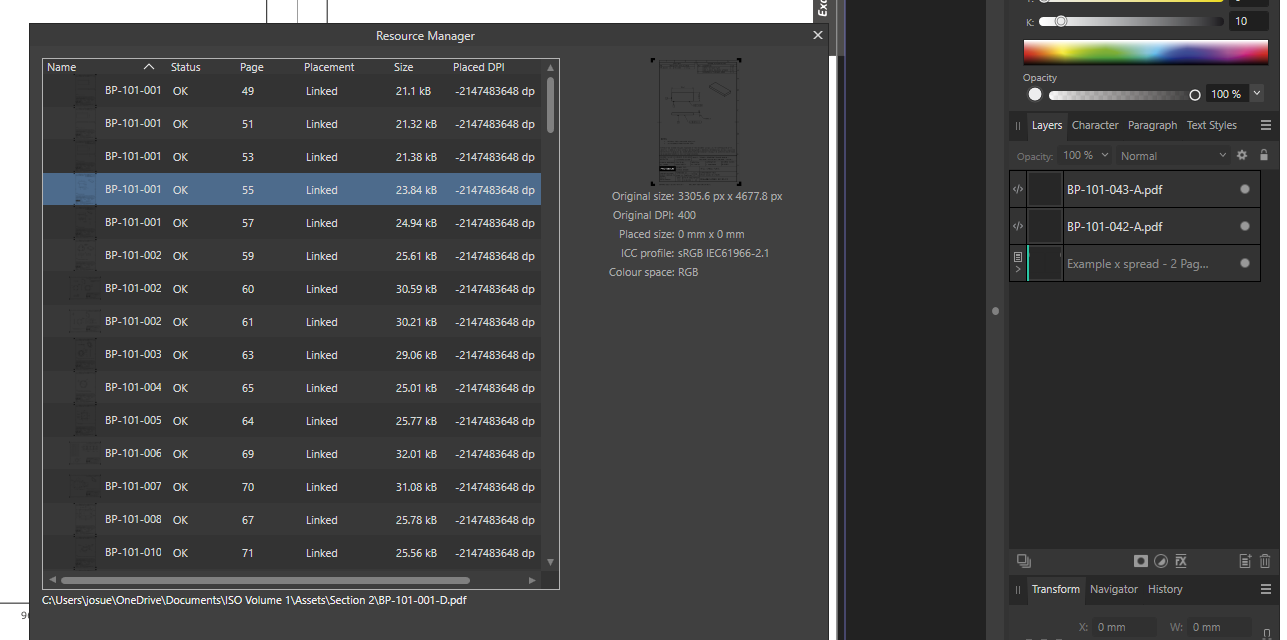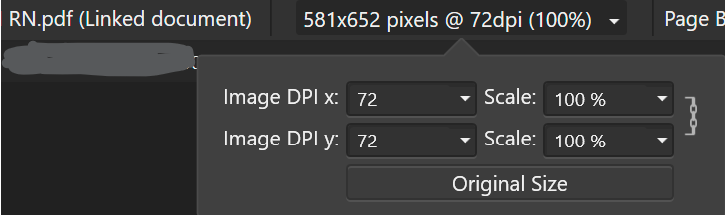Search the Community
Showing results for tags 'linked pdf'.
-
Right, What you see in the video really breaks the document. As you can see on the video, I externally update 106 PDFs ( exported as PDFs at 300dpi). The files location is the same, I only overwrite the PDFs (not editing the PDFs), however Publisher indicates that the external resource was "modified" and is ready to update. When I update the linked PDFs everything goes wrong. I tried to tick and untick the option to automatically update linked files in Preferences: having the same behaviour Please tell me that I'm doing something wrong. 2023-04-07_17-18-01.mp4
- 10 replies
-
- resource manager
- linked pdf
-
(and 2 more)
Tagged with:
-
Currently, if I link a vector PDF, it may come in as rasterised: Changing the settings to interpret, rather than passthrough allows me to get it to display as a vector. However, I would like to also be able to change the resolution the document is rendered in after linking it in. If I change these settings, it scales the document, I would instead like to increase the resolution only, so I can use the passthrough mode. So for instance the 581x652 pixels would be increased/ decreased accordingly. Ideally, I would like a DPI change, but not have my document be scaled.
- 6 replies
-
- linked
- linked pdf
-
(and 3 more)
Tagged with:
-
Followup to the solved bug mentioned at the bottom. Using 1.8.3.641 on Win10x64: Create new document in Publisher with image setting "prefer linked" (I've got the German version, not sure about the exact English terms here) Drag'n'drop a PDF file into the document, it will be a linked file if you check it with the move tool (key "V"). If you use the node tool (key "A"), you can double click the linked PDF file in the document (not in the layers panel) to edit it in a new tab (the tab still (wrongly) says "embedded") change something in that "embedded" PDF, close the tab (no "Save/Save as" is possible) The publisher document shows the changed state of the linked PDF. Save publisher document, close. Reopen the document: The changes made to the linked PDF are lost. Similar - now solved - bug: