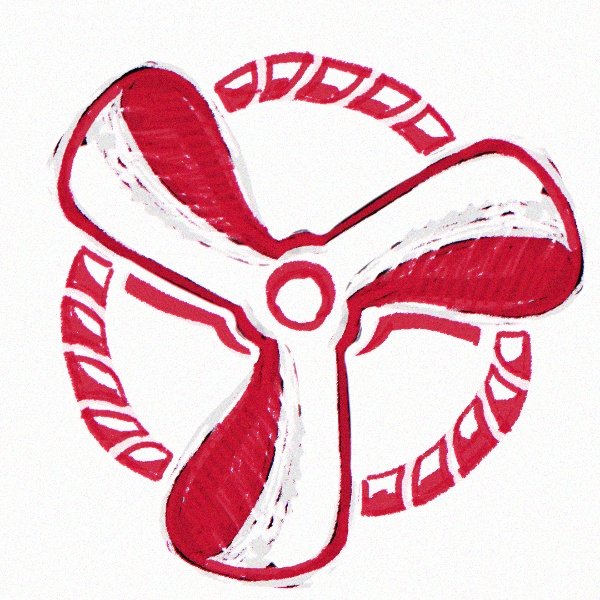Search the Community
Showing results for tags 'linked layers'.
-
Hey there! I'm currently working on a project that could really benefit from 3-way or 5-way rotational/radial symmetry options. What I mean is something like this: There currently is no other way in Photo to achieve this but by using linked layers that where manually rotated by 120°. This also only works semi-optimal since the links kind of brake when you scale the canvas. I posted about this and my workaround with an example file here. Cheers!
-
- affinity photo
- symmetry
-
(and 2 more)
Tagged with:
-
It's hard to split this one up into several topics, because it all has to do with one and the same thing: layers. I have been going back and forth between Photo and Designer today for a complex file only because I am missing a couple of features in various parts of the software. These features can be are either available in Photo or Designer and not in the other. The same is true for their various personas or between personas in Publisher. I would argue that these basic layer manipulation and organisation features should be available in all of the personas and apps. That way, information is always displayed consistently in the layers panel, regardless of switching personas or programs. To be more specific, I cannot promote groups to layers in Affinity Photo, neither can I add symbols in Photo. In Designer, I cannot create linked layers. In Designer, if I go to the Photo persona, linked layers remain unavailable. In Publisher, I don't have symbols unless I go to the Designer persona. Linked layers are unavailable. For instance, the workflow with symbols in Photo becomes quite strange (same is true for Publisher when switching from the Designer to the Photo persona), because the Linked layer properties appear/ disappear between the two. Leading to different ways of interpenetrating the layer information. 2022-10-24 13-58-05.mp4 For instance, I could unlink the vector shape and it would still remain linked in Designer. Back in Photo, it shows as unlinked, but it is linked again. Though I presume this is a bug, reported here: 2022-10-24 14-03-41.mp4 I do however presume that there is much more prone to breaking the same way as this. Just because the implementation differs between one program and the other for no apparent reason. Anyways, I really think that if I switch programs for the sake of accessing features in one program that's not available in the other, I should at least be able to see my information displayed in the layers panel and the studios (linked layers and symbols) so I can opt to proceed working with them as I would in the other program I switched from. Symbols, linked layers and promoting groups to layers are all such general concepts that they can easily be used throughout the entire suite. Why shouldn't Publisher have symbols in the Publisher persona? Please evaluate these inconsistencies. It should, hopefully also help in having a cleaner and more robust code for the entire suite.
-
If I move a symbol back and forth between Designer and Photo and manipulate the Symbol in the linked layers of Photo, I get this weird result, where the vector shape shows as unlinked, but it remains linked in practice. 2022-10-24 14-03-41.mp4 Steps to reproduce 1. Open Affinity Designer 2. Create a rectangle 3. Convert the rectangle into a symbol 4. Go to File > Edit in Photo 5. In Photo, duplicate the symbol. Notice the symbol has linked layer properties 6. Move the top symbol to the right 7. Select the rectangle within the symbol and unlink the vector shape 8. Go to File > Edit in Designer 9. In Designer, resize the rectangle and notice how the shapes remain linked. 10. Go to File Edit in Photo Back in Photo, notice how the rectangle is displayed in the linked layers panel as being unlinked in the vector shape. 11. Resize the rectangle 12. Notice that both symbols are updated as if they were still linked by their vector shape.
- 5 replies
-
- affinity designer
- affinity photo
- (and 5 more)
-
Occasionally, when I link layer visibility, the order of the layers in the layer tree is changed for the layer that I drag to link in the Linked Layers panel. This happens when one or both layers that are linked are nested inside other layers. The layers do not have the same parent layer. The bug causes the layer that I link (the one I drag to the panel) to be moved outside of the layer it was nested in. However, I do notice that if this occurs, I can hit undo, which restores the layer position while retaining the Linked Layer status. I do not yet have a means to reproduce the issue, see video below. Sometimes the layer appears below its parent layer and sometimes it appears on top. 2022-10-23 11-26-55.mp4 While trying to record the issue, I also noticed that the order of the layers can be shuffled around. Undoing them clearly shows that the bottom layer "Parks" switched order with "Daycare and Kindergarden" that is on top of it. 2022-10-23 11-28-53.mp4 This is on Windows 10, 19044.2006. Hardware acceleration is disabled.
- 1 reply
-
- linked layers
- linked
-
(and 4 more)
Tagged with:
-
The city scale drawings I often work on are large files that necessitate the use of a single artboard for performance/ storage reasons. If I make several drawings on top of the same base layer (e.g. over the buildings), it would be helpful to link the visibility states of all layers that pertain to a particular drawing. However, with linked layers it is only possible to link two layers together. So I would like to request there being the possibility to link 3 or more layers for visibility. You may say, why don't you just toggle them on individually? The reason is that if I export several drawings, I may easily forget to turn particular layers on/ off during the process and thus make a mistake. As a result, I have to then go back and show/ hide lots of layers to re-export. If I could have linked the layers, that wouldn't be the case.
- 7 replies
-
- linked layers
- linked
-
(and 2 more)
Tagged with:
-
It may be nice to have inverted linked layer states, in which I can show one layer and thereby hide another. This would ease the showing/ hiding process of layers in a complex document. This request is in response to:
-
- linked layers
- linked
-
(and 2 more)
Tagged with:
-
I would like to have linked layers like Affinity Photo has. This would be tremendously valuable for linking layer visibility and transforms in a complex document. I often work on complex city size drawings, which require me to work with one artboard due to performance issues. Given that I make multiple separate drawings on the same base maps, I would like to link their visibility (since layers and effects may be scattered across the layer tree) so I can more easily export the drawings individually.
- 14 replies
-
- linked layers
- transform
-
(and 3 more)
Tagged with:
-
It would be helpful to link layer states (expanded/ collapsed) across layers. Sometimes you need to edit multiple layers and collapse/ expand several nested layers to make edits in two nested layers. In such instances, being able to have both of them expand and collapse synchronously, would ease navigating complex files.
-
- linked layers
- linked
-
(and 3 more)
Tagged with:
-
In the Export Persona of Affinity Photo, I can't see that layers are linked by Visibility. I would like to be able to see this or have the links panel visible there. If I have linked my layers and colour coded the ones that are associated, it also doesn't show, because the Export Persona doesn't show layer colours. So this means that both means I have at my disposal to tell linked layer visibility from within the layers studio are absent... 2022-10-23 11-45-55.mp4
-
- linked layers
- layers
-
(and 3 more)
Tagged with:
-
Oh, linked layers, where have you been all my life? Please, please, please add this feature to every app.
-
Hi, I'm experiencing a strange behaviour with the latest Beta when I duplicate a layer that has a Live Filter on it. Here is a video and the file attached. Cheers, Juan Live Filter.afphoto
- 1 reply
-
- linked layers
- live filter
-
(and 1 more)
Tagged with: