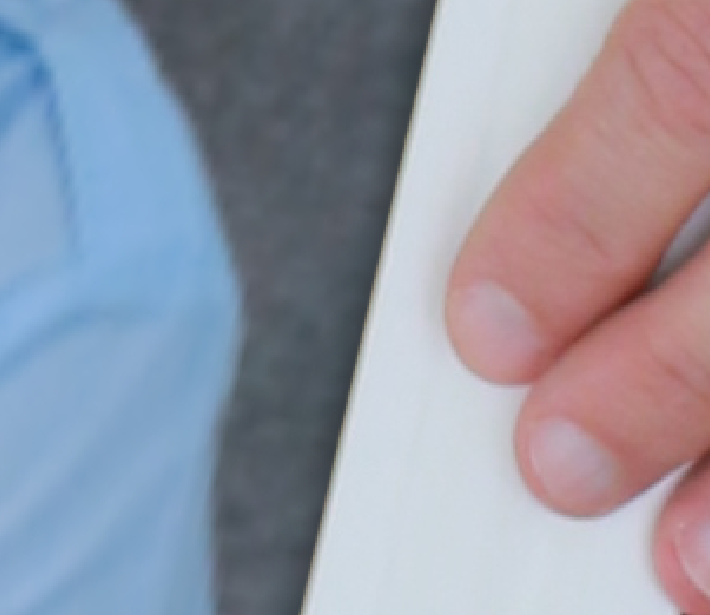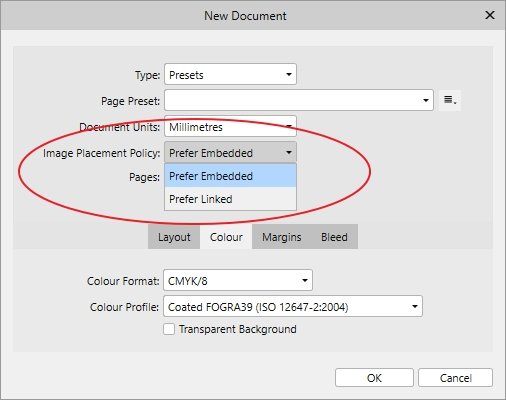Search the Community
Showing results for tags 'linked image'.
-
Today I used linked images (other aphoto files) for the first time in Affinity Photo 2, and I noticed that the linked files are displayed (and also exported!) in a very low resolution. The part on the left of the red line is an linked aphoto image which is actually scaled down in the current document (right side), and one immediately sees the pixelated structure. I'd be somewhat fine if the exported version (in this example: JPEG 100% quality, no resize) would look good, but take a look at this: One clearly can see the blurred and even pixelated-and-then-bilinear-filtered nature of the linked file; it's also missing all its grain. When I use the Resource Manager to change the linked file to an embedded one, however, the result immediately (well, that is wrong - after a zoom operation of the viewport) looks nice: Exporting the file doesn't change anything here, it's also all good. Now I'd understand that for performance reasons Affinity might decide to display a reduced-resolution image when I work with the file, but when rasterizing the layer, or even exporting I expect the software to use the actual full resolution of the resources. (And an option to switch to high quality linked files would also be nice...) Any help would be appreciated, thanks, Markus
-
Hi, The linked resources are a great feature in Affinity, but there is any way how I can use that linked resource as a mask for another layer/group? Or link that B&W image in my file (somewhere), and then link(as layer linking) its luminosity to another layer - as a mask or something? I am just trying to move my render composition workflow to Affinity, and linked resources are great, but I have rendered alpha masks and z-depth channels. And would be nice to have them linked and working. Thanks in advance of any suggestion, cheers!
- 2 replies
-
- mask
- linked file
-
(and 5 more)
Tagged with:
-
I deleted a photo that wasn't working out, and now the Resource Manager keeps alerting me that I have a missing linked item. I can't figure out how to go about getting rid of that irritating popup. The Resource Manager seems to have no option for removing the linked item, and I don't know where else to look. Is there a cache to clear or something? Please help! Thanks!
- 10 replies
-
- linked image
- removing
-
(and 1 more)
Tagged with:
-
When having Master A containing a linked image and a Master B containing Master A, when updating the linked image in the document only Master A gets the updated image. Master B keeps the old image. So all masters containing a master with a linked image don't get updated when we reload the changed linked image in the document. See video. only-first-masterpage-updates.mp4
- 4 replies
-
- update
- linked image
-
(and 3 more)
Tagged with:
-
Dear support, I updated Affinity Photo, and use linked imaged when place an image by default. I need old placement: embedded image when I place an image. Or need select what I prefer. How or where can I change this function in AP and AD? Update: Options there is in Publisher, but nowhere in Photo and Designer! Please check this if missed option is a bug!
- 9 replies
-
- embedded image
- linked image
-
(and 2 more)
Tagged with:
-
Hi, The Image placement status between resource manager and layers are not in sync. Document setup is set on Prefer linked. App preference is set on autmatically update linked file. Changing the linked file external wil not update the instance in AP. Dubbelclicking the placed image wil open embedded editor. Behavior in all cases is do embedded. Using all AD files, AP Version .145 on Windows.