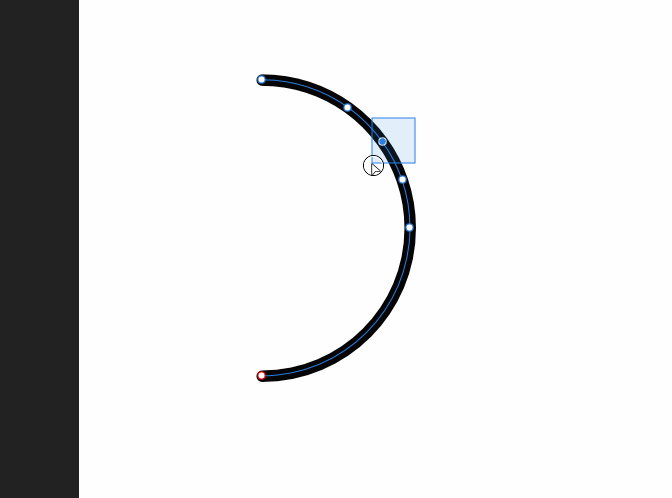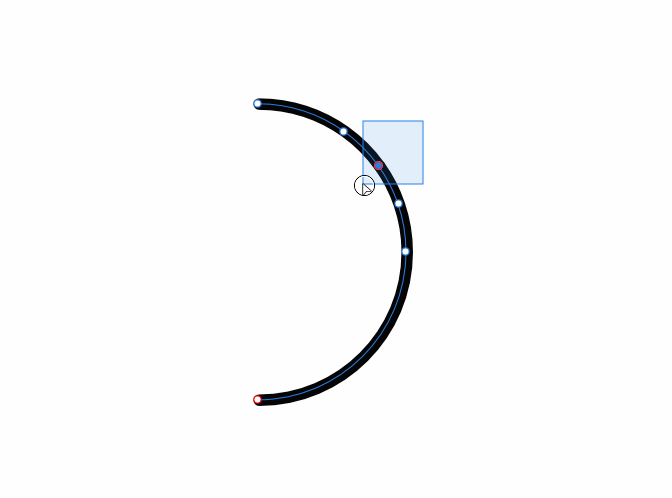Search the Community
Showing results for tags 'line'.
-
Hi I would find it really helpful to be able to draw lines and circles that are tangent to either 1 or 2 existing circles. I have a link here that shows what I am talking about - it is a program called AutoCAD https://www.google.co.uk/search?q=autocad+snap+to+tangent&ie=utf-8&oe=utf-8&client=firefox-b&gfe_rd=cr&dcr=0&ei=UpkJWsC7CebG8Aft1I-oAg#gfe_rd=cr&kpvalbx=1 Thanks Rob
-
Hi. I have a feature request that I think it should be easy to implement. Here what I need: Currently, pressing delete button will remove selected nodes, but not cut the line itself. I need a feature to delete selected nodes and cut the line into separated segments. Using Backspace key or Shift+Delete will be nice. Thanks.
-
The top most line is a pixel line I made in Photoshop. The line below it is the line I've created in AD using the Pen tool. As you can see the line is the correct width, but the stroke overhangs. I've tried playing with all the stroke positioning options and can't see a solution. Frustrating! Do I need to create a 1 pixel high box shape instead?
-
Affinity Designer Trial 1.5.3.69, Affinity Photo Trial 1.5.2.69 The bitmap brush engine in both programs renders hand drawn lines with very low quality - lines are not smooth, they end up faceted/broken no matter the drawing style or brush settings. Sadly this is not adequate even for basic sketching. I am sorry to say that but this is the worst I have seen. The last picture is from OpenCanvas - line rendering in OC is very good. This is how it should be done at the very least. Even Photoshop (an all around app not specialized in sketching) has always done an adequate job in this regard. One of the best rendered lines I have seen were in Autodesk Sketchbook (and of course Studio Tools/Alias). But since even inexpensive Sketchbook went rental-only I have lost interest in the software. Sorry if this has already been talked about and put on the roadmap. I did a quick search and didn't see any thread mentioning this issue. With high quality bitmap brush engine Affinity apps would become much more versatile.
- 10 replies
-
- brush engine
- line
- (and 4 more)
-
I'm making a simple illustration for a website. In this graphic I'm making some basic shapes with the donut tool and the segment tool. I notice a very fine line around the shapes, that is displayed in the colour as the filling of the shape. You can see it around the head and the base of the little 'person'. It is also visible in the export to a PNG-file. Does someone know the cause of this and how I can prevent this?
-
Hi! I am new to Affinity Designer and already have searched the internet to find an answer. The Info I found is that the measurement tool was planned years ago, but nothing to measurements in the newest release. Is there any way to measure the length of a (curved) line in the newest version? I am interested in an exact measurement in physical units (mm). Thanks!
- 73 replies
-
- designer
- measurement
-
(and 3 more)
Tagged with:
-
So far I have not found this feature in any drawing program. But I think it could be done and it would make technical drawings easier. If I want to draw the wiring of a house I have in Germany a blue and brown line for the the actual electric power and a yellow/green for safety. The catch is, that is is not possible, to draw a line where green and yellow are alternating. I have done some improvisation in CorelDraw by designing a pattern = containing of 45degree lines (kind of hatching) or of concentric circles. Yet in both cases the drawing of powerlines does no longer look „dottet“ or alternating whenever you have a bend. This can lead to the point, that the 45 degree pattern becomes parallel with the powerline drawing. And ist is not possible, to do that, where both colors are drawn parallel. The only way to do this would be to group a yellow and a green line … very cumbersome. CAD-programs for the electric field avoid the problem, by have you just draw one (symbolic) line. But in cases where you need to be more specific, it would be much clearer to have such an option The attached PDF shows part of a drawing where the electric problem was that one had to use the blue and brown line from one source and the yellow/green line from another. So my challenge for the folks of Serif: 1 Offer a feature, that allows to draw lines with alternating color 2 The pattern should stay always at a right angle relative to the direction of the line - during the initial drawing process as well as, when manipiulating the line afterwards like for example rotation or stretching. 3 A not so good fallback position would be, to have a double-line drawn where both colors appear next to each other, because it could look as if that where 2 electric lines = a yellow and a green one.
-
Hopefully, an illustration is also worth a thousand words: For any drawing used to construct or build an actual object: furniture specs, house floor plans, fences, back splash tile design, cabinetry, etc. I've used Intaglio for years specifically because it had a line dimension feature. Thank you for Designer and Photo. Waiting impatiently for Publisher. Then I'm free of you-know-who!
-
- Line
- Dimensions
-
(and 1 more)
Tagged with:
-
Hello everyone! This is another feature request. I'd like to request a feature that lets users of Designer and Photo use tools in a straight way when holding shift. For example, when I want to draw a straight line, holding down shift should draw a line between starting point and current cursor location. This behaviour should be added to other tools as well. If I want to use the "Smudge Brush Tool" or the "Inpainting Brush Tool" in a straight way, there is currently no way of doing so that I'm aware of. Adding shift + alt for snapping to multiples of 45° between starting point and current cursor location could be very useful as well. Also, I do know about left clicking using the "Paint Brush Tool", then holding shift and clicking at the end point to get a straight line. But this behaviour is limited to that tool and you don't get a live preview of the line or snapping to multiples of 90° or 45°. The "Free hand Selection Tool" includes a similar feature to the one that I just requested. The difference is that the existing feature doesn't use the cursor location when left mouse clicking for its starting point, but rather the cursor location when starting to hold shift. This does make sense for that specific tool, but I think other tools would benefit from a set starting point at the time when mouse left is clicked. And that existing feature doesn't seem to have any snapping options either, which could be useful sometimes. Best wishes, Shu
-
Hello, is it possible to change the border line width format to px instead of pt in the AD Settings (globally)? It can be really annoying to move the slider only in pt format, for now i have to type in the px units manually every time. I wont ever need pt in Webdesign, at least not in my case. The other problem is the font size, I've changed the AD Font-Size Setting to px (globally), but the incremental font size shown in px (font window) is really bad for webdesign, e.g. at the moment the AD Standards are: 20.8px, 25px, 29.2px, 33.3px, etc. That's just wrong, espacially because you don't have any px decimals in Webdesign (they kind of work, but still aren't correctly / fully supported on all devices down to the present day). The only acceptable formats on the web are px, percentages, em (and optionally rem) units. P.S. Love AD with every day more and more, just missing a few functions here and there as the one mentioned above.
-
Hi so i think it would be really really fantastic if it would be possible to draw straight lines in pixel persona with paint brush tool while holding a key.. and it would be overcool if there would be an option with drawing like that with specific angles:) Thanks!
-
I'm usually pretty creative in finding solutions, but this one has me stumped. Anyone got any suggestions as to how to create something like the attached? So far, I've been trying by hand. But the tiny variations in pressure on the lines stands out. The line pressure tool, as we know, is fairly restrictive. I don't want to recreate the attached exactly. Just that effect, of line pressure, but arranged in a circular way, geometrically even. Any clues?
-
Hi guys, I made a video to describe the problem I was getting in affinity Beta, latest install on 23rd October. Basically the line width was not working, and showing erroneous values, being jumpy. It happened a few times in the session, so I eventually made a video of it to post here: https://youtu.be/FD2GYKQW1yc I had to upload to youtube as the file was too big to upload here. The video shows the unresponsiveness of it, and that by continually just fiddling eventually it comes right, but it's very likely a software problem as my hardware is top notch and new. OS: win 10. The audio in the video for some reasons turns up the bass way loud, but it should show the problem and you should still hear me (Yes i have an accent..one that hollywood in all its efforts just cannot replicate ;) )
-
The adjusting the limits of an artistic text along a drawn line is clear in AD. Unlike Illustrator, however, there does not appear to be a way to move the entire text within these limits to the desired position along the line. Of course, I can adjust the two red limit indicators to achieve the desired effect, but this is a longer and more difficult process than simply adjusting a center indicator to move the entire text on the line (as In Illustrator). Am I missing something or is there a way to do this?
-
Add snapping to the self line point belongs to. Imagine, the point is between 2 another point and when I moving, and line becomes straight — bang and it is snapper similar like to another geometry. And you can move ahead this straight line. And it still snapping to another geometry. So I can snap to some curve and make line straight at once, it is impossible now.
-
Hey folks! I would like to know if there is a way to draw lines in Affinity Photo. With the Paint Brush Tool, there is a "continue last stroke" feature, but it's not really creating a line, since it paints over the last stroke when using lower opacities: Also, it's impossible to draw horizontal or vertical lines that way... Thanks in advance for your help, best regards, Rorando
- 2 replies
-
- Affinity Photo
- line
-
(and 3 more)
Tagged with:
-
Hey guys, I want to draw a double circle arrow for my origami tutorial ebook, I used ronniemcbride method to create the arrow head, then I create a circle and convert it to curve and cut it into half and duplicate it to become the double arrow circle, like below, but the arrow head is crooked, how do I make perfect double circle arrow? Left: arrowhead brush created by me Right: arrowhead brush created by ronniemcbride
-
I don't know if this is a bug or not, but I will attach it here so that you can check. I have a strange off by one pixel but only at a specific line of my screen. But it still exists after closing AD (1.5.0.5) and reopen the specific file so I hope it is reproducible. Additionally I made a very small video that shows the effect. AffinityDesigner-001.afdesign AffinityDesigner-Video.zip
-
When I draw a line using the Pen tool I can't maintain it on the screen, because any action I have tried deletes the line. I have scoured forums and videos but apparently this is not a major problem for most. However, I have spent well over an hour just trying to solve this simple problem which should be extremely intuitive since it is the second most simple act one can perform, a point being (possibly) simpler. This is very frustrating because it is apparently TOO simple to include in any discussion or video I have yet encountered. It is astonishing to me that such a simple and basic task such as drawing a straight, horizontal line can have such a non-intuitive component as how to release it. I have used many vector drawing programs in the 37 years I have been computing and have never encountered such a frustrating process to simply draw a straight line. Can anyone please inform me of the solution to this issue? Thanks...
-
Hello, this is my first message here Like a lot of people around here, I've been using Illustrator for years and got used to its mental model and tools. Recently i started sketching simple cartoons using a tablet and unfortunately I can't yet achieve the same line quality in AD as I get in AI I suspect this is more due to the way AD translates my gestures into vector lines. Apparently it follows them "too closely" and any jitter on my part will become very apparent. In Illustrator, i'd handle this by messing with the Paintbrush tool options>fidelity/accuracy setting i've attached an example in AD, I haven't found a similiar option. Am I missing something or this level of control is not implemented yet? Thank you so much! I'm making a conscious effort to switch to AD and this is my biggest gripe so far (I can't organize/distribute artboards either, but i'll leave that for some other day)