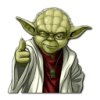Search the Community
Showing results for tags 'level'.
-
Hi, I use every day this app on my iPad Pro and I love it but I have a problem: impossible to move little object with no zoom. The app auto select the anchor point the object and resize or distort object and I can’t move. Is it possible to disable the anchor point or reduce the auto-selection? in this video I can move only with zoom thanks 2CCF06F1-8F08-4AD7-AD4F-3564F3285E8D.MP4
-
Hello everyone! Today I gave another try to Affinity Photo. There has been some updates.. Shortcuts still does not work properly.. ok. let's wait. A basic function we use everyday in PS is the level layer. We use the clipping (in PS, pressing alt on Mac) to precisely set the value for each channel. It does not seem to work on Affinity.. Also you can not change channel using cmd-2, cmd-3.. like on PS. Any chance it will be implemented ? Regarda
-
Hi guys and wonderful Moderators, I know it's been probably said in a few posts but I'd like to list some of what I think are a few of the most needed features in AP. 1. refine masks uusing levels and curves, this is the most important thing, I'm not talking about refine edges or similar, I'm saying that once you created a mask to have the possibility to open a curve or levels adjustement for that mask to refine its range, as things are now we are pretty much stuck with the mask as it is at the moment of creating it, I just refuse to believe such thing is not available in AP, it's a foundamental feature, I mean AP has equations, EQUATIONS!!! and we can't put in this feature? 2. Some sort of luminosity masks panel, YES I'll ask for it for as much as it takes, even if it means having you put one in out of desperation for not having to read my every post about it. And I mean a full fledged LM panel, not the select midtones/shadow/highligh thingy, I mean a zones system/varying degrees of shadow/midtones/highlight selection though masks maybe. Seriously the channel way of doing it manually as it is now is cumbersome and uneffective, resterize layer to mask? really guys? nice feature but let's just step it up. 3. color picker when using the HSL tool 4. More color selection well...selections, blue, red and green are not enough really, maybve axpand to yellow, cyan, magenta. 5. slice tool to percentage or exact slices, as of right now I find the slice tool really...casual and amateur, would be nice to tell AP to: 'slice the image in 3 part vertically', insted of the free hand tool, which is pretty much useless imo. 6. suggestion for 3 filters, one is the tonal contrast equivalent, would be nice and save a lot of time having some sort of tonal contrast in the live filters, baybe a dynamic brightness too. your glow filter, nice idea, but poorly implemented all it does is blow out the highlight, maybe making it s that it protect saturation and luminance in some way, that's be nice. 7. create a panorama out of the opened files, same goes for hdr, it's really bothersome having to export all images before having AP create a new pano. 7 1/2, come on guys, let's just have an 'align layers' option, I don't know if i'm doing somehing wrong but stack create stack in the arrange panel doe snot align anything if you're not opening a brand new set of images, we need to align layers in an opened file. Thank you guys for this platform in which you allow us to give suggestion, I know i may sounfd just like the usual run of the mill whyny customer, but I do complain because I believe in this software and its possibility. Seriously though, take into consideration these suggestion, let's not just trail behind Photoshop, let's make a clear jump foreward.
-
Hello all I was trying to adjust levels as i did on PS, example minute 2:40 of the video https://www.youtube.com/watch?v=7PNLdQvJEhg but i cannot adjust on red/green/blue, when i try to do it change to Master channel, is there another way to do it? Second question: Is it possible to adjust levels by selecting black/white pixel? Many thanks in advance
-
Living on an island, many of my photographs have scenes with the ocean. Need a way to make the ocean horizon level/straight. This is typically done by placing a straight line along the horizon then cropping the image to align the ocean/horizon. If this feature in already available, I can not find it.
- 1 reply
-
- align
- straighten
-
(and 4 more)
Tagged with: