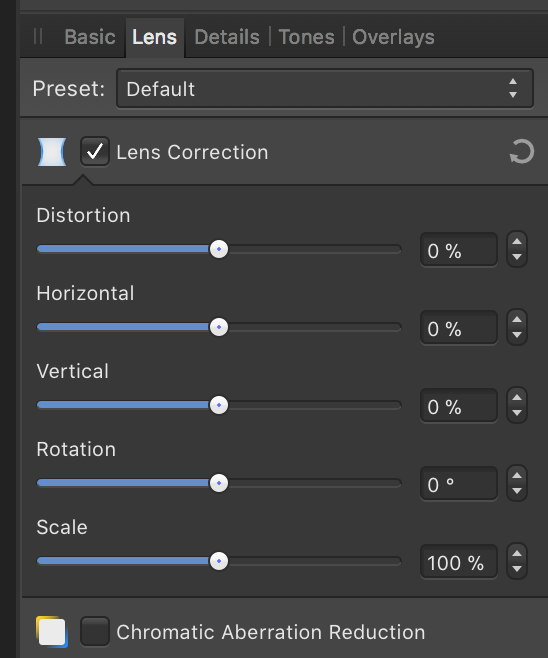Search the Community
Showing results for tags 'lens correction'.
-
Please help me out. I would like to know if it is possible to make a lens correction to multiple photos at once by batch process? If it possible, how does it happen in Affinity Photo? It seems like an awful slow process done one by one. Or is there another convenient way to do this? Thank you!
- 6 replies
-
- raw
- lens correction
-
(and 1 more)
Tagged with:
-
Hello, I miss option to move/shift image in lens correction options of develop persona. When I fix rotation and vertical or horizontal distortions, I want to scale image up as less as possible to remove empty areas caused by corrections. And when I scale the image, it can't be moved relative to canvas. Something like shift-x, shift-y would be nice to have. Miro
-
- lens correction
- shift
-
(and 3 more)
Tagged with:
-
When importing RW2 files from my Panasonic DMC-FZ300 into Affinity Photo on my iMac (OSX 10.13.1) no automatic correction is applied by the Develop Assistant using the RAW Engine: Serif Labs setting. The other RAW Engine setting available is Apple (Core Image RAW). When that setting is chosen the Apply lens corrections and Apply color reduction fields are grayed out and no correction is performed. Apple clearly know how to correct my RW2 files since the Apple Preview app does it. How can I get Affinity Photo to use the Apple (Core Image RAW) correction? I'm new here and don't know if saying Thanks is appropriate, but thanks for any help.
- 2 replies
-
- lens correction
- fz300
-
(and 1 more)
Tagged with:
-
Please allow the user to manually choose the manufacturer and lens model as Adobe does in Adobe Camera Raw. This lets the photographer select the correct lens in the lens correction database when the photographer uses a completely manual lens for which the RAW file will not have the data for manufacturer, lens model, f/stop etc. Similarly, when using electronic lens adapters such as the Metabones adapter for Canon EOS lenses on Sony alpha series mirrorless cameras bodies (e.g. a7r2), the Raw file EXIF data has the wrong manufacture and lens model because the electronic adapter must make the Canon lens appear to be a Sony lens model of the same focal length and f/stop. For example, if the widely used Canon 24-70mm f/2.8 L II USM is attached via a Metabones adapter to a Sony a7r2 body, the EXIF data records the lens as a Sony "24-70mm F2.8 G SSM II". The other EXIF data for focal length the zoom was at and exposure f/stop are correct. In Adobe Camera Raw's lens corrections, I can simply select the Lens Profile Correction for the "Canon EOS 24-70mm f/2.8 L II USM" and have the proper lens corrections applied. Similarly, if I use a Rokinon 14mm f/2.8 completely manual, no electronics, lens on a Sony a7r2 body, I can select that Lens Profile Correction in Adobe Camera Raw despite the lack of any EXIF lens data in the Raw file. At present, the only way to have Affinity Photo Develop apply the correct LensFun database corrections is to use ExifTool and change the data in the Raw file before Affinity opens the file. This is both time-consuming and I would rather not tamper with a proprietary Raw file format. Thank you.
- 1 reply
-
- mirrorless
- lens correction
- (and 7 more)
-
How does AP (or any photo editor I suppose) avoid applying lens correction twice? Or three times or.... Is there a flag somewhere that indicates that correction has been applied so keep your mitts off or does it rely on me remembering? Just in case you're struggling with how this might happen, I may edit a photo, save it and continue later, possibly even much later, or a photo may be passed acrross from Another Photo Editor complete with correction applied. i know there's a tick box for manual control but my computer has a better memory than I do. Thanks, John
-
I use a Sony a7R camera with a Metabones adaptor so that I can use my collection of Canon EF lenses. Because of this the EXIF data in my RAW images does not correctly identify the lens used. In other RAW editors I am able to manually select the lens manufacturer and model from a list and then apply the proper correction. Is there any way to do the same thing in Affinity Photo? If not, are there plans to add this capability? Thanks. Ken Ramey
-
Lens correction database is quite old
ChristianK posted a topic in Older Feedback & Suggestion Posts
Hi, After reading through some threads in the bugs forum, I learned why there is no automatic lens correction for my Canon Powershot G7 X MarkII - it is not part of the lensfun database. Obviously, since this database has last been updated in 2015. I'd appreciate it if there where other ways to provide for lens correction (direct contact with the lens/camera manufacturer?). Right now, I'd either have to manually correct every single raw image for lens distortion or use the somewhat ugly development software provided by Canon. A better solution would be appreciated. Christian -
In Affinity Photo 1.5 there is an automated lens correction in the RAW Converter. Is it possible to use the automated Lens correction / Lens profiles also with a JPEG files?
- 2 replies
-
- Lens Correction
- Lens Profiles
-
(and 1 more)
Tagged with:
-
hi affinity, Noticed this morning that my fuji raf files from my xt2 are not loading with fuji in camera lens correction - is this something that could be addressed or has it been reviewed already? I understand fuji apply lens corrections in camera... Got the shock of my life looking at my out of camera .raf files compared to out of camera .jpegs!!!
-
Hi, when opening RAWs from my Panasonic GX80 no lens correction is applied. It looks like it doesn't find any lens information at all? Is the lensfun database based on the latest stable from over a year ago or is it based on development branch? If I open files from my older Olympus EM-10 (mk I) it finds lens information, those are not the lenses I use on my GX80 though. Thanks!
-
In Affinity Photo 1.5 there is the automatic lens correction?
- 1 reply
-
- Affinity Photo
- Lens Correction
-
(and 1 more)
Tagged with:
-
Lens Correction Preset not working. I've read other posts that automatic lens correction is not supported. So I tried creating a preset. However, selecting saved preset is not applying the settings. Do I need to do anything after creating a preset and adjust the sliders? I can't find anything to 'save' the settings so I am assuming it will auto save it. I also tried adjusting the sliders first then creating the preset, but same results. Also, for other testers, can someone share their preset settings for fujinon lenses? Thanks
-
Hi - I take lots of photos of buildings. I have a tilt-shift lens, but it is not always convenient to use it, so many of my pictures have converging verticals which I often want to correct. Two things would make this much easier, and would give you the edge over Photoshop! 1 - When correcting perspective there should be an option to retain the rectilinear grid, rather than distorting the grid with the photo - this would let me see whether I have got the photo straight, rather than having to guess it against a distorted grid. Might it be possible to see both the straight and the distorted grid, possibly in different colours or line weights. 2.- Unless a photo of a building is taken absolutely at right angles to the facade, it is unlikely to have any truly horizontal lines - thus the spirit level straightening tool is almost useless. It will, however, always have lines that should be vertical. Would it not be possible to offer a "Plumb line" tool as an alternative to the spirit level, so that the picture can be straightened with respect to vertical lines.