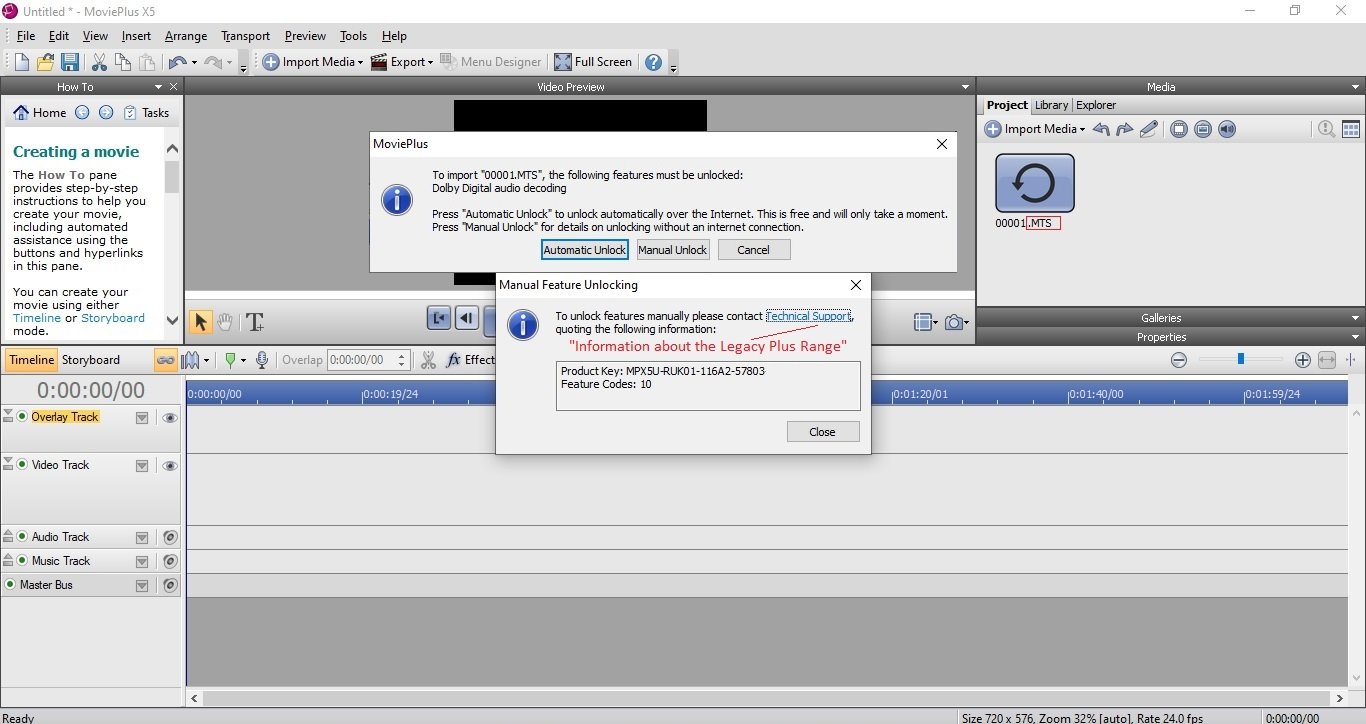Search the Community
Showing results for tags 'legacy'.
-
I was delighted with how well AP v2 dealt with this image of Caravaggio's 'The Seven Works of Mercy' shot in the church of Pio Monte della Misericordia, Naples in 2005. The camera was a Canon PowerShot G3 that produced a CRW Raw file of just 3.9MB. I though that some members of the forum would be interested to see. The comparison image is a jpeg and I have included a tiff version of the edited file. Most of the editing was done directly in AP, with noise reduction courtesy of the Topaz photo AI plug in and some geometry correction on DxO PL6.5 (the Raw conversion was not possible in PL6 because the PowerShot G3 is not supported by the software. CRW_2052_DxO.tiff
-
Greetings I am very experienced in Affinity Photo, but now am trying to give remote help to a few people who have recently purchased AP. They have varying amounts of experience with Adobe products, but basically need to start at the beginning. My query is mainly about - the 92 videos, which at one point were renamed the Legacy videos and are found in a few places, including Affinity PHOTO: Video Tutorials (miguelboto.com) Are all of them still valid, eg some things will have changed and presumably some of the originals are no longer as useful (or indeed valid?) for use in Version 1.8.5. ? How much confidence can I have in getting these newbies to access and learn from these particular videos?
-
I'm not sure where to post this call for help so perhaps someone can direct me to the proper channel. I'm having trouble with my PagePlus X8. When I click on a ppp. file in my File Manager (PC, not Mac), the software launches but the file does not open. This began happening after the last software update. Is anyone else aware of this problem? What can I do to fix it? Thanks.
-
Various people have pointed out that some plugins that now work in v1.6 no longer work in v1.7 beta. When v1.7 is finally released, will we be able to run the legacy v1.6 so as to be able to use these plugins? John
-
Hi Serif I've been using Pageplus more or less since it was born. I have been loyal to Serif & recommended it to many friends. When all Affinity products are eventually integrated, you deserve to wipe Adobe [arrogant & unhelpful] & MS Publisher [counter intuitive] off the map. However, many of us have lots of .ppp files, Pageplus logos, etc. It would be a major mistake if Pageplus files, logos etc were not supported to import into the final version of Affinity Publisher. I note you have now closed that thread. I hope your programmers are even now working on including this in the program or as a plugin.
- 2 replies
-
- compatibility
- pageplus
-
(and 2 more)
Tagged with:
-
I have been using various versions of PhotoPlus for quite a few years, and have recently started using Affinity Photo for Windows. I love it, but there are a couple of minor irks. Most importantly, I've invested a lot of time and effort in creating .spp files in PhotoPlus. Is there a way of opening these in Affinity? If not currently, is that something that can be added fairly soon? Secondly, I have been using Serif PhotoStack for quite a while too, but it doesn't see .afphoto files. I see in other posts that there is an Affinity DAM on the way, but can PhotoStack be tweaked in the meantime?
-
I have had a long standing problem with PhotoPlus x8 (or indeed, previous versions) crashing when attempting to export as a PSD file, with layers. Today, I spent some time adding layers to a photographer's job which arrived as an Adobe original PSD which x8 quite happily opened. I forgot until far too late that most likely (true) that I would not be able to export it as PSD, and after examining the other export file formats drew the conclusion I'd wasted a morning, would have buy PS, which I did not want to do. I saved the job in PhotoPlus in the native Serif .spp format just in case I could rescue the situation. Great! An email arrived from Serif thanking me for buying Affinity Designer. I'd forgotten about that. Let's see if it can open a Serif .spp file. No it can't, but I took up the invitation to download the beta of Affinity Photo which I installed. Great, I thought, I can remain a loyal Serif customer (after about 20 years). But would you believe it? You couldn't make this up. It would seem that Affinity Photo does not recognise Serif's own .spp photo file format. That's right. The new Affinity product designed as an upgrade route for those of us using Serif PhotoPlus for years - years - with extensive archives in the native .spp format are cast adrift. Serif obviously just doesn't care about us. I cannot believe this. :angry: As i said, you couldn't make this up. Or have I missed a trick?
-
Just started using AP. In considering AP for an upcoming workflow, after years of photoshop, I wondered about the .afphoto filetype. PSD is widely supported on the mac, but what will open .afphoto? The embedded help file had no entries for afphoto...How does one store the edited files? ps: why doesn't serif directly offer tech support for AP?