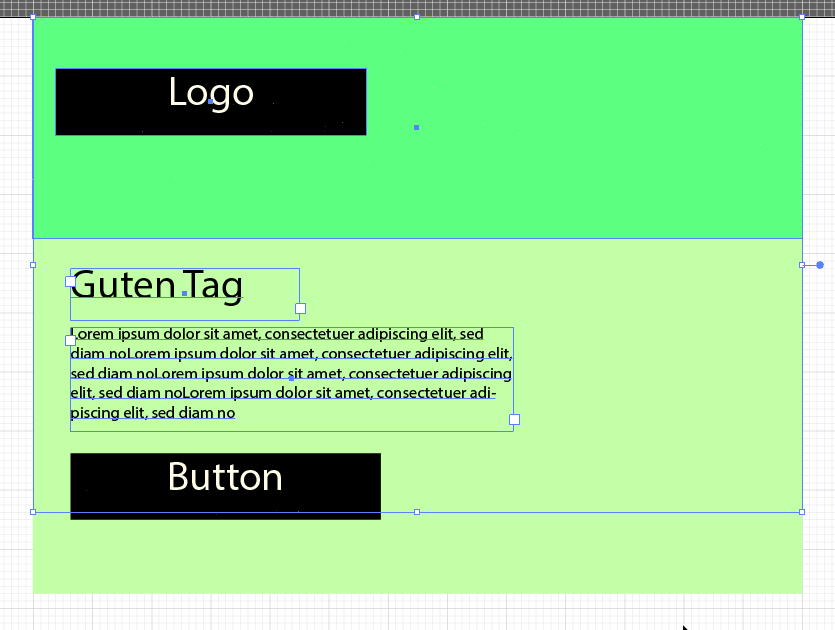Search the Community
Showing results for tags 'layout'.
-
When Serif showed off the Publisher video on Facebook today it showed three persona icons that were the icons for the three Affinity apps. Unfortunately they didn't click between these personas so it's hard to tell how they work. Can someone at Serif please explain what the personas are?
-
A couple months ago I was asking for help from the community on technical issues around designing the book (thanks for that!) and since then the book was published and now available for purchase. I used both apps for designing the cover and back cover but used Lightroom for editing the black and white photos on the inside. Affinity probably would have done well on the inside was well. Generally quite pleased with the programs for layout and am looking forward to future versions! https://www.amazon.com/Changed-Forever-Jimbo-Bailey-Story/dp/B01MS1D4A7/ref=sr_1_1?ie=UTF8&qid=1484346928&sr=8-1&keywords=jimbo+bailey
-
Hi, I'm missing the icons that allow me to switch between personas. I've reset the studio, toggled on and off the toolbars, done the usual searching, but have lost the ability to switch to different personas. Any ideas where these icons could have gone, or a reasonable workaround to switch personas? Thanks!
-
So today i opened up Affinity photo after a while of not using the program, i discoved that my brush lists and pallete list is gone (see photo attached), i had to manually add the tools list and top toolbar. but i can not figure out how to add the brush list and pallete options back. If you know any solution feel free to inform me, i could not find any similar forum post Love, Helldesign
-
When I start up Affinity Photo I now find that the background has become transparent with the photo (when loaded) in a black square in the centre and the vertical toolbar in another rectangle. The toolbar containing all the layer and brush settings is completely absent. If I pull and drag all of the different components, I can get it back to close to how I think that it should look, but if I then close it down, the next time I open the program everything is back to the first layout and I have to start sorting it out again. How do I restore the default viewing settings to something more sensible?
-
Affinity's constraints feature is great, but limited. I just stumbled upon something that would make our lives so much better: http://westonthayer.com/writing/2016/07/27/layout-experiments-in-adobe-illustrator/ It's even open source: https://github.com/WestonThayer/Bloks Please Affinity MAKE IT HAPPEN! EDIT: I just played around a bit and (although working with Illustrator again is a real pain when you are used to Affinity Designer) the principle of "Bloks" is pretty awesome. Unpolished and incomplete but awesome.
-
A few months ago, my employer (a "mom and pop" frame store that, among other things, produce their own frames) asked me to dig up an image, put on the logo, the website and the frame size and create what he called a "face paper" for our locally produced frames. So I dug up a photograph of a fox I took five years ago at a park and did just that. The art boards came in handy, but this type of job feels like something I should have done in InDesign or the upcoming Publisher. This is the result.
- 1 reply
-
- picture frame
- professional work
-
(and 1 more)
Tagged with:
-
Hi everyone, Wow! First, what a great program, can't wait to master it! Does Affinity have a plugin likee Adobe's configurator at all? or are you thinking of creating one at a later date? And of course for Affinity photo. Like this: http://labs.adobe.com/downloads/configurator.html It helps you create your own panels for quick access depending on your needs an d what you are working on on a regular basis. I think it would be a great additive for Affinity. Or is there another plugin similar? Thank you,
-
I am starting to see a few posts asking Serif why Publisher hasn't been released yet. After just completing my first BASIC layout project with Designer and Photo it makes sense to me for at least some of the reasons why Publisher hasn't been released. The two currently available apps are still missing some very basic layout tools so Serif needs to get the basics put in those two apps before moving on to the more complex layout software. I wrote a lengthy piece about this in another thread but it was buried one hundred posts down. I just wanted people to be aware of these points so I am starting a new thread so that they can get more exposure. Original post: After doing my first layout project on Affinity I can understand why Serif isn't rushing Publisher out (even though I enjoyed using it for layouts.) There are still a number of basic layout features that need to be added to Designer and Photo to even work well as a basic one page layout software. Why rush out complex layout software before you even have the basics working right? This is the list I have come up with that Affinity should complete before moving to a layout program. - Visible bleeds in the program, not just after exporting the file. There was too much work trying to set up bleeds at a half an inch when I could see an object after it was dragged out into the bleed area. I basically had to draw a half inch box and then drag the object to the size of the box and then delete the box after I no longer needed it. - Adding and editing artboards needs to be done in Photo. If Photo let me edit artboards I could have done my entire book cover layout in Photo (I think) and not had to jump back to Designer each time I needed to make a slight revision. For an example the publisher I was working with said that my book spine needed to be .58" rather then what I previously had it set to which was .5". Such a small adjustment should not require me to go to another app. - I consider text wrap to be a basic tool so this needs to be done without having to rely on a workaround. There is also a feature from InDesign where the text follows along the side an object that I find to be very useful but I can't remember what it is called off the top of my head. - I should be able to select a shape that I want to import an object into. I know there is masking from the layers panel but with InDesign I have gotten used to selecting a shape, selecting place and then having an object get imported in. This object could then show up in the layers panel as a masked item. -The first version of Publisher should include some of the features that InDesign users have been clamoring for over the past several years and never get. The goal is not to just make a clone of InDesign but provide functionality it can't do or can't do well. I think Affinity got off to a good start as a basic layout tool but I really believe that all of these basics need to be done before Publisher comes out. Ideally Publisher should be a solid app right from the first version since so much polishing would have been done to layout tools in Designer and Photo already. This way the focus for Publisher can be placed entirely on things like long document features and ebooks rather then adding layout tools that have been available for decades now (those features should already be in Photo and Designer by release.) Another advantage of placing the focus on Designer and Photo is that people will get comfortable using those programs as solid basic editing apps so when Publisher comes out the transition to the more powerful long document tools will feel more natural since it will be so similar to the programs they already use. PS. I noticed as I was typing this that there is a shortcut for adjusting leading. That is a useful idea. Is anyone else getting this to work? It doesn't work for me. That seems like a much better idea then having to type numbers into a leading box.
-
I'm a yearbook adviser and am looking at Affinity Design as out design and layout platform to create our book in. The only thing I haven't been able to figure out or make work is placing images. Is there a way to create a box and have an image fill that box and only that box? I have always used InDesign before and creating text or image boxes for students to populate later is what we lived on. Help!
-
A simple one from me - not found it anywhere else so apologies if it's a duplicate. I tend to prefer all panels - minus the tools - swept over to the right hand side of the workspace. I'd love to see the (already pretty flexible) Studio system allow for double-stacked columns of panels on the right, rather than just a left/right/floating option. Thanks!
-
Hi, The current grid system is nice but I think it could go a lot further. Subform is a new UI tool and they seem to have an interesting approach to grids. Flexible (responsive) Informal (quickly experiment with layouts or place elements) Two-dimensional Create sub grids in any element They are focused on web design but from my experience it could also be really useful for print design. https://medium.com/subform/better-grid-systems-in-ui-design-tools-495dc35c5791#.ypl7b880e
-
- grid
- affinity designer
-
(and 2 more)
Tagged with:
-
Is there any news on the publisher app that is supposed to accompany the other two affinity apps. I am really looking for ways to get away from adobe, but there aren't really any decent affordable alternatives to indesign. I hope there will be some news on this soon, as it has been quite long in the making. Seeing that the other Affinity apps seems to be quite succesfull it could be very good
- 1 reply
-
- publisher
- desktop publishing
-
(and 1 more)
Tagged with:
-
Hi there, I've seen you've introduced the constraints feature in AD 1.5. But I don't like to align each element in the goddamn manual layout. Can you please add an option to start designing mobile or web applications using indirect manipulation using different kinds of layout? Vertical Layout, Horizontal Layout, Stacked Layout, Floating Layout. At the moment, as far as I understand, the layout used by AD is a Floating Layout (free layout), which is great for creative designers. Helps you to iterate better over those designs. But a professional UX/UI Designer doesn't want to loose his time dragging around stuff or creating grids just to can snap those elements to them. That's stupid if you ask me. And innacurate. Here is a UI scenario which is easily created with Antetype: 1 create screen 2 setup the grid inside the screen artboard: 2.1 add status bar for 20 px at top 2.2 add 3 elements with equal heights below status bar (100% height each, share the height space equaly) 3 add widgets inside those 3 grid elements 4 decided that I want the first element smaller 5 select it and make it 15% instead of 100% height (~33% because they share equal height) 6 the rest of the elements should be heigher (~42% each), while the first element should be 15% height now. Finished in 2 minute. Sent to the Client. This kind of stuff you can not do in AD. You have to constantly drag things around and you are not entirely exact. It is good, better than Photoshop but IMHO it's still Photoshop or Sketch. When you add these layout permitting to control an entire flow using mostly indirect manipulation magically aranging the other stuff around then this tool would be the best in the market. Until then, for me it's Photoshop, and I am loosing time while using it. I'm using AD only for Graphic Design stuff but I'll be glad to work with some Layout Managers in AD and move from Antetype. I've uploaded some pictures with the things that Antetype has but Affinity Designer doesn't which are a deal breaker for me. check their file names. PS: I'm to busy to set each and every constraint for a Rectangle and drag it around. :)
-
* Standard Disclaimer/Apology if this is a 'Me Too' request * I work with plan and design based PDFs and I use AD to manipulate objects within the PDF file. Sometimes I get A1 or A0 size designs spread across multiple A4 pages in a single PDF file and I would like AD to automate laying them out in a grid within a single page of a document. For example, 10 page PDF in A4 format making up a design 5 pages wide by 2 pages tall. Each page has a 10mm border all round. I want to be able to tell AD that the layout is 5 x 2 with a 10mm overlap and hey presto! its done. (I could imagine the same functionality being useful for a folder full of photos) Mark
-
I have been working on a cover design in Affinity Designer and I was curious as to how publishers like to receive files. Do I send the native Affinity file or a PDF or something else? I ask because the set up is different then it has been in the past. The people writing the book are doing the work in Word instead of a layout program for an example. I would love to know what experiences others have had in this area. When I self published by first book with InDesign (just using a basic laser printer) I would export the interior as a PDF and then print the cover straight out of InDesign. Since the cover is just one page (of course) I figured Affinity could handle that job.
-
Hi, I am looking at converting a text (2 pages A4 in LibreOffice) into a double sided A3 brochure, and I figured I could use Affinity Designer for it because it should allow me to play with the layout side of things (as Affinity Publisher doesn't yet exist - big beta tester nudge here :) ). I can also do it in LibreOffice, but What You See Is Not What You Get in LibreOffice once you drop the image in the place you are expecting it to go, and Affinity Designer has already been spectacularly helpful in helping to create good looking drawings so it has rather grown on me :) Content is ready so I don't have to worry about any ability to edit it later, but is there anything I as amateur need to know about doing this? The two images on these pages have been drawn with Designer and are 100% vector mode so they'll fit right in, and there is plenty of breathing space as the 2 pager was drawn up with headers and footers which the A3 version can ditch (as that ends up on the outside). I was thinking about creating text boxes per section and for each section header, and set up a general colour for the section headers so I can change them quickly in one go and more or less start from there, probably with grid snapping in place so it's quick to align. There may be a background image, but that would be very light/faint so we don't have to fling a lot of ink onto pages. I'll do inside and outside as separate files as that makes printing easier. Once this project is funded we'll get a professional who will probably take 30 seconds to do what might take me a full day, but part of me relishes the opportunity to learn something in the process :). Thank you in advance for any tips, gotchas I need to look out for, and any tutorials on brochure making.
-
Which Reset option in the Miscellaneous panel of Designer's preferences will do the least resetting of all my options and still return my color palette to its original layout? As you can see from the attached screenshot, several colors have been accidentally dragged out of position (imo, it's too easy to move them; I'd like to see a modifier key needed in addition to a drag in order to move the colors around), and I'd like to return the order to what it was originally:
-
Hi! I would like to ask for having some features similar to Freehand, with wich I used to create everything: logos, baners... and also LAYOUTS. I made even a newspaper :) I know it´s not between the core skills Freehand was designed for, but I was thankful because of its possibilities. It is the only thing I miss: A MULTIPAGE BOARD. Right now, you can create ONLY one page per document. I wonder if it will be possible to create several pages in the same document.
-
-
Hi everyone. As a longterm and avid fan of DrawPlus versions 2/4/8/12/14: I have come to feel confident and have found the layout very easy to use (despite any drawing skills or training), whereas Adobe Illustrator CS4 has a very steep learning curve, I prefer DP's layout to AI and AD because: White workspaces are easier for dragging objects on and off the page. I am not a black screen fan, too difficult to visualise where they are; when objects are off the page. Coloured tool bar icons at all times, nice! AI's tools are all monochrome until selected, then colour. Coloured icons are so much easier to locate. "Page orientation", "Object align" etc are all easier to see in the tool bar in DP, rather than being buried in Adobe's menu. I prefer DP's single click approach i.e. page orientation. Better than "Portrait check box" Cost! Quickshape draw nodes on the outside of the bounding box, very easy to see and adjust. So whose experience opinion and layout will shape the first post beta release? Will it be the DrawPlus users or the Illustrator users? (I do understand that both camps have come from two separate directions and think that their product route is better!) What would be the ideal setup, is an individual radio button in the toolbar like Affinity Designer or a toolbar based drop-down menu Like Adobe's "Like Photoshop/Like Freehand/Like Illustrator". I have been on the Mac since 2013 and feel torn between DP14 WIn XP/7 setup and the new kid on the block. If it wasn't for Serif: I would have ditched Windows ages ago...mid 90's. My creative side wouldn't have come out on A4. My step kids' homework wouldn't have been as good. The world of fonts and graphic design would've passed me by! Long live Serif, on the Mac only 20 or so years late - but better late than never. DrawPlus, friend for life! :) What do you think?
-
One of the biggest friction points for me right now is setting up layouts. There are a number of flaws/bugs with the current implementation of guides that make it incredibly difficult/frustrating to set up a layout and begin working on an actual design. Since that is usually step 1, I've found myself quitting the application and jumping back to Adobe before I even get a chance to test out the majority of the software. The two biggest issues for me are: Guides do not display x/y coordinates anywhere while being drawn. If guide is released and then moved, coordinates are displayed in a red tooltip. This means in order to accurately place my guides I need to draw them once, then move them. Guides do not snap to whole pixels. I'm constantly struggling to get my guide aligned with a whole pixel, but keep getting stuck above or below my target by a few tenths of a pixel (i.e. 149.8, 150.1, instead of 150px). In addition, the ability to automate some guide/layout functions would be invaluable. In particular, setting up columns and gutters for the 960 grid (http://960.gs). There are also core iOS/Android layouts that could be included too (actionbars, sidebars, etc).