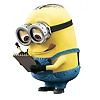Search the Community
Showing results for tags 'layers'.
-
Sometimes you want a mask to affect multiple layers, and the layers are in radically different parts of your layer stack, making grouping those layers impossible. It would be great if you could instance a mask between layers, so you apply the mask to layer 1, then apply the same mask to layer 2, and if you modify either mask, its instanced version is modified as well. - Neil
-
The ability to filter layers by name, visibility, lock state, maybe even tags etc. Search and replace text tool for layer names Tool to rename a selection of layers all at once. As an example if I had 3 layers selected I could type "My Custom Layer ##" and all 3 layers would be renamed like so: My Custom Layer 01 My Custom Layer 02 My Custom Layer 03
-
Hi, Would you consider an additional layer merge command on AP 'Merge selected to new layer' I know I can do this already by setting the visibility and merging visible but it's a bit of a pain when a lot of layers are involved and I need to remember what the original settings were! Or maybe there is a better way with existing commands? Thanks
-
Hello everyone, I am new here and I heard quite a lot about Affinity Designer. I am thinking of getting a Mac mainly for that program. I just want to become more familiar with how the layers work as there are only two things right now I'm a little confused about. 1. From the different video tutorials I've watched, the structure of the layers appear differently for each video. There are two different structures. Here, each layer can be expanded and show the paths within the layer (which I'm use to.) But then here, when the man creates a new document, each path is it's own layer. So how does this work? How can there be two different structures? 2. I know this bends the rules of vector designing, but I don't always draw in closed paths. As a cartoon character designer, I prefer to draw more freely. So my question is, seeing how there is a pixel persona and the option to clip layers, is there a way to use the bucket tool to fill in overlapping paths done with vectors (fingers crossed)?
-
1. How to change rulers units? 2. How to move rulers center point? 3. I have layers A, B, C alt+left mouse button on layer A = layer A is only visible layer If I want to restore all other layers than I have to choose another layer from the list and than back to layer A. Is that purposeful or it's an AP "error"? 4. In photoshop I can change brush size with shortcut: alt+ drag right mouse button. Is it possible to enable that function in AP?
-
Hi, I am trying to slowly replace PS with AP, but there are still some features I miss from the dominant PS. One of the example is drag the mouse to quickly select or deselect layers. Right now, when i try to drag select/deselect on the layers panel, AP will try to drag change the order of the layers/groups. Is there an option to configure a key-modifier like pressing down CTRL will allow me drag select?
-
Is it possible to apply an adjustment to a layer without having the adjustment apply to the layers beneath? For instance I often create cutouts as part of my composite images and want to adjust their hue, contrast, etc., but I don't want the adjustments applied to the background below. In Photoshop this is the standard behaviour. How can I achieve this in Photo?
- 1 reply
-
- layers
- adjustments
-
(and 2 more)
Tagged with:
-
Hello there, Artboards help in organising stuff, but as soon as you have more than 5-6 artboards, things get hairy. The layers panel might have hundreds of items. Being able to organize content into "Pages", would be a huge time saver. Both for navigating a big document and for editing it. And it does not sound as something complex, from an implementation perspective.
-
Hi Guys! It's great to see Photo can work with .exr files out of the gate :) In my line of work (3D), I work with .exr files a lot. This can be single channel (layer) files, or .exr files containing multiple channels (layers). If I open a single channel .exr in AP, I get a RGB layer and a separate alpha layer. This could be helpful, if only the RGB layer had a 'cut out', so no black bg where the alpha should be. It's the same for .exr files with multiple channels, have all channels imported with the alpha being transparant on each layer if it's there. This is a plugin I use for PS that does more or less the same thing, but has some nice additonal options when importing: http://www.exr-io.com/ Especially the option to split (or not) the alpha channel, and the option to add alpha to all layers when importing is extremely useful imho. I would be nice to see this behavior to change in the future, as it would eliminate one step when the 3D object has no background. PS can import with a transparant bg, but looses the extra matte layer (after years of nagging at Adobe btw.....) And thanks for releasing Photo to Windows!! :) rob edit: I cannot seem to upload a file, so here's a linked file ;)
-
-
1) When I create an adjustment layer (for example "Brightnes / Contrast Adjustment") a dialog window appears giving access to the controls. After an initial adjustment this window can be closed. However, once it has been closed I can find no way to re-open it to make further adjustment. Instructions suggest double clicking on the layer bar but his doesn't work. 2) When I am using an adjustment layer and I have used the Paint Brush tool to paint in the adjustment layer mask, I find that I cannot subsequently use Erase Brush Tool to modify what I have just painted. 3) There is no way of making the brush strokes visible which makes it much harder to create a mask. 4) The method of ajusting the size and softness of the brush is cumbersome. Either there should be shortcuts or the sliders should be embedded directly in the menubar.
-
Hello again guys ^^ Feature request: - Find layer by name and by state (locked, type, selected, hidden, etc.) Other request(s) of the same topic: https://forum.affinity.serif.com/index.php?/topic/26506-search-find-or-filter-layer-name/ Thanks!
-
Are there any plans to enable dragging and dropping of single or multiple layers from one document to another within AP? Cheers, Timo
-
I know this question will be responded to with workarounds, but anyway. When I create an object the top toolbar shows FILL and STROKE. BUT when TWO or MORE objects are selected both these styling options are not present on the toolbar. Please can these be present when multiple objects are selected so fills and strokes can be applied quickly. Thank you.
-
I added a rectangle shape with a white fill to an image with a transparent background. I tried to position the rectangle to the back or behind the image. It could not be done with either the layers panel or the position shift buttons at the top.
- 1 reply
-
- added shapes
- layers
-
(and 2 more)
Tagged with:
-
Summary: Would love to see the "Export Layers As Files" function, where it takes your current document and exports each layer as a separate file to a chosen directory. Usage: Frequently I'll do screencaptures and paste the results into a document. I'll then crop the document to the size of the screencaptured window, but now I have 100 layers of screen captures that I actually want as separate files. This feature would automate that process. Thanks! - Neil
-
Using the Layers -> Merge Visible command, AP creates a new layer without removing the existing ones. I expect all visible layers to be merged into a one layer and then the individual visible layers be deleted. This is how basically every other application works. Is this the expected behaviour? (Merge Down works as I expect: combines two layers into one, so that only one remains.)
-
I'm either incredibly dense, or, there's no provision to open (or reopen) the Layers panel. For example, under the 'Text' menu we see 'Show Character', 'Show Typography', 'Show Paragraph', etc. Selecting any aforementioned menu item opens - with miraculous efficiency - the corresponding options panel, as one might expect. It appears there's no such option available to open (or reopen) the Layers panel when looking under the 'Layers' menu. Am I overlooking the 'Show Layers' option that should be in the Layers (or some other) menu?
-

AP crashes with more than 20 layers
Ayzara posted a topic in [ARCHIVE] Photo beta on Windows threads
I am a photo/collage artist - I use a lot of layers and files can get large quickly. Never an issue in PS. Today with a little over 20 layers the program stopped responding. It didn't crash, it just wouldn't let me do anything. Once I closed it, I couldn't open it. I had to shut down my entire system and reboot to be able to continue with my project. Last night this happened with about 10 layers. Even after restart the program would not start. I had to repair the program before I could use it. (Reinstall chose Repair option). This took some time and then I had to shut down the system again before I could work. I did not have this issue with the previous release. -
When editing layer names, make tab go down a layer and shift+tab up a layer. It's a general keyboard shortcut that should be implemented since the tab key does nothing now.
-
- keyboard shortcuts
- names
-
(and 1 more)
Tagged with:
-
Hi, I have a very basic issue with photo and hope you don't mind me asking. I am very familar with using adobe illustrator and more recently affinity designer. I have never used photoshop. I would like to use affinity photo for illustration work and make use of the daub brushes. When I open a new document I would like to sketch straight onto my layer but the layer is dark grey and does not allow any thing to be drawn unless I fill the layer with white using the paint bucket and then I can draw ontop of that. This feel clunky so I know I am doing something wrong. I have looked for an answer using the affinity videos and also basic photoshop videos but cannot see what to do Thank you in advance sarah