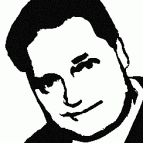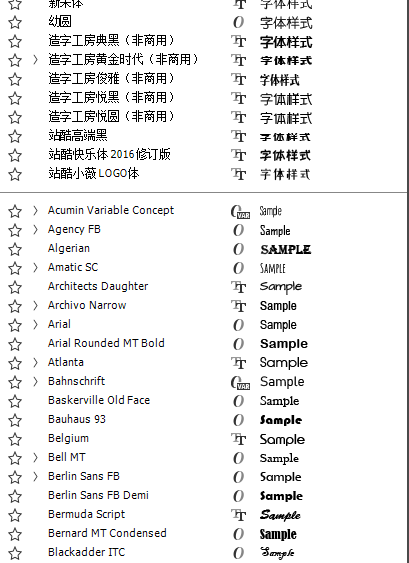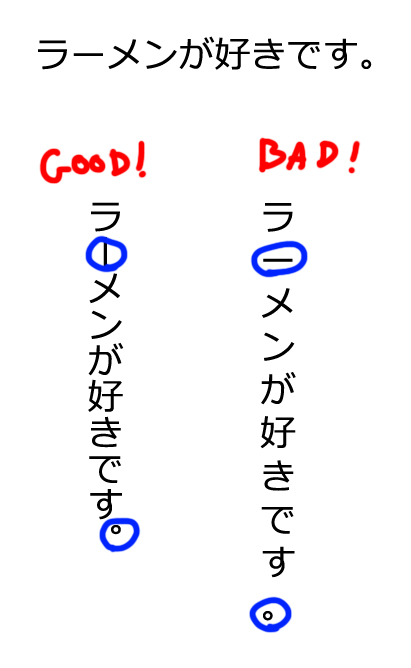Search the Community
Showing results for tags 'language'.
-
Regarding a kindly reply to a Twitter conversation (please find below) about custom hyphenation dictionaries support on Mac OS: Is it possible / applicable to have a different folder location for the secondary languages (i.e. Turkish in this case) other than the default one located in Affinity Publisher.app package* itself — in one of the next updates may be? Otherwise (or without any other reliable — more consistent solution), please be informed that, we lost language specific hyphens on a file and all the text styles drop auto-hyphenation to none in it, after an update. New version overwrites the app, so all the custom additions in package contents, of course. (*) Affinity Publisher.app > Contents > Resources > Dictionaries Link to above mentioned tweet: Also please see this topic (says there is a minor discrepancy between Windows and Mac OS versions Preferences, Tools panel, “Additional dictionary folder” line. Mac OS doesn’t have one):
-
Hi there! I’m very satisfied with my experience with Affinity products on iPad, yet there is one major issue bothers me and keep me hesitated when thinking to use Photo or Designer, it’s that both of them doesn’t provide a decent support for Arabic language, the letters is reversed and not connected to each other. As an Arab user, I need the language to be fixed for me to get rid of all other apps I use to write Arabic texts and transform it to PNG then to Affinity Photo and Designer, I can’t even recommend Affinity apps for my college designers because of this exact issue! I kept waiting for one of the updates to fix this issue, yet there is nothing, no change, please fix the Arabic language so Arab users can finally ditch other apps and relay completely on Affinity products. Thank you in advance for creating such an incredible software experience, it’s really a great pleasure to have it!
-
Affinity Photo is so cool but I want Korean please
-
Dear developer, I installed HunSpell hungarian dictionaries with hyphenation. I checked auto hyphenation, but many place is buggy. See my attachments, these wrongs on one page, and I have many pages. Good hyphenation: Üd-vöz-lé-sem Ész-re-vet-tem nő-vé-re-met Can check good hungarian hyphenation here (Hungarian scientific Academy site): https://helyesiras.mta.hu/helyesiras/default/hyph I use version 58 now. Please fix hyphenation, because this useless now.
- 23 replies
-
- hyphenation
- language
-
(and 2 more)
Tagged with:
-
Please make hyphenation for English words in Asian language possible. If I enable hyphenation on Asian text, text style will be totally broken. Adobe's can hyphenate only English words in an Asian language.(Refer attached image)
- 9 replies
-
- hyphenation
- asian
-
(and 3 more)
Tagged with:
-
Hi there! I’m very satisfied with my experience with Affinity products on iPad, yet there is one major issue bothers me and keep me hesitated when thinking to use Photo or Designer, it’s that both of them doesn’t provide a decent support for Arabic language, the letters is reversed and not connected to each other. As an Arab user, I need the language to be fixed for me to get rid of all other apps I use to write Arabic texts and transform it to PNG then to Affinity Photo and Designer, I can’t even recommend Affinity apps for my college designers because of this exact issue! I kept waiting for one of the updates to fix this issue, yet there is nothing, no change, please fix the Arabic language so Arab users can finally ditch other apps and relay completely on Affinity products. Thank you in advance for creating such an incredible software experience, it’s really a great pleasure to have it!
-
I made a Swedish hyphenation dictionary from the Open source files at Libre Office, but it's getting tedious to install them in the actual application package every time the beta expires and there's a new version available. Couldn't the language dictionaries be stored somewhere outside the app package? For instance in a /Documents/Affinity/Dictionaries/ folder. I attach the Swedish hyphenation dictionary folder for anyone who wants to use it when trying out Publisher. sv-SE.zip
- 10 replies
-
- hyphenation
- dictionaries
-
(and 1 more)
Tagged with:
-
I was really enthusiastic to try Affinity Publisher, watched the tutorials, and then dove right in. I found it extremely well polished for a beta, as well as super intuitive. But then, bam. No support whatsoever for Japanese text input! All Japanese text shows as square placeholders. I understand this is a beta, but even beta programs should be able to support multiple language input. As I translate/publish in both English/Japanese this is a real deal breaker for me. Hopefully Japanese text input will be available soon, as I'd very much like to give this another go.
-
Dear developers, I use HunSpell for hyphenation for my book wrapping in PagePlus. Can I set this in Publisher? I need hungarian language for my work.
- 4 replies
-
- language
- hyphenation
-
(and 1 more)
Tagged with:
-
Hello. I am Korean and I am the user of Appenity Photo. (You know, I'm a Windows beta user.) I used beta version and I felt a little bit uncomfortable. Because Korean language is not supported. The neighboring countries of Korea can support, but the Korean language is not. Many users in Korea want to use the application program, but they are forced to use a different Photoshop because languages are not supported. We request Korean support for Korean users. Please review positively. Thank you!
-
There's a basic feature in Office series or Adobe series programms. When choose font from control bar, it'll display the options according to the current system language. For example, when system language is Chinese, it'll display like this. But in both affinity designer and photo, all fonts display together and I can only tell them by their english names from a very long list, that's very unfriendly.
-
Hi there ! I am using Windows 10 and the Windows default language is Brazilian Portuguese. So, the Affinity Photo is in Portuguese too. The problem is photographic terms that I am used to as patch, brush, dodge&burn, clarity, feather, etc, as all translate to unfamiliar words in portuguese. Some I manage to figure out what they means, but, in general, is uncomfortable to use the user interface in this way, I get tired of guessing what it means. I want to run Affinity photo in English without change the Windows language. Is this can be done ?
-
It's a traditional way to write Japanese Vertically and it's widely used till this day. Some might suggest to break lines to mimic the vertical writing but it doesn't work. Here is why. I attached a pic showing the problem. If I just break each line, some letters' rotation won't be correct. I've seen this so many times in Hollywood movies trying to show vertical Japanese writing. Of course you could outline Japanese letters and arrange them vertically but that's too tedious if there are a lot of vertical writings. Also some Japanese fonts have specifically vertical ones for a design purpose. This is the big deal breaker for Japanese to use/switch to Affinity products. I greatly appreciate if the team would consider to add this feature. Thanks.
-
Hy, a question about the next Affinity Publisher. I know It's not in Beta test yet. But, have you thought about users who need to write texts in Hebrew, ie using languages written from right to left? I am not simply speaking of modern Hebrew, without vowels, but also of ancient Hebrew, with vowels and diacritical signs, and so on.
- 5 replies
-
- right to left
- language
-
(and 2 more)
Tagged with:
-
I would like to ask you to add Czech language interface to Affinity designer. And to Affinity Photo too. I will make the translation, if you tell me, how.
-
Will affinity program interface in Russian? Because know were your Serif series of programs to x5 in Russian. Can we expect this from you? Or maybe it is possible to translate the program interface for themselves based on Photoshop and other programs. p.s. used google.translate :unsure: p.p.s. Now a lot of graphics programs on a PC and mobile systems support my mother tongue, therefore I have been asked a question.
-
I am currently attempting to move from Adobe programs to Affinity Designer and Photo, since they are more affordable and in most cases do the job easier and/or faster. I have noticed that I cannot write any RTL (right-to-left language) text. As I am working in the Middle East, this is essential for my job and unfortunately means I still have to make use of Adobe software until this is supported.
- 4 replies
-
- RTL
- right-to-left languages
-
(and 2 more)
Tagged with: