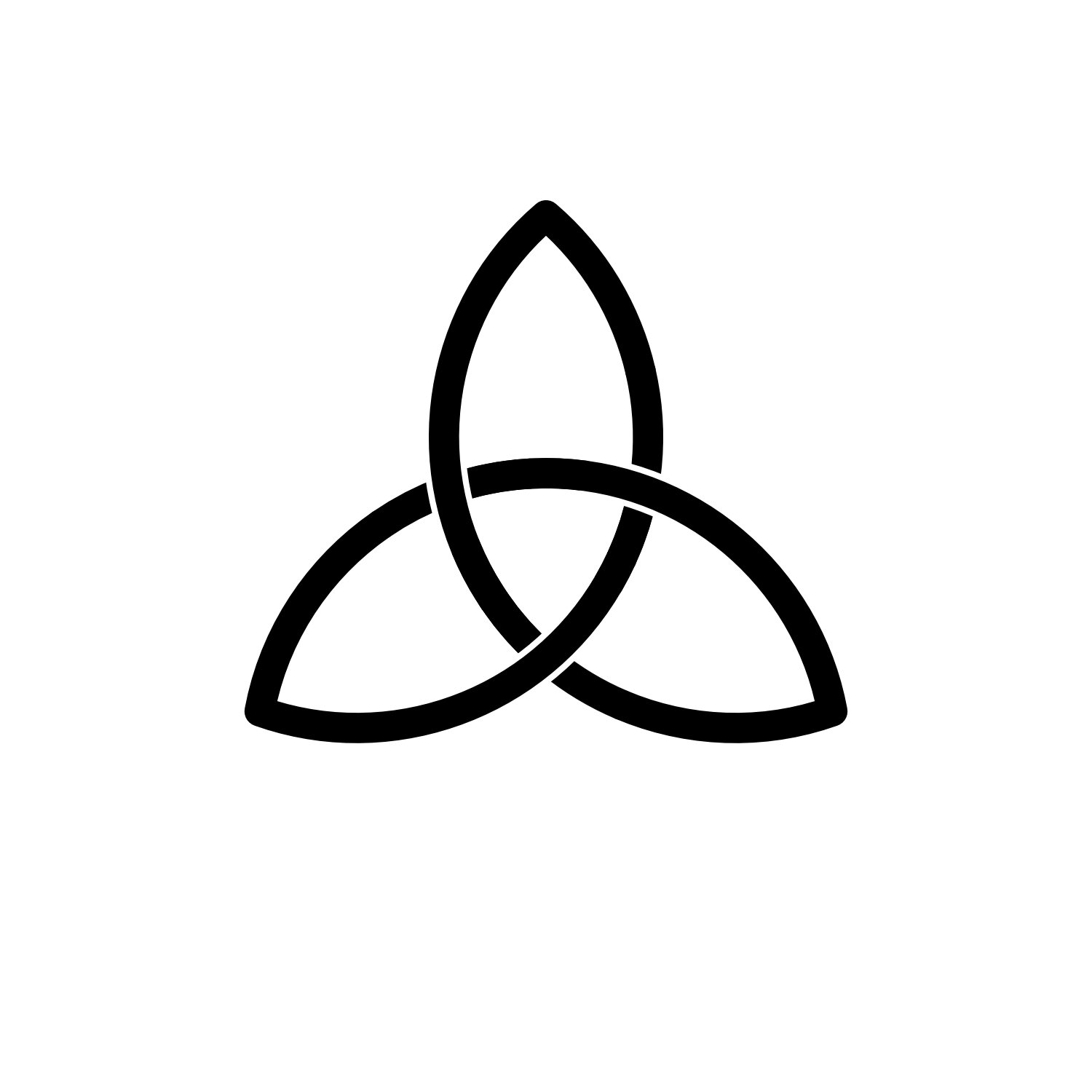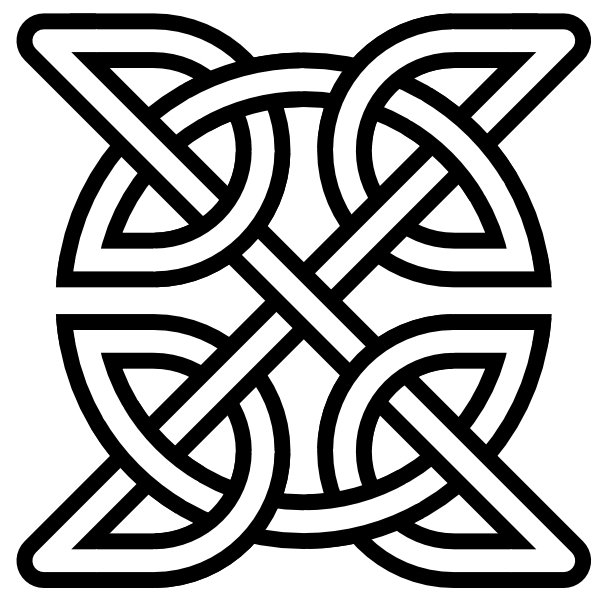Search the Community
Showing results for tags 'knot'.
-
I drew the Celtic Knot in Affinity Designer. To be honest with you, it was quite complicated to do. I used the 'Erase' blend mode, in order to do it. I want, at some point in the future, record a tutorial on how to draw it.
- 15 replies
-
Hi people, I have an idea for a feature in Designer. Problem: You have a shape and you want a line swirling around it. Because a swirling line makes everything instantly 3D-ish. You make the line with a path design it adjust it copy and past it put one behind and the other in front of the shape use f.e. a mask to erase the parts of the 'front line' that should be behind the shape You working on something else and after a while you want to adjust the path. It's a lot of work to change the swirling. (This time you use the symbol feature, you should have used it from the beginning!) Next day you want to change it again, same hassle. etc. Deliberation: The swirling logic of a line around an object is in theory super simple. In most cases it goes something like: Line goes in front of object, line goes behind object, line goes in front of object, line goes behind object,... If something is as easy as this, it shouldn't be too hard to design a UI window, that let you arrange such a pattern. And if you have such an option, new complex designs would enter the realms of feasibility. Like cursive handwriting swirling around a cane. And if the UI window has the option, that the interlayer pattern of the path affect even the path itself, then even knots are possible. Or eeeven complex knot patterns ( https://en.wikipedia.org/wiki/Celtic_knot )