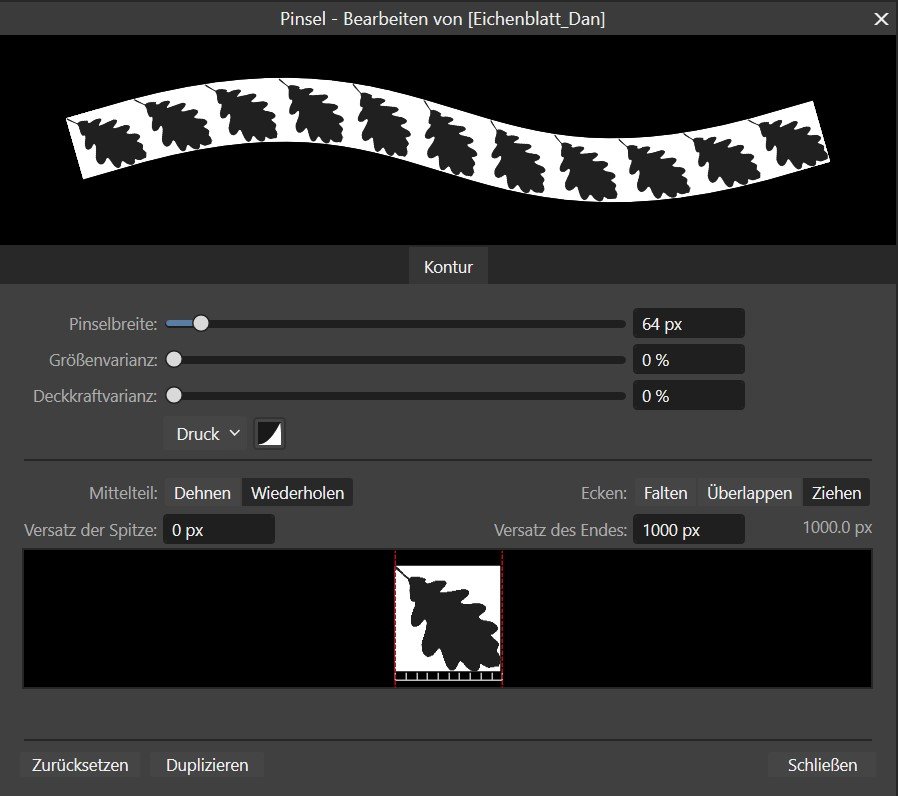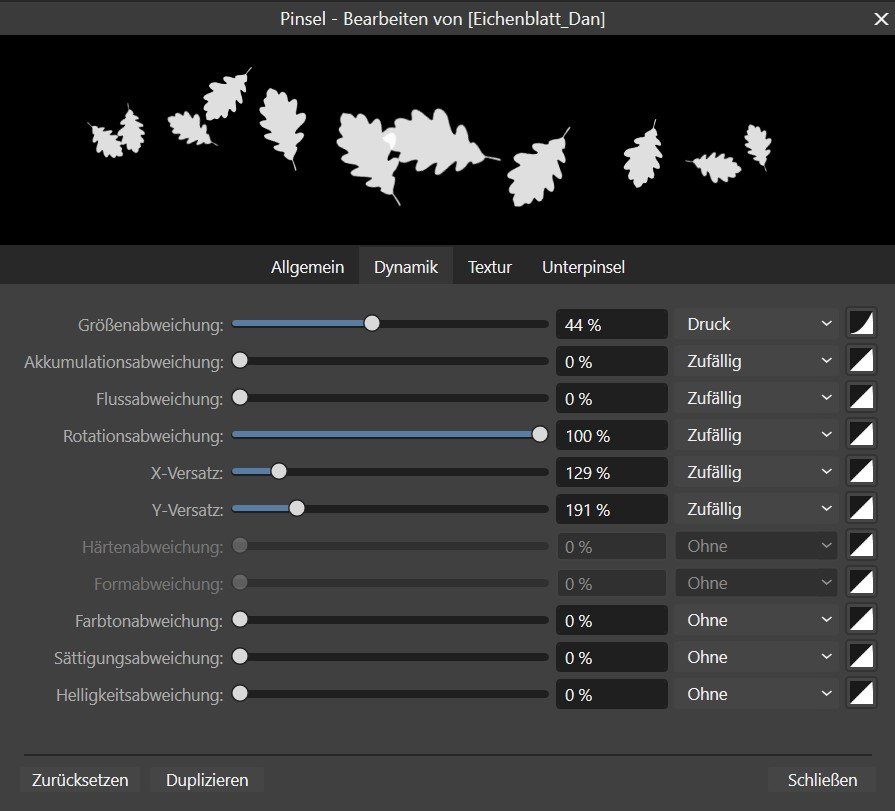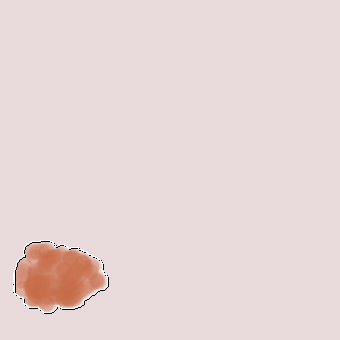Search the Community
Showing results for tags 'jitter'.
-
Hi! I'm here for the first time! I admire the work on the program and keep my fingers crossed for further development I would like to ask if there is an option in the program or any plugin that would allow me to make a "jitter" effect? Something like shaking in animation. Currently, I draw two pictures and then place them in a video editing program next to each other to get that effect. However, the process of drawing twice the same image is time-consuming. If there was a possibility of moving lines/making jittery/wiggly in in the finished picture, it would speed up my work at least twice #1 Edit: Oh,I am using Windows 10 It's more or less the effect I'd like to get:
-
Hello everyone, I have been using Designer V1 for a long time and switched to V2 as soon as it was released. For a current project, in which I want to populate a tree graphic with individual leaves, I would like to do this conveniently using vector brushes. So I created a tree-leaf as a monochrome vector, exported it as a png and created a brush from it. Now I want the leaf to rotate randomly and change its size when using the brush. However, the necessary options are missing when creating the vector brush. In the Pixel Persona I can make all the desired settings, via size and rotation jitter as well as x- and y-scatter, but of course I only get pixel graphics. Am I missing something? Is it possible to create such randomly changing vector brushes? In Adobe Illustrator, for example, this seems to be possible. Thank you very much, Dan Designer Persona: Pixel-Persona:
- 2 replies
-
- designer
- vector brush
-
(and 3 more)
Tagged with:
-
Is there a way to make the paint brush less... juttery? When I hold down the bracket key shortcut to resize my brush, it does not resize smoothly. Here's a 10 second video of me resizing my brush. The first 2 seconds are at normal speed, and then the same clip slowed down to showcase the jutter. https://www.dropbox.com/s/7agz3uabfdwfwrd/Slow Brush.mp4?dl=0 Is there something I'm doing wrong, or is this just Affinity not working well? I am using a 2019 MacBook Pro, Affinity Photo version 1.8.3.
-
Stylus input on desktop (Mac) isn't nearly as smooth as on iPad, no matter what tablet drawing brand you use (I've tried a few). I've brought this up before, and it's kind of a biggie, considering there's a ton of illustrators, designers, photo retouchers/editors, using drawing/graphics tablets for their work. Some some reason this only happens with Affinity apps, and I haven't had this issue with any other graphics software. It's not a deal breaker per se, but it's very notable, and if you use a drawing tablet most of the day for your work, it can get quite frustrating (and could potentially put future users off of using the apps altogether). Furthermore, if you want to compete with the industry leaders (*cough Adobe), then you need to ensure that your stylus/pen input engine is pristine or at least on par with something like the industry standard, Photoshop. For some reason the pressure sensitivity has a tendency to spike or be slightly inaccurate and the lines aren't as smooth as they should be (often with small, but notable kinks and jitter). This is also very notable when using the Freehand Selection tool with a tablet. It's even more prevalent the more you zoom out of your canvas, causing weird jagged 90 and 45 degree angles in your lines/selections - almost as if the pen cursor is snapping to an invisible grid 90/45 degree grid. I usually do not work very zoomed in, so this can get very problematic throughout the work process, causing unwanted kinks and jagged lines which I've never experienced with any other drawing apps. To combat this, I've been using a third party plugin called Hej Stylus (hejstylus.com), and the pen input from my drawing tablet on desktop has been so much better within the Affinity apps while using it. It overrides the apps' default pen input in Affinity and replaces it with Hej Stylus's settings, which are much nicer and more accurate. When using the Hej Stylus app, I keep all the settings at an absolute minimum so that there isn't any additional smoothing, and all the app essentially does is override the default input. I don't necessarily want to use a third party app when working, but I'm doing it out of necessity. I think it's important to note that a desktop drawing tablet is a lot different from an iPad/Apple Pencil combo. The desktop styli/pens act differently and require different settings to perform the way that they should. Perhaps there's a way to get Eilert (the dev over at Hej Stylus) on board to help sort out the stylus input issues in Affinity apps. Sorry to keep going on about this, but as someone who uses a drawing tablet on desktop for ALL my work (as very many illustrators do), I really want to keep using Affinity without any tedious workarounds which takes extra time, and ultimately costs me and my clients money. Really hoping for a fix in the next update!! I've attached a screenshot here of the issue, and also attached the file: HejStylus Test.afphoto
-
Playing with the brush engine in Photo & Designer and found that Hue / Saturation / Luminance Jitter work differently from other apps… In Affinity the jitter is applied per dab. Compare with Photoshop (and others?) where the jitter is applied per stroke. In my limited experience per stroke is more useful in digital painting for creating subtle variation between painted strokes. Could Affinity have the option to choose how the jitter is applied? Thanks for your consideration.
-
Jittery Lines When Using Wacom
artnoldy posted a topic in [ARCHIVE] Designer beta on Windows threads
Hey guys, I just started playing with Affinity. I played around with drawing in it but I seem to be getting some jitter lines. Hopefully you can see it If compared to Krita I am using a Cintiq 13hd. -
Can you please add some sort of hue or color jitter that shifts between the foreground and background color to get good variation of two colors?
-
Would like to see ANGLE jitter and ROUNDNESS jitter added to the brush engine. It would make photoshop brushes import identically.
- 1 reply
-
- brush settings
- brushes
-
(and 4 more)
Tagged with:
-
Hi guys, So, basically the title says it all, AP jitters when zooming/enabling/disabling layers, basically at every click of the mouse AP decides to jitter around. I provided a performance setting and an example in the video below, any suggestion on how to solve it? https://www.youtube.com/watch?v=i6DofUr5zp0&feature=youtu.be Please turn on the resolution to 1080p, and no, the preview jitter is not youtube fault, is far more apparent on my screen when working with AP yeah I don't know hot to post a youtube link since it gets deleted so I just attached a .txt file with the link inside, no it's not spam, no it's not ads AP preview jitter bug.txt
-
Can you please make Rotation jitter a full 360 degrees instead of like 270 or whatever the max is set to?
-
On the Windows Beta version of Affinity photo, is there a way to turn on line smoothing to reduce the jitter that is often seen when hand drawing lines with a stylus? I use a Surface tablet for drawing and have used such a feature to good effect in other drawing programs.
- 1 reply
-
- Smooth line
- Spline
-
(and 1 more)
Tagged with:
-
Thank you VERY much for bringing professional software at a price we freelancers can afford. I have noticed very interesting features, like shift click for joining the line from the last stroke ending, this is great for inking workflows. Overall am seeing the software is really advanced, one of the criteria to label it as fully professional is that I am seeing a very complete support of color profiles, ability to work in CMYK mode, color profiles support, and a large etc. I'm really interested in the new affinity applications. That said, some more useful feedback now. Testing it with the activity that keeps me more busy: painting. I am a raster based illustrator, a digital artist. I have some issues with the brush engine, I'm afraid. When zoomed out and painting fast or slow (the usual hardware limitation tends to be that a fast stroke shows jitter, but this is mainly related to the hardware, as in: Apple Pencil has no jitter(such a jewell), Wacom devices have little jitter, and MS Surface has quite jitter, including its latest Studio. ). I know my Wacom Intuos PRO XL has little jitter, much less than what Photo produces when zoomed out. tested in a A4 canvas at 300 dpi, CMYK file, FOGRA39 color profile. If I zoom in, and paint the lines then, the trembling/jittery line becomes not so noticeable, even quite good. But i need to be able to work in zoomed out, seeing the full A4 -or other sizes- as is a must for good composition, or for quite a number of situations. Another problem I found is it seems as if it is updating constantly the strokes, like pixelizing it always that a device is moving, even without painting. This ends up quite distracting while drawing. is like constantly trembling, as updates like every second or less. I have also noticed, like others, that the preview brush lags when hovering, goes behind the cursor. Not a big issue, but... (the jitter is the biggest problem I see in the whole application) Even at 100%, and in lines which were painted zoomed in, and that shows no jitter, it makes something like a preview or something, that the lines borders are not very clean, like with small artifacts. This can be an issue too, for an illustrator. Not so important, when the brush is big, like 380 pixels, the preview circle of the brush kind of shows a marque around when moving, and some times if the pen is steady, disappears totally. Again, these two issues are smaller in importance than then jitter, to me, the showstopper here. If that huge preview of the brush circle is lagging the stroke, I'd suggest that like in other package one could opt for setting to see there just a small cursor, with shape of a brush, or a small triangle, etc. As optional in preferences, of course. It could be quite more comfortable than the trembling smooth circle. And speaking of more unimportant , things of a beta, but I mention here so to help also in this: In the Spanish translation, is a bit non intuitive to name "Estudio" something that would much better be called "Panel" or "Paneles", Quite similar meaning to the word "panel", in English, but surely better idea to set it in plural. In other packages, for this specific matter they would put simply "mostrar" ("show" in English). Estudios is used for the actual meaning of "Studio" or "Essay", or "studies". Oh, I'm speaking about the menu View (Vista), and in there, the deployable menu under the guides manager, where says "Estudios", and actually pops a menu with the panels character brushes, macro, etc... Also noticed that there's actual lag, noticed when zooming in to 57.2% and trying to write small text. (or anything detailed/small) IMO, is due to the starting stroke lag, like if there it processes something and causes that delay, and the start of any stroke. Is some 1/100s of a second, but it removes quite some control and speed over the drawing, making much more difficult to draw small details. My machine is a very old one, so I have the doubt if some of these issues would disappear with a much more powerful machine, but then, other 2D softwares, open source and commercial, do not have any of these issues... :). Anyway, these are most surely typical beta status kind of issues, that's why beta versions do exist ! :) Machine specs: Core i7 860 ( intel processor is from 2009. Is a quad core with hyper threading (8 threads)), 2.8 Ghz. 8 gb ram (of that time). Nvidia GTX 275 graphic card. HD Seagate 7200 rpm. Windows 7 Home Premium, 64 bits. Works quite well with high end software, many layers print files, etc. I'm actually quite sure is issues with the brush engine, but providing all specs, anyway. I totally love the idea, that you brought the version to a massive market like Windows, I like the UI, many solutions good for workflow. If the brush engine does not change in a final version, am still very interested in its color/image adjustment capabilities, supporting so many professional specs and needs, and price philosophy (very freelance/indy friendly) , that's why I'm doing such large report. Of course, I have found a lot of nice things in the software, but for polishing a beta, IMHO is more useful reporting the issues. :) One nice thing of the brush engine : Seems to catch a wide range of pressure, from very fine to thicker, more than some other high end packages. Attaching images about the issues, I hope my bad writing on-screen is readable... Oh, forgot to mention: My desktop screen size is 1920 x 108 (native). Drawing at a zoom of 23%, so to see well the A4 page margins, work in global view, which is essential. Zooming in and painting, so, painting at a zoom of 57.2 % Screen of a zoom-in in to examine those strokes made at 57.2 % (so, looking at them in a 136,6 % zoom ) Actually painting at that zoom, 136,6 %. The lines are pretty smoother, now. When looking at 100% zoom, the lines which are indeed, in reality, smooth, those painted at zoom 136,6%, in zoom 100% are seen like pixeled, a bit "artifact-ish" Really hoping this can be useful, as a feedback. :) EDIT: One tiny thing more, when entering in advanced brush settings, I believe that where you say "Acumulación" (Spanish), you might actually better put "Opacidad" as it is in the interface setting. (Opacidad = opacity) EDIT 2 : I wanted to check extremes, so I tried the experiment very zoomed out. Actually I never would draw at a 12% or so zoom, but to test the mechanic of the issue. Worked at several software companies, it usually helped catching issues :). As you can see, is the zoom what makes it loose accuracy -when drawing zoomed out- the more jaggy lines are the ones drawn slower, at the same zoom level :