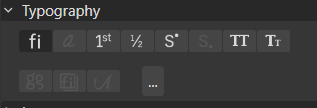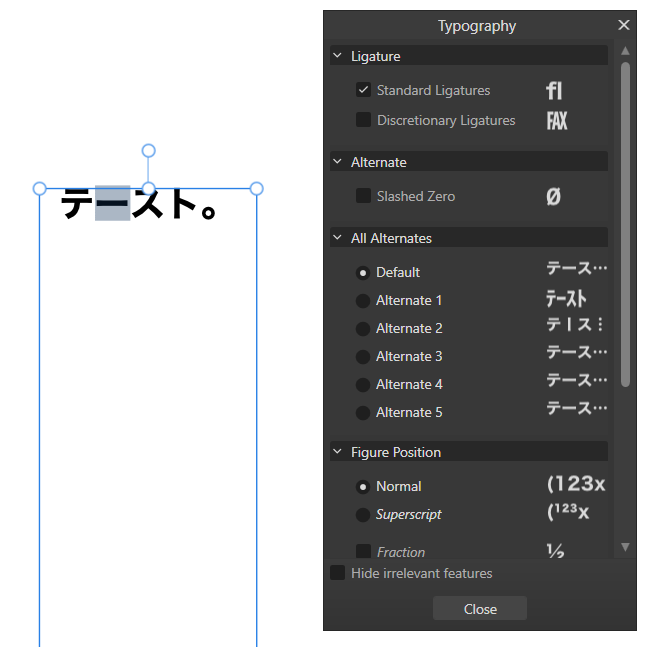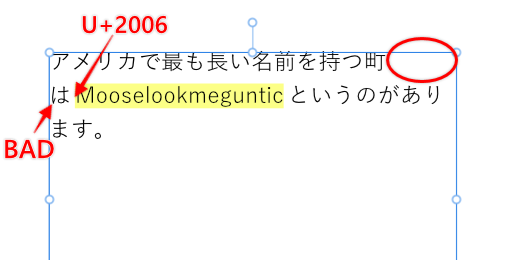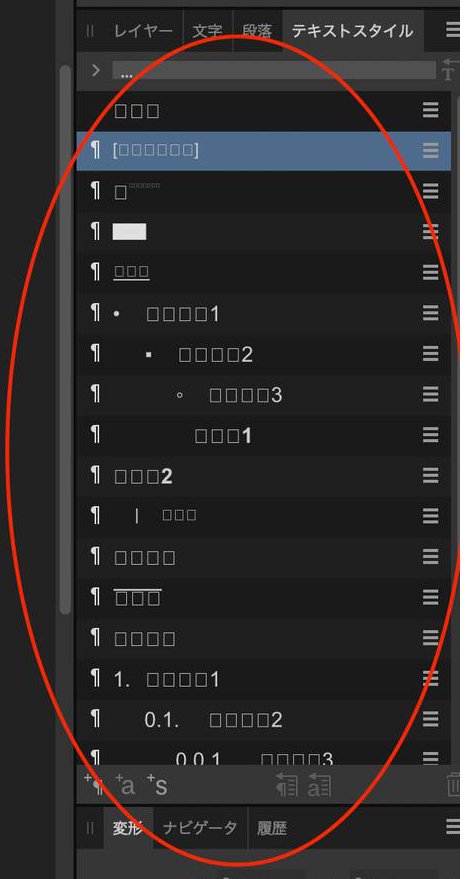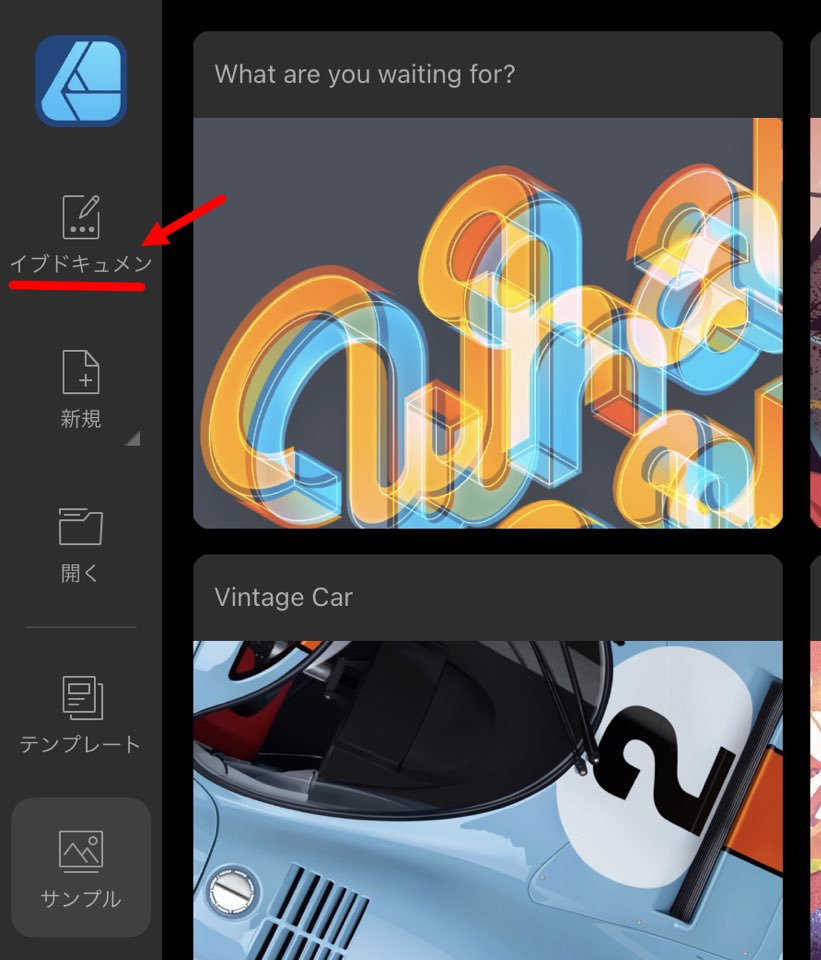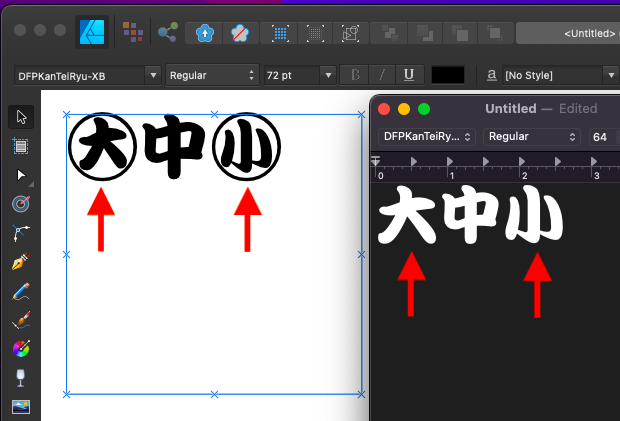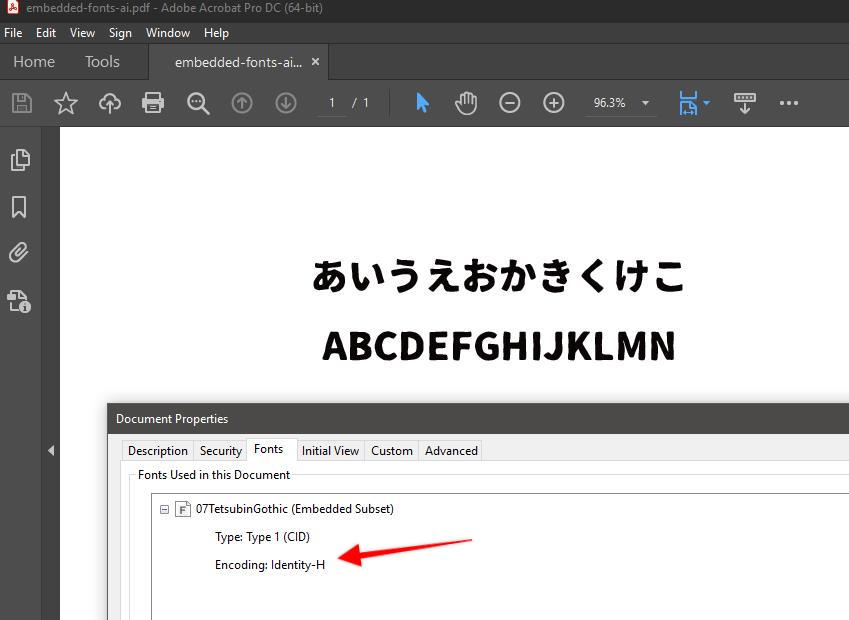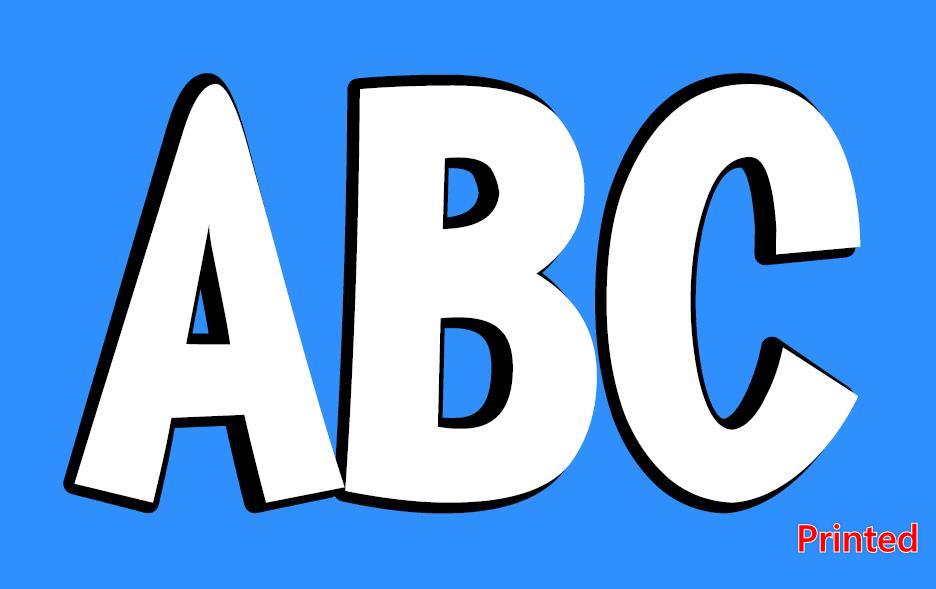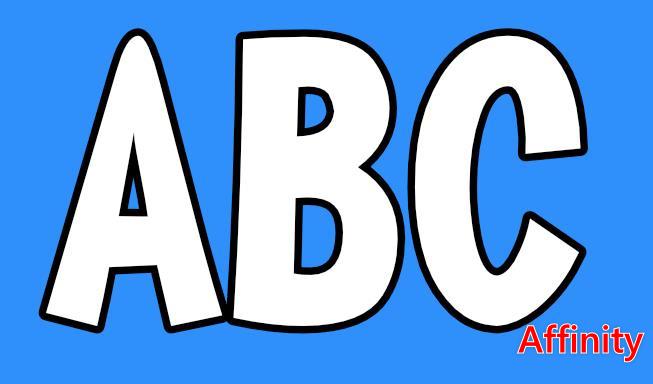Search the Community
Showing results for tags 'japanese'.
-
Well, I didn't know before😅, but it's easy to work with japanese texts in vertical style inside Affinity Designer V2 and even in V1. Also, it will change all punctuation marks that work only for vertical writing style. Take a look on this video. vertical - Trim.mp4 You only needs to change the typography alternative on Text Style> Typography> All alternatives: change 0 to 2. And is done. The same option is right here on the 3 dots. I figure it out about alternatives right on this panel: So, I thought on going to text style and automate those changes. I had the following issue, but I get it now! Start by changing to Heading 2, (it will revert to the default font Arial). Then, inside the Edit Text Style panel> Font Family>from [No change] to [Hiragino Font], this action will break that previous alternative. I just realized that only the Hiragino font weights W0 and W7 work for vertical style on my PC!! (These two fonts where originally from my MacBook, so I converted them to use on windows.) The font MS Gothic is from the windows system, and it doesn't have and alternative to change the horizontal bar to vertical. By the time I wrote this post, I had figured out the issue regarding changing typography to a vertical style. I hope it helps! I just don't understand if MS Gothic font isn't complete or something, that's why this won't work...
-
- japanese font
- vertical writing
- (and 7 more)
-
I think the way font assigned by Affinity should be changed for non English languages. Substitute fonts no longer work from Ventura. This problem constantly raised by Japanese users. They don't expect that they should select Japanese font first. (Also changing font on blank text object often doesn't work.) Here's suggestions. - Japanese font should be the default font with Japanese UI. Arial does not contain Japanese characters. - If pasted/typed text includes non Ascii characters, a multilingual font should be assigned at least. Here's a related topic.
- 3 replies
-
- font
- multilingual
-
(and 2 more)
Tagged with:
-
I am already aware that "fallback fonts" does not work on Ventura. (linked below) But I received a report about another problem from other user. According to them, they created a document using the "ヒラギノ角ゴシック" font on Monterey. Then they open it on Ventura, Affinity says "Hiragino Kaku Gothic" is missing and text is garbled. "ヒラギノ角ゴシック" and "Hiragino Kaku Gothic" is the same font and it's a default Japanese font on macOS. So this could be different problem.
-
Command Z has unexpected behavior. After typed the sentence and finalized it, Command Z should erase it. But it make the typed sentence temporary conversion state(has the underline) again instead. I saw this report a while ago but can not find it anymore.
-
-
The style names are garbled when "Show Samples" is on in Japanese UI. This happens in both V1 and V2.
- 1 reply
-
- text style
- japanese
-
(and 2 more)
Tagged with:
-
The translation of the Live Docs on the home screen is cut off in Japanese UI. It should be ライブドキュメント You can insert a line break like below if it does not fit in a singe line. ライブ ドキュメント or these words instead 作業中 or 製作中 = working on
-
I'm sorry that I'm not good at English. I'd like to use the vertical writing in Japanese. Vertical writing functions are essential in Japanese, especially for DTP software such as "publisher". Japanese creators are currently hesitant to purchase the product simply because it does not have this feature. I am afraid that only Japanese are the only users of this system, but please consider implementing it.
- 40 replies
-
- vertical writing
- text
-
(and 2 more)
Tagged with:
-
Other than Capitals option are not shown. try major fonts such as Arial or Helvetica. Not sure since when this problem started. I confirmed this on Monterey.
-
Some of characters are shown with a wrong glyph. DynaFont(DF/DFP) fonts were being bundled with Microsoft Office for Mac(Japanese version) before. So many people are still using it. Attached picture is the result of Affinity and TextEdit. TextEdit shows it correctly FYI It's shown correctly on the Glyph Browser. Sample characters - 大中小
-
Zoom-in shortcut should be ⌘= rather than ⌘+. It's Ctrl = on Windows. why it's different on Mac? Though ⌘= works with the US keyboard, it does not work with the JIS(Japanese) keyboard. On JIS Keyboard, - "=" is on the same key with "-." - "+" is on the same key with ";." The result is: - ⌘= does not work. - ⌘+(⌘⇧;) conflicts with the spell check.
-
Tabemashō (pronounced “ta-bay-ma-SHOW’) is a Japanese phrase meaning “Let’s Eat!” This particular piece is also my homage to the Japanese concept of “kawaii” - meaning “cute”, hence all those adorable little faces on the food decorating the ramen bowl. I’ve been kicking this idea around for a while now, and I finally found the time to finish it. Thank god it’s done now though - those noodles nearly killed me! (Weirdly, this is my second piece featuring noodles - see my previous piece “Kazuko” - I never want to draw another one as long as I live!) Hope you like it!
-
The optical alignment is applied to wrong characters and isn't applied to characters that suppose to in Japanese. e.g. a rule for フ affects both フ and ブ. and a rule for ブ doesn't affect ブ. see the attached file. ブ is the sonant form of フ. Most characters in Japanese have its sonant form and the optical alignment seems to affects all of them. optical-alignment.afpub
- 3 replies
-
- optical alignment
- japanese
-
(and 1 more)
Tagged with:
-
It seems that this problem still exists in 1.10. Without enabling the Romaji input in Japanese IME, it will be impossible to input Japanese in Affinity after press the "英数" key. Also someone's article about the problem. (in Japanese) https://note.com/kawakoshi_shi/n/na102a8e22de6
-
many Japanese users can't switch Japanese and English. following blog say "you should check romaji". but my computer doesn't have romaji... https://hayatastic-design.com/blog/mac_affinity_designer_fix/ So Always switch text in another applications as a TextEditor. Please watch my movie. Thanks! IMG_0499.MOV
-
New piece – Kazuko. I’ve always wanted to draw a “cyber geisha”, and my initial idea for this was much more anime inspired (set against a towering futuristic cityscape, drenched in neon, maybe in the rain?) However, whilst I was thrashing out my preliminary sketches, I couldn’t shake the feeling that it was all a bit clichéd, and had been done a million times before by far better artists than I. Instead, I wanted it to be much less dramatic, and far more subtle. I liked the idea that you wouldn’t necessarily realise she was an android at first glance, and that it was only as you examined her more closely that the details would jump out at you: the seams on her arms, , the circuitry under her skin, the pixel pattern on her kimono, the robot prawn. I’ve no idea whether my attempt at subtlety works or not – you’ll have to be the judge – but in any event, here she is. Hope you like her!
- 6 replies
-
- affinity designer ipad
- japan
-
(and 1 more)
Tagged with:
-
Hi. I'm a Japanese user of Affinity Designer only on iPad(6th gen, iPadOS14.7.1). I noticed most of all the characters I put on my design were broken those are installed by AnyFont app (existing on AppStore). Specifically those are Japanese free to use fonts. However the issue seems only on designer 1.10.0, other apps seemed to be able to handle those fonts. I could install some of the fonts directly on Designer and those were working. Are those iPadOS issue or Affinity Designer's bug? If those were bugs, are there any solutions? thanks.
- 2 replies
-
- fonts
- ipados14.7.1
-
(and 3 more)
Tagged with:
-
When I open a PDF, embedded fonts are garbled if they are not available on the computer. This might be compatibility problem of the encoding of the font. When will this be fixed? I found related topic https://forum.affinity.serif.com/index.php?/topic/82519-japanese-fonts-in-pdf-not-displaying-correctly/ https://forum.affinity.serif.com/index.php?/topic/63218-about-the-replace-missing-fonts-japanese-fonts/ embedded-fonts-ai.pdf embedded-fonts-affinity.pdf
-
I will post the bugs in 1.10 beta here. The first bug is that Publisher crashes if I type Japanese when the text cursor is at outside of the text frame.(by text overflow)
-
The stroke on text with particular font will be shifted when printing. I can send the font(it's a paid font so I can not upload here directly) as sample.
-
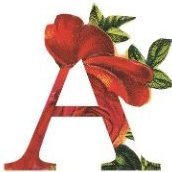
affinity designer Ramen bowl - Vector Illustration
Ana Cardo Oliveira posted a topic in Share your work
A vector illustration of a ramen bowl, with use of basic shapes, gradient colors and shading effects. This work was made following a tutorial by visual artist Isabel Aracama.- 3 replies
-
- vectors
- digital art
- (and 7 more)
-
Please add a caution to the product description that Affinity can not handle Asian vertical writing. On all stores - Serif store, Apple app store and MS app store, especially in Japanese Many many users complains after they purchased Affinity and they put Affinity down on Social Media because of disappointment. See these complains, this has been going on since long time ago and will continue until you implement vertical writing. https://twitter.com/search?q=affintiy 縦書き&src=typed_query&f=live
-
- japanese
- description
-
(and 2 more)
Tagged with: