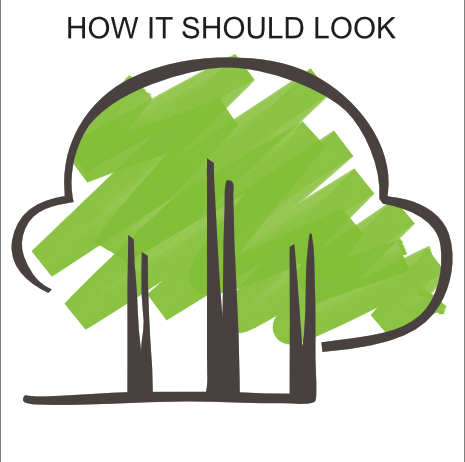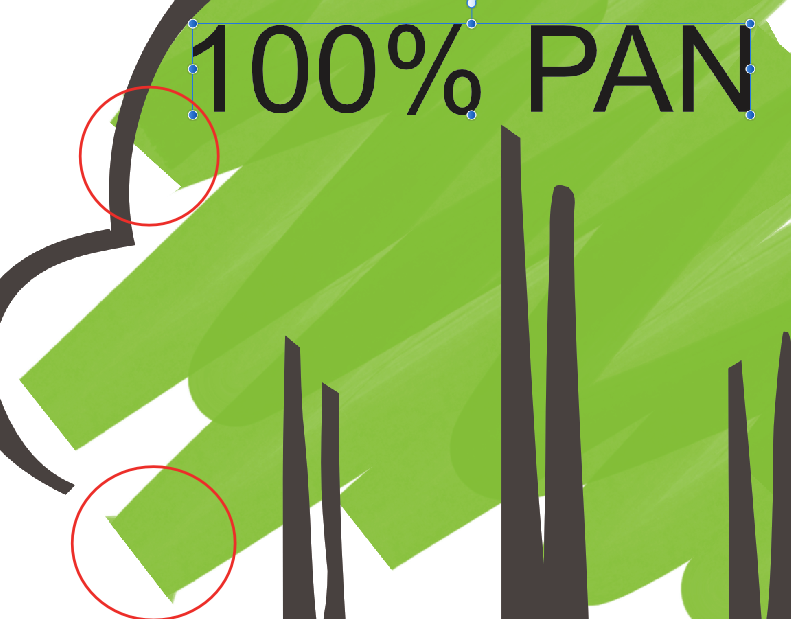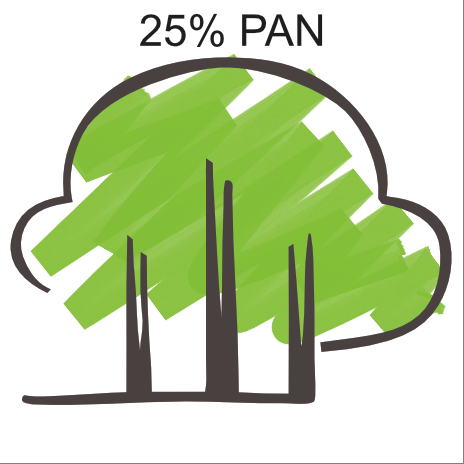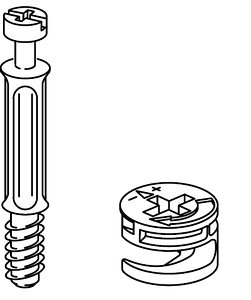Search the Community
Showing results for tags 'issue'.
-
Hi there! First thanks for reading my query, I really appreciate that. To my issue: I'm having problems exporting .svg files as (for example) .png files. They show me some weird lines around each vector - which shouldn't be the case really. Worst thing is that you can see that in the final result, rendering the product/effort almost useless. I will provide an example in the attachments, but what I do is just opening (or placing) the .svg file - resizing it - exporting it (with the PNG-24 preset). I'm using "Vector magic" to create these .svgs and they seem fine in the preview, as well as the .png exported from vector magic. Problem is as soon as I open the .svg in affinity designer (in order to edit them) hell breaks loose Thank you so much for helping me! Best regards Marvin M. #I'm using affinity designer 1.6.5.135 Normal_SVG_preview_in_chrome.svg
-
Hello, I have a problem on AD for iPad. My illustration of eps files that are exported from AD for iPad are always refused to upload to Shutterstock. The reject reason is because the file is less than 4MP. I found out that the eps file size is smaller than the original size. The original file size is always more than 4MP (for example 11000px X 4000px, 5000px X 5000px). However, the exported eps file size is 2052.8px X 647.4px, 1200px X 1200px... I do not find out the rule of the percentage to be shrunk so I do not expect what size I should set the original file. I would like to upload eps files to shutterstock because that is gradually more needed in the world. I attached screen shots. "IMG_0323" shows eps artboard size and "IMG_0324" shows original art board size. Please help me.
-
Software version: Affinity Photo Beta 1.7.0.243. The Hue Blend mode in affinity is taking Saturation and Luminosity from bottom layer and Hue from Blend layer. Could anybody suggest is there any blend mode that retains Hue and Lightness from bottom layer and Hue from blend layer. View Screen Shots: Bottom Layer: HSL (300, 100, 50) Blend Layer: HSL (100, 100, 50) (Blend Mode Normal) Result with Blend mode Hue: HSL (100, 100, 30) Vs (What I want is (100, 100, 50) )
-
Hi! So yeah, you saw the title... The issue is that I was being stupid and didn't read this part in this post: "Hey don't use Affinity Designer Customer Beta in your work, because you can't backward them to the regular Affinity Designer." or something like that. And since I didn't see that I was again stupid and began making a large project for my graphics design business. Now I can't export it to a PSD file and that's the only way I can send it over to my customer. (My project would take a long time to recreate, so please gimme any ideas) Is there ANY way to get back my files from Affinity Designer Customer Beta? I have tried so many things, but keeps on popping up with errors, and searching on Google ain't working either. PLEASE HELP!
- 5 replies
-
- affinity designer
- issue
- (and 2 more)
-
Some photoshop brushes work just fine but others seem to lose their propeties. I don't know if it is because they are not fully compatible.
- 6 replies
-
- affinity photo
- photoshop brushes
-
(and 7 more)
Tagged with:
-
Help! My favorite tool in Designer broke and won’t work even after closing the app and reopening it. All the other tools work just fine, but the brush tool in the pixel workspace won’t do anything. Can someone help me as I don’t know if it is a bug or not?
- 2 replies
-
- bug
- brush tool
-
(and 3 more)
Tagged with:
-
Hi all, I am brand new to Affinity Publisher beta. I've been using Microsoft Publisher for years but wanted to move away from it and explore something else. Affinity Publisher, although foreign, feels pretty good so far. I know it will take time to feel as comfortable with it as MS Publisher. Question 1: When I export my newsletter creation to a pdf, every text box used displays on the pdf with a blue border around it. Is there a way to make the textbox borders invisible or black? Question 2: Is there an easy way to have the date / volume and issue carry through from page to page. Auto-numbering of pages would be great too! I will be watching the long tutorial video on YouTube as well, but this will get me quickly on track for this week! Thanks, Gary
- 4 replies
-
- textbox
- autonumbering
-
(and 2 more)
Tagged with:
-
I have made a pixel layer from noise and adjustment layers and have rasterized a pixel layer, and still when I zoom in or out, the density of stars changes, and I have no idea what the export output will be as it is not consistent. I've attached the file to test out yourself and some images displaying the different zoom levels and one showing that it is just a pixel layer enabled Pixel_Whack.afphoto
-
I am experiencing an issue with AD 1.6.1. I have used a DAUB vector brush to create a sketchy effect on a fill on this logo. I am having problems where the stroke caps and joins are distorting when enlarged over a certain size (est 75mm in width) and rasterised, either directly in the document or when exporting in any format. I understand that these brush sets contain raster elements, therefore must be rasterised on export, but why this is skewing the joins and caps i cannot explain. Weirdly, i have also noticed that the caps and joins change in appearance when i zoom in on the paths, not even resize, just zoom in, they look completely different. Is this a bug with the brush? Am i doing something wrong with my Nodes? Please help!
-
Hi all! I got a serious problem with some jpeg files after importing them. I tried to open a jpeg of a Corona sixpack (no promoting intended) in AP and this happens. Most parts of the photo are missing and the missing parts are transparent. Any ideas?? The issue is not present if I first open the jpeg in any other software and convert it to .png but I would really like to safe the time bc I work on thousands of photos... (sorry if a similar issue has already been posted and I missed it)
- 19 replies
-
So I've followed the steps to remove the white areas from my image, use the pixel persona brush and highlight it all then press delete. However if you look at the pictures I've attached, those steps don't work for me and I'm left with a highlighted area that I can't do anything with. Any help would be appreciated, cheers
-
I have noticed, that Affinity for iPad has an issue saving to Microsoft One Drive, One Drive does not recognize the file. if I save it to iCloud drive it, immediately recognizes it and syncs, while one drive doesn't. Is there a fix for this?
-
Hello Serif, i´ve met a bug In latest beta (1.6.0.80) is a strange behaviour when creating or editing global colors. If you create one, set a color and then click somewhere to artboard, the color parameter is gone and sometimes global color turns into regular color (the small triangle dissapear). There is also an issue editing the color for existing applied globals to see realtime change on objects which i use very frequently. Look at video pls, thx. Am i missing something? In previous versions this worked fine. aff_designer_global_colors_issue.webm
-
improvement User support email
jacki3wrfsef posted a topic in Feedback for Affinity Photo V1 on iPad
User support email, having a support email can improve the process of reporting bugs and solving issues. Here is a resent reviewing the App Store. -
Hi all ! So glad i found this awesome software and i already love it ! :) So much stuff is handled much better than in PS so i am definitely switching over :) I do have one issue which is a bit annoying. At first my work area was a bit yellow, so i changed the profile and then it was all good. BUT, when i import a photo, it gets totally messed up and pick up a yellow hue. :/ Once i export the photo everything is good, but inside AD it looks like this: https://dl.dropboxusercontent.com/u/40227395/PREW/ss.jpg I am posting a screenshot so you can see how image looks normally (on the right) Also, i am using this color profile both in AD and in standard windows settings: Samsung - Natural Color Pro 1.0 ICM Tnx in advance ! I really hope to solve this issue !
-
Hi! I was excited to lay my hands on Affinity photo. I enjoyed the other program, so I gave it a try. I was interested especially lighting effects and other stuff. To my dissapointment, it isn't too stable yet. Hard to find out how to move lighting source after I gave more than one to the picture. The lighting sometimes moves around without any reason. But always I tried, after I delete one lightsource and wish to use one only, the program crashes under Windows 10. Every single time. So is it the win or something else...?
-
Hey Serif, I just updated my Affinity Designer to 1.5.0.12 from the previous version and now my scroll wheel doesn't do anything in the program anymore, can't zoom or scroll up and down and to the sides using the mouse. Funny enough this works on my stationary PC But the issue is on my laptop. I didn't touch any settings and even after a restart still nothing. Disabling touch pad didn't fix it either.. Anyone knows what the issue is?
-
I was having an issue with selecting a shape and an unrelated shape attached itself to the original shape. I now have repeated a similar problem with a cloud shape drawing an outer cloud shape that is transparent around it. I have taken a snapshot of my six year old granddaughters picture that I was helping her with. We drew many shapes and all had the same additional outline. Still can't repeat the additional shape issue.
-
When I open the Affinity Designer Help from the Help window I see the Affinity logo in the centre of the window but no help topics. If I click on the 'Affinity Designer Help' text, the Topic list briefly appears but then disappears again. I've included a screen shot. I can search for items and locate them, but whatever I do I can't get the topic list to display. Has anyone else experienced this issue? I've tried this forum and also googled to see if this is a OSX issue - but not found anything. Does anyone know of a fix? I'm using a MacBook Pro 2012, running OSX 10.9.5 (up to date) Thanks
-
Hi, I have been trying you app through a trial, and till nows seams great. But right now i had a problem that i don´t know if it is a common one. I was making a big Poster and i saved and closed it (the file and the AD app). Now i try to opened it and it crashes the app... But the app is still working fine with other files, except this one... Montra Try.afdesign









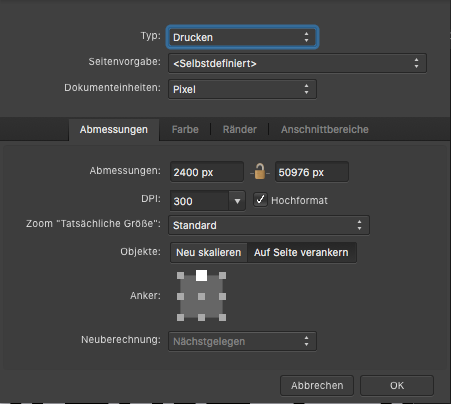
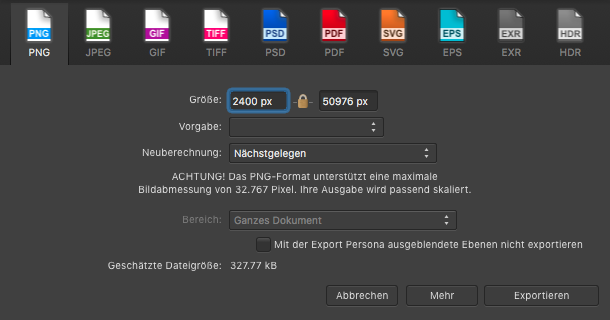
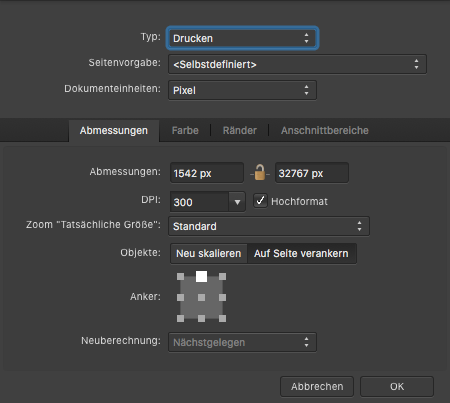
overlayed50opacity.png.3b00748300399588ae56e89b55c685ff.png)