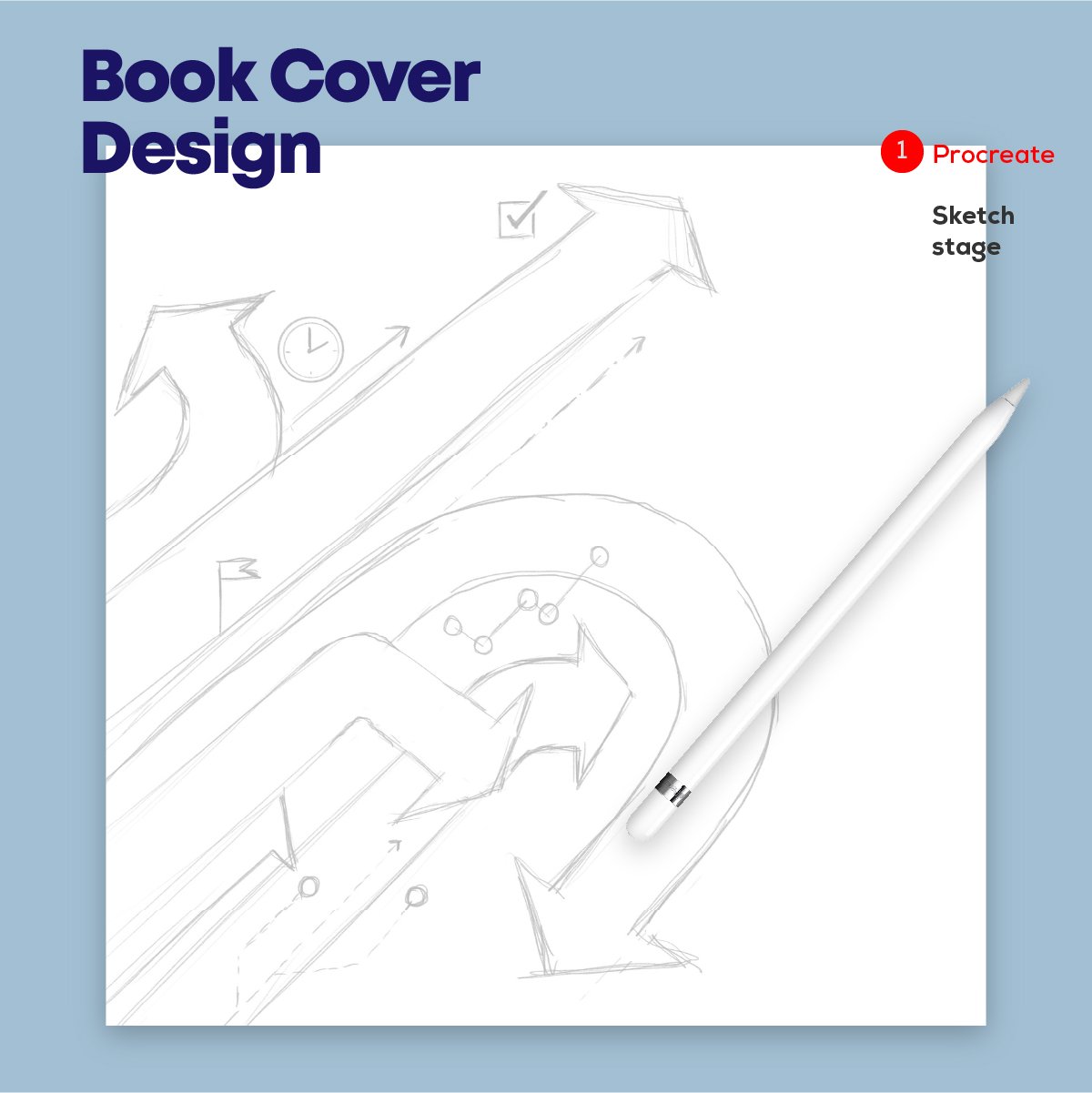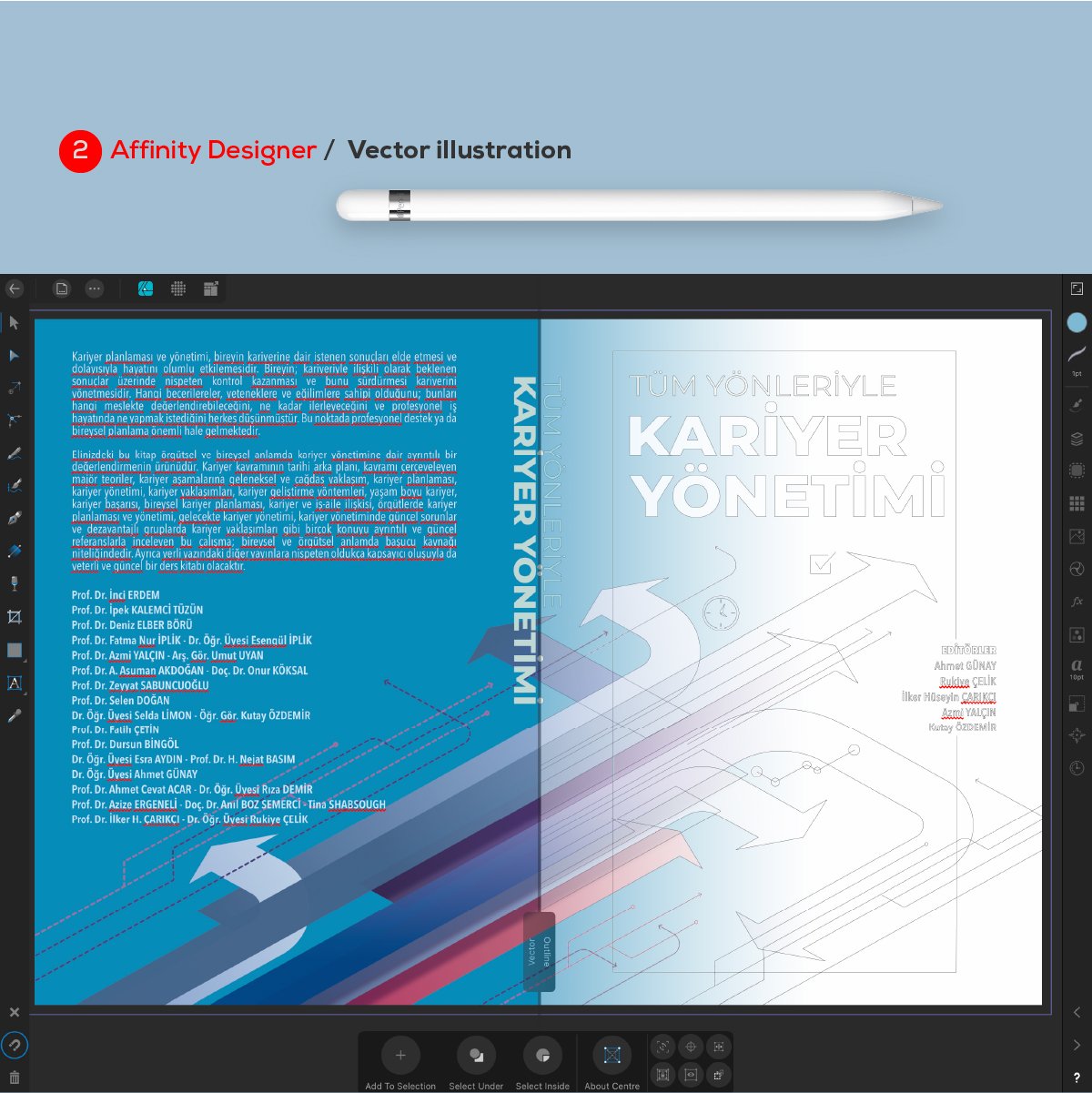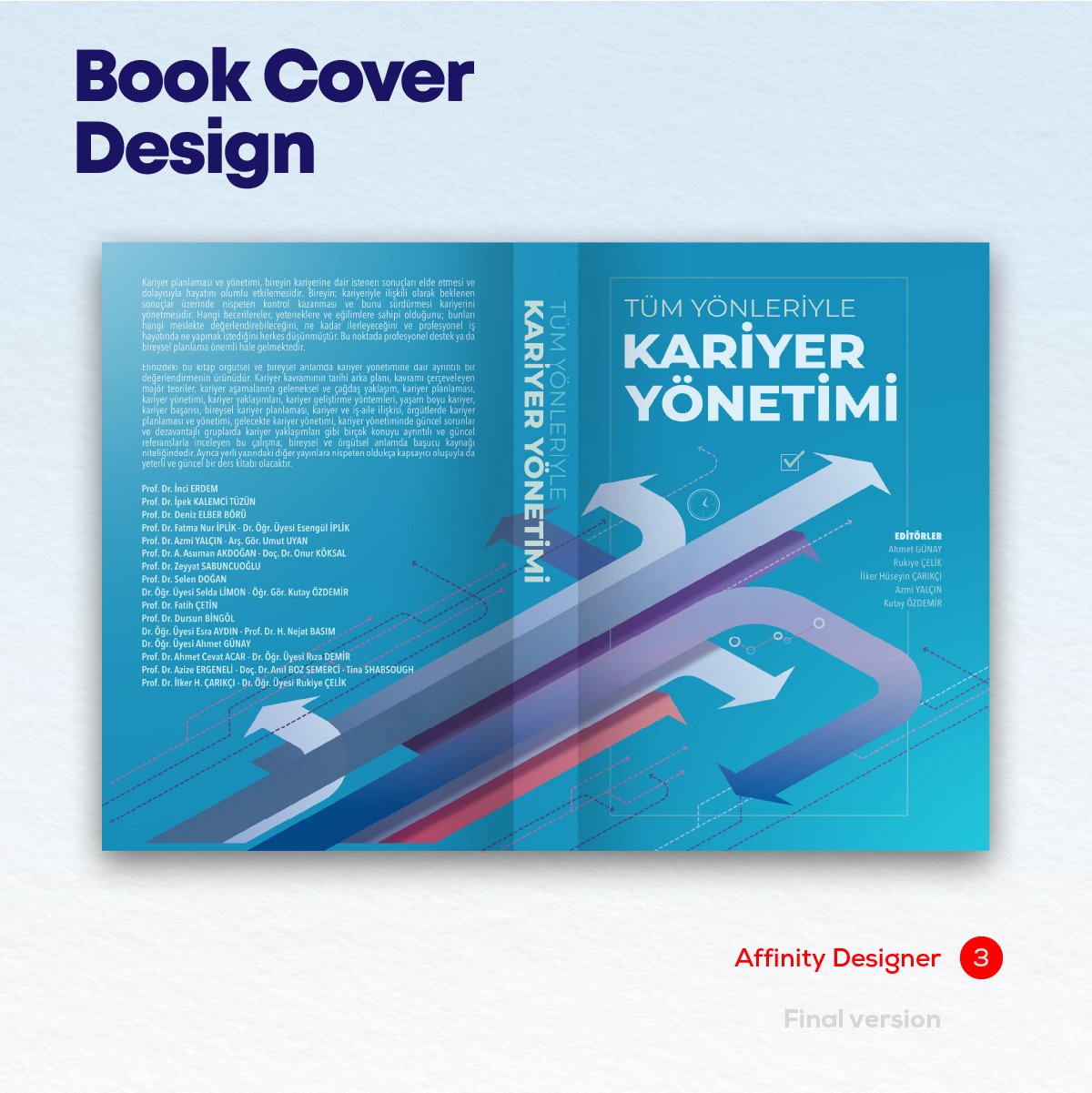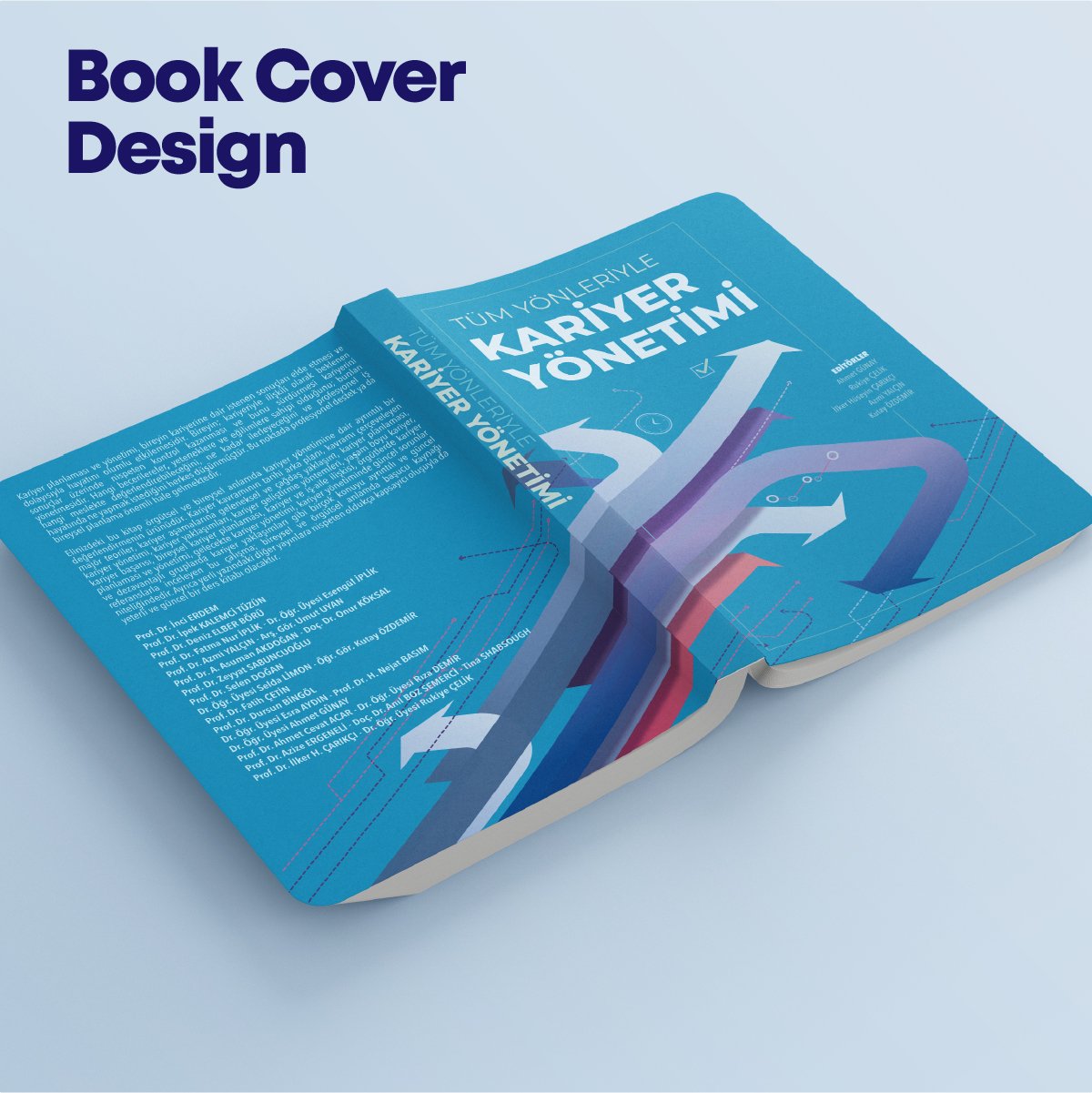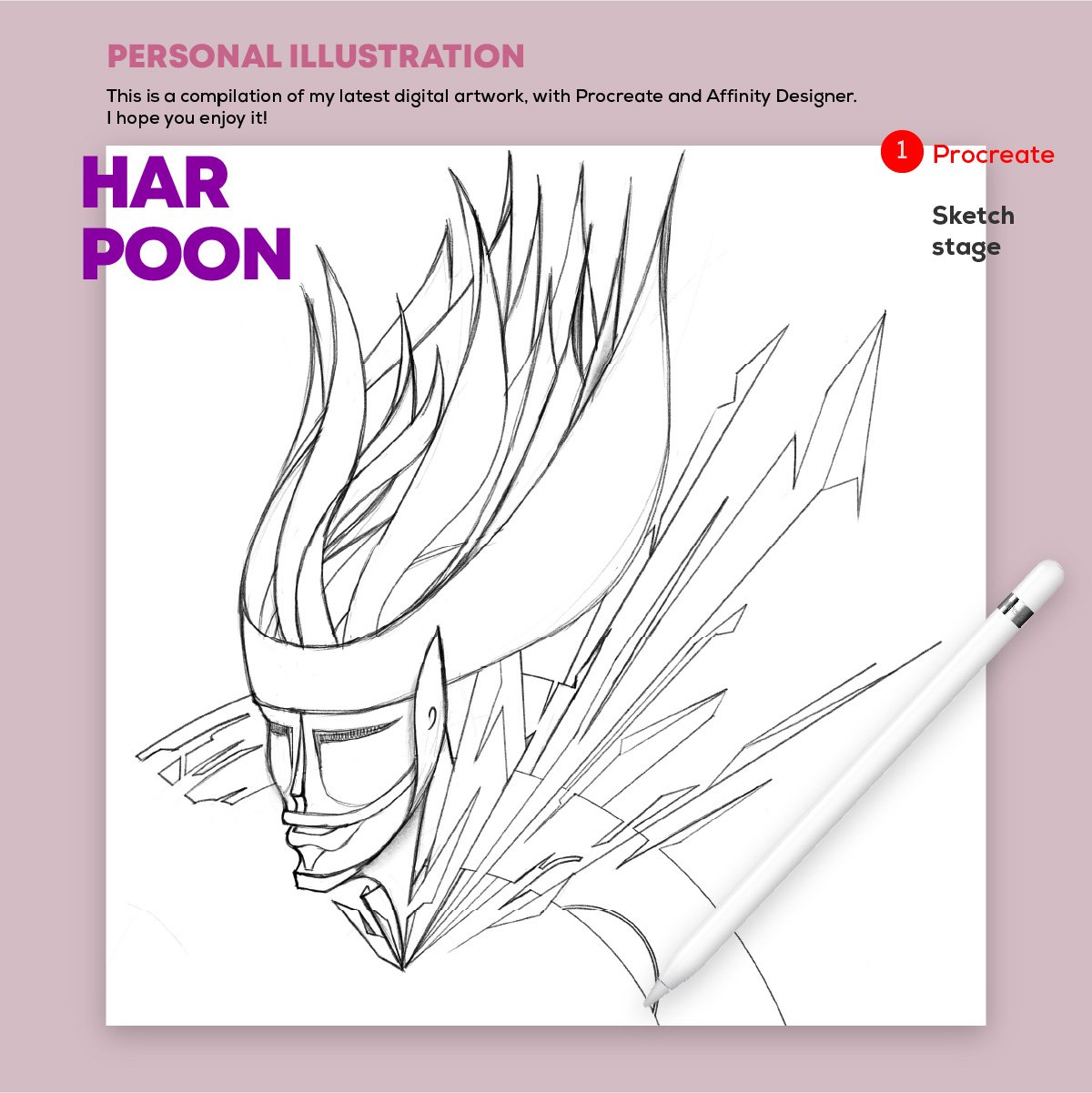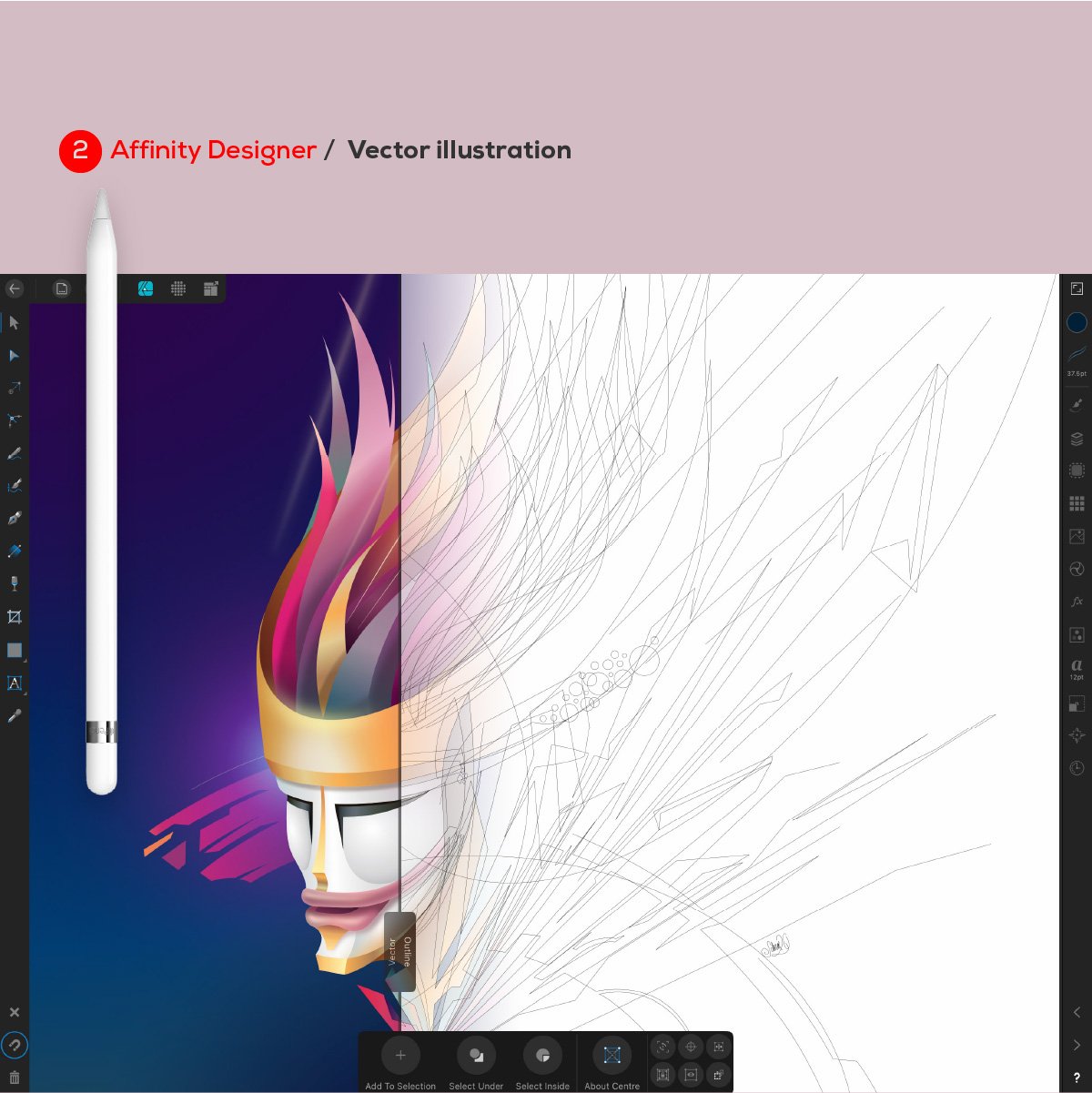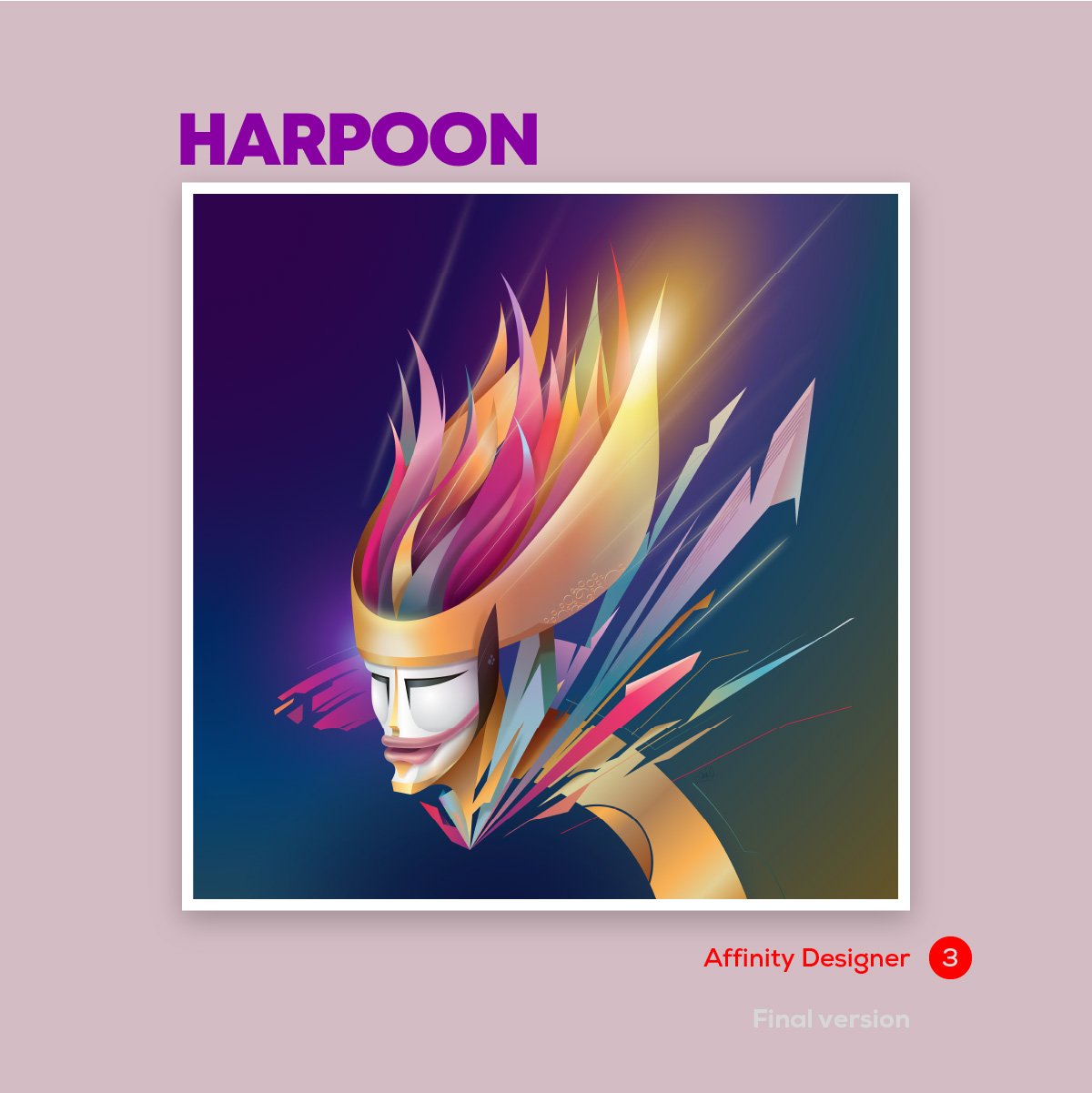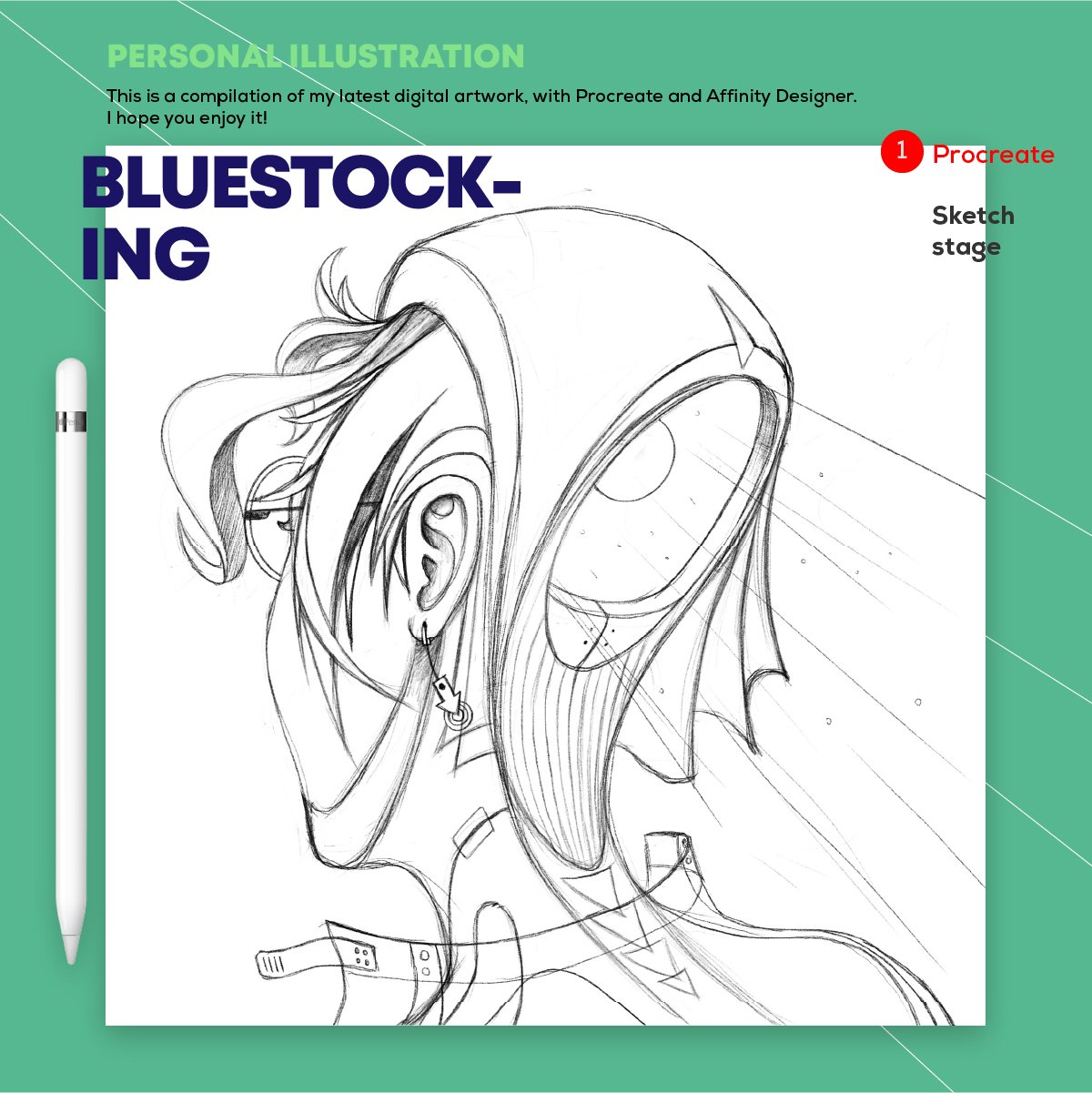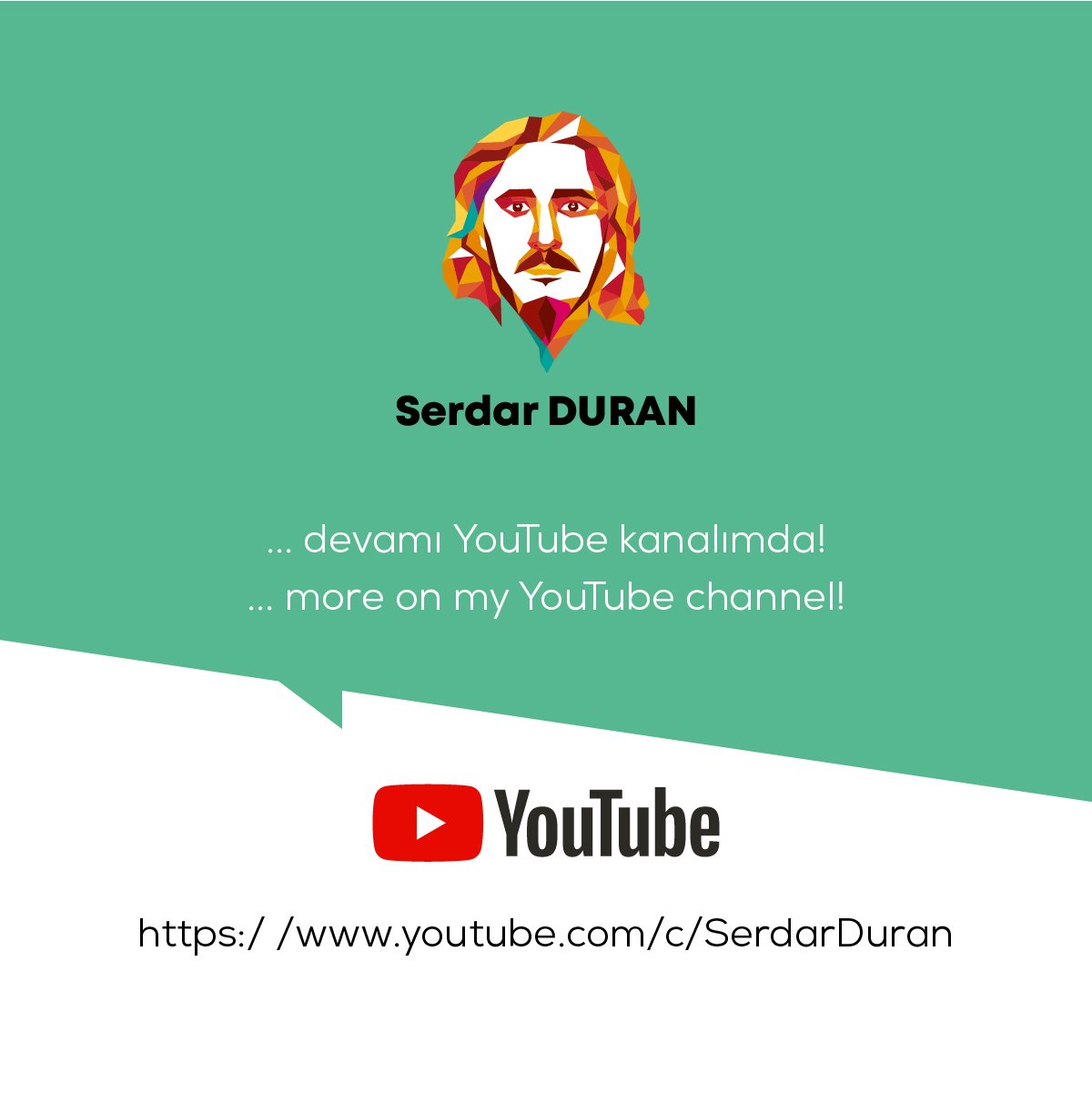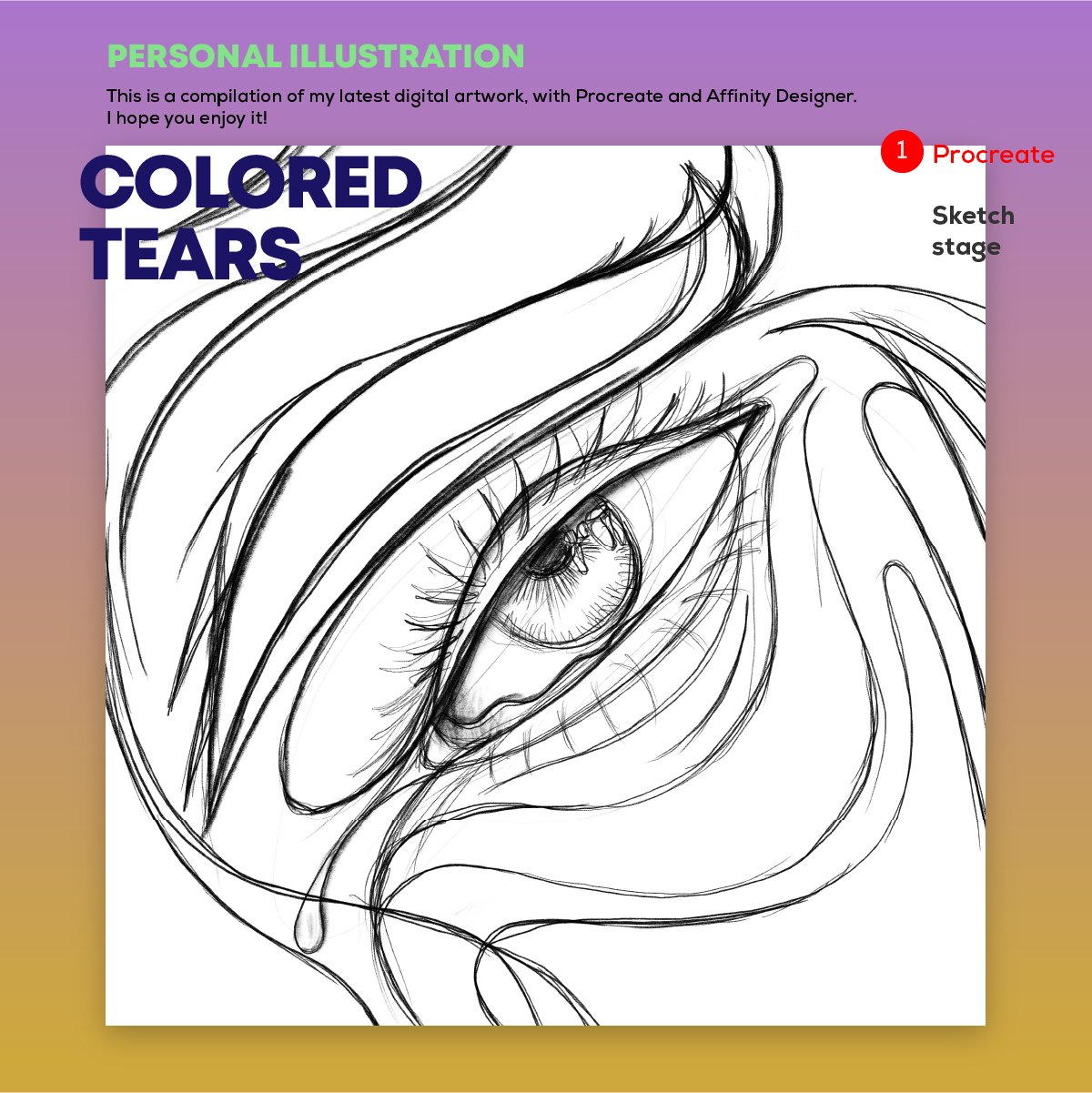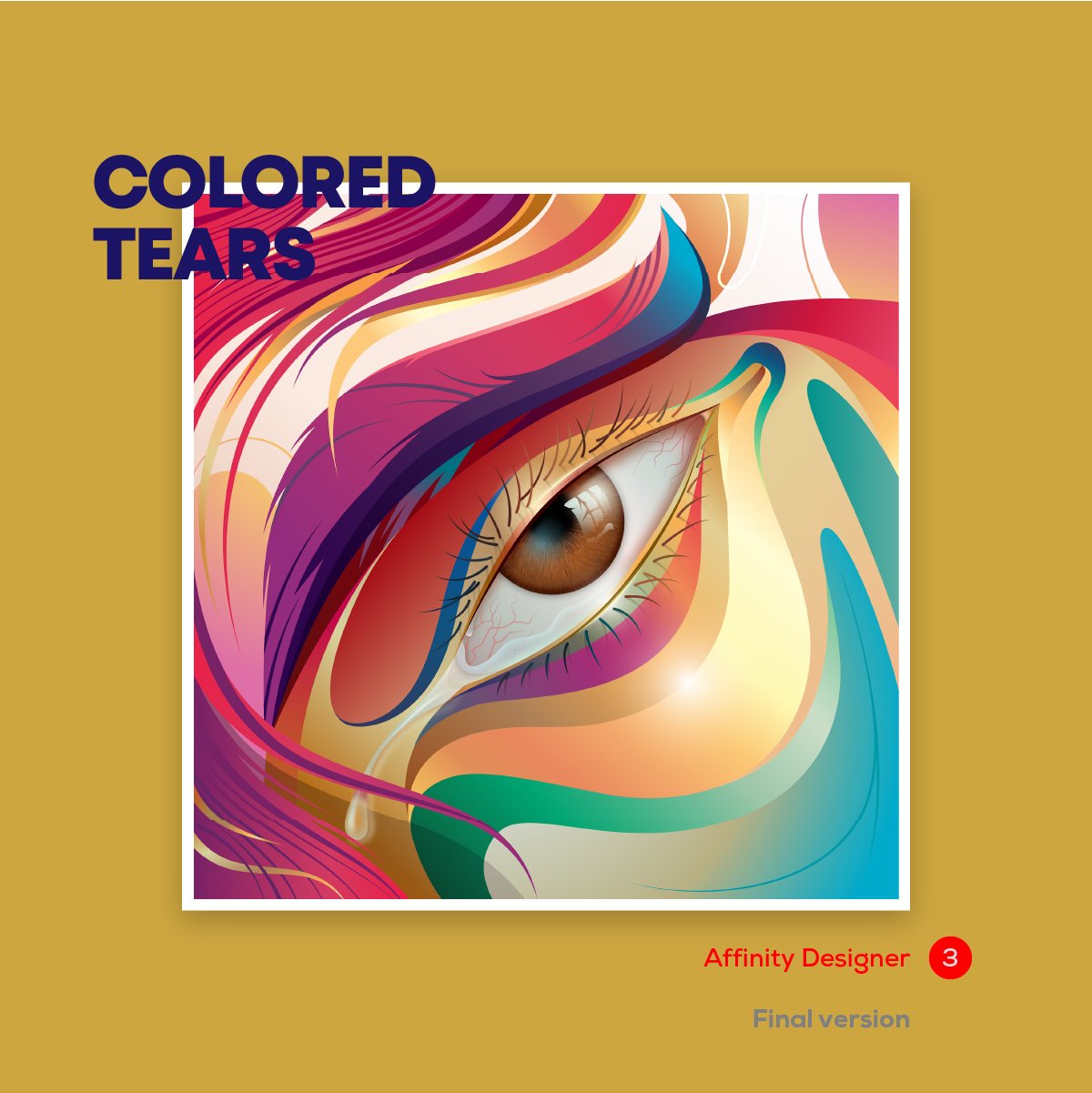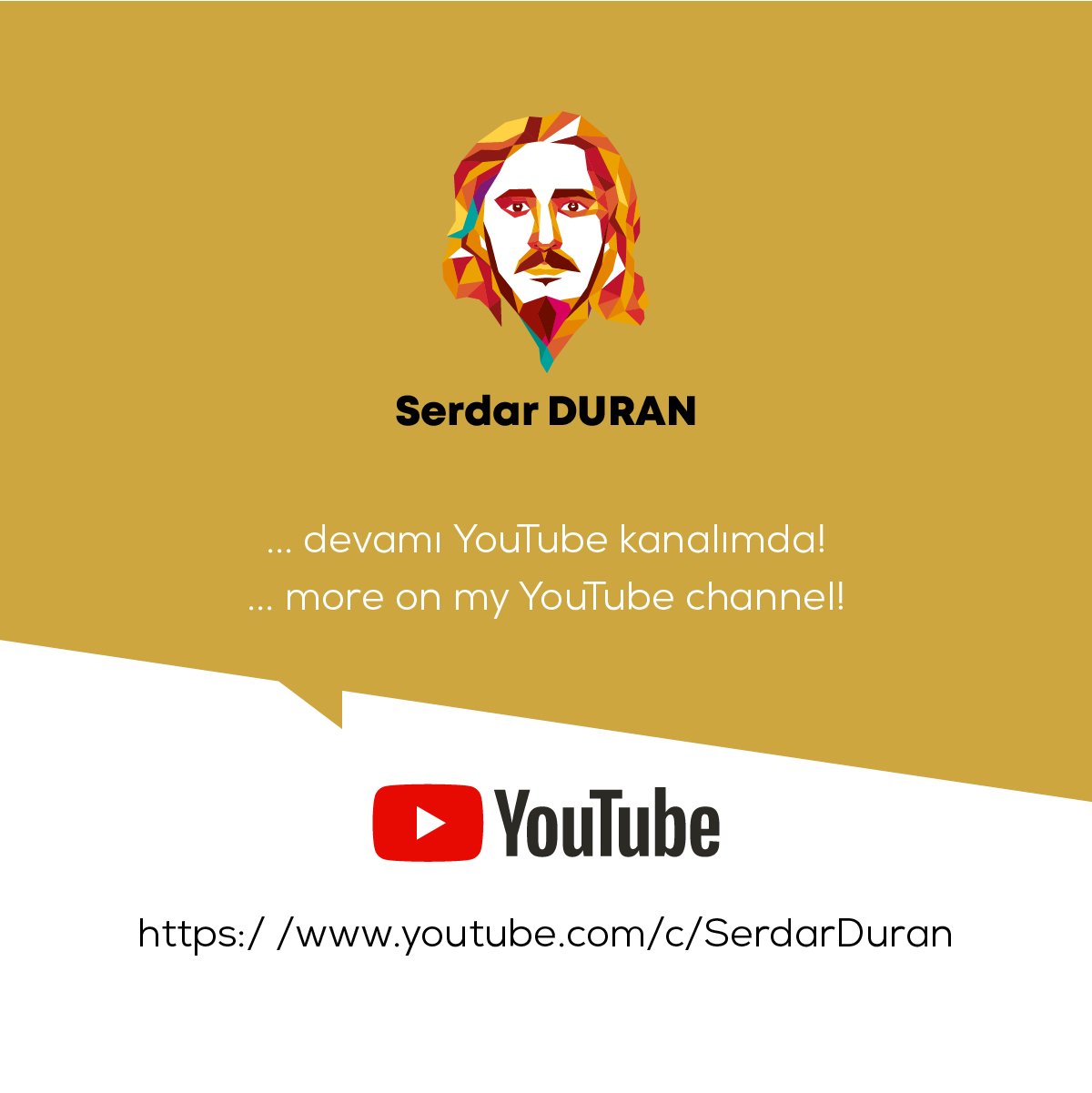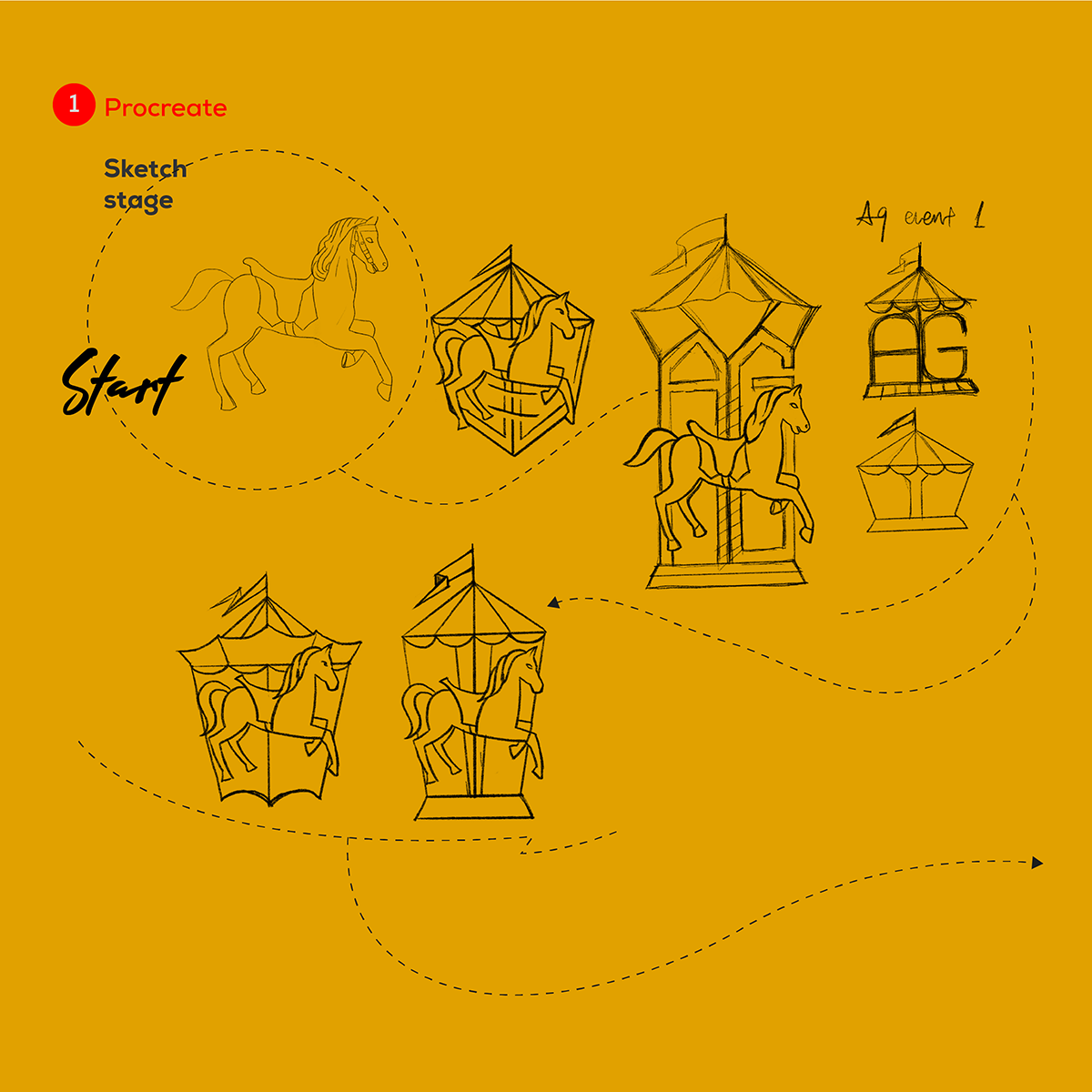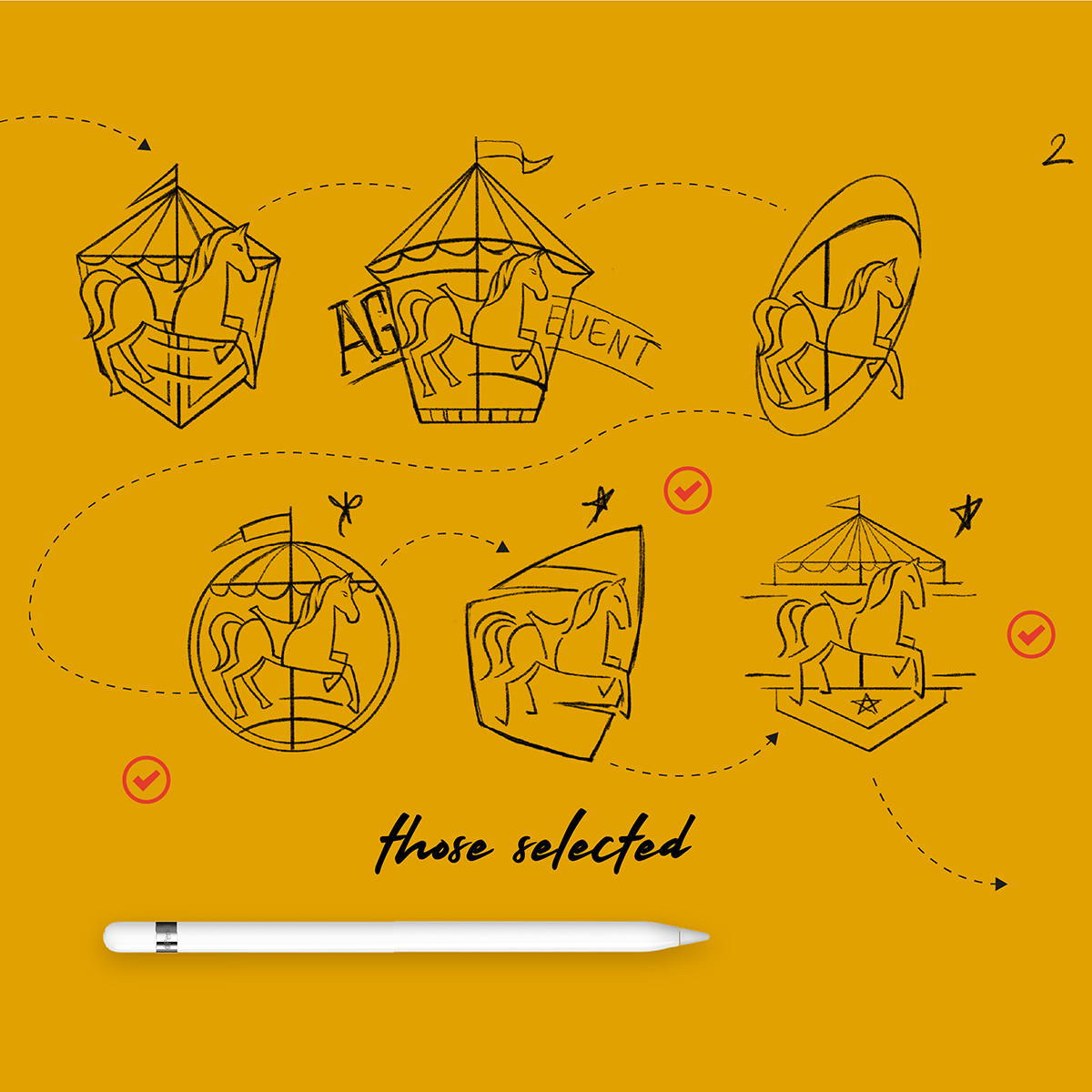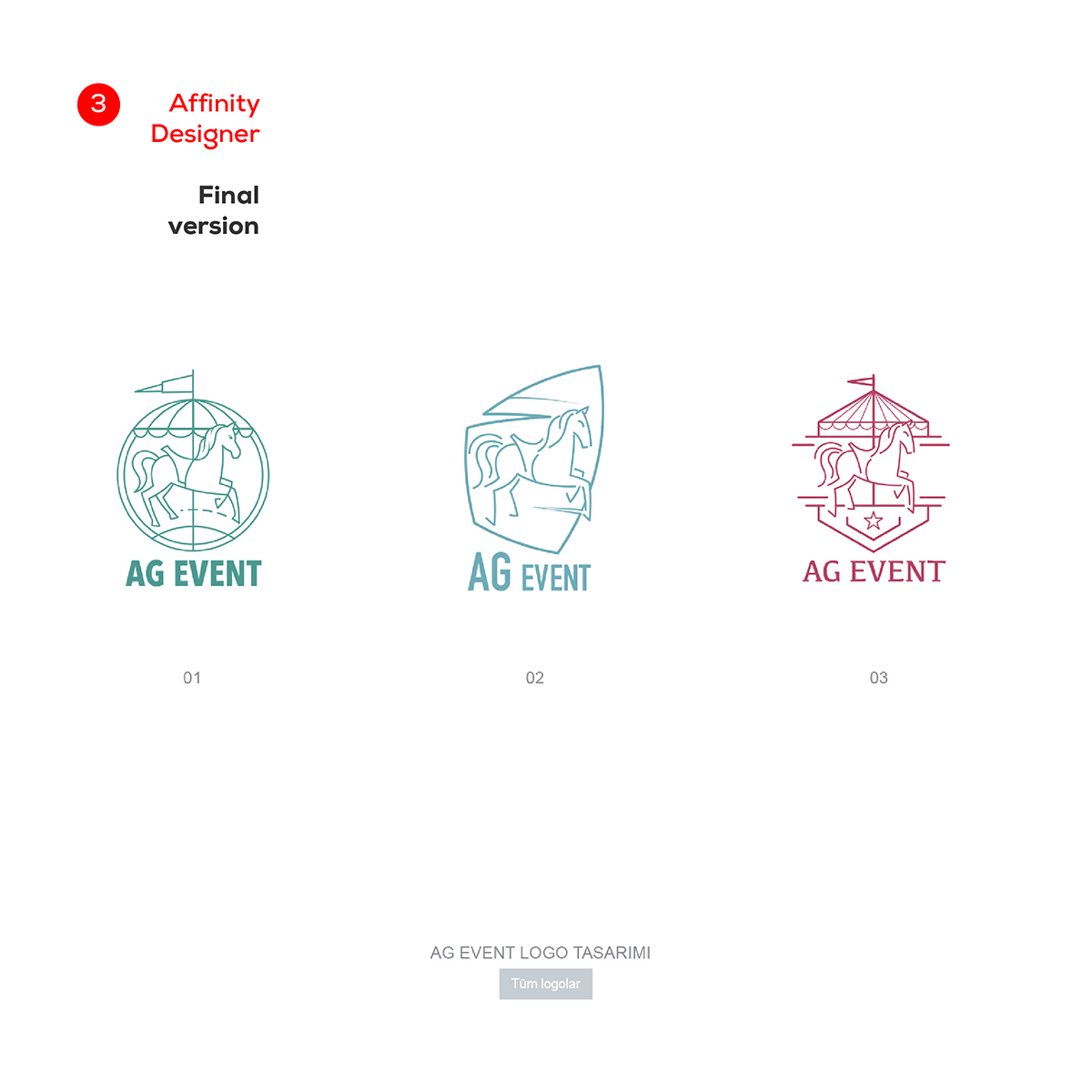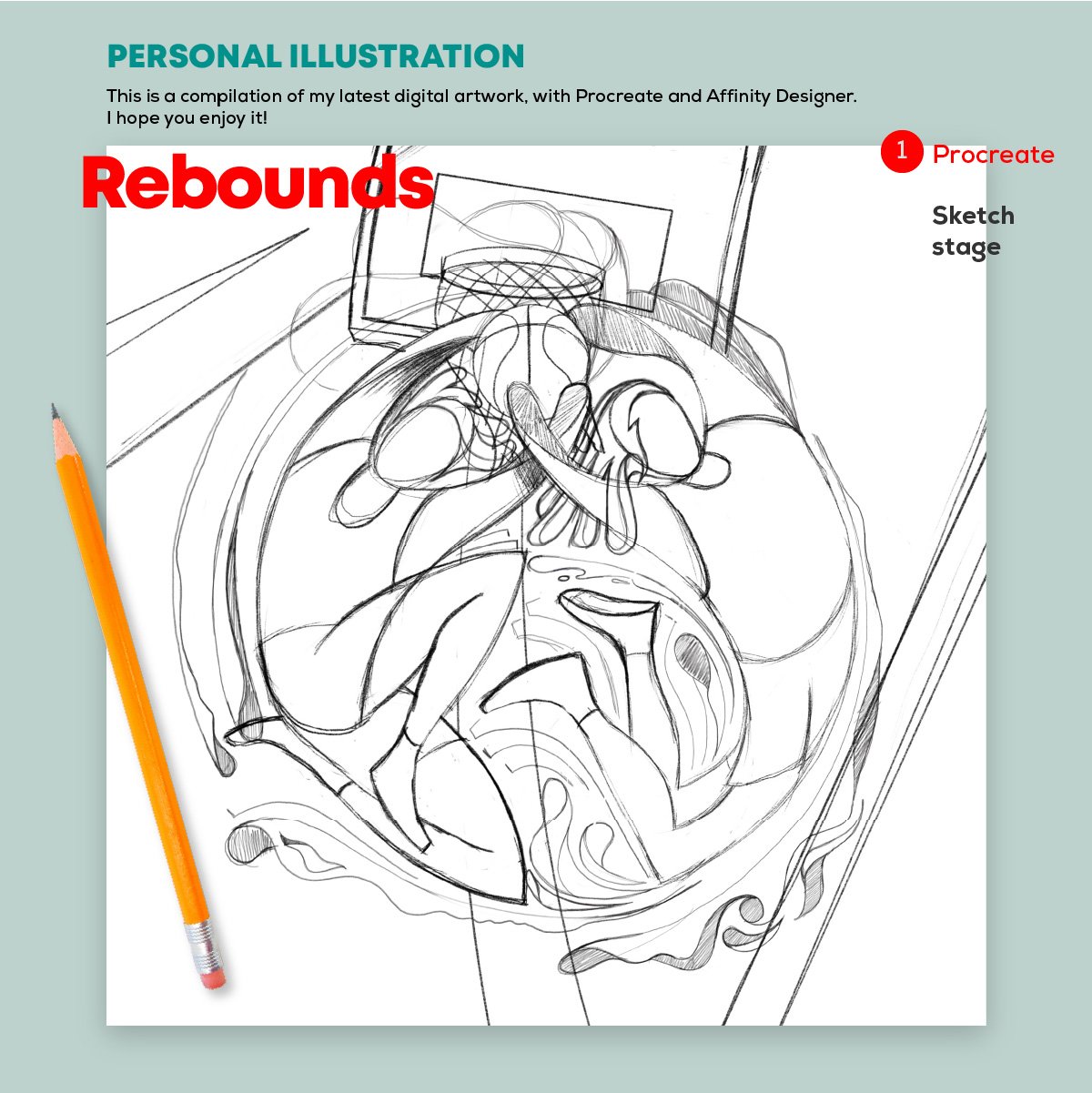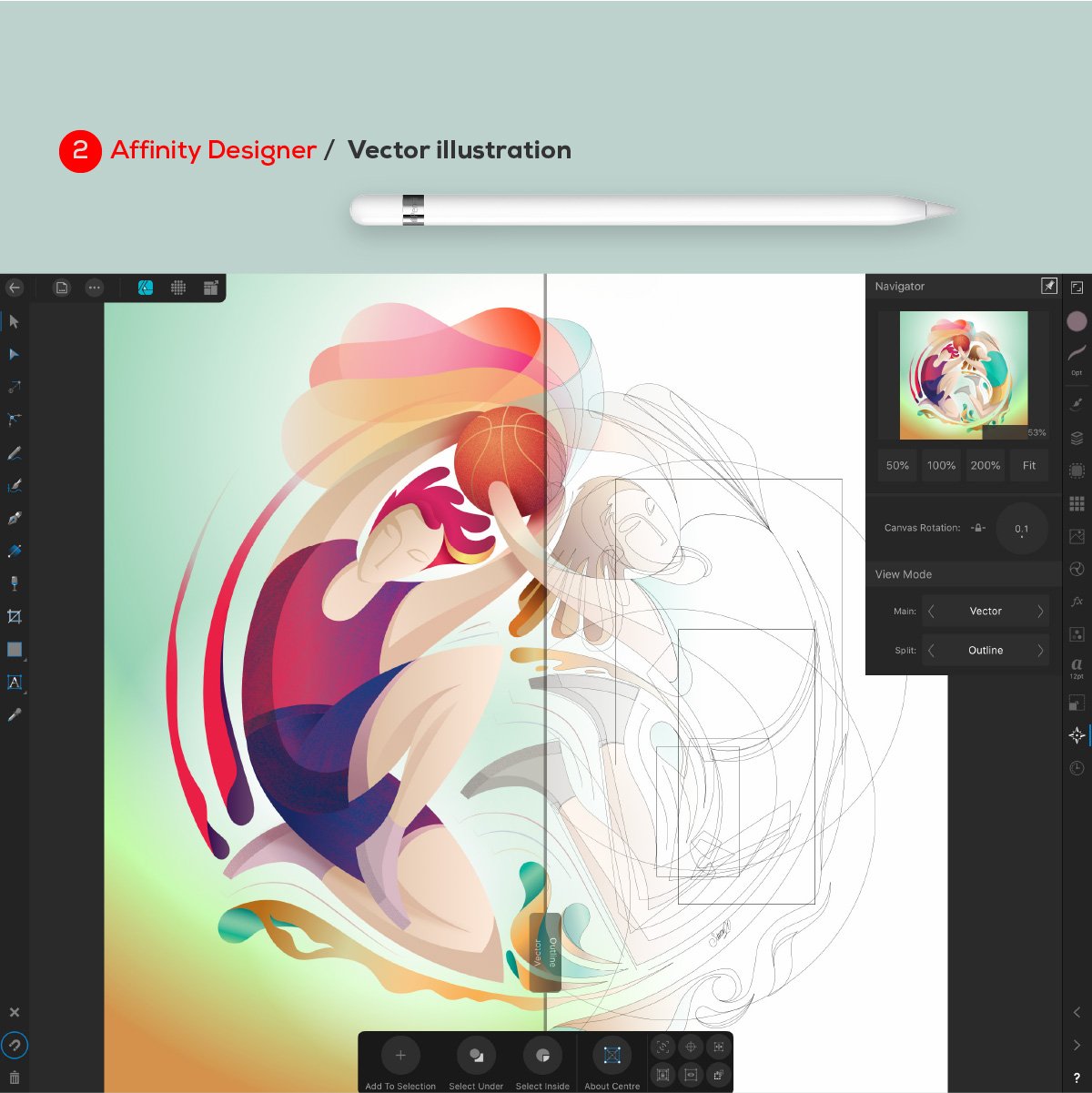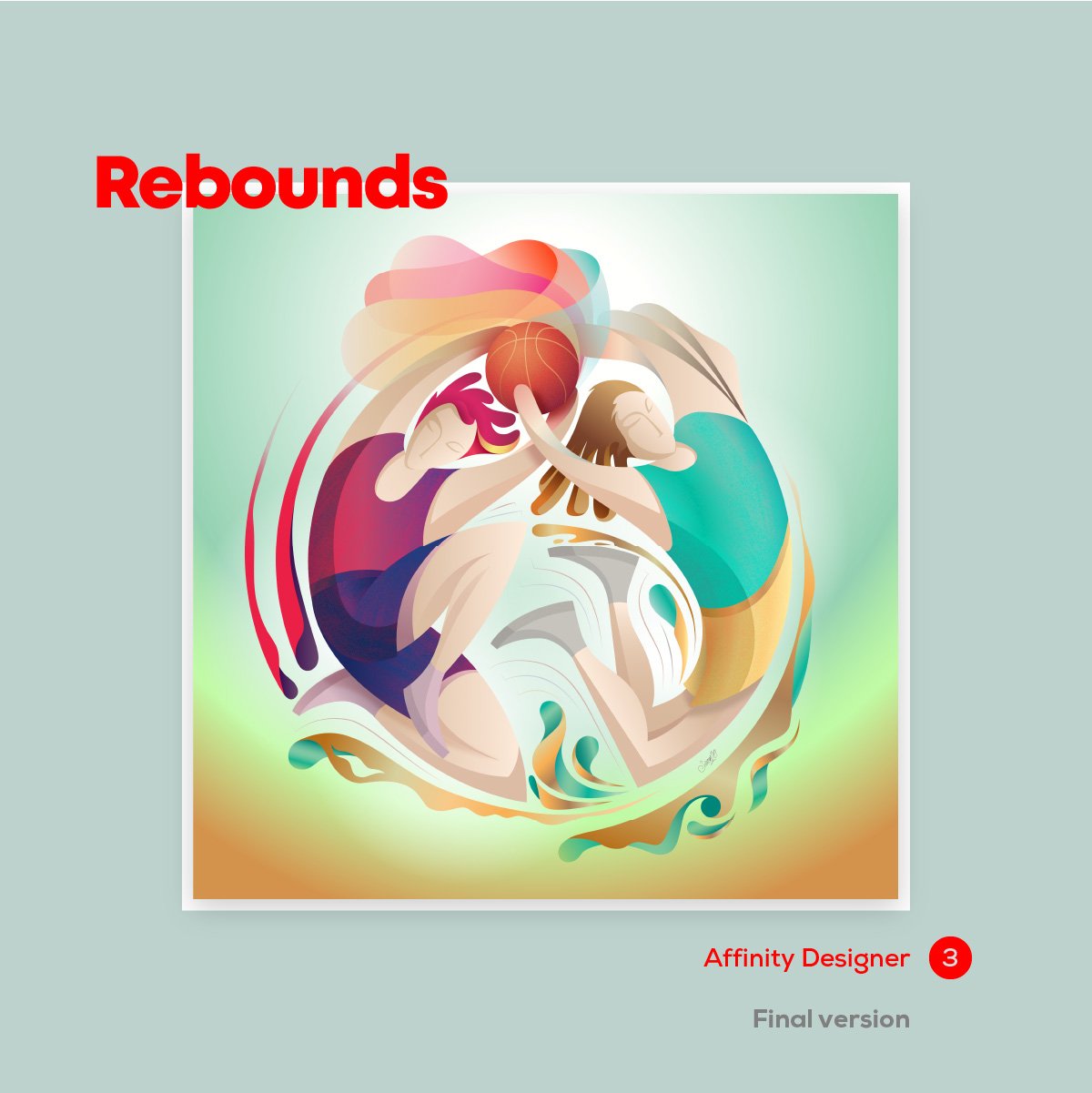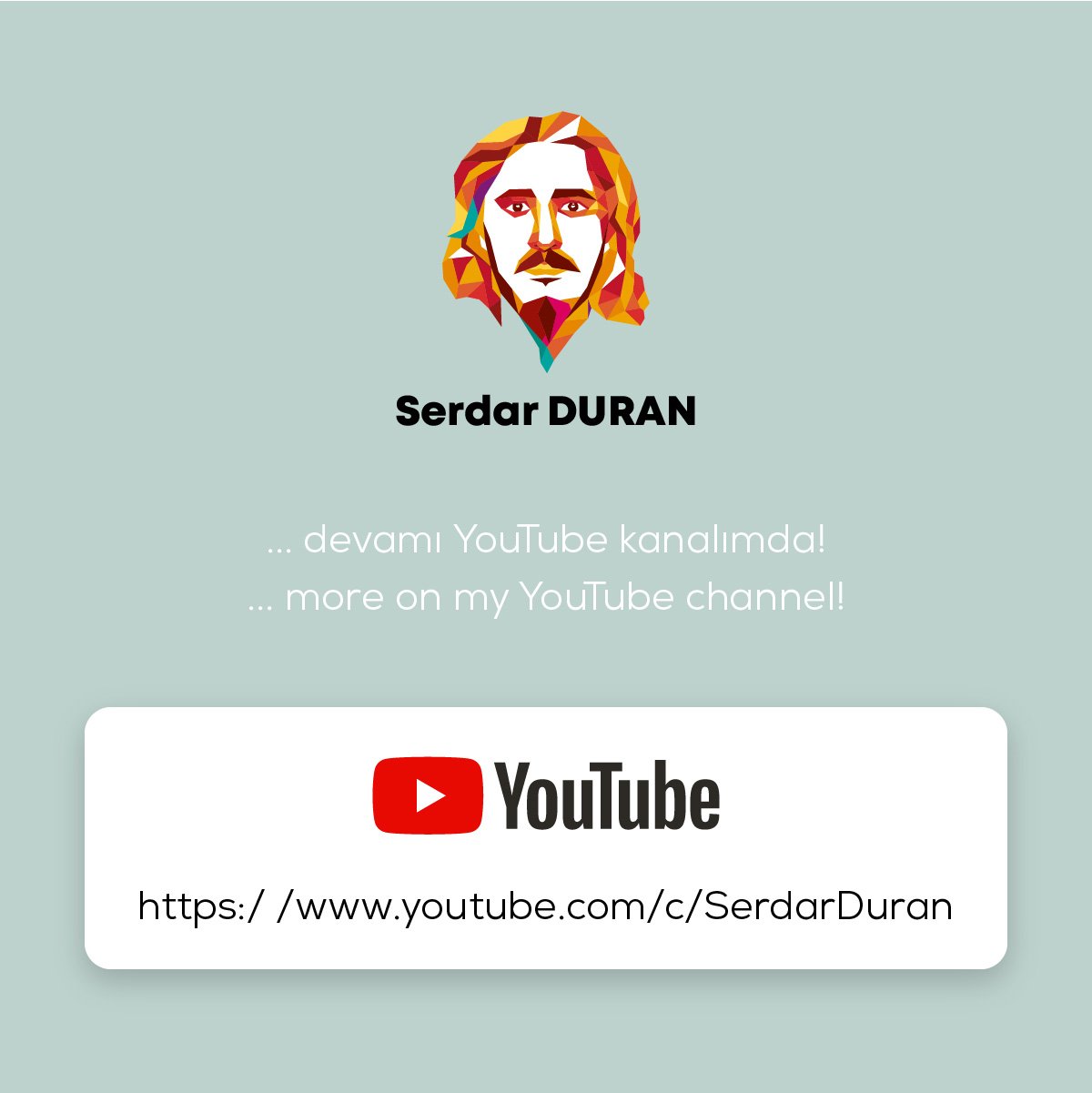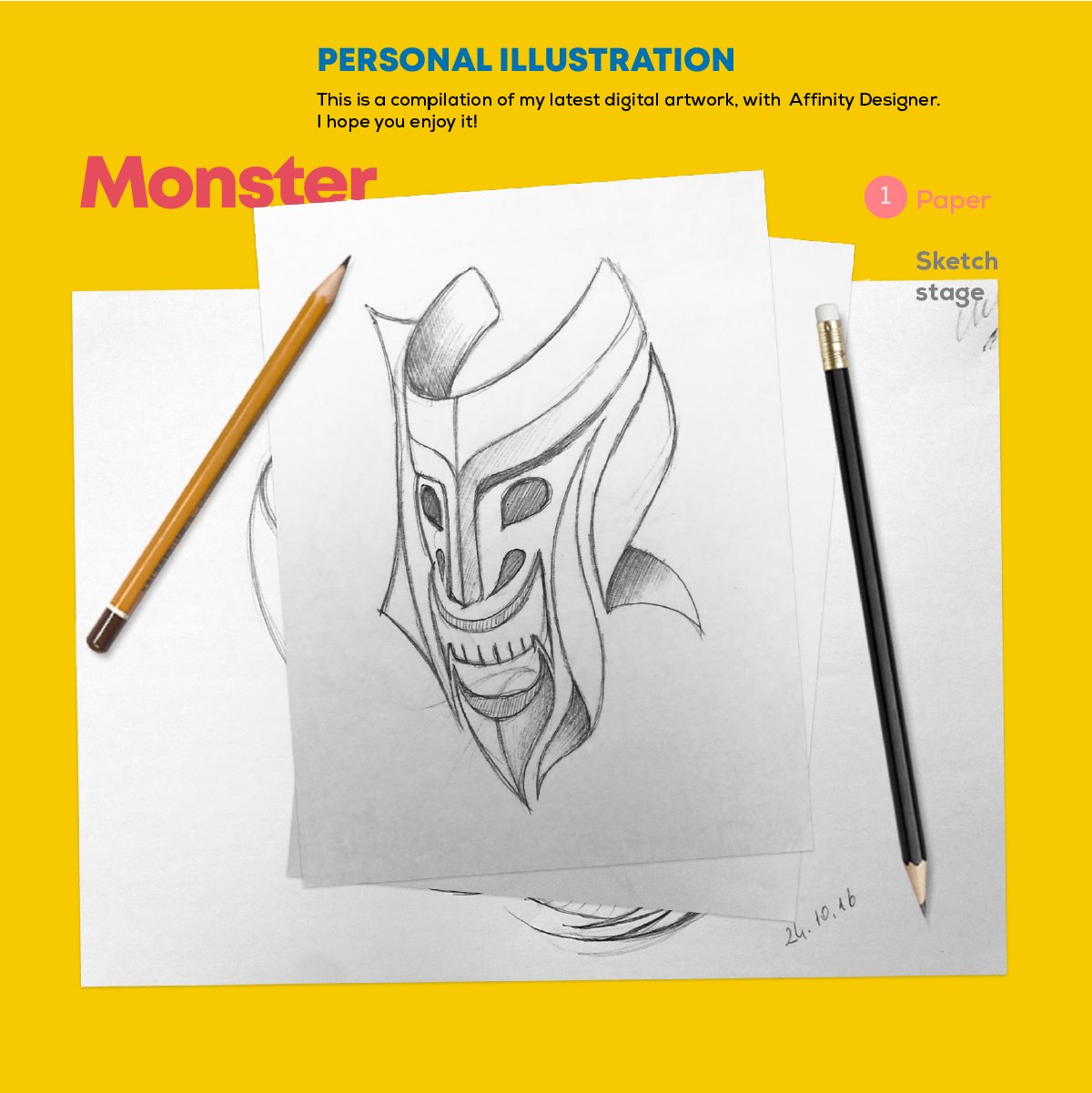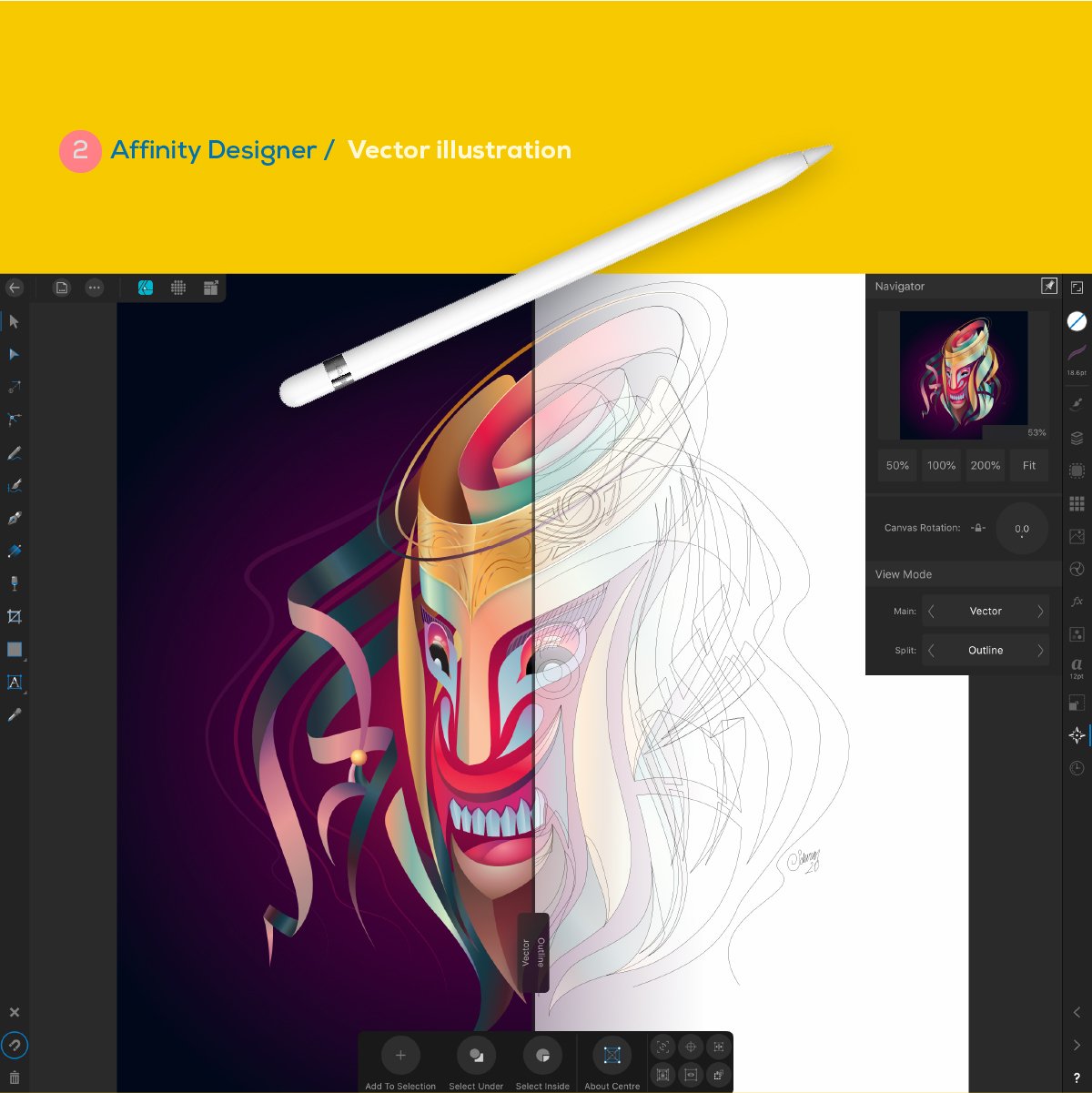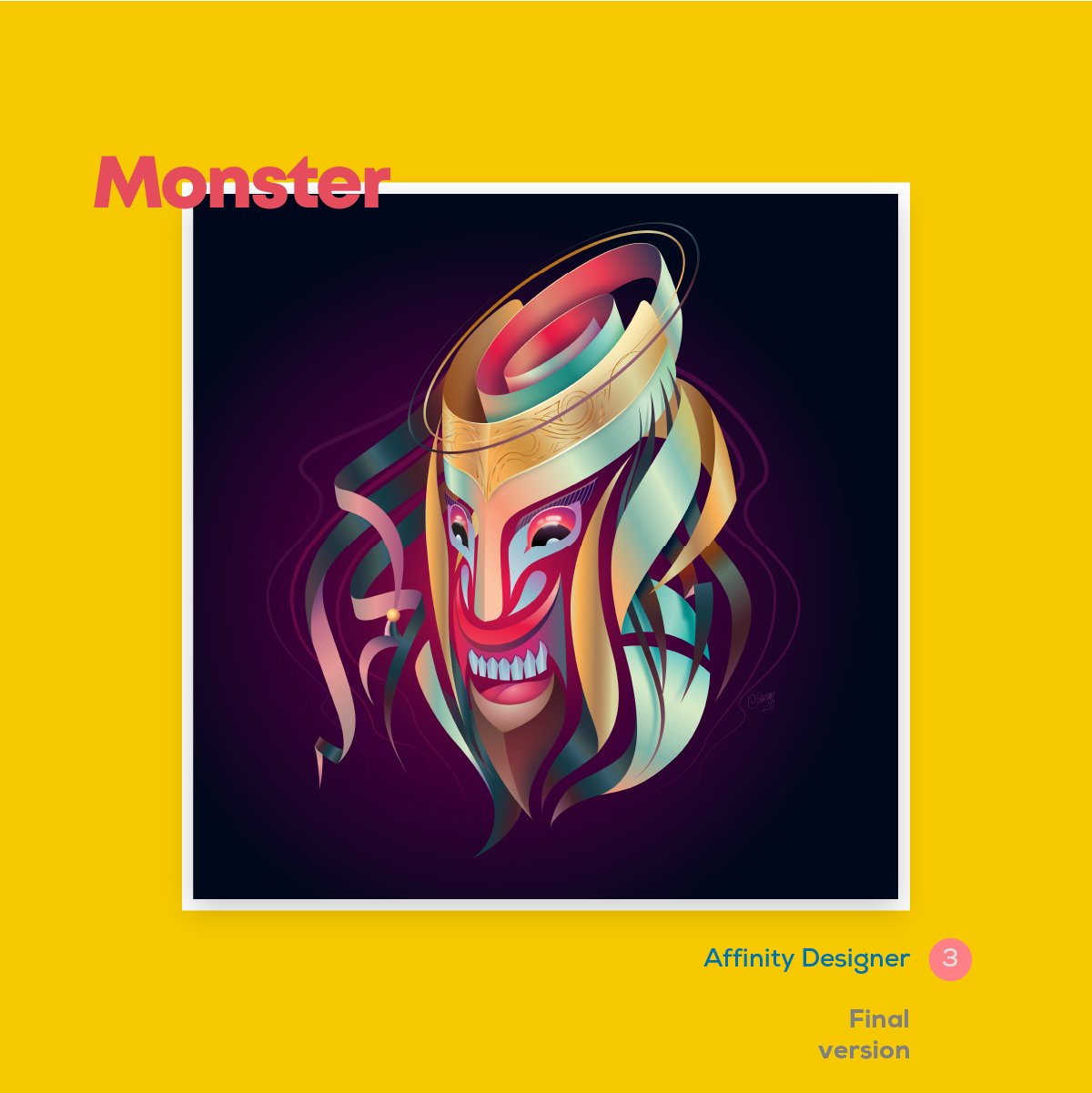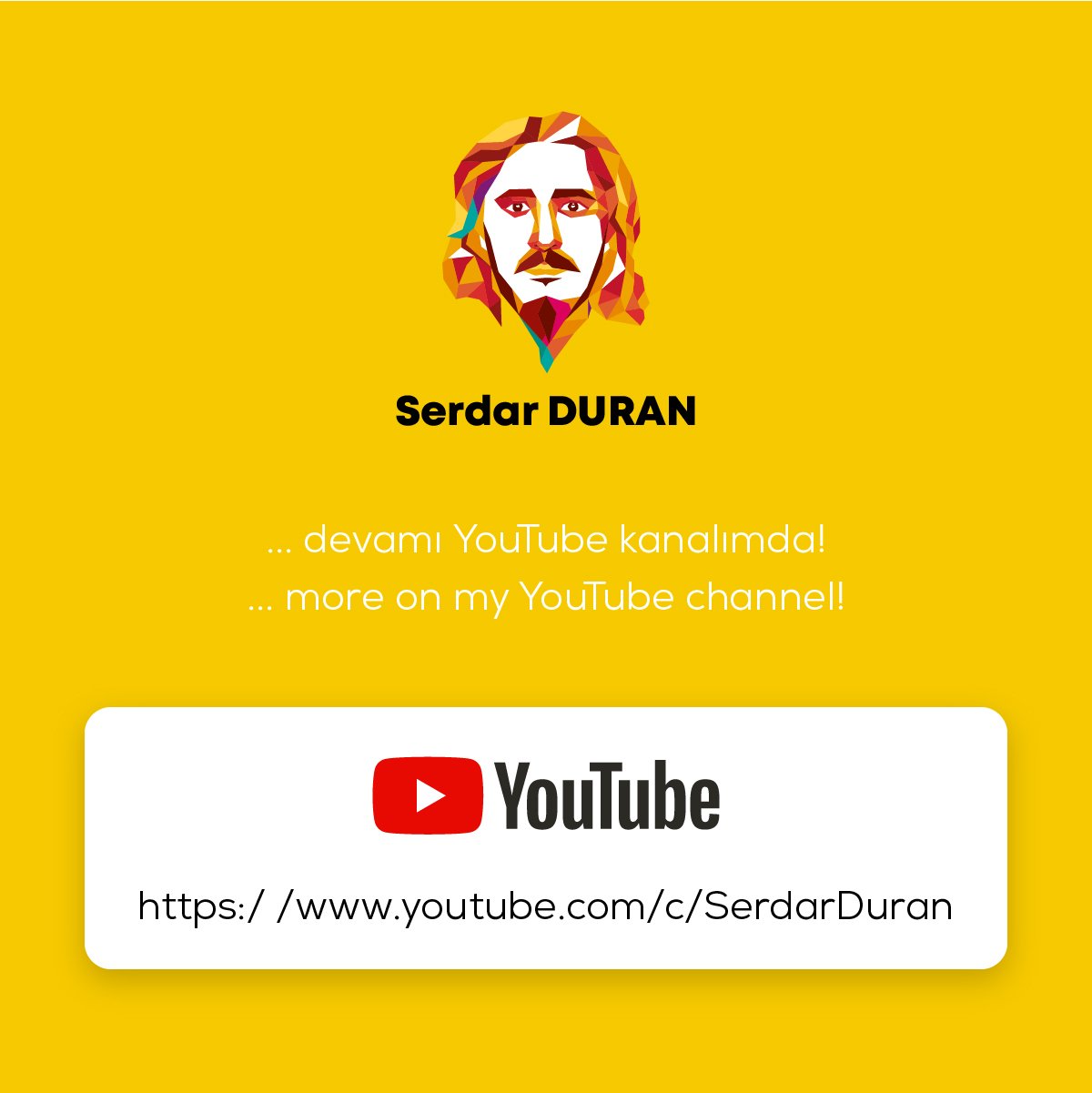Search the Community
Showing results for tags 'ipadpro'.
-
Hello i wanted to know since i bought affinity foto1 /affinity designer 1 on ipad pro would i get a license for the new affinity foto 2 and designer 2 i haven’t used them much anymore but since i got a new ipad i have finally time for it now i cant download old affinity foto 1/ affinity designer 1 since its no longer available on the AppStore even do i did pay full price for both of them ? can someone help me with this please i would really appreciate it since i am not that knowledgeable on this type of things.
-
Hi, hope everyone is doing well. I have a question regarding what kind of performance would I get with the Affinity 2.0 apps if I purchased an M2 iPad Pro with the maxed out 16GB RAM. Are the Affinity 2.0 apps optimized to utilize the full power of M2 and the max 16GB RAM? And please, it would be lovely if I can get the RAM size or portion that each Designer, Photo, and Puplisher occupy when started with 1 empty layer or blank canvas.
-
Thought it would be a good day to start learning Affinity, but I can’t even open the sample artworks. I get the message that an unknown error has occurred downloading samples. Frustrating. I’m on an iPad Pro 12.9” with more than 100GB free. My internet is working. I have tried everything I can think of, from restarting the app to deleting and re-downloading. The app has been on my device since December when I purchased it, but this is the first time I’m trying to use it. Screenshot attached. I would appreciate it very much if someone could help. Thanks
- 3 replies
-
- affinity photo
- unknown
-
(and 3 more)
Tagged with:
-
I currently have a few files (two folders, each with 10 or so files/projects in them) in Affinity Designer that I would like to move to Affinity Designer 2. There are no files visible in Affinity Designer 2 by default. The "Affinity Designer" folders in "On My iPad" and "iCloud Drive" do not contain the aforementioned files. The local folder has a log folder, and the iCloud folder has two .afdesign files that do not show up in either the old or new Affinity Designer. I can't see any way to export my files or any place they are saved in the Files app. I'm sure I am missing something obvious, but can't work out what it is. Any help would be much appreciated.
-
I can't switch programs on the iPad pro . All three are registered. 🤔 FullSizeRender.MOV
-
Weird behavior on the iPad with Designer. Not sure how to describe it but it’s so annoying when you want to pan to another part of a design it snaps you back to the last object selected or a current selection. Anyone else getting this issue? Video attached. IMG_1708.MOV
- 3 replies
-
- affinity designer
- ipadpro
-
(and 2 more)
Tagged with:
-
Hi all, Recently purchased a keyboard and mouse to use along with my iPad Pro, as I thought I would be able to use Affinity Designer more intuitively. Only to find that the program is missing some very basic keyboard shortcuts. Some examples of the shortcuts in question are: Artboard panning (Spacebar + Drag), along with CMD button and (-)/(+) for zooming in and out. I really wanted to be able to invest more time into Affinity on the iPad, but feel like I can't with it lacking such basic shortcuts. Does anyone know if these are going to be added at some point (hopefully soon)??
-
- affinity designer
- ipad
- (and 8 more)
-
As a designer, we are expected to design in many different areas. The vast majority of these are for two-dimensional surfaces, for example designs such as emblems, logos, banners, brochures and, more recently, social media visuals in general. Occasionally, we may need to do it for designs that go to the third dimension, such as packaging, awards and plaques. In this video, I wanted to show what stages a three-dimensional plaque design consists of.
- 3 replies
-
- affinity designer
- ipadpro
-
(and 1 more)
Tagged with:
-
Using the affinity designer program, we will see step by step how to prepare a book cover design on iPad Pro.
- 2 replies
-
- apple pencil
- ipadpro
-
(and 1 more)
Tagged with:
-
It has been a rough year and it has left a lot of pain behind. But we continued to work and produce. What remains at the end of a year is in this video. Have a nice watch.
-
Batman and joker illustration, one of the important heroes of popular culture. I hope you will like it. For those who are curious about the production process, the video is on my youtube channel. Link >> https://www.youtube.com/channel/UCATDXq4Y_mVf4U_cLkcKm4w
- 1 reply
-
- ipadpro
- apple pencil
-
(and 1 more)
Tagged with:
-
Hey Affinity team ! You guys are AWESOME and we all like your apps, keep it up !!!...btw Could you guys please add SHAPE BUILDER TOOL for Affinity Designer iPad ,it would save so much time. Please if shape builder tool gets added to the Affinity designer it would become the perfect app for vectorization.
- 1 reply
-
- affinity designer
- ipadpro
-
(and 1 more)
Tagged with:
-

affinity designer Logo Design Process From Start To End
serdarduran posted a topic in Share your work
-
Hi everyone, I just bought Affinity photo on the iPad Pro and I was trying to insert an Arabic Unicode symbol to add it to a picture but instead of pasting it, a missing icon is shown. I don’t understand why Affinity photo don’t support that while others app on iOs like Procreate, Pixelmator or photoshop do...Can someone help me ? thank you.
-
- 2 replies
-
- illustration
- poster
-
(and 4 more)
Tagged with:
-
iPadPro 12.9 2017, when I use the brush tool and select the black brush, it will not react in any way. But gray and white can be used normally.
-
- 1 reply
-
- ipadpro
- apple pencil
-
(and 1 more)
Tagged with: