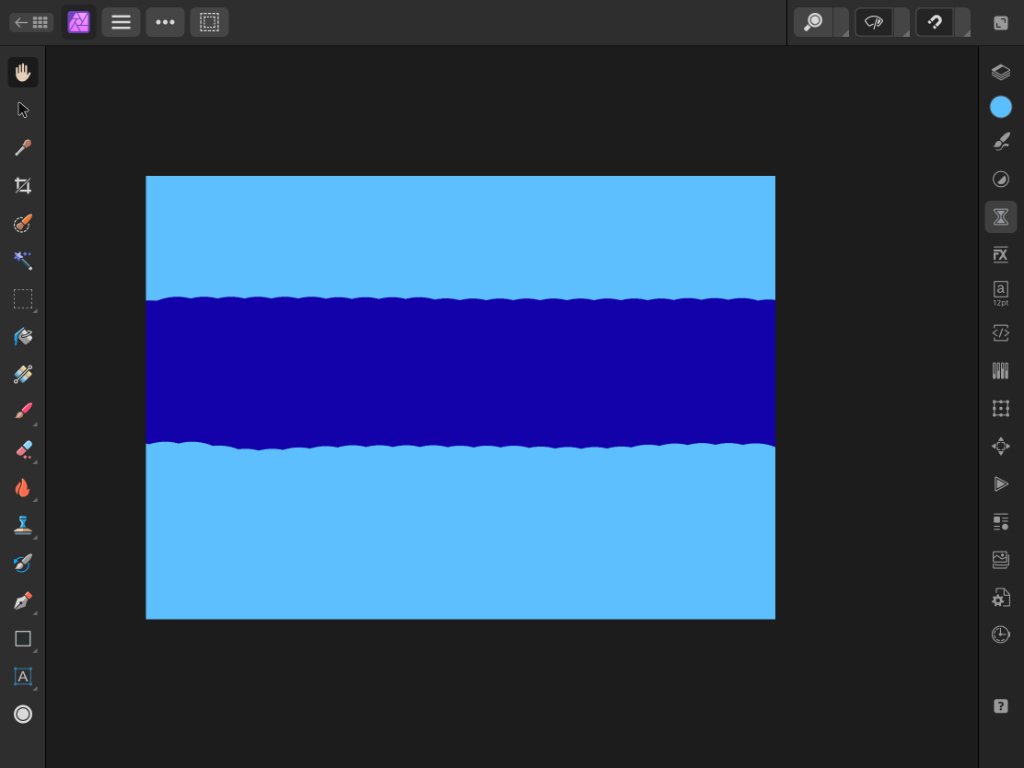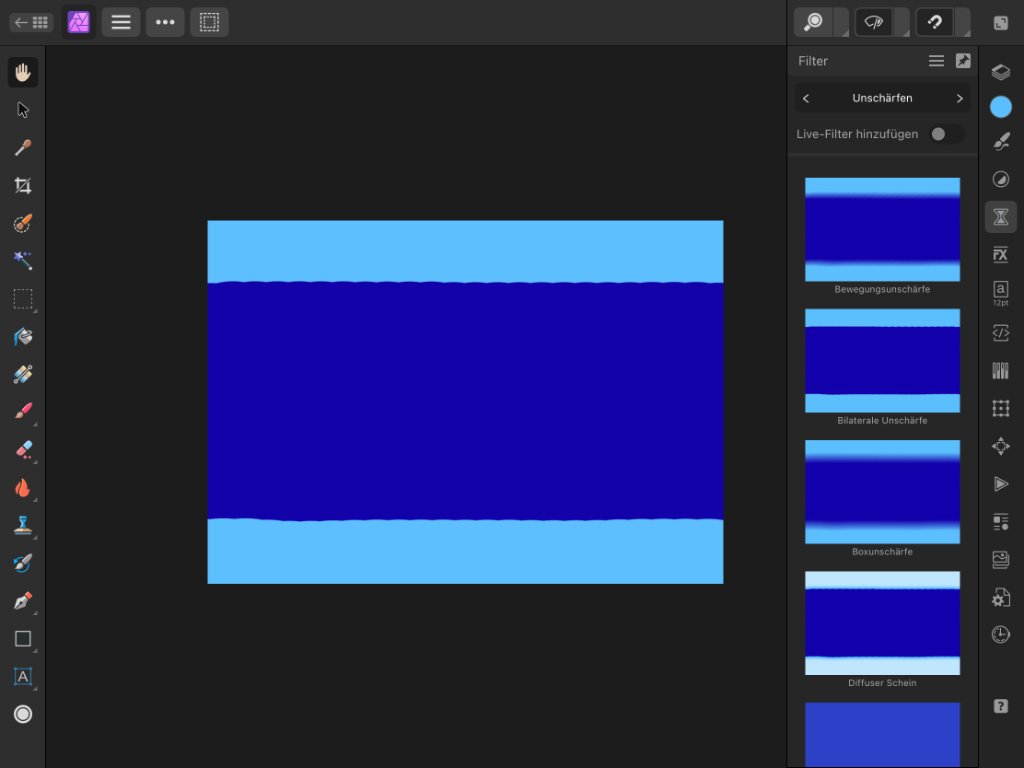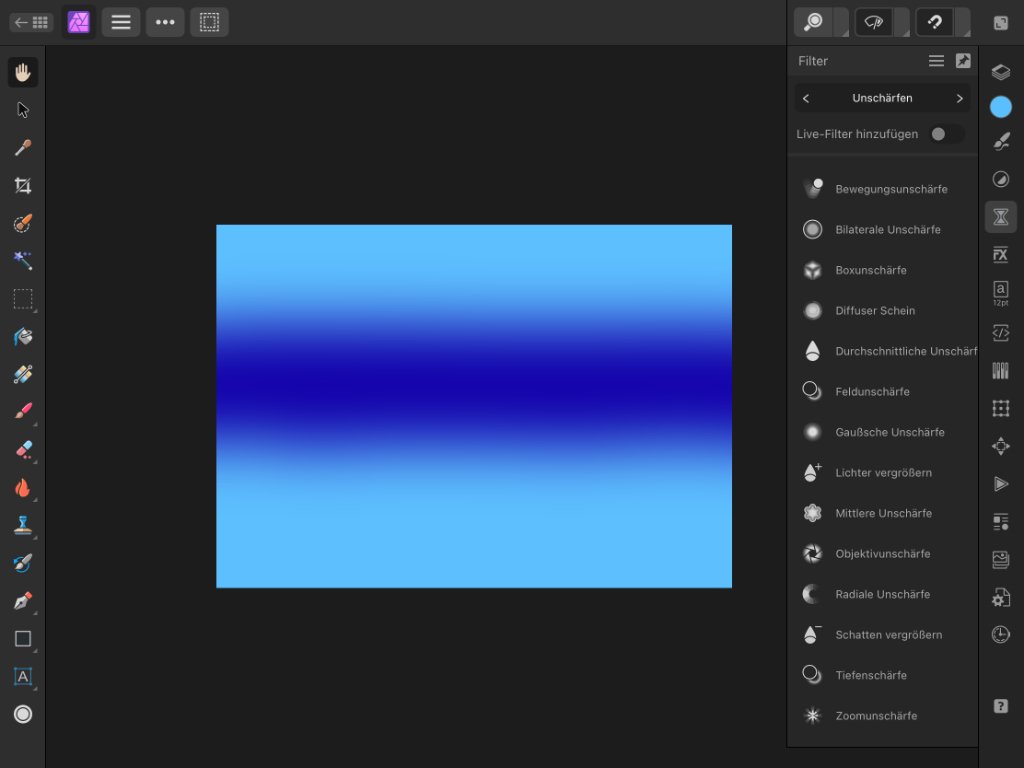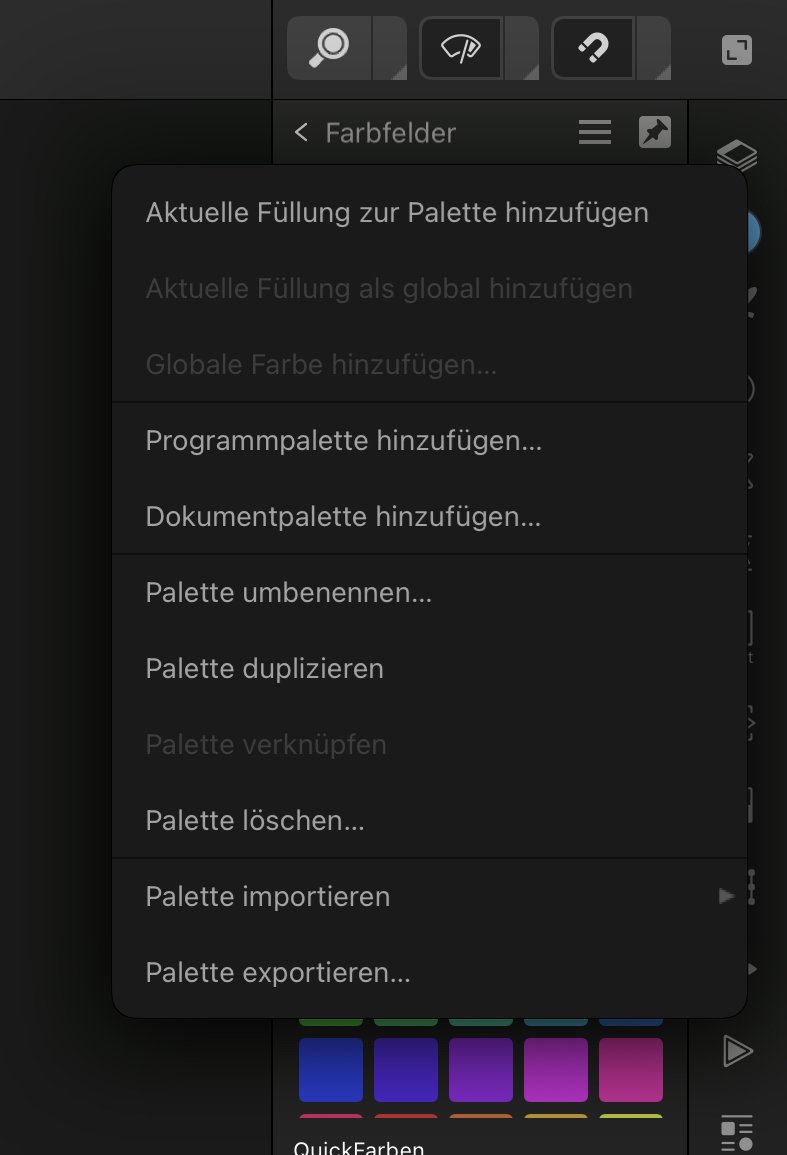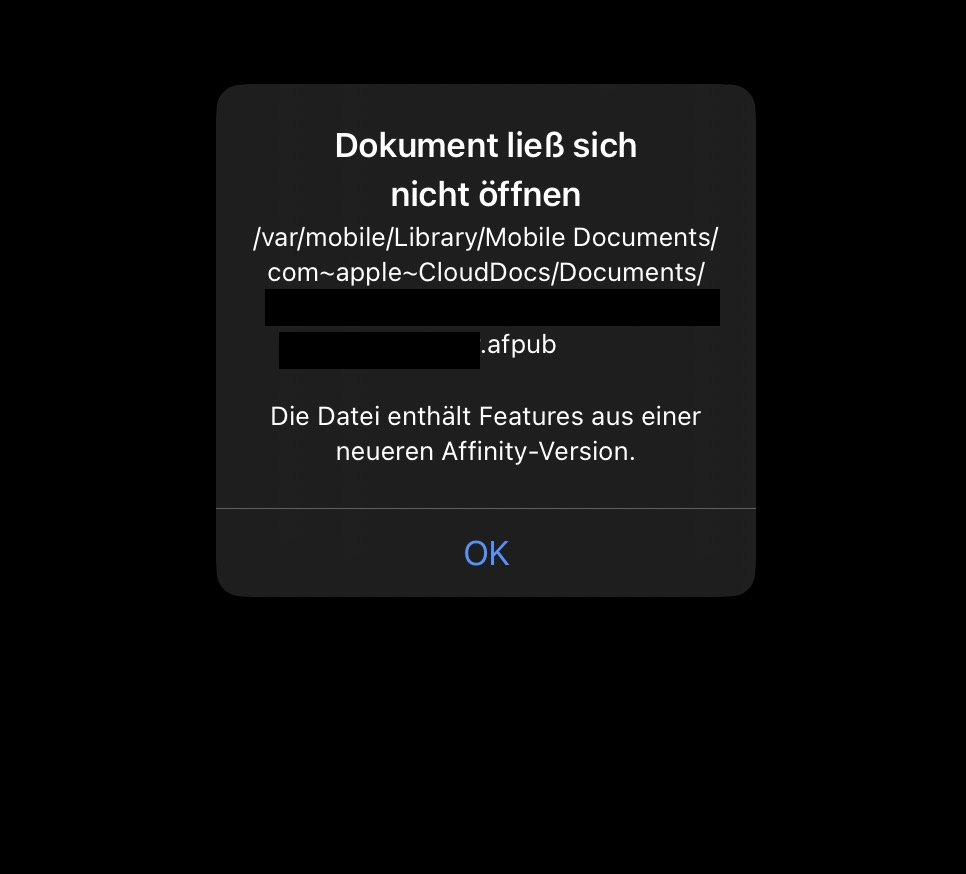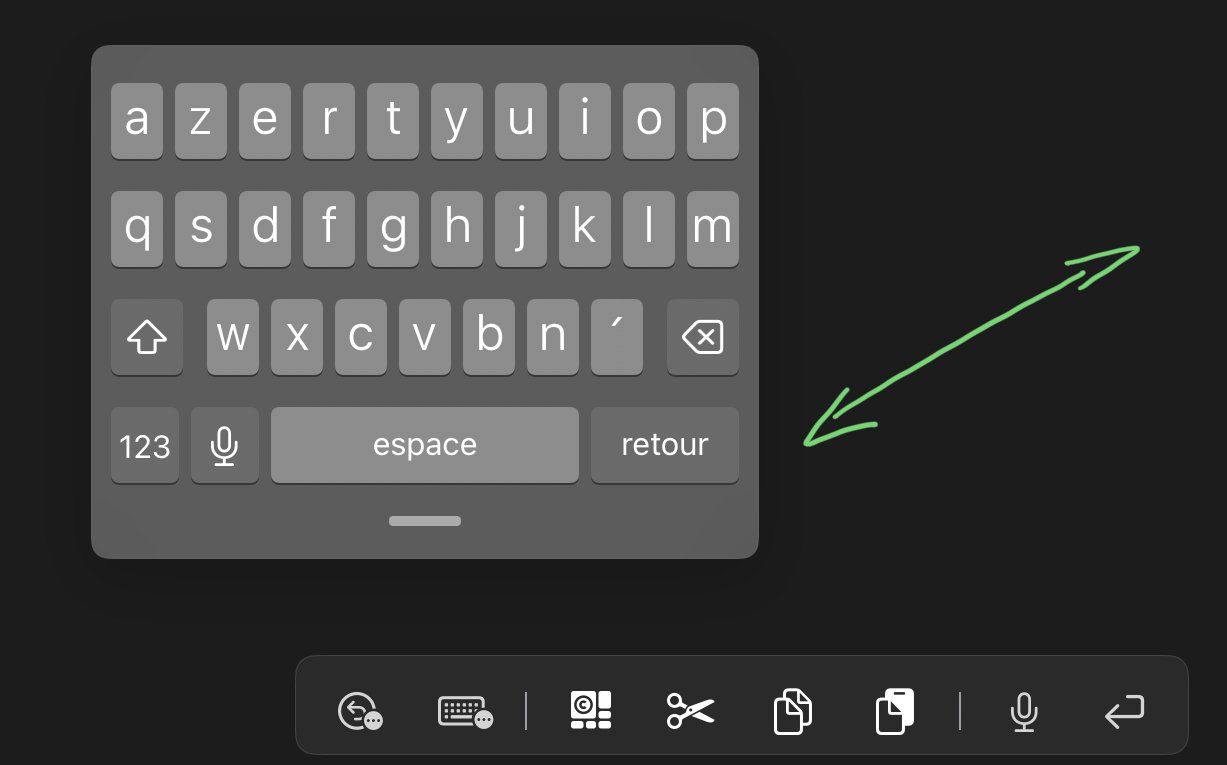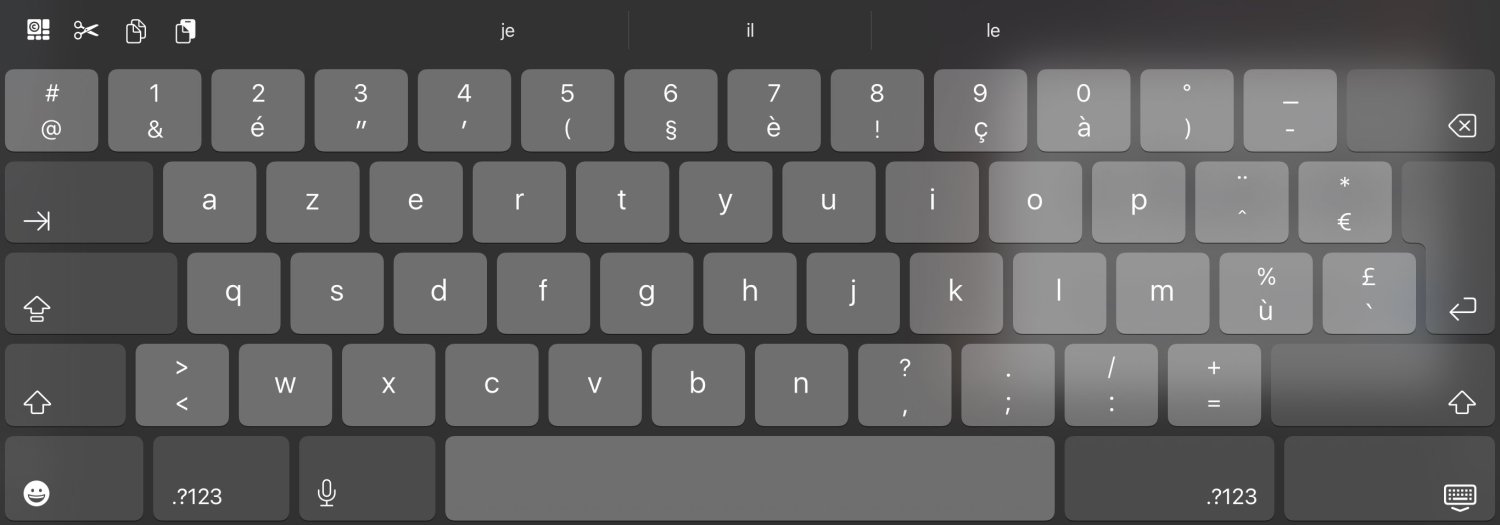Search the Community
Showing results for tags 'ipad'.
-
I have recently upgraded my entire suite to V2. Looks great so far, but I can't for the life of me find how to adjust the value for the rope / window stabiliser for the brush? I can see the selection for window, rope & none - I can't find how to adjust the numeric value of each option as I used to be able to in V1? I'm having this problem on the iPad version - can someone please help direct me? Please don't tell me this adjustment option has been removed in iOS?
- 2 replies
-
- ipad
- affinity photo
- (and 8 more)
-
Hi all, Not sure if anyone will be able to help on here but here goes! I'm working on a Shared iPad setup using Jamf and have run into a couple of issues. The primary issue seems to be that every time a user logs into Shared iPad and opens either Affinity Designer or Photo, it's requesting that the user registers the app. You can of course skip it by selecting 'Don't show me again', but as this occurs every time a user signs in it's not ideal. If anyone knows or can share the App Configuration (strings, keys, etc.) that could really help. If this is the wrong forum for this type of question, I'd be grateful if someone could point me in the right direction. Many thanks! Miff
- 3 replies
-
- ipad
- shared ipad
-
(and 5 more)
Tagged with:
-
Yesterday I had an issue with Photo 2 on Ipad. I tried to apply the Gaussian Blur filter to my image with strange results. The image was expanded from the center horizontally outwards to the borders but without any blurring. So I made another simple picture, just 1 pixel layer, to try again. But after >20 attempts I almost gave up. Just by chance I switched the effect menu from preview mode to list mode and then the filter worked as expected. After switching back to preview mode the same strange behavior occurred - expanding the picture without blurring. Toggling between these two menu modes always showed the same results. One was working right the other one not. Any idea? Here are the original picture without any effect, and the 2 results with different menu modes
-
In Windows version of Photo V2 you can create a palette from an image or document. But in V2 for Ipad there is no such entry in the drop down menu. I do not know if this was available in V1. But now I am wondering if this functionality was placed somewhere else or is it really missing? If yes, what might be an easy workaround?
- 3 replies
-
- ipad
- affinity photo
-
(and 1 more)
Tagged with:
-
This is Designer for iPad v1.11.12. (I never bothered updating beyond this.) I filled the selected shape by touching Recent Fill 1. And left the object selected. (There are only 9 fills in the list, so you're seeing them all, btw) You'll see, below, the selected colour is NOT highlighted, in any way, in the panel. Not in the recent list at the bottom, and not in the swatch panel above. It's consistent across all the panels, including document swatches. Can anyone tell me if highlighting selected objects colour in panels now happens in Designer for iPad 2? Thank you.
- 2 replies
-
- affinity designer
- ipad
- (and 4 more)
-
I want to use the ipad in combination with my macbookpro as MBP has a much larger external screen. I want to use the iPad with a pencil which I cannot use on the MBP basically the Ipad will replace the touchpad on the MBP. Anyone know if this is possible? Thank you
-
I have tried everything to toggle on the baseline grid and it wont show up even after adjusting the parameters on the top of the screen. The baseline grid settings don't show up like the other grid settings menu on the right side of the page. Any help would be appreciated!
- 3 replies
-
- ipad
- publisher 2
-
(and 1 more)
Tagged with:
-
Hi, I've been using the first version since it's beginnings and love it. I have a little problem though with the version 2: I noticed that after converting the file from Raw to JPG, the dimensions change as soon as I open/close it with the version 2 compared to the version 1. The file size is originally 7952 x 5304 pixels. Can you explain to me what I'm doing wrong or is it a "glitch" in version 2? Thanks
-
We are pleased to announce an update for the iPad release of Affinity Photo 2 for iPad, version 2.0.2 (note this 2.0.2 build calls itself 2.0.2.312 in Preferences, but is nevertheless 2.0.2 for bug reporting purposes) Changes in this build The changes in Affinity Photo for iPadOS 2.0.2 are as follows: Fixes & Improvements: Fix inability to open a non-affinity file, save from home screen swipe, close, then open again. Reinstated burger menu in the document viewer. Removed Save/Save menu items As from within the document. Saving a unsaved document will now bring up the Save dialog to ask where to save it. UPDATING TO THIS VERSION (free for existing customers) The software version can be seen in the bottom left the corner of preferences screen. Your Affinity iPad apps should update automatically next time you run them. However, you do need to be logged in with the same Apple ID you used to buy them. If the automatic update does not happen for you, go to the iPad Store app and go to Updates. Once you’re there, tap near the top of the screen where it states 'Updates' and then hold, pull down and then release. This should manually refresh the updates page. However, don’t panic if the updates are not available for you yet—Apple sometimes phase roll outs around the world and this can take up to 24 hours.
-
We are pleased to announce an update for the iPad release of Affinity Designer 2 for iPad, version 2.0.2 (note this 2.0.2 build calls itself 2.0.2.2 in Preferences, but is nevertheless 2.0.2 for bug reporting purposes) Changes in this build The changes in Affinity Designer for iPadOS 2.0.2 are as follows: Fixes & Improvements: Fix inability to open a non-affinity file, save from home screen swipe, close, then open again. Reinstated burger menu in the document viewer. Removed Save/Save menu items As from within the document. Saving a unsaved document will now bring up the Save dialog to ask where to save it. You can now slide up on the 'cancel/deselect' button at the lower left corner to activate 'Delete' functionality. UPDATING TO THIS VERSION (free for existing customers) The software version can be seen in the bottom left the corner of preferences screen. Your Affinity iPad apps should update automatically next time you run them. However, you do need to be logged in with the same Apple ID you used to buy them. If the automatic update does not happen for you, go to the iPad Store app and go to Updates. Once you’re there, tap near the top of the screen where it states 'Updates' and then hold, pull down and then release. This should manually refresh the updates page. However, don’t panic if the updates are not available for you yet—Apple sometimes phase roll outs around the world and this can take up to 24 hours.
-
We are pleased to announce an update for the iOS release of Affinity Publisher 2 for iPad, version 2.0.2 (note this 2.0.2 build calls itself 2.0.2.1654 in Preferences, but is nevertheless 2.0.2 for bug reporting purposes) Changes in this build The changes in Affinity Publisher for iPadOS 2.0.2 are as follows: Fixes & Improvements: Fix inability to open a non-affinity file, save from home screen swipe, close, then open again. Reinstated burger menu in the document viewer. Removed Save/Save menu items As from within the document. Saving a unsaved document will now bring up the Save dialog to ask where to save it. You can now slide up on the 'cancel/deselect' button at the lower left corner to activate 'Delete' functionality. UPDATING TO THIS VERSION (free for existing customers) The software version can be seen in the bottom left the corner of preferences screen. Your Affinity iPad apps should update automatically next time you run them. However, you do need to be logged in with the same Apple ID you used to buy them. If the automatic update does not happen for you, go to the iPad Store app and go to Updates. Once you’re there, tap near the top of the screen where it states 'Updates' and then hold, pull down and then release. This should manually refresh the updates page. However, don’t panic if the updates are not available for you yet—Apple sometimes phase roll outs around the world and this can take up to 24 hours.
-
Hello, on iPad 8th gen. in landscape mode some ui is out of screen for setting brush parameters. See screenshots attached. Than in portrait mode in develop persona. Top menu has some buttons hidden on right side. It can be moved to side. But it would be nice if left part with camera and lens info could be hidden. Than it would all be visible in top bar.
-
I was trying to check the colour profile of the document I’m currently working on in Publisher2 for iPad, and couldn’t figure out how to check it. So I went to the online guid: https://affinity.help/publisher2ipad/English.lproj/contents.xml# Which direct me to tap on the “≡” (Documents menu) then to select the “Convert Document” option, but unless I’m misunderstanding something I don’t see that as an option within the Documents menu? (Affinity Publisher2 app v2.0.1, iPad (gen 8 ) running iPadOS v16.1.1)
- 3 replies
-
- affinity publisher
- ipad
-
(and 1 more)
Tagged with:
-
Maybe it’s just me, but I really don’t like the new context menu I get when swiping from right to left on objects in the layer panel. Again this might be a problem only I have because of my workflow but in the past it was way more convenient to select objects within the layer panel. The context menu really slows me down.
- 4 replies
-
- ipad
- layer panel
-
(and 2 more)
Tagged with:
-
When I upload my work projects to behance,i usually make a presentation in landscape with a continuous format. That means: it is super convenient to move pages/spreads right below each other in stacks, but I can't seem to find an option that lets me do exactly that. Am I missing it? (I'm using the iPad version)
-
It is possible to adjust the base line of text in a a table column so that it isn’t touching the top of the table dividing line, but rather is perfectly in the of the center of the column? (Affinity Publisher for iPad v2.0.1)
- 2 replies
-
- affinity publisher
- ipad
-
(and 1 more)
Tagged with:
-
We are pleased to announce an update for the iPad release of Affinity Designer, version 1.10.5 (note this 1.10.5 build calls itself 1.10.21 in the about box, but is nevertheless 1.10.5 for bug reporting purposes) Changes in this build The changes in Affinity Designer for iPad 1.10.5 (over the last release Affinity Designer for iPad 1.10.3) are as follows: Fixes & Improvements: Attempted to fix graphics corruption for some users of iOS. Optimisation when transforming Text Frames. Assorted other small fixes. The improvements in 1.10 since 1.9 are listed in some detail in this 1.10.0 Designer iPadOS update announcement UPDATING TO THIS VERSION (free for existing customers) The software version can be seen on the corner of preferences screen. Your Affinity iPad apps should update automatically next time you run them. However, you do need to be logged in with the same Apple ID you used to buy them. If the automatic update does not happen for you, go to the iPad Store app and go to Updates. Once you’re there, tap near the top of the screen where it states 'Updates' and then hold, pull down and then release. This should manually refresh the updates page. However, don’t panic if the updates are not available for you yet—Apple sometimes phase roll outs around the world and this can take up to 24 hours.
-
Hi guys how do I space the cells in the table? I want there to be a space between each cell.
-
Hi, I can't open a publisher file I saved under Version 2 for Mac on Ipad. It says, that there are features to a newer Version of Publisher which are not supported under the Ipad version. How could that be?! And is there in general a way to save files from V2 in V1, meaning some kind of legacy file format support for export? I'm really afraid to start bigger projects if there is no way to get content out of publisher if something else goes wrong. Cheers!
- 5 replies
-
- affinity publisher
- ipad
-
(and 1 more)
Tagged with: