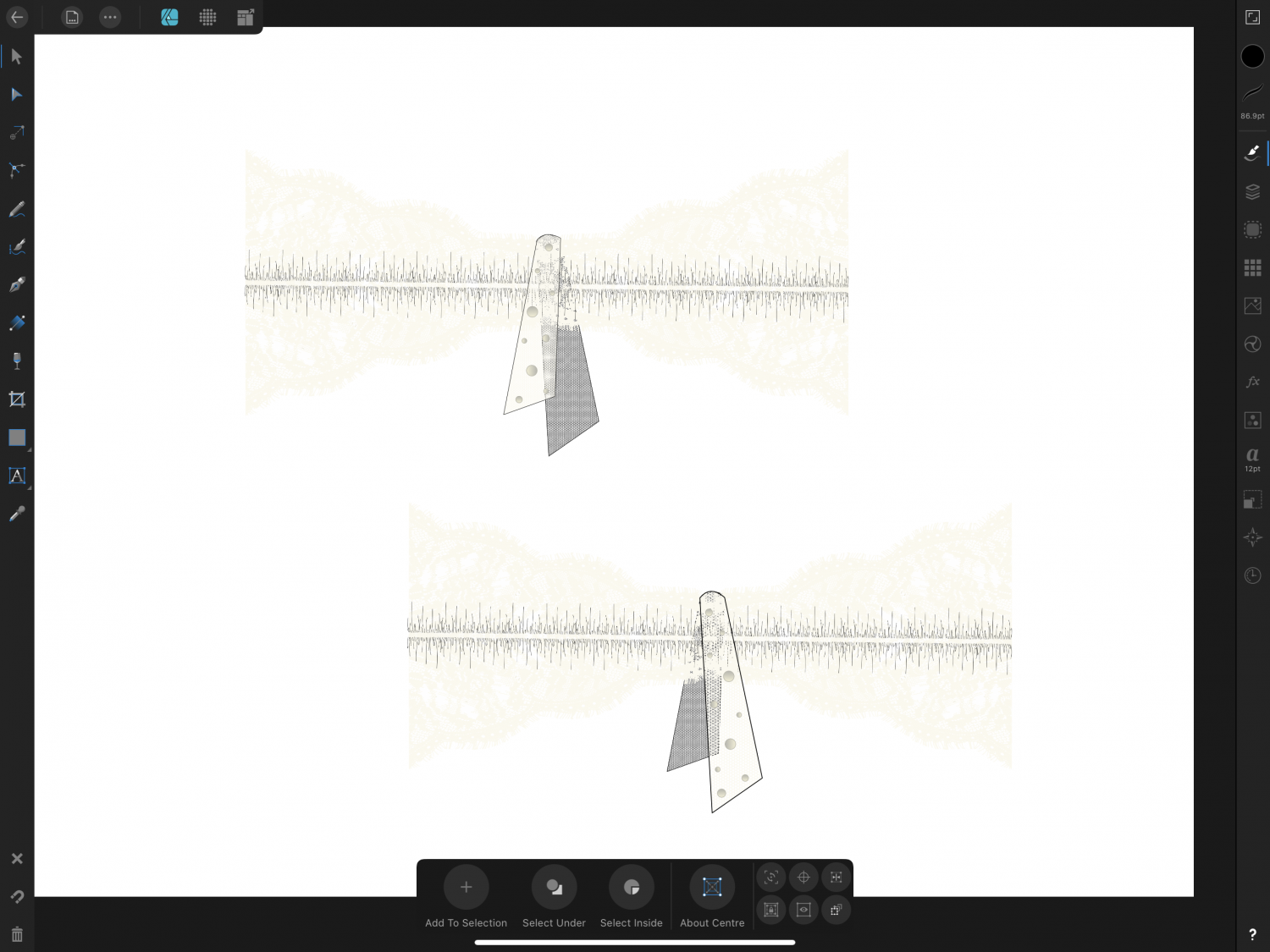Search the Community
Showing results for tags 'ipad'.
-
Hi When will Publisher be available for the iPad. I found an article that suggested a year ago that it would be available this year. Is it likely to happen anytime soon please? Thanks
-
I signed up for some quick freelance work for a friend’s game... Made a few inventory items of sort, but using the iPad instead of the usual PC setup. Figured some stuff: Layer management becomes really troublesome when the number of layers/shapes increases. So I opted to separate each items as different files. Pro: Numbers of shapes and layers are manageable Con: you’ll have to open each files and then export all manually one by one. I wish there’s a batch export from the project preview (same as the screenshot) Ran into some trouble exporting assest as SVG. I realized that layer blending mode weren’t supported yet. Those with blending mode are rasterized upon export as svg. These assets will be exported in different dimension to be used in-game. It’s very tedious to do that in affinity designer for iPad... so i’d like the exported assets to be in vector and compatible with different vector softwares out there. I use figma.com to setup and automate image processing. Had to remove all blending modes and had to rely on fill opacity instead. They’re not a lot so it’s fine. Line weight tool is a favorite of mine... it gets annoying when i reach a number of nodes. Even the apple pencil is having a hard time with it. i wish there are other ways to manage line weight for complex shapes. Otherwise, I had a blast making these. The sketch to finish workflow is very streamlined.
-
In this video, I continue working on the image I opened up as a RAW original. This time, I’m inside the Photo Persona crafting the final look. I cover the Inpainting tool, masking, reusing selections, blending a texture layer, using blend ranges, dodging and burning and using the High Pass tool for sharpening.
-
- affinity photo
- ipad
-
(and 1 more)
Tagged with:
-
Is there a way to include a filter that can generate lens flare/sun flare in iPad version? It would be very nice if yes, because when we want to use some we have to do them manually with images overlays and/or brushes and besides taking a lot of time to do them manually, they doesn't fit very well with the photography...
-
- filters
- suggestion
-
(and 4 more)
Tagged with:
-
So I’ve been trying to export this picture that I made to PDF and it isn’t working. Random lines show up and letters are missing. Even some of the color that I put in has moved and isn’t showing up. I don’t know what’s going on at all. I’m trying to do PDF print and PDF for export so that I can use this as a logo. All of the layers are normal Would it be better to use PNG instead for printing a logo? I need the vector to come out beautifully. Gin Glow RGB final?.pdf Gin_Glow_RGB_).pdf
-
Working on making brushes, so thought I’d post them here for free. if there are any brushes you need, leave a comment https://pin.it/2kYxRXF
-
I have searched and searched but can’t see a solution if one exists. There is indeed a grid overlay in the Photo persona when working with tiff or jpeg in the Documents menu. Excellent but nothing of the sort is visible in the Raw persona. This is crucial when correcting perspectives. So I’m wondering if it’s available in Raw. While on the raw subject I shoot DNG and wonder what image file I’m working after I hit the raw develop button and the image is sent to the Photo persona. Somewhere it was said jpeg. Is it to my advantage to save a 16 bit tiff after processing an iPhone dng?
- 2 replies
-
- raw persona
- ipad
-
(and 1 more)
Tagged with:
-
I wonder if anyone here already tried to use Affinity Designer on iPadOS 14? Are there any issues occured?
-
- ipad
- affinity designer
-
(and 2 more)
Tagged with:
-
I’m on a relatively recent ipad and latest OS. What gives? Is there a fix in the works or can I get my $$ back?
-
Í’ve reported this bug last year for both Olympus ORF and Nikon NEF files (3500 model). It was resolved for NEF files, but it remains an issue for Olympus ORF (camera models e-m10, e-m5ii and e-m1ii). Trying to help another person, I see this also happens now with CR3 files from a Canon 90d. My post from last year Trying to place a RAW files does absolutely nothing but moves the background pic around.
-
Do you want to move beyond the confines of the built-in vignette in Affinty Photo for iPad with all of its limitations? In this video, I show you how you can easily create a fully-customizable vignette. You can also download the macro version of this vignette for free.
-
- affinity photo
- ipad
-
(and 2 more)
Tagged with:
-
I have a PNG file with a transparent background which I use to overlay my images with my logo...when I open the PNG file, it opens with a white background...How do I open the file and maintain transparency.
- 12 replies
-
- PNG
- Transparent
-
(and 3 more)
Tagged with:
-
In this tutorial I talk about everything in the tool bar inside the Develop Persona.
-
- affinity photo
- ipad
-
(and 1 more)
Tagged with:
-
I just watched a demo on using the Move tool in Affinity Photo for desktop. Grabbing a control handle while pressing a certain key allows you to skew a rectangle (or any selected layer). I can’t get the move tool to do this on my iPad Pro (2nd gen) iOS 12.1.1 with the most recent version of AP. I tried one, two, and three finger gestures. This would be much faster than using the perspective function.
-
Greetings, While in the Develop persona in AP, is this overlay eraser tool limited to the paint overlay? When I created a gradient overlay, it didn’t work on that.
-
Hello, I want to do something like this https://youtu.be/jv3szSbyu80 (watch after 3 minute), but on my iPad. Unfortunately I can do this with text, but I can’t do this with another photo. I rasterise all photos, but still can’t do it. I use projections then perspective projection on 3 dots(in top left). Help me please. (iPad Air 3-d generation). Thanks very much.
-
As announced on Affinity Spotlight, throughout May, as a way to stay connected while so many of us are still in lockdown, we’ll be bringing our community inspirational, free video sessions led by top creative talent. Every day in May at 4pm BST, the official Affinity YouTube channel will be premiering inspirational creative sessions Tune in every day in May at 4pm BST on the official Affinity YouTube channel as incredible artists, illustrators, designers and photographers who use Affinity invite you into their world to witness their personal creative workflows. You can subscribe to our YouTube channel here: https://affin.co/youtubesub Each creative will be available on live chat when their pre-recorded session premieres so you can ask any questions, and free content will be provided for some of the sessions so you can have a go yourself. It’s a great time to learn new tricks, pick up on tips and break that lockdown boredom.Ash will be kicking off this virtual creative festival tomorrow and we’ll be announcing the rest of the line-up on our social channels. We will be announcing each daily session on our social channels, so make sure you're following us on Instagram, Twitter and Facebook to learn about each daily session. We will also post weekly lists of event announcements here in this thread. Watch the announcement trailer here: https://affin.co/LD2020Trailer If you want to be notified each week of the list of creatives presenting, follow this similar thread in the Tutorials section of the forums, which is locked so you will only get notified when we add new weekly posts
- 59 replies
-
- affinity designer
- affinity photo
-
(and 2 more)
Tagged with:
-
I’m a fashion student so do a lot of my technical drawings on this app, however I’m having trouble exporting them. SVG is really the only file that when exported still gives me crisp clear lines but recently I’ve started having issues I’ve attached an example of one of my drawings vs what happens when it exports, ill export it as an svg (for export) and ill go into my files and it will look completely fine within a few minutes I go back to see if it’s all good and I’m left with either nothing or one small part of a drawing . I’d appreciate any help or advice on this issue I’m not sure if I’m doing something wrong or if there is something else I can export it as without compromising the quality? I’ve attached screenshots below.
- 1 reply
-
- affinity designer
- ipad
-
(and 4 more)
Tagged with:
-
Baffled by the High Pass filter? I explain how to use it for sharpening in this tutorial. Even though it’s made specifically for the iPad app, it’s also relevant for the desktop version.
-
- high pass filter
- ipad
-
(and 2 more)
Tagged with:
-
As announced on Affinity Spotlight, throughout May, as a way to stay connected while so many of us are still in lockdown, we’ll be bringing our community inspirational, free video sessions led by top creative talent. Every day in May at 4pm BST, the official Affinity YouTube channel will be premiering inspirational creative sessions Tune in every day in May at 4pm BST on the official Affinity YouTube channel as incredible artists, illustrators, designers and photographers who use Affinity invite you into their world to witness their personal creative workflows. You can subscribe to our YouTube channel here: https://affin.co/youtubesub Each creative will be available on live chat when their pre-recorded session premieres so you can ask any questions, and free content will be provided for some of the sessions so you can have a go yourself. It’s a great time to learn new tricks, pick up on tips and break that lockdown boredom.Ash will be kicking off this virtual creative festival tomorrow and we’ll be announcing the rest of the line-up on our social channels. We will be announcing each daily session on our social channels, so make sure you're following us on Instagram, Twitter and Facebook to learn about each daily session. We will also post weekly lists of event announcements here in this thread. Watch the announcement trailer here: https://affin.co/LD2020Trailer If you want to be notified each week of the list of creatives presenting, follow this thread, which is locked so you will only get notified when we add new weekly posts If you want to comment on this event, please post in the equivalent post in the Announcement forum,
- 35 replies
-
- affinity designer
- affinity photo
-
(and 2 more)
Tagged with:
-
Hi everyone, I just published my latest tutorial on masking basics. Although it’s specific to the iPad version, the concept of masking is not program-specific. Enjoy
- 1 reply
-
- affinity photo
- ipad
-
(and 1 more)
Tagged with:
-
Can someone please divide questions and posts for your Photo and Designer iPad apps into seperate forums? Its very frustrating slogging through topic headings that either cover Designer or Photo when I'm searching ONLY for those relevant to the app I need help with. PLUS a lot of the headers don't mention the app being asked about.