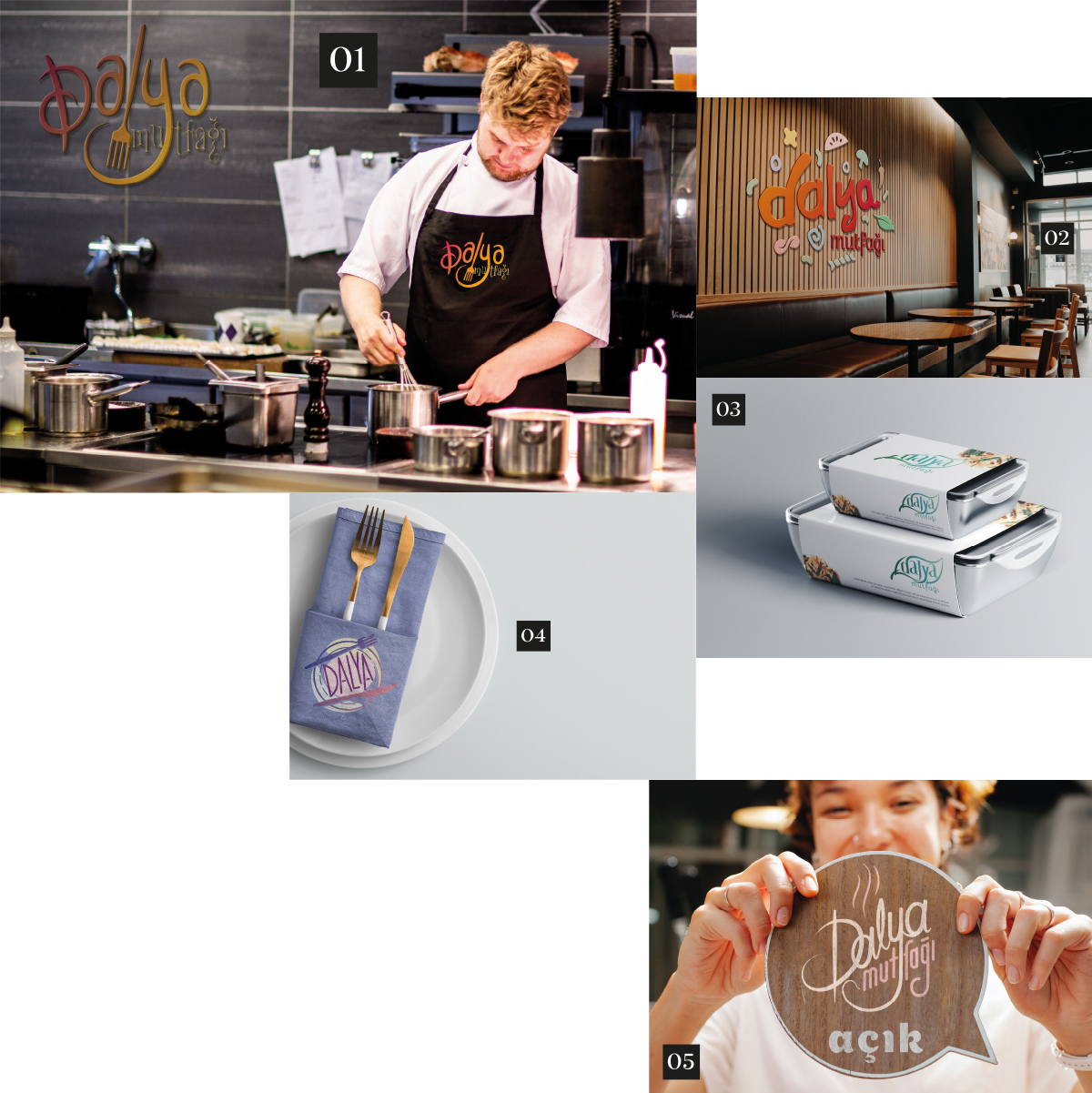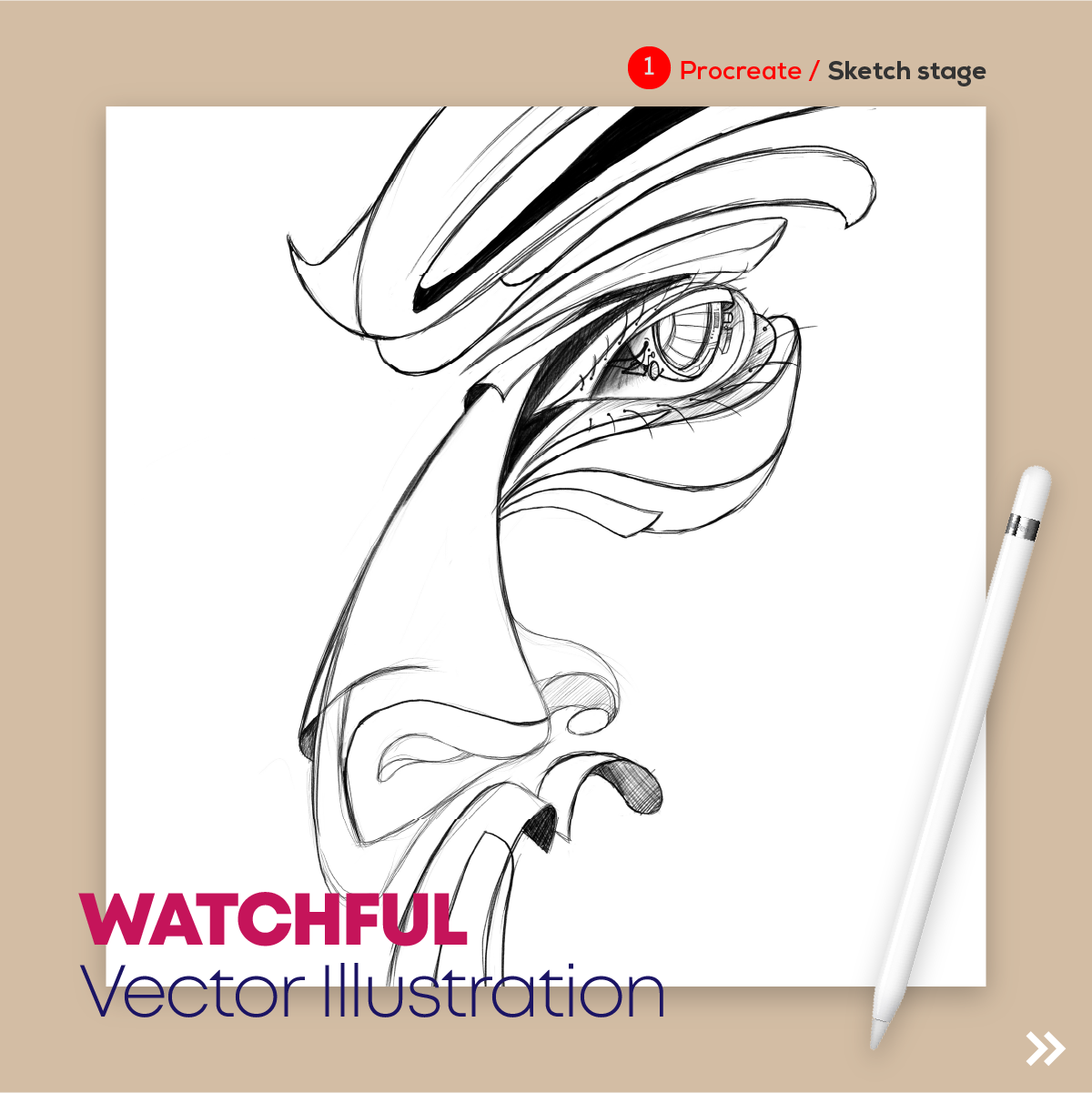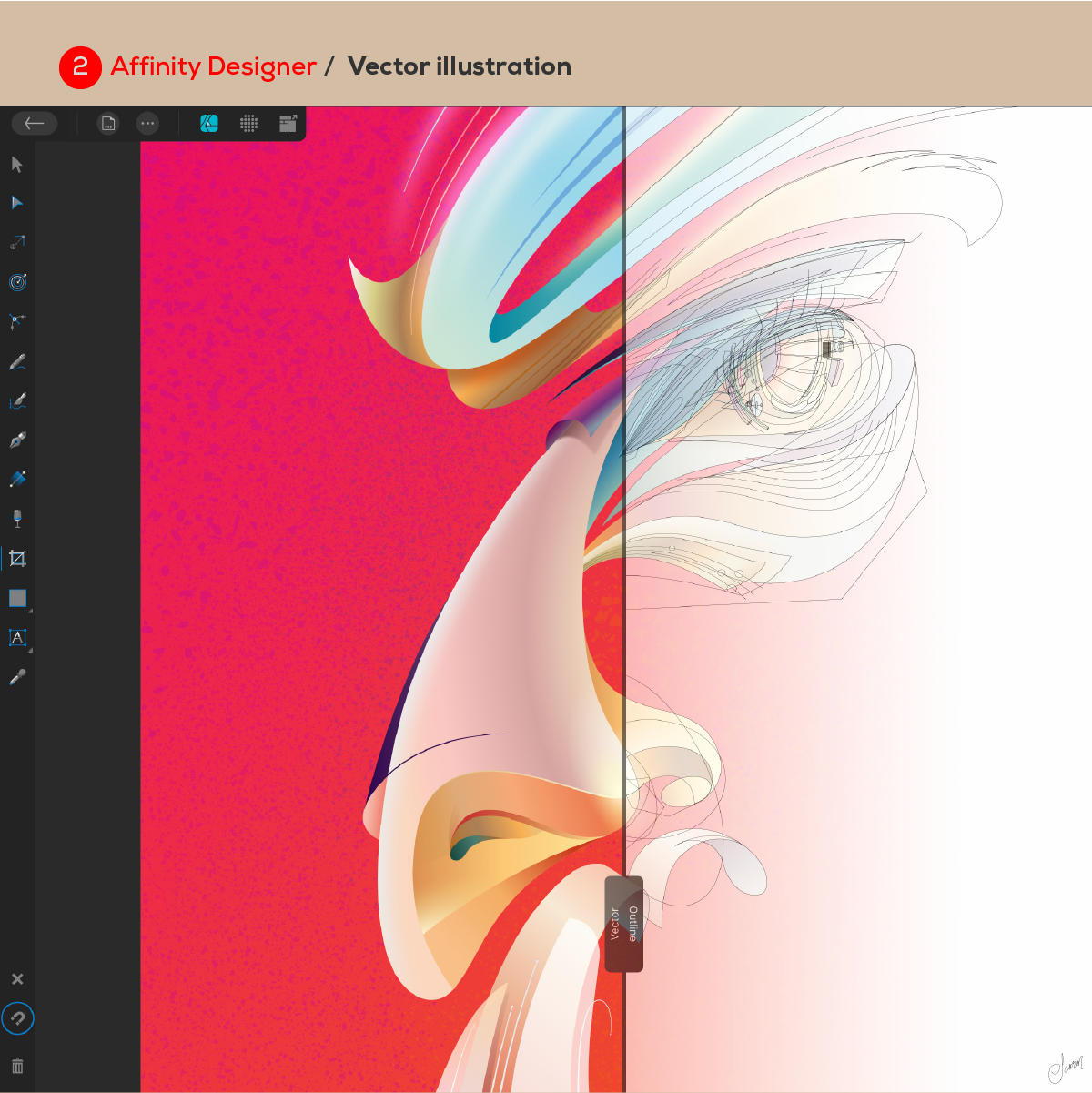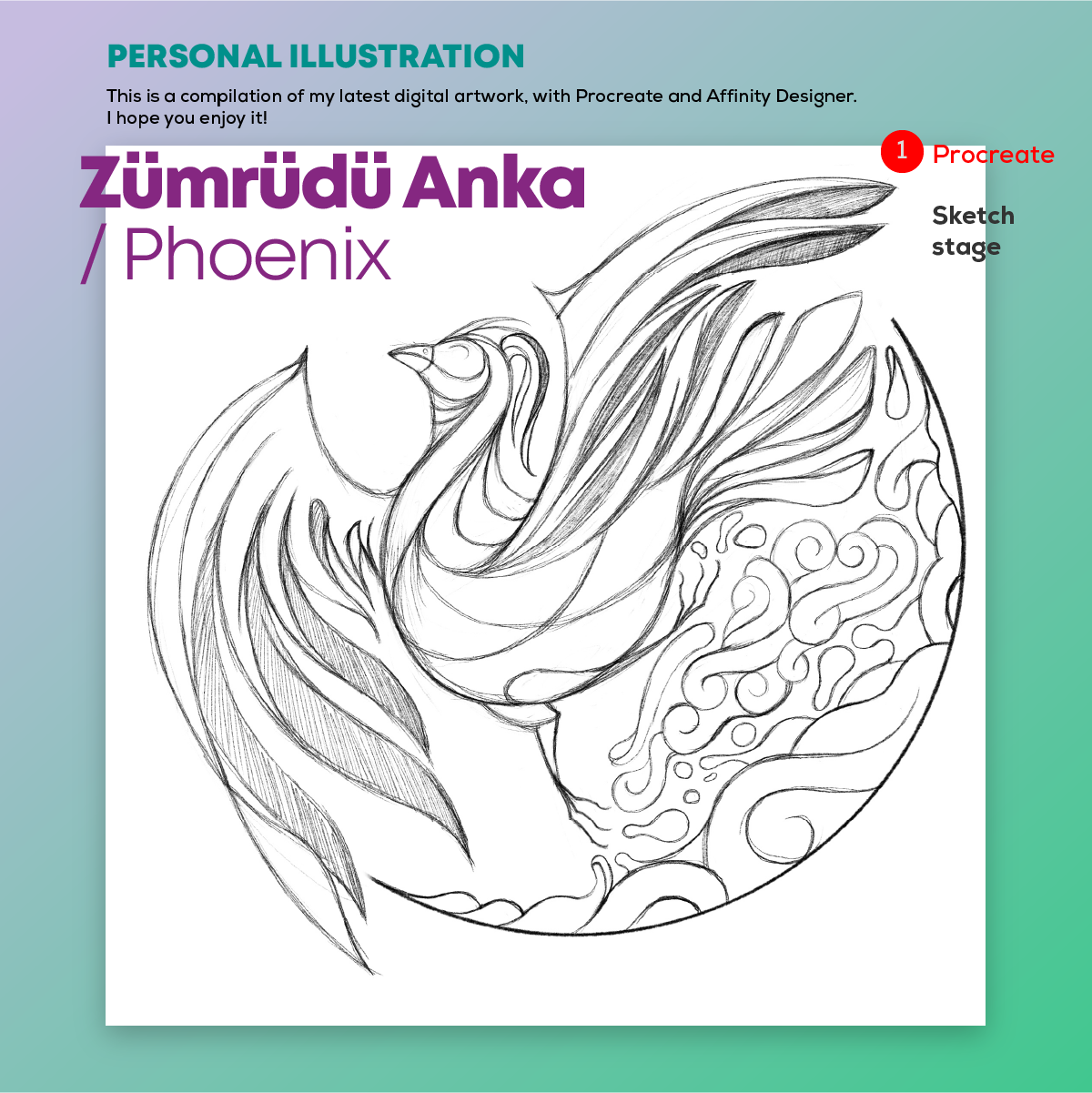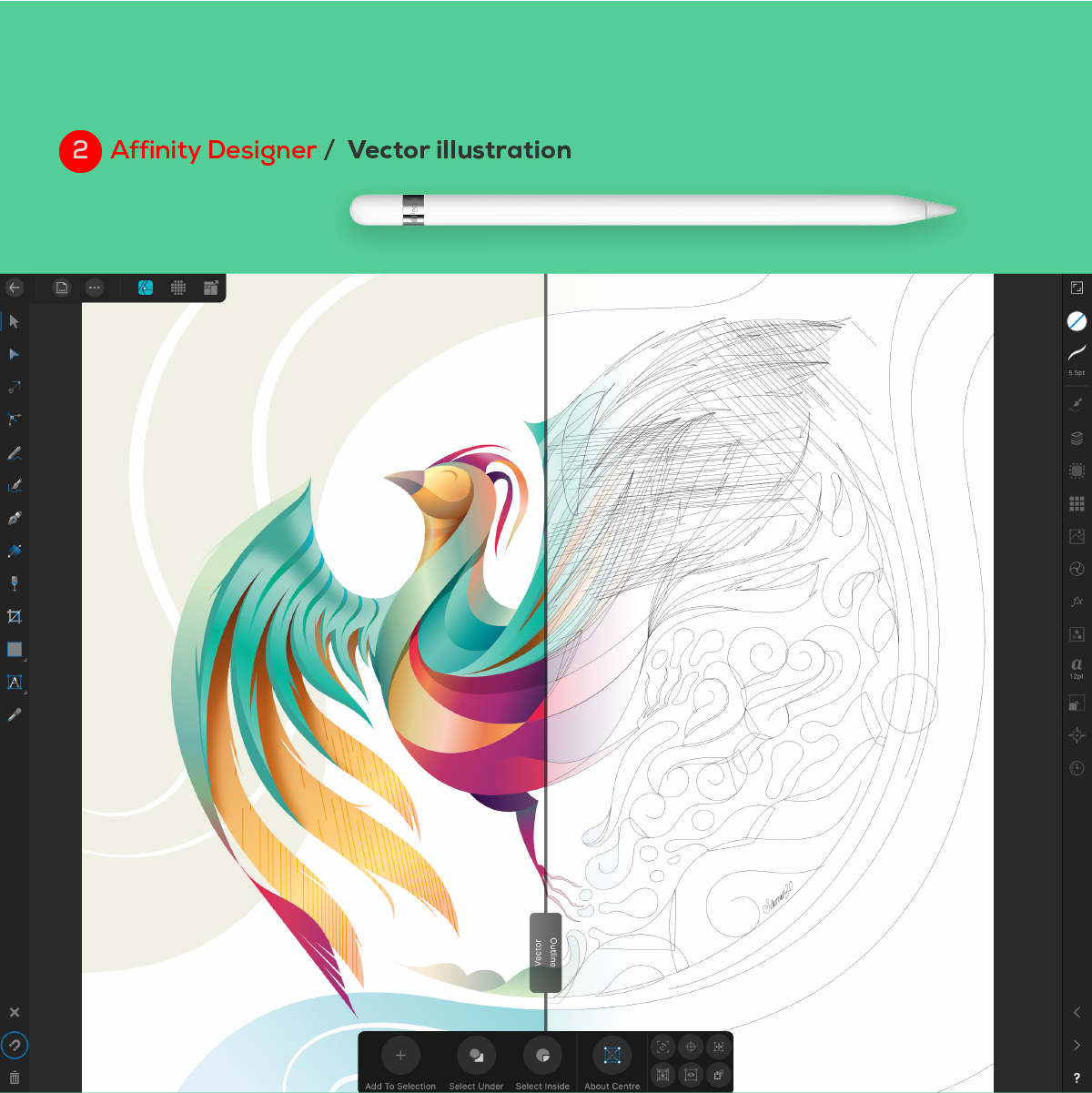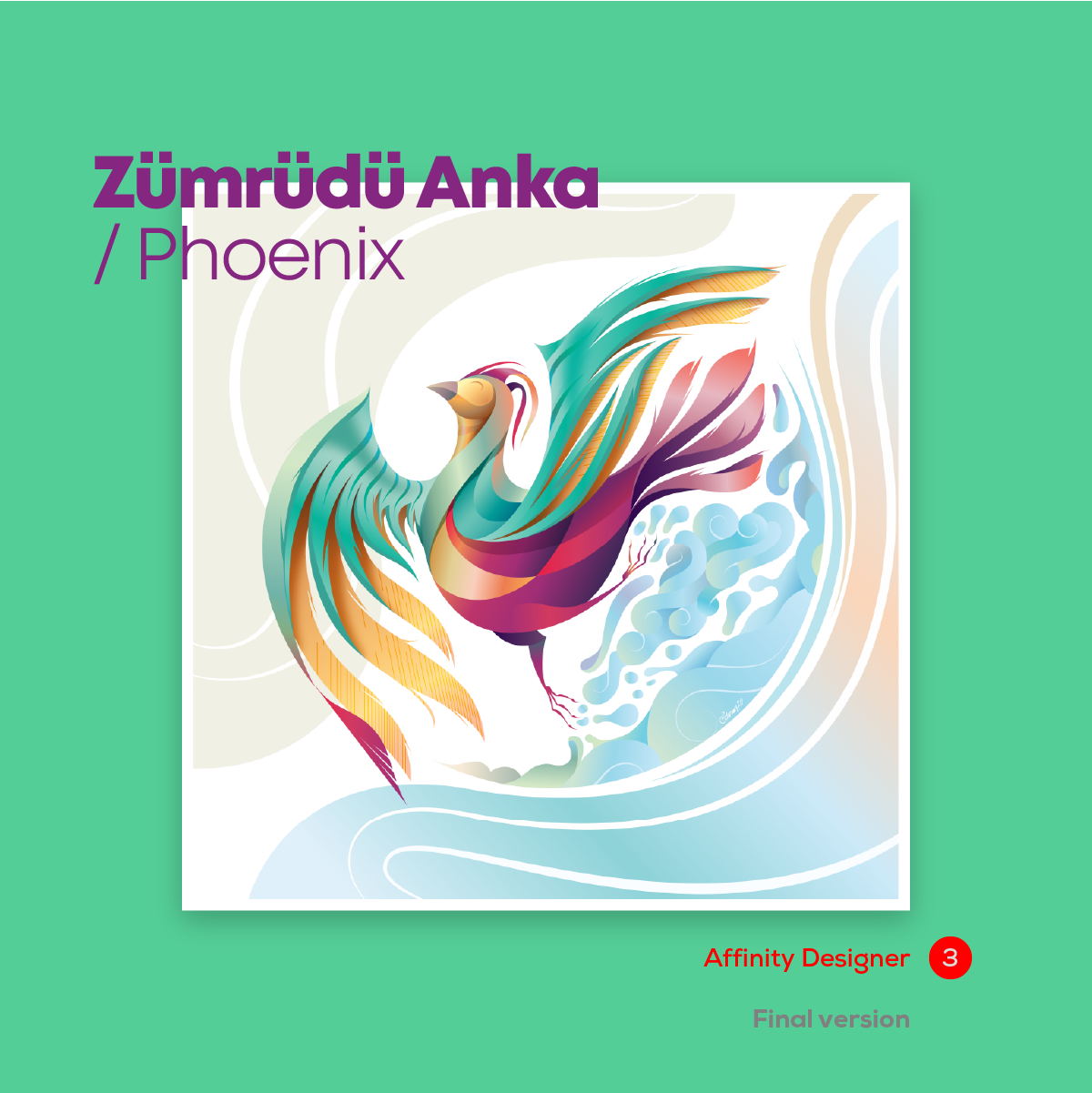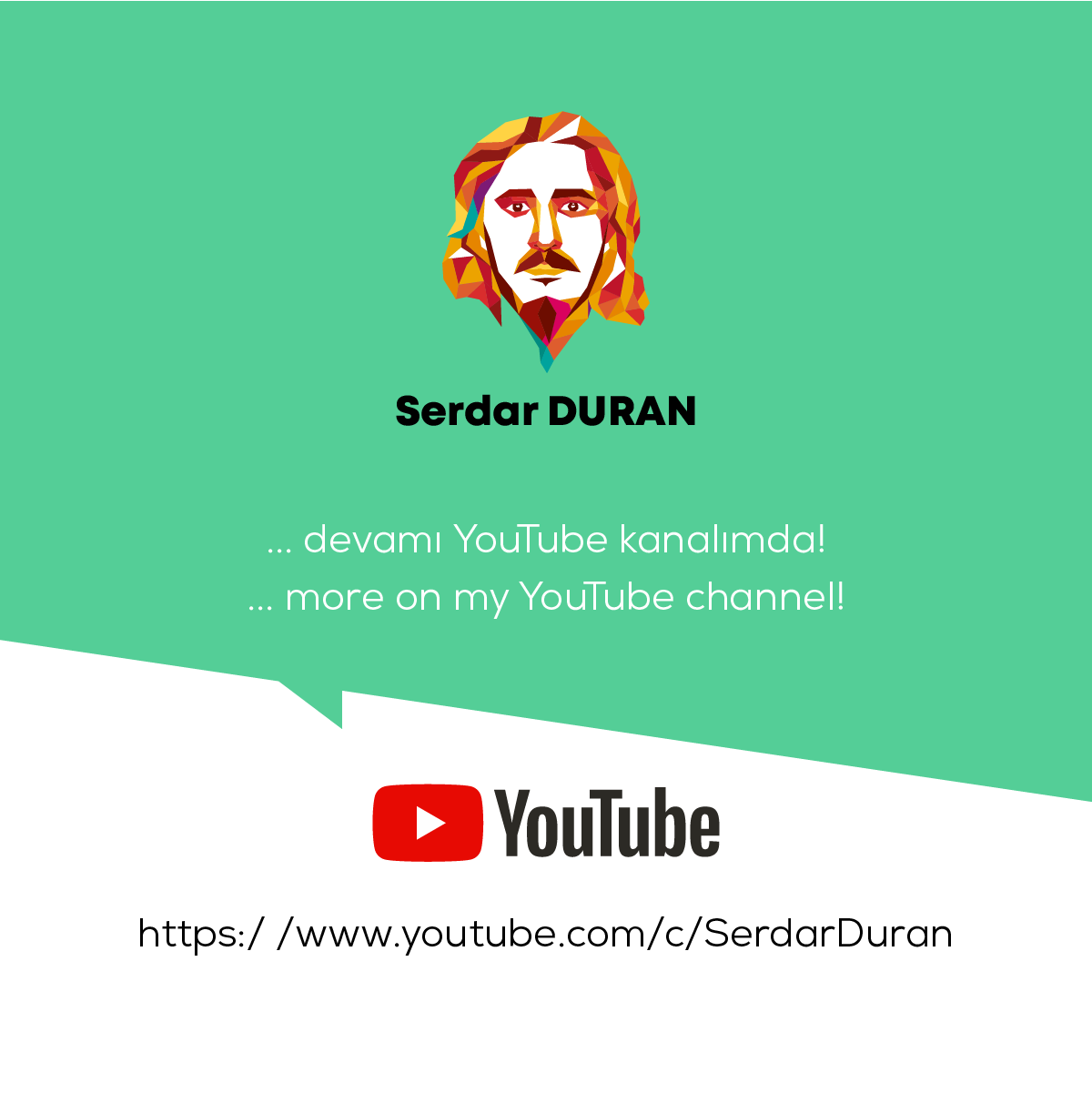Search the Community
Showing results for tags 'ipad pro'.
-
Hello i wanted to know since i bought affinity foto1 /affinity designer 1 on ipad pro would i get a license for the new affinity foto 2 and designer 2 i haven’t used them much anymore but since i got a new ipad i have finally time for it now i cant download old affinity foto 1/ affinity designer 1 since its no longer available on the AppStore even do i did pay full price for both of them ? can someone help me with this please i would really appreciate it since i am not that knowledgeable on this type of things.
-
I've had an intermittent problem with Designer V2 not saving on the iPad. I noticed shortly after V2 came out that auto-save didn't always work, so I've been manually saving my files every 20 to 30 minutes. I lost 3+ hours of work on an illustration today that I saved manually probably half a dozen times. When I opened it again all of my work was gone. I looked at the file in the folder and it said that the last time it was saved was several hours before, which was the first time I saved after creating the file. So frustrating! I've found V2 much buggier than V1. I hope this gets fixed or I'm going to have to stop using it and I really don't want to do that.
- 8 replies
-
- affinity designer
- ipad pro
-
(and 2 more)
Tagged with:
-
iPad Pro M2, 2022 model with iPad OS 16.1 release version I can use every single non-Affinity app I own and use on my iPad Pro on an/any external monitor connected via the Apple USB-C adapter. But Affinity displays some kind of static preview on the external screen - no support for external monitors in Affinity v2 on iPad Pro, I guess. I see others have reported this issue for a long time. So Serif, what is the status on this? I carry this iPad Pro 2022 M2 with me everywhere and attach it to monitors wherever I go and can work on these easily and elegantly, but Affinity v2 simply doesn't work with this setup, which was probably the biggest disappointment of v2 for me. After all, that's one of the things that makes an iPad Pro an outstanding investment, and now Affinity is completely out of that type of workflow?! I hope you fix it the first release, because it really is a major, major blunder to have overlooked or opted out. After all, your big selling point is creative apps for tablets. How did you miss this?
- 5 replies
-
- ipad pro
- external monitor
-
(and 1 more)
Tagged with:
-
1. Unable to edit embedded vector content after creating an artboard to extend the canvas. (see screen recording below) DESIGNER-ISSUE 01.mp4
- 4 replies
-
- affinity designer
- issues on mac
-
(and 4 more)
Tagged with:
-
I used to a while ago play around with making some simple animation projects and wanted to get back into the swing of it. So since I have been building / painting Zoids this past couple of months I wanted to make an animation around it. Making A Zoid-HD 1080p.mov Programs Used: Affinity Photo (iPad Pro) Affinity Designer (iPad Pro) After Effect CC (M1 Mac Mini) Final Cut Pro (M1 Mac Mini) Still Images:
- 2 replies
-
- affinity designer
- ipad pro
-
(and 1 more)
Tagged with:
-
I searched for this topic and cannot find it anywhere in the Forums. I currently use Publisher for MacOS. I would like to know when it is projected to become available for iPad Pro; I would welcome the opportunity to be a beta tester. Kind regards.
-
Here is a learning/tutorial I created for Understanding Pattern Layer and Pixel Quality, and using Photos. Made using Affinity Photo on iPad Pro (mainly for iPad users- but concepts apply to any version). Is merely a BASIC relay of information and steps....know there are more advanced aspects, but mainly for beginners or even advanced users to better get a gist of what’s going on, and how to get better results. Primarily focuses on the use of Hi Res Photo Images, and how to use them for some amazing results making use of the Pattern Layer feature. ‘Again, know it is basic....but hopefully can help! Video is available on my YouTube Channel, with many others https://www.youtube.com/user/StudioJason69
-
- affinity photo
- pattern layer
-
(and 1 more)
Tagged with:
-
I have been trying to load a few new fonts to Affinity Designer on my iPad Pro. When I select the fonts and then press open I get a message saying. Can’t communicate with helper application. I have tried quitting and resetting but get the same message every time. I don’t know what helper application the message refers to. Any suggestions. I’d really like to use more fonts.
-
Batman and joker illustration, one of the important heroes of popular culture. I hope you will like it. For those who are curious about the production process, the video is on my youtube channel. Link >> https://www.youtube.com/channel/UCATDXq4Y_mVf4U_cLkcKm4w
- 1 reply
-
- ipadpro
- apple pencil
-
(and 1 more)
Tagged with:
-

multi Adventure Awaits - Illustration (Vector + Photo)
SalfingerAndrew posted a topic in Share your work
Hello everyone, Back with another illustration. Similar to “Light houses” this one is also a mixture of vector illustration with photography. The main vector objects (the monsters/creatures) where made in Affinity Designer then moved into Affinity Photo where I started with the background, removing all the people, followed by removing any text on the signs and labels around the train and replace it with my own text (a bit over kill since there kinda small to read and most people will never see it but was still fun to do) followed by placing the vector objects in, colour correcting the scene and adding shadows and other textuers such as dust and lens scratches. Overall the project was fun to mess around with and I’m happy with how it came out. Made with Affintiy Photo + Affinity Designer and made on the iPad Pro. Main image: Close Up: How it was made: Thank you for your time, Andrew.- 1 reply
-
- train
- affinity designer
-
(and 6 more)
Tagged with:
-

affinity designer Light House "My hat!!" - Illustration
SalfingerAndrew posted a topic in Share your work
Hey everyone. I hope you all are well!! Been working on some illustrations and wanted to share one with you all. I've been message around with arts styles and started to play around with mixing raster and vector together and came up with this. Where I take vector shapes and apply raster effects such as brush effects and textures to it. Made with Affinity Designer + Affinity Photo on the iPad Pro. (With brushes from https://frankentoonstudio.com) What do you all think? Thank you for your time. Andrew Salfinger - Made by Campfire- 5 replies
-
- illustration
- affinity photo
-
(and 1 more)
Tagged with:
-
I learned a lot about using Affinity Designer for iPad with this piece. - To select multiple objects in the layers panel, tap the first item and then two-finger tap the last item. Those two items and all the intervening items in the same layer will be selected. This came in so handy for quickly selecting those hundreds of scales. Thanks to @DM1 for this one. - To add a gradient to a stroke, select the object (or objects or group!) and then open the appearance studio. Tap the stroke and then the gradient tool and drag it to position your gradient as desired. You can see the different stroke and fill gradients applied across the scales. Separate stroke and fill gradients gave me the most trouble though. Repeatedly the stroke would become unselected, or the fill would be selected instead (or vice versa if I was working on the fill gradient), or the gradient would disappear and I’d have to start over. These issues made adjusting the gradient quite cumbersome and a bit frustrating. - To snap nodes to each other, well I never did really figure out which of the little symbols it was... but if you turn on all the snapping options in the node tool’s context toolbar, your nodes will snap. This was great for aligning the tip of the tail. And I’ve been wondering about how to do this for a long time. - Oh and I found the in-app user manual which is basically a lifesaver. I wish I’d known about it sooner!
-
So I’ve been trying to import a vector brush set from Artifex Forge and the app keeps crashing when I try. I imported another (different) brush set file from Artifex Forge today and I had no problems with that one. The file imports to the Mac Desktop version no probs. I’ve also tried downloading the file onto the iPad from Google drive thingy as well as from my Dropbox but those only save into files in a greyed out way that I can’t seem to access from the Designer app. Analytics data report thing: {"crashreporter_key":"884cb2c7dfccd5d8c94a8e3582cbba449426dd90","bug_type":"211","timestamp":"2020-02-13 11:01:37.17 +1100","os_version":"iPhone OS 13.3.1 (17D50)","incident_id":"78F307EA-88D3-4E61-98FE-87A20D99D603"} {"_marker":"<metadata>","_preferredUserInterfaceLanguage":"en-AU","_userInterfaceLanguage":"en-AU","_userSetRegionFormat":"AU","configUuid":"c0bea9d6-cbf0-46ef-a11e-8e180d0e49f6","startTimestamp":"2020-02-12T00:02:21Z","version":"1.0"} {"_marker":"<end-of-file>"} I’m using iPad Pro (12.9-inch) (2nd generation), software version 13.3.1 and the Affinity Designer software on the iPad and laptop are both version 1.7.3. in case that helps. I’m attaching some photos in case that helps too. Thanks in advance for any help.
- 2 replies
-
- affinity designer
- crash bug
-
(and 2 more)
Tagged with:
-
Hello everyone I would like to know if the Affinity Designer Workbook applies to the iPad Pro version or if it is only for desktop computers Thank you
-
I have a file in Affinity Designer file on iPad Pro (latest generation) that won’t open without crashing Affinity Designer causing it to restart. Is there any way I can get my file back?
- 2 replies
-
- ipad pro
- affinity designer
-
(and 2 more)
Tagged with:
-
Real Smoke (675 pixels).ABRI tried to import several ABR Brushes into my AP iPadOS Pro 1.7.3.155 and each crashed. I imported from Files, iCloud Drive, not local storage. I made a short screen video, cutting out private info, using iMovie. I did go to a Settings, General, iPad Storage, Photo and cleared data and re-downloaded. I also shut down iPad, to ensure data was cleared. IMG_1701.MOV
- 11 replies
-
- ipados abr brushes
- affinity photo
-
(and 3 more)
Tagged with:
-
When will Publisher App be available on iPad Pro?
-
Need help for the issue I bought black friday Affinity Designer on iPad but I paid the Price 22€ and not the 30% of 15€ why????
- 1 reply
-
- affinity designer
- blackfriday
-
(and 2 more)
Tagged with: