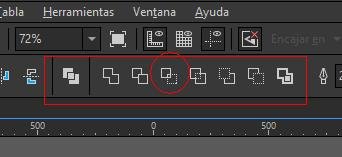Search the Community
Showing results for tags 'intersection'.
-
 I have three overlapping circles and I want to create new shapes/curves from the seven intersections. To achieve this I select all three circles and press Layer -> Geometry -> Divide. This does create the seven curves I want, but also about 20 other curves that I have to delete since they are so small they aren't even visible. Unfortunately the newly created curves do not perfectly fit together. Now I can see the white background where the circles used to intersect. This also happens when I compound them manually. Is this expected behaviour or should I use a different technique? Thanks.
I have three overlapping circles and I want to create new shapes/curves from the seven intersections. To achieve this I select all three circles and press Layer -> Geometry -> Divide. This does create the seven curves I want, but also about 20 other curves that I have to delete since they are so small they aren't even visible. Unfortunately the newly created curves do not perfectly fit together. Now I can see the white background where the circles used to intersect. This also happens when I compound them manually. Is this expected behaviour or should I use a different technique? Thanks. -
Hi, there is also another bug, this time with selection marquee. When the layer has applied some live filters or for example some crop mask, selecting it by intersecting with the marquee is unfortunately not stable. The behaviour is shown in my video. Selection.mov
-
Hi, I want to use the function as follows: An image is placed on the page. The image is converted to vector. A circle is created and placed on top of the image. The image is cropped to the same size as the circle. Both objects are selected and the intersection tool is applied. The result is not what I expect. The image is being shifted and the result is that the wrong part of the image is showed. This worked fine in older version of the software (1.5, 1.6) Please let me know if there is another way to accomplish a circular cut out of an image that can be used to apply further effects upon (bevel, shadow etc.) '
-
Hello everyone! I have opened this thread with the intention of recommending an improvement in geometry tools, generally I have used Adobe illustrator and corel Draw although more corel draw than illustrator xD in fact by the simplicity of their tools especially those of fusion and trimming, I explain... Having two or more objects and wanting to make an intersection is usually the area where the intersection is formed and the rest is eliminated, isn't it? in corel the intersection creates a new object (of that intersection) leaving intact the two selected elements, this is very useful to illustrate human figure where sometimes we do not want to lose the elements and rather create a new one. Another tool and I think that of the best is the back less front and less front behind, usually seems absurd, say (hey but for that I can place the object in front and subtract it from the back, but believe me the practicality of having two buttons summarizes a few steps and is quite comfortable. and maybe I say it from the perspective of a user who uses mostly coreldraw, but every designer who has tried those tools feels that all other programs should have the same function. (that's what I said when I tried several corel things and decided to change my software) affinity has a great power!! ahhh and forgot to recommend you to use flat icons, I don't know why but I think the user experience could improve a little with them. Greetings!
-
Hey, So in Photoshop you can Ctrl click a layer and use either Alt, Shift, and Alt+Shift (on Windows) to allow the subtracting, adding or selecting the intersection of the current selection. This is really handy for creating masks and composite shapes. I know in Affinity Photo that you can Ctrl click a layer to select the opaque area, but using the keyboard modifiers doesn't seem to do anything else. Is there another way to do what I do in Photoshop in Affinity Photo? Cheers, Mark
-
Hey, it would be great to be able to break paths at intersection points. Easiest implementation was something like a boolean operation - select two paths, click a button and get the nicely broken path segments. Feature suggestion 1: Break-paths-at-intersection-points-operation. A workaround is to create new nodes manually and break them individually afterwards. But here I ran into another missing feature. The current behavior of the node-adding doesn't allow me to create new nodes using snapping. Thus my cuts aren't aligned perfectly (I might have exaggerated it a little on the screens). Feature suggestion 2: Use snapping while creating nodes on existing paths. An optimal way would be the option to drag a new node on an existing path to activate candidates to snap onto. [Feature suggestion 3: Combine adding nodes and breaking them like the scissors-tool in Illustrator does. Could be implemented as an option in the node-tool. Similar snapping behavior as described above] ~Andrej PS: I know that I could perform a standard subtract operation in the first place and then break the paths to achieve the result shown in the screens. But I'm adding these requests to improve workflows.
-
Affinity Designer - Add points at intersection of the curves - this method will help in many situations Affinity Designer for Windows - Add duplicated methods: Alt + Rotation Handle ( rotate and duplicate in the same time ) Alt + Scale Handle (Scale and duplicate in the same time ) This method will help to duplicate and mirror in the same time
-
- points
- intersection
-
(and 1 more)
Tagged with:
-
Sorry if this is a basic question or has been answered before, but I really couldn't figure it out. How do you fill a space between three or more concurrent curves? Say you have three lines which form a triangle, how can you fill the formed triangle with a colour? See my example: I drew the circle, joined the respective opposite marks and I have obtained those polygons that I filled. My approach was to redraw the formed polygons using the pen tool and then filling them, but there must be some other way. Or if I want to fill the curvilinear triangles that are formed with the circle - how do I do that? Thank you. desen_modular.svg