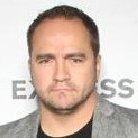Search the Community
Showing results for tags 'interpolation'.
-
Stroke width goes by increments of 0.1 pt, which is very coarse (also degrees when rotating and shearing an object). This means I can't even go by quarters in AD because it requires 2 decimal places (if using decimals). I'd like to see this changed to maybe 5 decimal places or just using fractions (for things like exact thirds). Gradient controls only go in increments of 1%. I'd like to see this drop to maybe 0.0001% and maybe add different gradient interpolation modes (like easing, cubic, hold, 1-bit dithering, etc.) and more cool stuff. Please give us more control than what Illustrator gives!
- 1 reply
-
- stroke width
- gradients
-
(and 4 more)
Tagged with:
-
Hi there, I resently have an issue with the Move Tool. I wanted to scale a 1px weight line broader. Only to check if the middle Part is correct. But then I noticed that the broader line was scattert. Here ist the Result. So I tried to work around, sure I can duplikate the line, but thats too laborious. Then I tired it in Gimp with the scale tool. And there I can choose between the diffrent Interpolation. My Question ist now, why I cant do that in Affinity? Here the Gimp Version, how it shoul look like. Hope someone can help me.
-
Hello! I’ve got a problem with Affinity photo for ipad. Whenever i try to scale an img down it gets really pixelated and the quality gets poor. Wher can i change interpolation or just fix this? Thanks in advance
- 3 replies
-
- photo
- interpolation
-
(and 2 more)
Tagged with:
-
I'm a bit shocked that there aren't more people who'd like the (non) cropping tool in Affinity Photo rewritten, or perhaps it's still early days for pros to migrate to Affinity. I can't imagine a professional photo editor that doesn't require control over resolution (with built into the crop tool with a choice of interpolation type) and dimensions (constrained when they are typed in... why would you type them in if you wanted your handles to go wherever they want lol?). I don't know why I have to request such an obvious feature. Yes, I know how it's currently done in Affinity Photo, and I'm telling you that you might want to spend more time in Photoshop!
- 3 replies
-
- cropping
- interpolation
-
(and 2 more)
Tagged with:
-
Hey everyone! Does anyone know if there is a way in Affinity Photo to lerp from one layer (or layer group) to another using a third (grayscale) layer (or layer group)? As far as I can see, masking will not work, because even at 100% opacity, a mask will only show the white areas. It should work like this: Layer 3: 0% -> Layer 1: 100%, Layer 2: 0% Layer 3: 50% -> Layer 1: 50%, Layer 2: 50% Layer 3: 100% -> Layer 1: 0%, Layer 2: 100% The grayscale information on Layer 3 should be used for the "speed" it shows Layer 2. Bright areas should show Layer 2 first, darker areas should show Layer 2 when approaching 100% of Layer 3. Best wishes, Shu
-
A request to add an option for cubic interpolation to AD's gradients.
-
Hi there, I've been testing affinity photo for 3 months now. had to stop for some time because of buggy behavior of previous versions. Since I am editing photos on a daily basis using photoshop, I cannot afford much distraction or slowing down of my regular editing workflow. So I test the app here and there. It still takes me twice the amount of time to edit a picture using Affinity photo compared to photoshop. This is not about the quality of this app. I have high regard in it and I hope to replace all my adobe products with these programs in the near future! I am sure my workflow will become faster the more frequently I use this app. One thing that came up today was the existence of a filter that somewhat mimics photoshops "median" functionality. I sometimes have a shape that I want to smoothen a little. I do that with the median filter. How can this be achieved?
- 2 replies
-
- median
- interpolation
-
(and 3 more)
Tagged with: