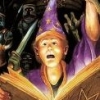Search the Community
Showing results for tags 'instance'.
-
Hello, often I am using the same layer, e.g. a Text, in multiple instances in the project. I may use it as a mask multiple times for layering effects on it and use have the original as a base as well. Currently I make multiple copies of that layer. But if I want to then edit that layer, e.g. change font, I have to do it in every copy of it separately. That is time-consuming for Text layers, and borderline unusable for pixel layers. I wonder how others deal with this workflow. Is there something like Linked layers or Instances or Symbols that we find in Affinity Designer? Can we create a live instance of a layer to use as a mask alongside the original?
- 5 replies
-
- affinity photo
- mask
-
(and 2 more)
Tagged with:
-
Hi all, Is there a way to clone a layer?. Let me explain further, let's say I have a layer or layer group and I want to have many clones of that layer/group in a picture and if I need to change the looks of all of them I go to the parent one and all the clones will update. Something like instances in Designer. I hope this makes sense Cheers, Juan
-
Hi, New to Designer but used to 3D, i wonder if there's a way to create an instance of a layer : in 3D softs, you can create an instance of a mesh, and it just change along with its master. Very useful. Why in Designer ? I have a text and i want it to be visible, but filled with another layer. As now, i have to duplicate it and use it as mask on the filling layer, but if i change the text or typo, i have to do it all again. If i could have an instance of my text layer as mask, i wouldn't have to care about it anymore : changes on the text would apply to the mask. Is there a way to achieve this already ? (search but couldn't find) If not, is it worth a FR ?
-
Sometimes you want a mask to affect multiple layers, and the layers are in radically different parts of your layer stack, making grouping those layers impossible. It would be great if you could instance a mask between layers, so you apply the mask to layer 1, then apply the same mask to layer 2, and if you modify either mask, its instanced version is modified as well. - Neil
-
Hello Affinity Team, Congratulations on shipping Symbols. This was a much needed feature. But now that I'm actually working with it, I've found out that it would be really helpful to be able to just Substitute a Symbol Instance with another one instead of having to recreate from scratch each time I want to replace a symbol. Also, it would be nice if there was some kind of Symbol management available. Right now, it's impossible to Reorder, Duplicate, Group or Edit a Symbol by using the panel. Would it be possible to implement these in the near future? These would make Symbols much more powerful. Thank you very much, Philippe Côté