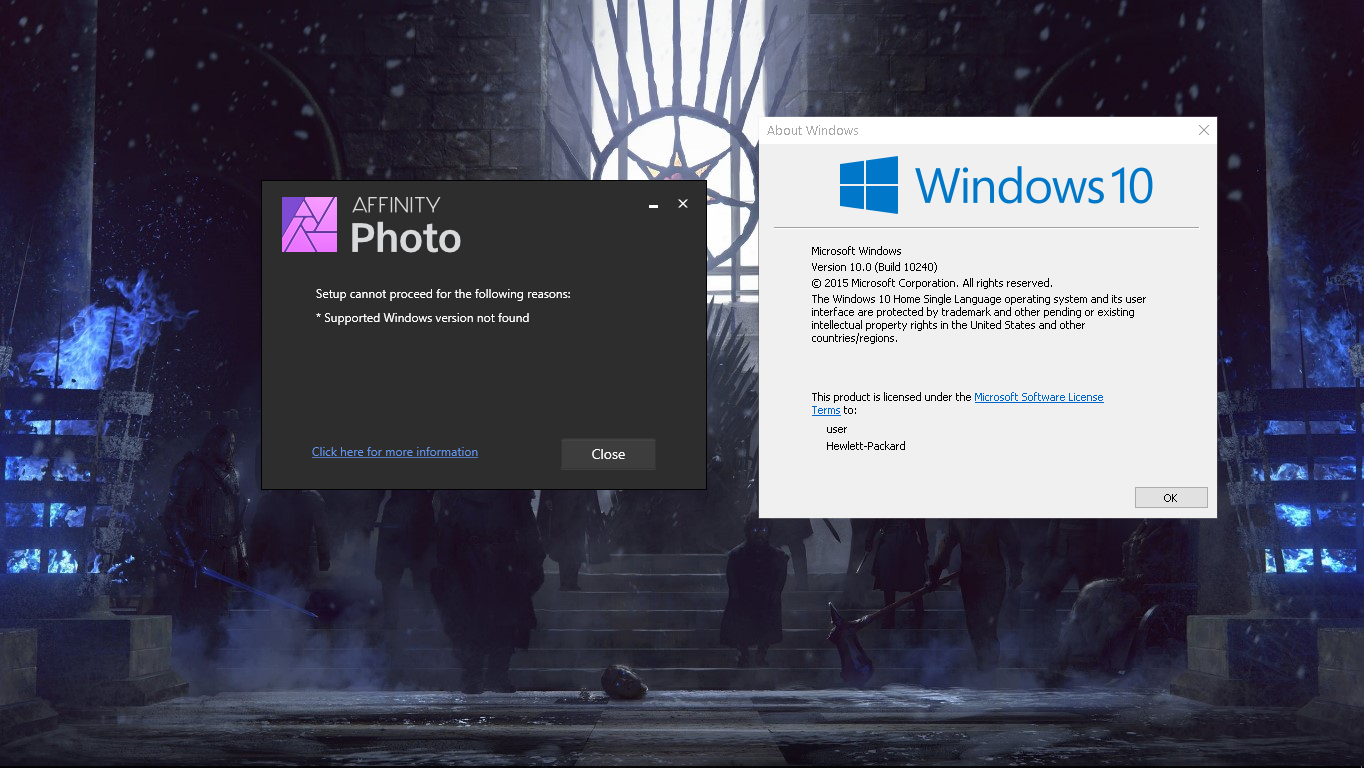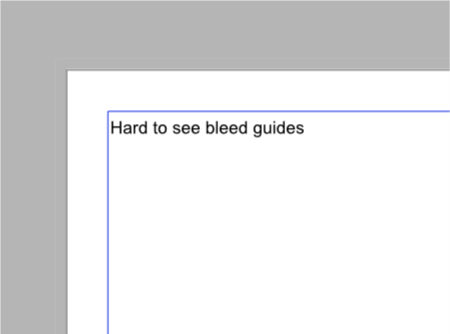Search the Community
Showing results for tags 'install'.
-
Hi everyone, After a recent windows update, Affinity Photo won't open. I read through the FAQ trying various things to solve the problem including trying to uninstall which proved problematic and reinstalling which I have been unable to do. I rolled back Windows and managed to reinstall but had the same problem once Windows updated again. Pasted below is the setupUI.log. Any help would be appreciated. +Startup: 2020-10-08 8:49:53 PM +OS version: 10.0.19041 +ProductName: Photo +ProductType: Retail +Opening HKLM... + OK +Opening registry key: 'SOFTWARE\Serif\Affinity\Photo\1'... + OK +Reading registry data... + Photo Install Path: [not found] + Photo Desktop shortcut: 1 +Getting ProgramW6432 environment variable... + OK +Install path not found, using default: C:\Program Files\Affinity\Photo +Opening MSI database: Affinity.msi +Opening database view: SELECT `Value` FROM `Property` WHERE `Property`='ProductVersion' + OK +MsiViewExecute + OK +MsiViewFetch + OK +MsiRecordGetString + Value: 1.8.5.703 +Opening database view: SELECT `Value` FROM `Property` WHERE `Property`='ProductCode' + OK +MsiViewExecute + OK +MsiViewFetch + OK +MsiRecordGetString + Value: {E0A227B9-8299-48C6-9FB2-71140FEF82B4} +Install state: -1 + IsThisVersionInstalled: False +Opening database view: SELECT `Value` FROM `Property` WHERE `Property`='UpgradeCode' + OK +MsiViewExecute + OK +MsiViewFetch + OK +MsiRecordGetString + Value: {21399BDD-4C2C-4565-9426-410BDC894DA7} +MsiEnumRelatedProducts: 259 + IsAnyVersionInstalled: False +ProductCode: {E0A227B9-8299-48C6-9FB2-71140FEF82B4} +ProductVersion: 1.8.5 +InstallType: Normal +Initialising main window... + OK +Main window loaded +Unhandled exception: + Message: The image data generated an overflow during processing. + StackTrace: at System.Windows.Media.Imaging.ColorConvertedBitmap.FinalizeCreation() at System.Windows.Media.Imaging.ColorConvertedBitmap..ctor(BitmapSource source, ColorContext sourceColorContext, ColorContext destinationColorContext, PixelFormat format) at System.Windows.Media.Imaging.BitmapImage.FinalizeCreation() at System.Windows.Media.Imaging.BitmapImage.EndInit() at System.Windows.Media.Imaging.BitmapImage..ctor(Uri uriSource, RequestCachePolicy uriCachePolicy) at System.Windows.Media.Imaging.BitmapImage..ctor(Uri uriSource) at SetupUI.MainWindow.UpdateImage() at SetupUI.MainWindow.OnLoaded(Object sender, RoutedEventArgs e) at System.Windows.RoutedEventHandlerInfo.InvokeHandler(Object target, RoutedEventArgs routedEventArgs) at System.Windows.EventRoute.InvokeHandlersImpl(Object source, RoutedEventArgs args, Boolean reRaised) at System.Windows.UIElement.RaiseEventImpl(DependencyObject sender, RoutedEventArgs args) at System.Windows.UIElement.RaiseEvent(RoutedEventArgs e) at System.Windows.BroadcastEventHelper.BroadcastEvent(DependencyObject root, RoutedEvent routedEvent) at System.Windows.BroadcastEventHelper.BroadcastLoadedEvent(Object root) at MS.Internal.LoadedOrUnloadedOperation.DoWork() at System.Windows.Media.MediaContext.FireLoadedPendingCallbacks() at System.Windows.Media.MediaContext.FireInvokeOnRenderCallbacks() at System.Windows.Media.MediaContext.RenderMessageHandlerCore(Object resizedCompositionTarget) at System.Windows.Media.MediaContext.RenderMessageHandler(Object resizedCompositionTarget) at System.Windows.Media.MediaContext.Resize(ICompositionTarget resizedCompositionTarget) at System.Windows.Interop.HwndTarget.OnResize() at System.Windows.Interop.HwndTarget.HandleMessage(WindowMessage msg, IntPtr wparam, IntPtr lparam) at System.Windows.Interop.HwndSource.HwndTargetFilterMessage(IntPtr hwnd, Int32 msg, IntPtr wParam, IntPtr lParam, Boolean& handled) at MS.Win32.HwndWrapper.WndProc(IntPtr hwnd, Int32 msg, IntPtr wParam, IntPtr lParam, Boolean& handled) at MS.Win32.HwndSubclass.DispatcherCallbackOperation(Object o) at System.Windows.Threading.ExceptionWrapper.InternalRealCall(Delegate callback, Object args, Int32 numArgs) at System.Windows.Threading.ExceptionWrapper.TryCatchWhen(Object source, Delegate callback, Object args, Int32 numArgs, Delegate catchHandler) at System.Windows.Threading.Dispatcher.LegacyInvokeImpl(DispatcherPriority priority, TimeSpan timeout, Delegate method, Object args, Int32 numArgs) at MS.Win32.HwndSubclass.SubclassWndProc(IntPtr hwnd, Int32 msg, IntPtr wParam, IntPtr lParam) + Inner message: Overflow or underflow in the arithmetic operation. + Inner stackTrace:
- 2 replies
-
- affinity photo
- install
-
(and 1 more)
Tagged with:
-
It is quite annoying to overcome the problem with the TEMP directory set to another location than the default windows one. It would be nice to provide an installation ZIP file, so we can extract its content to "somewhere else" and run SetupUI.exe from another location. For example from the very same directory in the changed TEMP directory, where it originally fails to run from. :-)
-
I have not used my laptop for some time, so I allowed it to update my Windows 10 system to ver 10240. I then downloaded the latest versions of Affinity Photo and Designer. In each of these I got the message "Supported Windows Version not found. Checking with the system dialogue, It tells me I have a 64-bit operating system on a 64-bit processor. Both the old versions of Photo and Designer still work OK, but invite me to update, which I did. John
-
Hi! I had a trial version, but I decided to buy the full version. After activating the product, I cannot install the update. Oddly enough, I can't uninstall an earlier product. The first two screens are for update and installation, and the last one shows the problem during uninstallation. Please help. btw I was looking for the Affinity.msi file. He is nowhere to be found.
- 2 replies
-
- install
- affinity designer
-
(and 1 more)
Tagged with:
-
Going through the suggested process to install the Free Macro Pack supplied by Affinity, I find that the macros are installed under the Library tab, not the Macros tab. In fact, if I go to the Macros tab and click on Import Macros, and navigate to the Free Macros Pack, none of the items in the Macros Pack will be available to choose.
-
The Shiznizzle brushes say they have been imported but are not in my list I purchased Shiznizzle and Concept Master today. Everything installed fine to Affinity Photo windows desktop except the brushes for Shiznizze. I tried import twice (because I thought I forgot to import them on the first go), and I tried drag and drop the 3rd time. I got notifications each time that the brushes had imported successfully, and the second and third time it added 2 and 3 after the name of the brush. New brushes always appear at the bottom of my list, but I went through my list of brushes multiple times anyway. So, how can I use these missing but installed brushes?
-
My account registration is not working, it gives me an error. I have received an User ID and Validation Key, but when entering them to validate my account, it gives me an error. I need to install a second copy of my Affinity Photo in my Macbook, I will be away from my office and I need to work. How can I achieve this?
-
Hi! I've bought Affinity Photo and Designer via AppStore few years ago. I see both of them in my purchases but when I try to install them (click on cloud icon) the spinner appears but nothing happens. I've tried to wait for a long time, nothing changes. MacPro 5.1, OSX Mojave. There is no info why apps can't be installed. I have them installed on Yosemite (previous system I've used). Is that possible that there is no way to install them on new system if they exist on other one even if I don't use them? Any help will be great.
-
Is there any problem with the latest version? I can't install it. I'm using Windows 10 version and meet all the system requirements.
- 5 replies
-
- cant install
- installation
-
(and 1 more)
Tagged with:
-
Install timed out (or at least after 90 minutes I assumed it did). Now the setup will not continue, cannot uninstall anything because its not installed, cannot re-install because it just says it failed. Trying to install the trial. Would love to purchase but not without a test run. Ray FirstTime_Setup.log FirstTime_SetupUI.log SecondTime_Setup.log SecondTime_SetupUI.log
-
Hello, Following a request to update Affinity Publisher, I proceeded to download and install version 1.7.3, however after a minute the software closed. All other tests caused the same problem of inadvertent closure. So I uninstalled Publisher, I downloaded version 1.7.3 again and proceeded to install. The installation fails with the message "Failed to install". Windows 10 operating system up to date. Net.Framework 4.8. Would you have a solution to offer me? Thanking you.
-
I'm having issues getting Affinity Designer to install on my Windows 10 laptop. The installation guide loads, it asks for an install location, I choose the default and select okay. The system asks if Affinity can make changes to my computer, and I select yes. It goes into the installation window briefly and then fails. The error message only reads "setup failed" in the dialog box. I'm running a Dell Latitude Ultrabook E7450, running Windows 10pro 64x, intel i7 2.7 GHz, 8gb ram, with 100 GB of free space on it. Any help here would be appreciated. I use the program on my iMac and would love to be able to use this on my work laptop when I'm on the go.
- 5 replies
-
- windows 10
- designer
-
(and 3 more)
Tagged with:
-
Dear forum, dear support team, I had upgraded the long path from Windows 7 to Windows 8.1 (each update had to be installed for 7, then upgrade to Win8, then install each update, then upgrade to 8.1, then install each update (took 3 days to complete)) As I found out later, everything survived, EVEN the installed applications, but NOT %windir%\installer, where all the setup files are stored, weirdly. I did, however, finally fire up Affinity Designer and got informed that there is an update available. Of course I went and get it (same for Affinity Photo). Next, I did right click on the setup exe, executed that one as Admin and it said right away "upgrade to 1.7.x". - I clicked that button as well, and in the very next dialog it said "an error occured". I had only one choise to click on "exit". Cool. What now? I tried to manually deinstall the product (file system and registry), but no luck. It still claims to be installed. Also right clicking the msi file, contained in the setup exe, didn't bring me any further, as this one can only maintain already installed products, which... it said, is not the case. There is, however, a set of log files created by setup. in my %temp% folder: MSIc238.LOG: "Das System kann das angegebene Gerät oder die angegebene Datei nicht öffnen." (System cannot open the device or file) in %temp%\AffinitySetup\58b13cae-e824-11e9-be93-74d435864182: Setup.log: ----------------------------------------------------- Trying to start process: T:\TEMP\AffinitySetup\58b13cae-e824-11e9-be93-74d435864182\SetupUI.exe /log=true Succeeded: 1 Waiting for process to finish... Exit code: 0 ----------------------------------------------------- SetupUI.log: ----------------------------------------------------- +Startup: 06.10.2019 12:30:43 +OS version: 6.3.9600 +ProductName: Photo +ProductType: Retail +Opening HKLM... + OK +Opening registry key: 'SOFTWARE\Serif\Affinity\Photo\1'... + Failed +Getting ProgramW6432 environment variable... + OK +Install path not found, using default: C:\Program Files\Affinity\Photo +Opening MSI database: Affinity.msi +Opening database view: SELECT `Value` FROM `Property` WHERE `Property`='ProductVersion' + OK +MsiViewExecute + OK +MsiViewFetch + OK +MsiRecordGetString + Value: 1.7.3.481 +Opening database view: SELECT `Value` FROM `Property` WHERE `Property`='ProductCode' + OK +MsiViewExecute + OK +MsiViewFetch + OK +MsiRecordGetString + Value: {6EE06075-1F8E-4737-B744-B2BB8E2BFE28} +Install state: -1 + IsThisVersionInstalled: False +Opening database view: SELECT `Value` FROM `Property` WHERE `Property`='UpgradeCode' + OK +MsiViewExecute + OK +MsiViewFetch + OK +MsiRecordGetString + Value: {21399BDD-4C2C-4565-9426-410BDC894DA7} +MsiEnumRelatedProducts: SUCCESS + IsAnyVersionInstalled: True + Current product code: {F3F25644-68DE-4EF1-9DCA-F2F9821A9B3E} +ProductCode: {6EE06075-1F8E-4737-B744-B2BB8E2BFE28} +ProductVersion: 1.7.3 +InstallType: Update +Initialising main window... + OK +Main window loaded +Checking requirements... + OK +DotNetInstall: checking installed version + Found 528049 +Switching to page: Update +Creating InstallOperation + Path: C:\Program Files\Affinity\Photo + WantShortcut: True +Requesting operation: SetupUI.InstallOperation +Switching to page: Operation +Starting MsiOperation +Error: Das System kann das angegebene Gerät oder die angegebene Datei nicht öffnen. +Setting result page message: Fehler beim Setup +Switching to page: Result +Operation finished +Main window close requested ----------------------------------------------------- So.. apparently it somehow still claims the product is installed, even though it is not anymore. --> How can I overcome this situation? Is there a registry key to delete/change, a file to alter or some switch to flip? I would like to install the new version. Currently I have none installed as the tool does not let me install it anymore >_<'. Kind regards, Mathias
-
My install of 1.7.2 for Publisher fails on setup. I've have downloaded the file again but install still fails. Tried reinstalling 1.7.404 but it now fails. Any help would be appreciated.
-
During the Affinity 1.7.2 update install on my PC running windows, I got a message that the update failed. When I tried to open Affinity Photo from my shortcut, I received this Explorer message, "The item referred to by this shortcut cannot be accessed. You may not have the appropriate permissions." When I checked the program file, all the Affinity folders and files were missing. I'm in the middle of a project and I need to access Affinity Photo. What happened and How can this problem be fixed quickly?
- 4 replies
-
- affinity photo
- install
-
(and 1 more)
Tagged with:
-
Dear all, since version 1.7.2.471 there is an issue with an extracted deployment msi of affinity publisher. Despite adding the Product Key and E-Mail Address in the extraction setup an successfully creation of an silent deployment package, the Software is asking for a product key after installing.
-
Hello Affinity Community, can you please provide me with the information to install photo and designer V1.6.x silently? i'm working at university and we want to deploy the software. would be nice to share the answer with the community and not in an private message as the other posts here :) Thank You!
- 19 replies
-
Hello there, while installing the 1.7.1 Affinity Photo version I get an "Error -36" message. I've search this forum and the internet and couldn't find any solution so far. I am running OSX 10.14.5 on a MacBook Pro mid-2012. The 1.6.x version I had was overwritten and since the installation failed, I am left with nothing. I've already tried the following things: download the installer again reboot my mac and performe a Reset SMC and Reset PRAM run a dot_clean on the installer Nothing worked out so far. Any idea?
-
I’m a type designer and like to test my fonts in Affinity apps. There is one problem. If you re-install the same font with slight changes in Font Book, the systems font caches are corrupted. For me that means cleaning them and restarting every 10 minutes. Indesign (and all Adobe design apps) have the ability to load fonts from a folder in 'Application Support/Fonts' and from a 'Fonts' folder that is next to the document (the later option makes it much more convenient to work with different people on the same file). As soon as you change the font, Adobe apps will reload it and update the document. MacOS provides great APIs to activate fonts per app so this is technically possible.
-
Hi many thanks for the update. I am pleased to report this is the first version that has not failed during the install process, however I still had to right click and run as administrator (this is also required by other installations as this PC fails to create directory). A new anomaly this time was the icon pinned to the start menu did not pick up the new version, I had to remove it from the start menu and create a new item. Another difference is the splash screen no longer appears when the program is open, cannot find option to show at start (but have not checked help out as yet) I have not done many production projects on Publisher as yet so not used bleed in practice and testing. I use the light interface and the paste board quite light as it works better with my astigmatism but the bleed guides are almost invisible, is there a setting to change the colour of the bleed guides or thickness?
-
In a recent thread, members have been discussing whether or not Affinity Photo claimed file types for itself on installation. It seems that it does do so. I would request that, on installation, Affinity asks the user if it should be the default file type for those files which it can open. Many other programs do this and it is a helpful feature. John
-
Hi, so I have this question, I am using MacBook now, but want to change for windows in few months. If I buy Affinity photo today and install on MacBook, can I install it in the future on new Pc with windows without buying another copy? How it works? Greets.