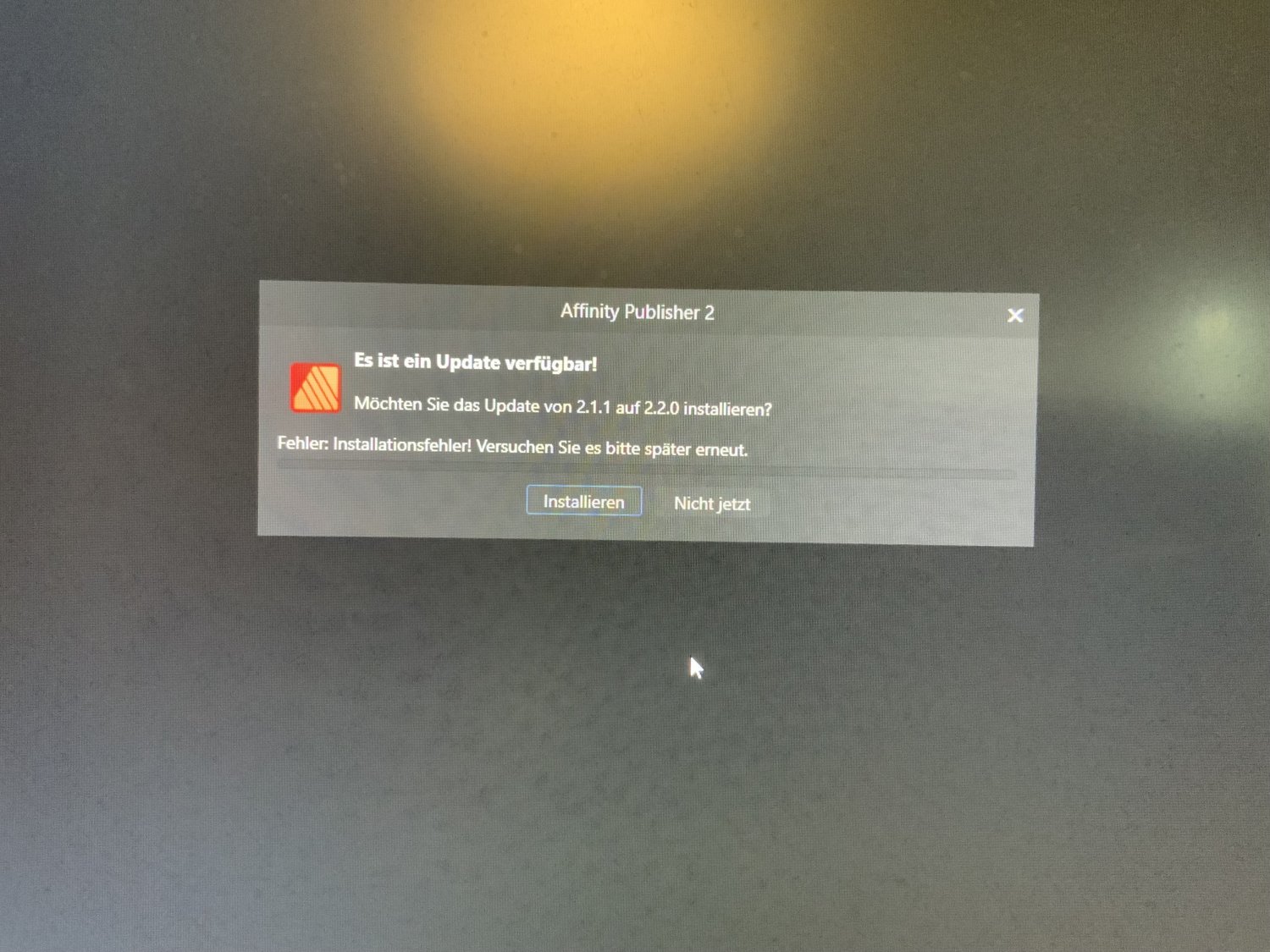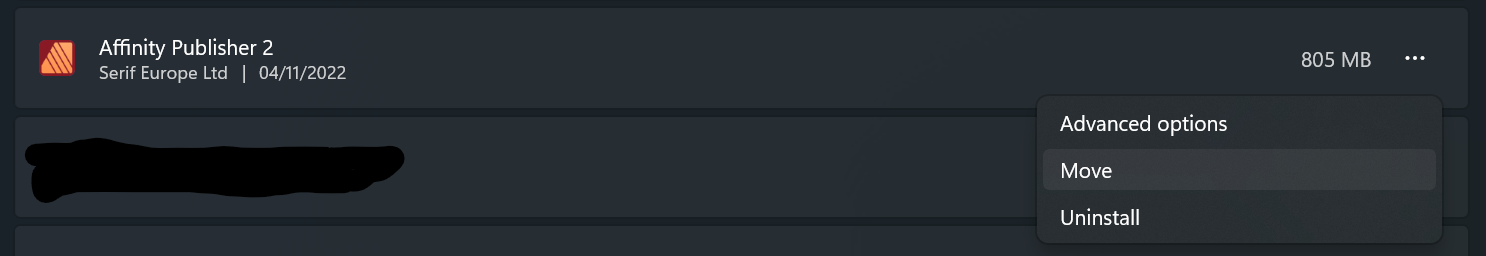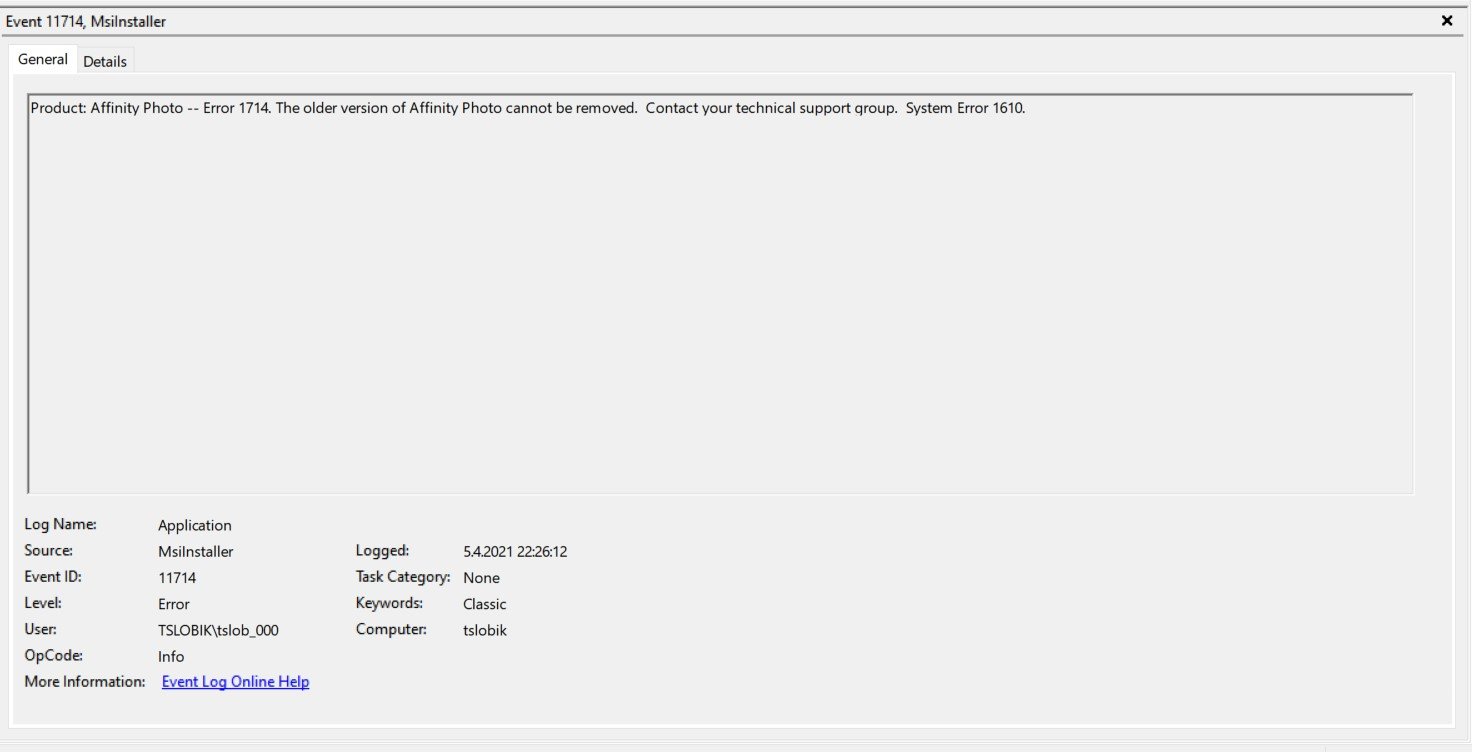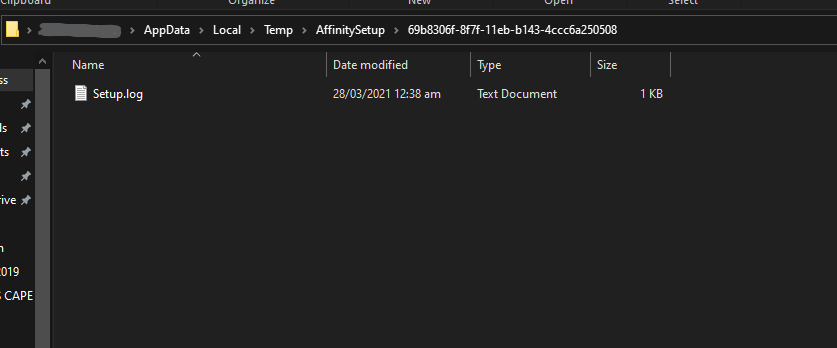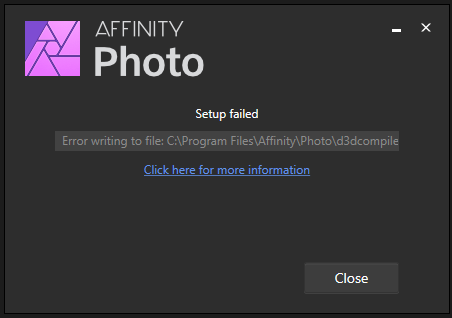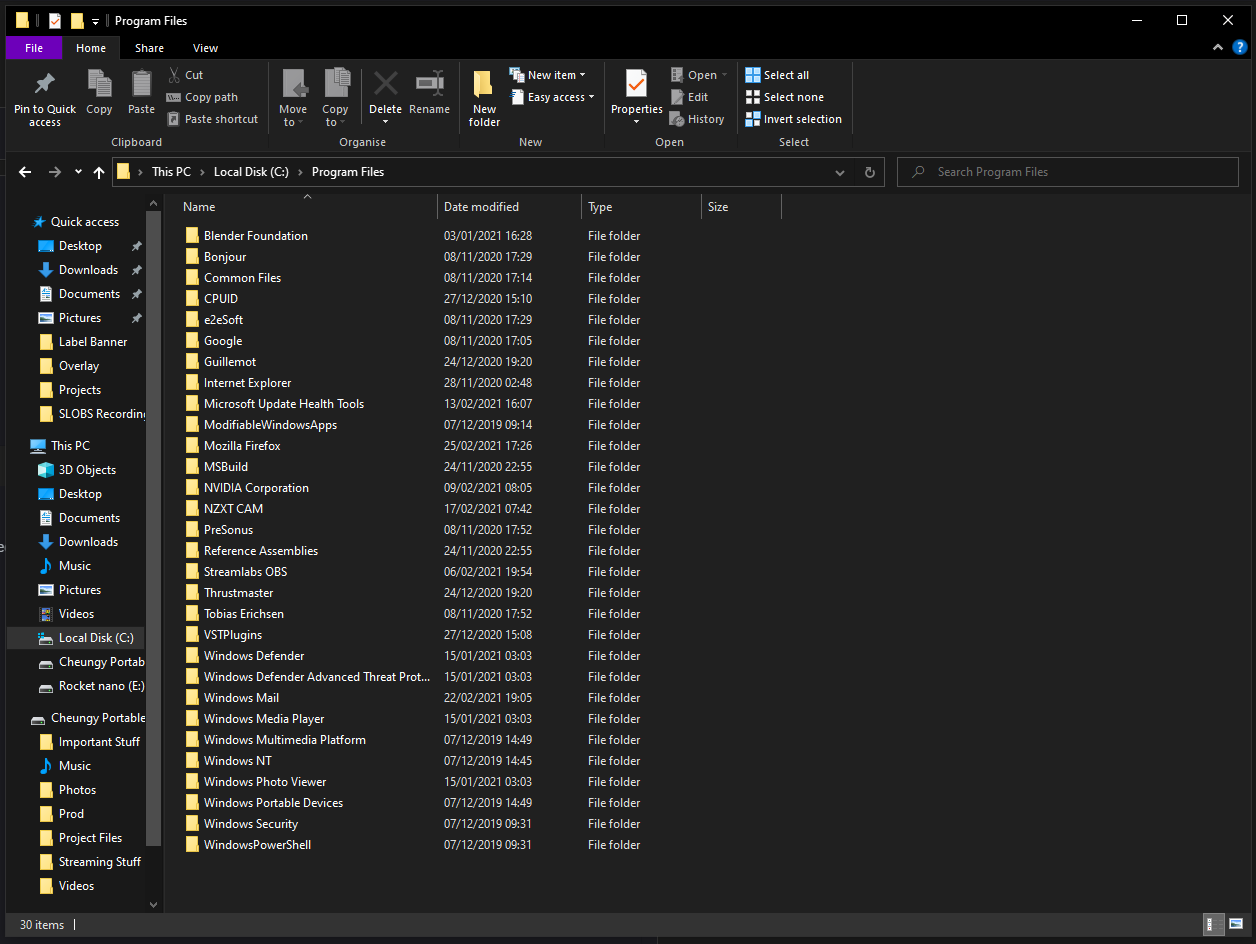Search the Community
Showing results for tags 'install'.
-
the updater GUI tells me that there is an update available, but when i click update now it gives me an installation error without details. I use Windows. Does someone have an idea why? Or can someone tell me how to install the update manually?
- 4 replies
-
- update
- install error
-
(and 4 more)
Tagged with:
-
Hello Im a new user to affinity. i heard of this program from people. when i used photoshop. due to bad customer service and basically just scamming people. Because i had a perpetual licence but now it is not ''valid'' anymore. a licence where i paid hundreds of euros for. So im done with that company, adobe that is. Now i heard there was a competitor who is as i must rumors believe. way cheaper and have a better bussines model for consumers. it will probably mean i have the learn a new program but. i would not mind if i escaped form adobe. THE QUESTION: so i have first a 10 day trail. and the file that it downloaded is a dmg file. maybe a noob question. But what is a dmg file and how do i use it or open it. and install it. the file name is: Affinity+Photo+Trial.dmg so if somebody can help me with this. i would be happy. thanks in advance for your help :) with kind regards segert vorster
-
I want to replace the MSIX installation with a classic MSI. I would like to keep the application settings after installing the MSI version of all three applications. How should I proceed? I assume I have to uninstall the MSIX version first. Then I install the MSI. How do I preserve the application settings?
-
Please help. I have downloaded the Affinity suite, Photo, Designer and Publisher to my PC laptop Windows 10 version 22H2. None of the apps are responsive. Please assist. What else should I be doing. And also how to I register the license? Thank You Sandra
-
Pros: MSI had an installation success rate of ~85% (and we have many requests to our tech support team for v1 install failures). MSIX promises a 99.9% success rate. MSI requires admin privileges to install. MSIX installs per-user, but files are deduplicated so that disk space isn't wasted. MSI apps are not sandboxed from other applications, meaning other applications can break those apps (we have seen this with several third-party apps in the past). MSIX apps are sandboxed to prevent this. MSI updates require a manual download of the full ~550mb installer which must be manually installed. MSIX can perform in-app delta updates which are smaller and faster. MSI updates can only be performed one at a time. MSIX can update all three apps simultaneously. MSI cannot guarantee that an uninstall will leave your machine in the exact state prior to install. MSIX installs are segregated and don't rely on the registry or special filesystem locations meaning an uninstall always leaves you in a clean state. Installation and app data paths are cleaned on uninstall. MSI apps cannot integrate with Microsoft Photos app to provide "Edit In..." style features. MSIX can. MSI does not require a digital signature. MSIX does (this means any MSIX that appears to be from Serif, will be guaranteed to be from us and only us). Cons: MSI can allow the user to change the installation directory. MSIX can move installed apps to different drives, but it cannot choose a specific directory (due to the sandbox). See below: MSI can allow an option to install a desktop shortcut. MSIX doesn't provide this as an option, but you can pin the apps to either the Start Menu or the Taskbar. There is also the secret Shell:AppsFolder location in Explorer that allows you to right-click or drag the icon to your Desktop for a shortcut as a workaround if you need it. MSI has easy discovery of undocumented app locations for launching from a third-party. MSIX hides the install location due to the sandbox, but we use App Execution Alias to enable this scenario. You can find the aliases in the following location: C:\Users\username\AppData\Local\Microsoft\WindowsApps\AffinityDesigner2.exe C:\Users\username\AppData\Local\Microsoft\WindowsApps\AffinityPhoto2.exe C:\Users\username\AppData\Local\Microsoft\WindowsApps\AffinityPublisher2.exe Remembering to replace username with your Windows username. Also, those paths are already in your %PATH% variable so you can often launch them without even specifying the full path, e.g. just AffinityPhoto2.exe. There are bugs in some third-party applications with the App Execution Alias , and the next post includes aflaunch.exe as a work around if you need that instead.
-
I have a macOS updated to current Ventura software, I downloaded all of my V1 and V2 affinity apps from the developers site. First I installed V2 Migrated V1 into V2 when prompted Then I erased all V1 apps as best I could from Mac OS I have yet to see what this did or any effects this will have if any at all. Im interested in creating as much space on my computer as possible by getting rid of all V1 package contents, cache, etc. Can anyone tell me if there is a efficient way to do this manually and with out a cleaner. in my experience the cleaners still tend to leave a lot behind and id like to trash all of the old V1 contents. I just can’t remember which folders I should check in macOS , any help would be great ! Im also interested to know about the best way to install/uninstall 1) Install/uninstall A. Did you Uninstalled V1 affinity apps to include photo, designer, publisher, before you installed the V2 version? OR B. Did you Install V2 and then uninstall V1 apps after ? Did you encounter Any problems? did you find a solution? 2) Migrate V1 into V2 A.Did you migrate V1 into V2 when prompted ? OR B.Did you decide not to migrate V1 to V2 and install plug-ins add-ons etc. afterwards ? Did you encounter Any problems? did you find a solution? *ANY INFOR YOU ARE ABLE TO CONTRIBUTE TO THE QUESTIONS ABOVE ARE APPRECIATED Thanks !
-
Hello, I am trying to install the Demo-Versions of the new V2 Windows-Apps but everytime I press "Install" in the installer the installer just stops responding and working. Is there already a solution for that problem and am I just missing it? - Pluh
- 2 replies
-
- installing problem
- install
-
(and 1 more)
Tagged with:
-
So , Just went to install these programs and I CANNOT CHOOSE where to install them. Sorry to say this . BUT THIS IS BS. I don't have any programs installed on my C Drive. Its WINDOWS Only. This is massive oversight. Not to mention you haven't told anyone about this. I don't use APPS from the MICROSOFT STORE EVER. I bought this from SERIF. How do you install this to a different drive? I have a 1TB M.2 drive dedicated to programs for the sake of safety and backup. PLEASE LET ME KNOW how to fix this. Or i will be asking for a REFUND. NOT HAPPY> Gary
- 6 replies
-
- windows 10
- install
-
(and 3 more)
Tagged with:
-
If you're getting the error App Installer failed to install package dependencies. Ask the developer for package when installing Affinity V2 on Windows, you will need to download and install the Microsoft.VCLibs.x64.14.00.Desktop.appx package from Microsoft here. Once installed you will be able to install Affinity V2 without any issues.
-
If you're trying to install the Affinity Store or Microsoft Store version of Affinity on Windows and it's failing with the following reason: Windows cannot install package ... because a different package ... with the same name is already installed. Remove package ... before installing. (0x80073cf3) This indicates that there's already an existing version of the app installed. An example of this would be downloading and installing V2 directly from the Affinity Store and then trying to install Affinity V2 again directly from the Microsoft Store. You can go to Apps > Apps & features to see if you have an existing version installed. Please Note: Because of this behavior it's not possible to have both the Affinity Store and Microsoft Store versions of Affinity V2 apps installed alongside each other on the same device.
-
- microsoft store
- msix
-
(and 4 more)
Tagged with:
-
Before going any further, please make sure that you're using a supported operating system. Affinity V2 WILL ONLY INSTALL AND RUN on Windows 11 & Windows 10 May 2020 Update (2004, 20H1, build 19041) or later. To find out which version of Windows you're running, please read this from Microsoft. Affinity V2 & .MSIX If you've purchased Affinity V2 for Windows directly from the Affinity Store, you will have downloaded an MSIX package. MSIX packages are a modern and reliable installation package which means install and uninstall issues are rare. You can read more about our decision to use MSIX here. However, if you run into issues when trying to install or uninstall Affinity V2, please try the below suggestions: Check you're not getting one of the below install errors: Error 0x80073D10 Error 0x80073CFD Error 0x80073CF3 App Installer failed to install package dependencies App didn't start Additional MSIX Error Codes Access is Denied (0X80070005): Please use PowerShell command below Opening the package from location failed: Please use PowerShell command below Cannot open app package - error In parsing the app package Sideloading is blocked by policy App Installer Download: If you don't have an app installed to open the .MSIX file you may need to download and install App Installer from the Microsoft Store here. Use PowerShell Instead: You can also install MSIX packages via PowerShell by opening PowerShell as Admin and then using the following command, presuming you have downloaded the MSIX to your Downloads folder: Add-AppxPackage -Path "C:\Users\MyUserName\Downloads\affinity-designer-2.0.3.msix" -DependencyPath "https://aka.ms/Microsoft.VCLibs.x64.14.00.Desktop.appx" Log Files If you're still having issues installing our apps and you're not getting one of the errors listed above, you can check the MSIX installation logs in Event Viewer by going to: Application and Services Logs > Microsoft > Windows > AppxDeployment-Server > Microsoft-Windows-AppXDeploymentServer/Operational App Fail to Uninstall Apps can be uninstall via Settings > Apps > Apps & Features but if that fails for whatever reason, you can try uninstalling via PowerShell using the following command: Remove-AppxPackage -Package "SerifEuropeLtd.AffinityPhoto2_2.0.0_x64__v5ap6qg21y3cg" You can use AppxPackage –AllUsers -Name *Affinity* Cmdlet in PowerShell to find the correct Package Name before running the above command.
-
Hello, I'm not sure if this is where I should be posting this, but here we go: A while back I started getting notifications telling me my version of Affinity Designer was out of date. I currently have version 1.5.1.43. Upon trying to update, it encountered an error. If I try to uninstall, it says "This installation package could not be opened. Contact the application vendor to verify that this is a valid Windows Installer package". I went into my C: drive and deleted all signs of "Affinity". When I try to install Affinity, I get "The older version of Affinity Designer cannot be removed. Contact your technical support group". Presumably, Affinity is still installed. How do I uninstall it completely now?
-
Hi, I am going to change the hard drive of my PC and I will have to reinstall the windows 10 system or maybe I will update to windows 11. I would like to know if I will not have problems in re-installing my affinity photo and Designer software and use my current activation key or if I have to buy the product again. thanks for your support.
- 2 replies
-
- reinstall
- reinstalling
-
(and 8 more)
Tagged with:
-
Hello , I bought today Affinity Photo , the new 1.9.2 and tried to install it . But no success . It say this : The older version of Affinity Photo cannot be removed. Contact your technical support group. Found the troubleshooting page , but nothing worked for me .. Also found nothing in this forum .. What to do ??? Im using WIN 10 64bit. (moved from other disc this year after PC upgrade) + Got all updates aplicationslog.evtx csystemlogs.evtx
-
So I really want to get into graphics design, And I really wanna purchase affinity. Decided to download and install the Trial only to be stopped by an error "fail to start setup. please contact technical support". I've been digging through all these different threads with fixes but nothing seems to work. 1. Updated all drivers, windows and graphics drivers. 2. Tried changing the color profiles. 3. Restarted several times. 4. Tried installing older versions 5. Virus and malware scans My brother tried downloading the software a few days before me and it worked without issue. For some reason I don't have the SetupUI.log files. they just don't generate. Im hoping someone could help me asap. below is the only file in the file location. Really looking forward to using this program. Setup.log
-
Hi there, I tried up update Affinity Photo from 1.9.0 to 1.9.1 last night, but I had an error show up during the installing stage which then led to the following message appearing: "Error writing to file: C:\Program Files\Affinity\Photo\d3dcompiler_47.dll. Verify that you have access to that directory." Has anybody encountered this issue? If so, does anybody know how to resolve it? Thanks in advance. P.S. I also had the same problem with trying to update Affinity Designer from 1.9.0 to 1.9.1. The Affinity folder has also seemingly disappeared from my C:\ Drive.
-
Hi there, I was trying to update Affinity Designer from 1.9.0 to 1.9.1 last night, but I ended up having an error during the installing phase and it came up with an error that said the following: "Error writing to file: C:\Program Files\Affinity\Designer\d3dcompiler_47.dll. Verify that you have access to that directory." Has anybody else encnountered this issue? If so, does anybody know how to solve it? Thanks in advance. P.S. I also tried to update Affinity Photo from 1.9.0 to 1.9.1 and that appeared to have the same issue. The Affinity Folder has seemingly disappeared from my C:\ Drive now.
-
Trying to installed Affinity Publisher on Windows Pro 10, When I tried, I got: Setup cannot proceed for the following reasons: 64-bit CPU not found. I have a Flex 5G 14Q8CX05 computer, System type: 64-bit operating system, arm-based processor and windows 10 Pro. Help, what can I do.
- 1 reply
-
- windows pro 10
- install
-
(and 1 more)
Tagged with: