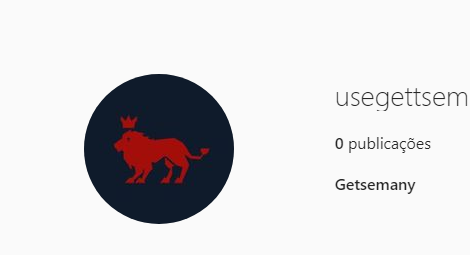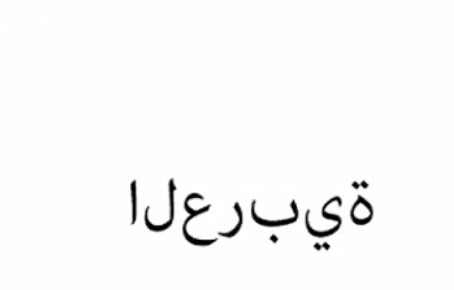Search the Community
Showing results for tags 'instagram'.
-
Hi, I'm designer and I have some problems with Affinity Photo. When a I export my files, the quality is amazing. But, when I upload it to Instagram, the image looks blurry and ugly. I'll post a link here to show how it looks on instagram. Link: https://www.instagram.com/p/CSKrQzFq6SD/?utm_source=ig_web_copy_link (P.s: I've already increased the resolution to 2160x2160 and it stills not good ;-;)
-
Hello. Could someone help me? I am exporting an image to be used on Instagram and Facebook but the red always comes out with very bad quality as I can see. I've tried saving in JPG, PNG but it didn't help. Would I have a tutorial on how to export images to social networks without losing quality? I thank you all.
- 4 replies
-
- affinity designer
- affinity photo
-
(and 2 more)
Tagged with:
-
Hi there, I'm not sure if this is the correct forum but is there anywhere where I could access social media mockups, or mockups in general? I'm new to Affinity and still learning the ropes as it were. Thank you so much.
- 1 reply
-
- social media
- mockups
-
(and 5 more)
Tagged with:
-
Before the latest iOS update, I would finish a photo in Affinity on my iPad, select File Export Share, then scroll past the Instagram icon to Copy To Instagram. Now, after the update to iOS14, the Copy To Instagram Icon is gone and when I select Instagram I get a new screen that says “Send To” but is unresponsive. I have attached a screen shot. What to do?
-
I’m using Affinity Designer on Mac and everything is perfect until I’m trying to upload my logo to my Instagram profile picture. When I upload it on my laptop, the picture looks sub par quality and looks not near as clean as when it is in the program. I look on my page on my phone, it looks just as bad. I’ve done multiple pixel sizes 110x110 all the way up to 1500x1500. I’ve also done every export setting for PNG and JPEG and still upload is very sloppy. I’ve looked through just about every forum and nothing is working. I understand that once I export from designer, it rasterizes the layers or something like that. Please help because I would love to use these programs but it’s not shaping out to be that way.
- 2 replies
-
- affinity designer
- export
-
(and 3 more)
Tagged with:
-
Hello everyone, i was wondering is there is any way in any affinity program that allows me to create a panorama blank page i want to create 5 connected posts on instagram. and how can i use Arabic fonts cause when i write with it the font looks sliced and not connected. please find what i mean attached.
-
For Instagram posts, and when in portrait orientation, how can I change from a narrower aspect such as 2:3 to a squarer ratio of 8:10 without compromise on the composition? I know this can be done. There is a video or two on YouTube but it wasn't very clearly explained. Can anybody tell me step by step how to get around this issue?
-
I'm big fan of Affinity Designer. I use it daily, and not only for job, but for my personal joy. like it a lot. Hope this instagram stream will help me to get best of me and Designer. I hope you'll like it. https://www.instagram.com/adamratai/
-
I got the official Instagram logo files from here https://en.instagram-brand.com/assets/icons, and I opened up the .psd file they provide (see attached IG_Glyph_Fill.psd) with Designer. However I got something which doesn't fully look like the Instagram logo (see screenshot attached). It sounds there is a mask issue or something like that? Can someone give me the steps to get the Instagram logo properly drawn? IG_Glyph_Fill.psd
-
Animated in After Effects admittedly, but all the artwork was created in Affinity Designer. It's all possible, you just need to think about the workflow a little bit. TV_kid.mp4
-
I've always noticed a discrepancy when I move a photo from Affinity on my computer to my iPhone 7. What seems punchy and contrasted on my laptop often falls short when on a smaller, clearer screen like my iphone. I often use that "Lux" slider in Instagram to give a photo that extra punch before sharing it. What I want to do is be able to make a punchy photo like that without using some automatic algorithm to do the work for me. Below are two pictures. The first is the instagram lux adjustment and the second is what I started with in Affinity. I'm trying to see if I can alter the Affinity one to make it look like the instagram one but am actually finding it quite difficult. Nothing short of multiple adjustment layers and dodging and burning is getting me close to what flicking a switch in instagram did. Is there an operation in Affinity that will create the same effect or is more about fine tuning it with various adjustment layers? I want more control over what I'm doing if that makes sense. Thanks!
-
Hi, As a programmer and photo editor for social media I suggest the development of export with watermark PNG like Lightroom have and without creating a marker (current solution). I also sugest a solution to export to Instagram like lrinstagram for Lightroom. It's easy with their API (no, instagram's API is not always changing). Do this and you have lots of users changing from Photoshop + LightRoom to Affinity Photo Thanks
-
Hi guys! I've been working on this template file to create social media branding material for my clients. I've managed to create a single file with multiple artboards (each one with it's export presets) ready for use. You are welcome to delete the ones that you will not use (so you don't generate empty files on export). It also includes flat icons from each platform just in case you might need them. It's updated for 2017 according to this data from Social Sprout. Hope you find it as useful as me. Leave a comment if you like/use it. If you are going to post it anywhere else, please add the proper credits Thanks! social-media-templates.afdesign