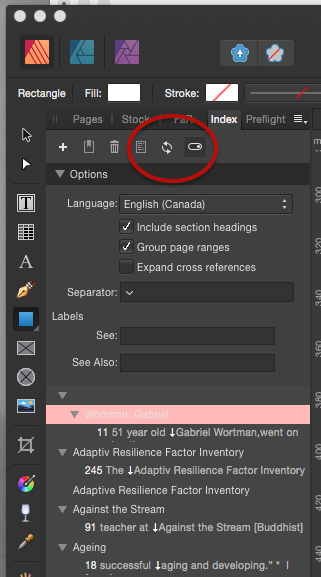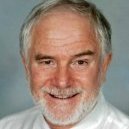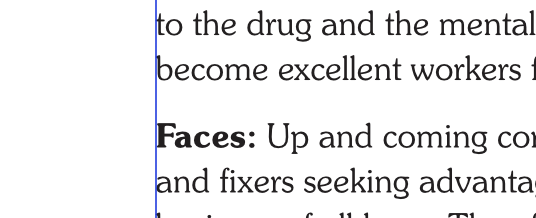Search the Community
Showing results for tags 'indexing'.
-
I am trying to insert an index into an Affinity Publisher document, but this error is displayed: "Cannot insert multiple indexes. You cannot insert more than one index in a document." How do I find and delete the index the document apparently has? I do not see it on any page in the document. Earlier I made some test index entries, which I do not now want to use. The index appears to update but is nowhere to be found.
-
Hi - I need to be able to find files by searching for text within the file (see forum thread 'Searching for a document containing specific text') On this thread 'Oufti' suggests 'Affinity should provide a Spotlight importer plugin, a small piece of software that could interpret the content of these files and report it to the macOS search engine' - and 'Bures' suggests 'Can you add an option to applications to "Save indexable text with the file", after which the application would traverse all text fields and other specified text and save it to a file.' I've copied their comments because they know the tech lingo better than I do!
-
After writing 300 pages, I have arrived at the indexing. I have found some third party tutorial videos and found that I just get the beachball of death on my mac when I try to insert an index. If I open a book, one chapter and the index chapter, inserting a single entry causes the issue. It is probably me, but is there a link to a V2 Publisher tutorial on creating indexes? I'm actually on the beta program, but since I have not attempted indexing before, I cannot draw any further conclusion.
- 8 replies
-
- affinity publisher
- indexing
-
(and 1 more)
Tagged with:
-
I created a project that just got messed up as I was learning the basics of Affinity Publisher. So after I had learned from my mistakes I more carefully set up a brand-new document, then went to my old document, copied all the text and pasted into the new doc. Success! Two questions: (1) I now have at least a hundred old Index Markers from the old file that are still showing up in the text frame but are no longer integrated with the Index of the new doc. Is there any way to blend or merge that data; or (2) am I going to have to create a brand-new Index from scratch. If that is true, then how do I get rid of all of the non-functional Index Markers from the old text? Thanks for your help!
- 2 replies
-
- index mark
- indexing
-
(and 1 more)
Tagged with:
-
I've scrolled for some time looking for a thread in which my problem might be addressed, but no luck. Im using a mid-2009 MacBook Pro (Yosemite 10.10.5) 8GB RAM (1067 MHz DDR3) 2.66 GHz Intel Core 2 Duo - Affinity Publisher 1.8.3 Overall, I'm very satisfied with the user interface, features, speed and reliability of Publisher with two small exceptions. I'm working on a book (377 pages) with a substantial index (8 pages worth). Inserting an index is no problem, it goes very smoothly. However, the 'update index' icon in the Index Panel (lit and 'pressable') does not actually update the index after additions are made. Is this specific to my particular machine, (operating system) or is this a common situation? Perhaps, I'm not fully understanding some aspect of the update process. A workaround I've developed is to simply dump the outdated index and insert a new one with the changes/additions I've made. Doing that ten times this morning is a bit aggravating ... but it works. (PS I understood from some online Publisher documentation that PreFlight would warn/suggest an index update prior to export. This does not seem to happen, although it does warn/suggest a TOC update when needed.) Secondly, and there's no real need to address this issue here, is the lack of footnotes or endnotes in Publisher. The workaround I've been using is inserting text frames at the bottom of the page, but of course that is problematic if changes need to be made in the document, as the text frames don't follow the changes (they don't 'follow' the text which is moved, nor do they update the footnote number). Again, not a concern at this time. Main issue is the index updating failure. Many thanks for any help forthcoming. Ed H, Canadian Outdoor Press
- 3 replies
-
- indexing
- footnotes/endnotes
-
(and 3 more)
Tagged with:
-
When indexing a name in the text such as "Alexis Clairaut", I also want to index the same person, but in the format "Clairaut, Alexis". In this case Alexis is not a sub-topic, so I can't use that method. Can I do this in Publisher fairly simply? Or do I have to type the variation in the text in a format that will not print, or is hidden behind the main text, and then index that non-printing phrase? Another example would be "Margaret River". How do I get it to appear in the index as "Margaret River", as well as "River, Margaret"?
-
Hi, I'm using Publisher 1.8.3 on the Mac. I'm currently constructing an index for a document. I've added an index entry for "Faces" and then used the right-click 'find in document...' to locate other entries I want to tag. However, it is not finding all the examples of that word. In particular I can see that it isn't finding examples with a colon immediately next to it. The "Find: " in the below image wasn't picked up by it, for instance. There is some discussion on this forum post here and Walt Ferral has found the same problem on Windows version Thanks
-
Hi, I am playing around with Indexes for the first time and having a hard time removing topics from the Index panel. More specifically, in my case right now, I cannot remove a "See..." cross reference. Am I just missing a keystroke here? Additionally, 'refreshing' or 'updating' an Index doesn't seem to work at all. I can only get a current index on the page by deleting the original and creating a new one. Using a macbook pro. Thanks!
-
Publisher does just that. Try to add an index mark and it crashes.
-
It would be useful to be able to search for index marks so you can search for particular indexed terms and replace them with an unindexed term (identical or not). Currently, you can't add the indexing mark to a search or a replace entry. Would this be possible? Being able to search for the indexing marks would also make it possible to remove all indexing marks from a document, if you wanted to make major changes and start again. It would also enable you to search for particular entries in the text and add an indexing mark where appropriate. I'm aware you can search for index related character formatting, but this again doesn't make it possible to remove the indexing marks in an automated fashion. Workaround is to search for a particular index term and look for entries which are listed with a downwards pointing arrow before said term, click to locate in text and then manually delete the index mark. Rather laborious in longer documents, and also easy to miss entries or make mistakes in the process.
-
- search and replace
- deletion
-
(and 1 more)
Tagged with:
-
Suggestion: When you have the Studio/Index panel open, and when you use it to add an indexed word(s), it would save a lot of clicking/dragging the Studio/Index panel list up and down IF the software would immediately "jump" to the newly added item in the Studio/Index panel. The next step, usually, is to find the word(s) and check-mark each one you wish to include in the index. I find that I'm constantly scrolling back and forth to find the newly added word(s).