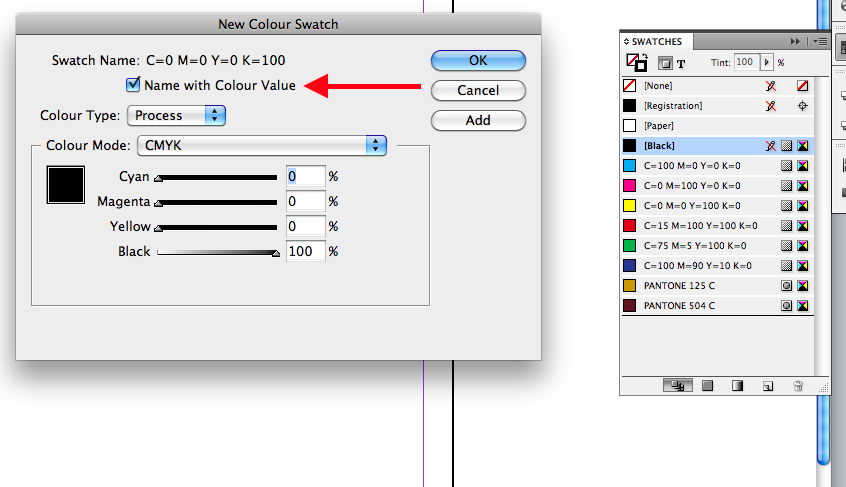Search the Community
Showing results for tags 'indesign'.
-
Hello, I have to purchase a book layout template from a third part made in InDesign format. The idea is to import it in AP, make my amendments (add the text) and print the book but before purchasing AP (or install the trial) I would like to have an idea of how accurate the import in AP will be compared to the original in InDesign format. Based on your experience, how accurate and close to the original the AP import from InDesign is? Besides making sure the InDesgn file I receive is in IDML format, Is there anything I have to consider ? Any pitfalls ? Please don't take anything for granted because I am a newbie. Many thanks Alberto
-
Over the last couple of days I have been trying out the latest version of Quark that I have been really enjoying using (2017 is the only version I have used.) To me it seems like this is going to be a very hard area for Serif to compete in given that there are two products that many are happy with that have been advancing since the 1980s (or at least there are people that are happy with one of those two options.) Even if Publisher was out today it would still have a massive challenge in competing with these two options especially at Quark's new low $400 entry price (and yes that is low for a product of that level.) To me it seems like Lightroom like products would be so much easier to compete with due to the fact that it is a field that is only about ten years old and still has a lot of room to grow. I still have several major grips with LR and also the way that Affinity Photo interacts with catalog software like Apple Photos. It just seems like the more logical step to me. I think the fact that LR is the one app that hasn't not yet been subscription only shows that Adobe is aware that customers could easily move off this product to a competitor more easily then many other more well established products.
- 32 replies
-
- Quark XPress
- InDesign
- (and 8 more)
-
I have just watched Moving from InDesign to Affinity Publisher with Mike Barton and I was very impressed. What I would very much like to see is a companion video showing "Moving design from PagePlusX9 to Affinity Publisher". I am getting the same problems with importing PDFs as he so graphically describes. Unfortunately Markzware does not provide a companion piece of software to make the journey smoother. However a video guide to providing a Master Page and Text styles for this process would be a great help to the rather aduous process of conversion. What about it Affinity, it would make us PagePlus adherents more feel more loved by Serif. John
-
I have a lot of adobe work that i need to open with these applications. CS-1 photoshop files CS-1 Illustrator files CS-3 Indesign files Can somebody please let me know if it possible at all? I have a new computer mac mini and none of my older software can run on it. Affinity software can as the store shows its compatible with my mac mini. thanks I know its a long shot but I just have to ask. thanks everyone for the input. I want to buy all three affinity apps soon they just look intuitive and pretty incredible. I need to make pdf's from affinity publisher as well, so hopefully it can export or save as pdf. thanks!
-
In the FB discussion forum, I tried to help with question "how to transfer vector data from ADesigner to InDesign via Clipboard". Unfortunately, even after turning "Copy items as SVG" on, InDesign still takes rasterized data (bitmaps). Does anyone have any experience or advice? Transferring vector data using Export and Import also does not work, because the data transferred in this way is attached as a linked document and cannot be edited directly in InDesign, which is necessary. It is said that it works without problems when transferring data via Clipboard from Illustrator.
- 1 reply
-
- clipboard
- transfer vector data
-
(and 2 more)
Tagged with:
-
Hi, pending the arrival of affinity publisher, does anyone have any ideas on how to copy/paste (or otherwise import) vectors from affinity designer into indesign? - i.e. so paths arrive as editable vectors in indesign, not just placed separate files. I've ditched illustrator from which I used to be able to copy/paste vectors into indesign, but I've yet to find a way to achieve the same result using affinity designer...
-
Hello and thank you for your effort to give us publisher! I happen from time to time to print carbonless paper to make invoice books or numbered coupons, while a simple automatic page numbering is enough for having numbering in paper sizes from A5 and above, there are times that I have to fit multiple smaller sized pages in one big page and need each to start and stop at different numbers. After a long time and thanks to the help of many people I managed to do this with indesign and I wonder if it is possible to be done with publisher too. I will describe how I did this with indesign because it is not exactly an indesign feature but more of a creative way of using the lists in indesign. So maybe after someone recreate the result can tell me if it can be done in publisher. It is not simple so a big thanks to anyone who may even try to see if this is possible in publisher.
- 8 replies
-
- varied numbering
- automatic numbering
-
(and 2 more)
Tagged with:
-
A user on Twitter reporting Importing of InDesign files in Beta working well and achieved by simply selecting Open and then selecting an .indd file. I am unable to import as all .indd files are greyed out in the Open finder on Mac. I am using latest version of Beta. Has anyone else had this issue and, more importantly, how was it resolved!?
-
Hello, I'm wondering of Affinity Publisher can load and use Blrub's In Design plugin/templates? I saw this as a feature request over a year ago and wonder if this has been adopted yet? I wanted to take advantage of the 30% off sale but this is the primary reason I'd be purchasing the software. Please advise. https://www.blurb.ca/indesign-plugin Regards, Rico
-
Do Affinity Photo offer the same option as Adobe Photoshop to store composite Alpha channels that QuarkXPress can read. I use frequently the lasso tool to create alpha channels to isolate parts of an image (to isolate the background from an object). In Photoshop this is done under the Select menu. The mask is stored as a channel that you activate in QuarkXPress. I don't get it work in Affinity Photo.
- 3 replies
-
- freehand selection tool
- alpha channel
-
(and 3 more)
Tagged with:
-
Hey guys, I designed my pages in AD for my book, now I want to make the final paperback and fixed layout ePub in InDesign, why format should I export each page as to InDesign without loss much quality? the page content images and vectors, I decide to add text in InDesign so I can embed the font for the final export files(print ready pdf and ePub to be publish) and adjust everything nicely in InDesign.
-
Hey guys, I wanted to make a fixed layout ePub3 ebook and a 8 X 10 inches paperback to publish to kdp, iBook and plsybookstore. The book is full of photos and vector lines and also texts on each page. I have been using Pixelmator to edit my photos(jpgs), I made a Pixelmator document with same dimension as the photos and C&P all of them inside and remove the background and color edit the subject. Then I make documents in Affinity Designer(one for ebook and one for paperback, 1875 X 2500 pixels, 8 x 10 inches respectively). I C&P(so no lose in quality from the conversion in export) one by one of the edited photos into AD and resize them(the photos doesn’t get compressed or change in dpi from the resize), I places all the images on the location I wanted and draw all the vectors and insert all the texts. I prepared all the contents on AD snd arranged them like how they gonna looks like in final book. Now is the tricky part, I chosen InDesign because the new Affinity Publisher doesn’t export as ePub yet and InDesign is the standard. But I really in right pocket situation so I can only use the trial, that’s why I prepare everything in AD. Now I not really have a clue how do I import everything to InDesign, back then I thought just remove the texts and export the pages as a jpg/png images and paste it in InDesign then add the texts to the page in InDesign. I heard this is not ok. And I know there’s a place tool in InDesign but do I really need to use it? Can you guys let me know what should I do? Extra: In AD there’s 2 text tool, artistic and text frame tools, I like to use artistic text tool because the text frame is exactly touching the highest and widest edge of the texts, so I can align the frame at the any location accurately. Does the text tool in InDesign do this or the frame is surrounded by the spacing of glyph too?
-
This AppleInsider article was very positive in its comparison of Publisher with other established publishing tools. In particular, the star of the article is Publisher's StudioLink feature.
- 10 replies
-
I'm a new user of Affinity Designer and Publisher. I really hope that a possibility to import/export idml-files will be added to Publisher as soon as possible. Especially exporting InDesign compatible files would be essential. Another issue with Designer: possibility to vectorise raster images would be an essential feature. Do you have any plans to develop these features in the near future?
-
I am SOO ready to bin Adobe - I hate their business model, and their ridiculous pricing. But, I have 10+ years worth of archived indesign files. I assume at some point in the future someone will either create a plugin, or you will natively be able to import indd docs? I would switch in a heartbeat if this was possible, but at the moment, i have to keep indesign purely because i cannot re-create everything on my work archive. Loving your work. Andy
-
Will Affinity Publisher open/import InDesign documents? If Affinity Publisher imports IDML files it would be a help, but it would also mean that I need to open over 300 InDesign documents and then export them as IDML. When I upgrade my Mac OS, InDesign CS6 will no longer function, and I cannot afford the subscription cost to upgrade InDesign. I am looking at Affinity or Quark as alternatives. Markzware makes a converter from InDesign to Quark, but it costs $200, plus the competitive upgrade price to buy Quark for $450. If I can open InDesign documents directly in Affinity, it would be a major cost and time saver. Thank you for your assistance.
-
I was having this discussion with Mike Wenzloff in a Quark forum yesterday which was a great help to where I may go with this workflow. I wanted to ask the same question here to see if there is any serious pitfall I am not seeing among other Affinity users. I work for a company that does a lot of basic layouts; brochures, badges, mailers. I would like to buy Publisher for their machines so that I could just send them a Publisher file in Dropbox and they could change any text right from the program. They currently do this with MS Office files so it seems like moving to this workflow with our advertising would make as much sense. I'm on Mac they are on Windows and some also use iPads if Publisher comes to iPad at some point. Is anyone else doing something similar to this? Having that low price opens up workflows that I haven't tried before. I am also planning on incorporating other tools like Slack and Dropbox in this workflow.
-
I am looking for a way to set the colour name automatically based on colour value in Affinity Designer. When you change a colour value in a Indesign document, it automatically changes the colour name accordingly within the swatches window. It's a huge timesaver. When you add a colour to the swatches panel, Affinity applies the colour value name. However when I change a existing colour within the swatches panel, it shows the previously colour value. It looks like I have to manually change the colour value. How can I do that in Affinity Designer or Affinity Publisher?
- 2 replies
-
- indesign
- colour value
-
(and 3 more)
Tagged with:
-
Moving Photos inside the Frame
DkNkm posted a topic in Feedback for Affinity Publisher V1 on Desktop
Hi Publisher Users, i´m new here and have my fist question. If the answer was given in another topic feel free to share the link with me. My search wasn´t given me the answer. As an old Indesign user i missing something on handling placed photos. In Indesign i can move photos inside the frame. So i can resize or move photos inside the frame by not moving the frame from his default location. Is this not working, or do i something wrong here in Publisher? For a better understanding you can here see the effect in this Video on Youtube - starting at 2:51 Greetings -
I am considering switching from Adobe. I run my own graphic design business and currently use Photoshop, InDesign and Illustrator daily. Would the Affinity products be sufficient and would I be able to open / import PSD, INDD and AI files into this software?
- 10 replies
-
- adobe
- illustrator
-
(and 3 more)
Tagged with:
-
Background: I've been using InDesign since version 1.0 jumping away from PageMaker and Quark 3.0. My studio uses InDesign six days a week and builds publications from one page to 50 regularly. I'm going to document my test of Affinity Publisher, and I would be interested in how it is going for other studios. Is anyone planning on making the switch before the beta ends? My reasons for looking at alternatives are price and cloud integration. Adobe increased the CC subscription price. Stinky, but what bothers me more is the constant need to integrate the cloud. Every day I wait for the InDesign font-sync to load. Grab a coffee and cookie. Before that was active hyperlink checking. It's a constant problem. My Adobe subscription renews in three weeks. Perfect time for a serious workflow test. Day 1: Download and test 14 page document test. Quickly learned that layers aren't right, but found out that layers will be adjusted in future versions. Day 2: Single page flier test Typesetting a quick color form. No layers. I enjoyed the experience. Good Tabs Alignment Paragraph styles Clip to canvas (love it; some of us like to use preview in InDesign. Some like regular view. This is a happy medium). Bad No padding in a text frame (I didn't see it) I didn't see a way to make a non-breaking space
-
Does anyone know how to import Indesign docs from Affinity publisher new beta versión 1.7? I am a profesional publisher with more than 25 years in the fashion magazine printing and I have already passed from Quark X press to In Design, back in the days easily. Now I would be happy to switch, or at least give a serious try into Affinity Publisher (tired of Adobe new way of working) but without this possibility is nearly impossible to switch programs. Could anyone help? All the best Emilio Saliquet Publisher www.vanidad.es