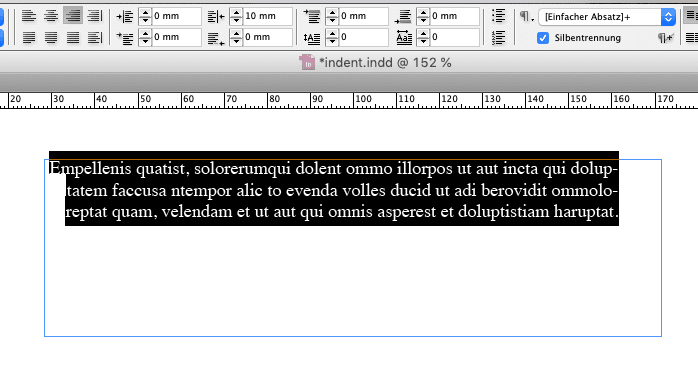Search the Community
Showing results for tags 'indent'.
-
Hi, I have a problem with TOC in Affinity Publisher The long headings are too long to stay in one line in TOC, but when I increase the right indent so that they are in two lines, the page numbers go to the third line and I don't know how to take them back to the end of the second line. Also dots are ending in different places, one line has less, the other more How to manage it? I'm sure it's a simple thing, I just don't know which setting should be combined in this case attaching screenshots
- 10 replies
-
- toc
- affinity publisher
-
(and 2 more)
Tagged with:
-
I just moved from PagePlus where I could select paragraph alignment, select 'hanging', and set the indent for the second and subsequent lines in the same paragraph. I could do this in a table and in fact need to do it in a table with Publisher. Looked at all the 'hanging indent' answers but they all seemed to be talking about something else. How can I make a hanging indented paragraph in Publisher?
- 7 replies
-
- publisher
- paragraphs
-
(and 1 more)
Tagged with:
-
Hi, In many texts I like to see indentation on the first lines of paragraphs, but never when they are immediately preceded by a header. When the previous body paragraph format is the same, there should be indentation on first line of that paragraph. See image attached. Is there any help to get from Affinity Publisher when this has not been set in the text from the beginning? Let's say I've already got a text with some levels of header paragraphs styles but only one body style. Is there any way I can achieve the indentation illustrated, in a simpler way than manually reassigning every paragraph immediately after a header? Is
- 2 replies
-
- indentation
- indent
-
(and 1 more)
Tagged with:
-
Looking at the "default" style/formatting for the index entries (inside a text frame) I would like to see the following: 1. Page numbers always starting on the same line as the indexed item. This has the advantage of saving space (extra lines) in the index. 2. Page numbers that wrap around to the second and subsequent lines, should be indented from the indexed item itself. Also helps the viewer to scan for index items easily. Example (ignore empty lines - they are an artifact of this forum's format): P Parts 11, 12, 16, 21, 22 Photo 10, 11, 12, 13, 14, 15, 16, 17, 18, 19, 20, 21, 22, 23, 24, 25, 26, 27, 28, 100 Plano 33, 34, 35, 36, 37, 38, 39, 40, 41, 42, 43, 44, 45, 46, 47, 48, 200, 201, 202, 203, 204, 250, 251, 300 I could not find a way to do any of this with the existing UI. Are there some specific settings that would accomplish it?
- 3 replies
-
- index
- page numbers
-
(and 1 more)
Tagged with:
-
Hi. This is my first day of using the beta. I'm looking to close my Adobe CC account and switch over to Affinity - provided the tools can meet my needs as a graphic designer. Looking at the Publisher Beta today and my first niggle is that there is no way of putting a negative value on left indent. When I do bullet points or numbering, I always use negative first line indent with an equal positive left indent so that the whole bullet point is indented. Any way of getting this to work? I'm sure I may find other things - but that's all for my first day. Thanks.