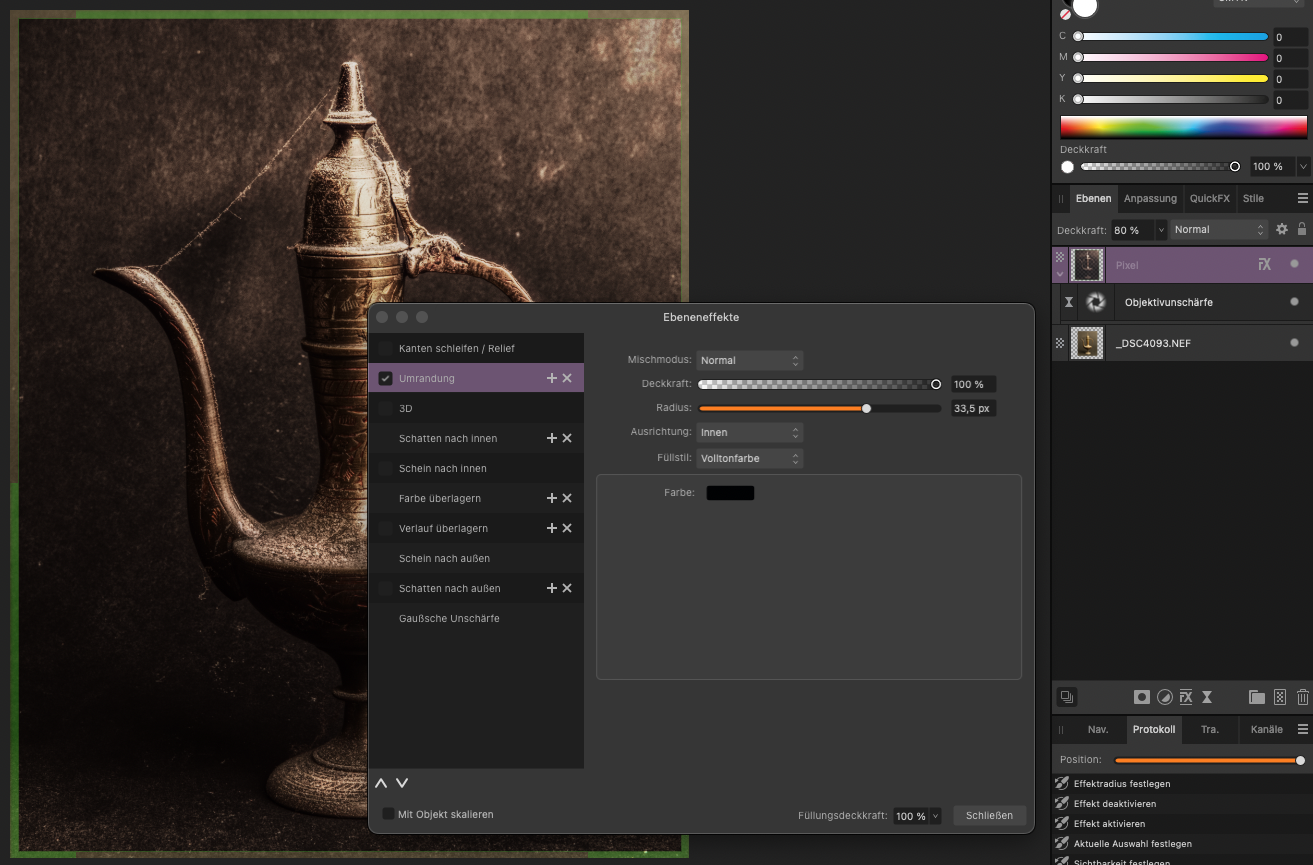Search the Community
Showing results for tags 'incorrect'.
-
Hi there, Photo Beta 2.4.0(2240) on Mac displays the border incorrectly when using FX. Should be black, but is green in this case. Greetings Puck
- 9 replies
-
- photo beta 2.4.0(2240)
- borders
-
(and 2 more)
Tagged with:
-
Big problem: I'm an art director, graphic artist, illustrator. I work in layered images with Affinity Photo, having ended my many years using Photoshop. I'm enjoying the new Affinity software, but I am experiencing what seems to be a major flaw with Affinity Photo. 1: If I begin a new project by opening an existing file (let's say, "Blue_10.afphoto"), I often do a "Save As", and in doing so I rename the file (let's say, renamed as "Green_20.afphoto") because the work I am about to do is to be a completely new version based on that original. 2: After completing my new multi-layered image, and saving the final (still as "Green_20.afphoto"), 3: I then save a flattened version of the file, using the same name but with the addition of "flt" (i.e., the flattened file is now called "Green_20_flt.afphoto". 4: Subsequently, and still in Affinity Photo, I export that flattened file as a jpeg, and now the jpeg file exists as "Green_20_flt.jpg". I now have the three files (two .afphoto files and one .jpg file) on my Mac, and all seems fine, each with the correct name and file type. 5: I noticed the following problem when I uploaded jpeg files to my online Flickr account. The files upload, but the titles are often totally wrong (in this example, possibly the name of the old original defunct file "Blue_10.afphoto". The title is not only totally incorrect, but I now have to double-check each and every image exported from Photo before sending, uploading or delivering to avoid major mistakes or embarrassment if not caught and corrected. Please tell me there's a fix for this. I have never had such a problem before. Thanks, anyone.
- 15 replies
-
- file names
- incorrect
-
(and 1 more)
Tagged with:
-
macos 10.13 Affinity Publisher 1.7.3 is Defaulting as the Default app for video? when/after importing many thousands of video files from professional cinematography cameras, canon, red, etc into macos 10.13 Publisher is defaulting as the application to open the file causing the video to be inoperable? video used to import fine prior to installing Affinity Publisher anyone else having this issue? the video & icon should be defaulting to Quicktime file format & Quicktime icon not Publisher changing the default application in the 'info' window in the Finder does not help any ideas? thank you in advance
- 7 replies
-
- fcpx
- affinity publisher
- (and 5 more)
-
I am using Affinity Photo Windows Beta v1.5.0.39 and have run in to a problem with resize canvas, its only seems to resize 3 edges e.g. top,bottom and left, those edges get the correct canvas added but the right side gets no canvas added. Have I done something wrong on the canvas resize or is it just bug ?. Regards Chris
- 6 replies
-
- Affinity Photo Windows Beta
- Resize Canvas
-
(and 2 more)
Tagged with: