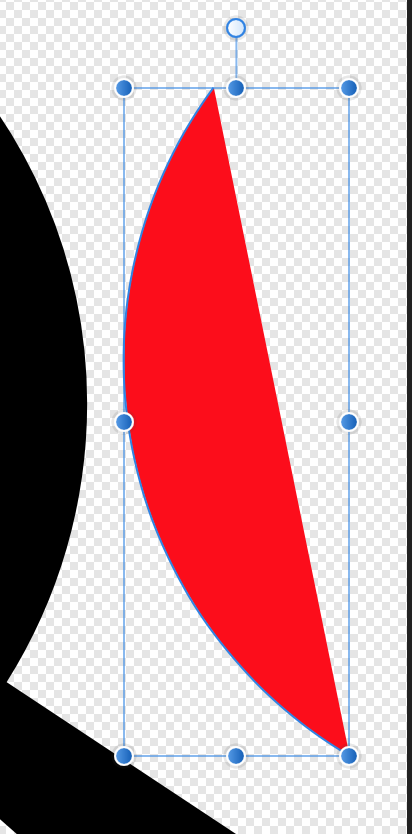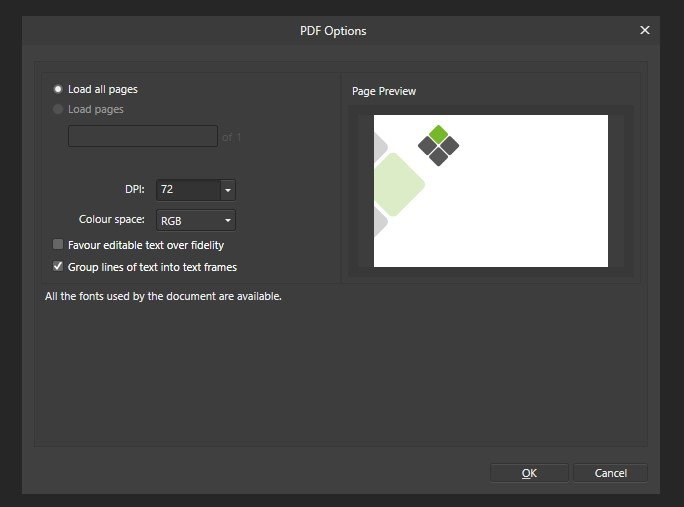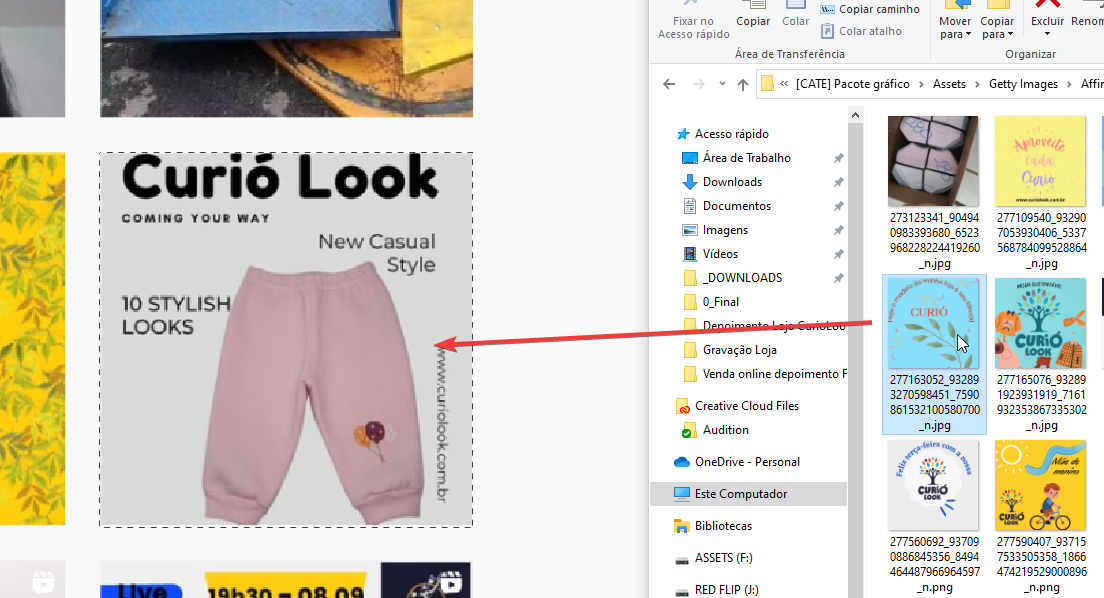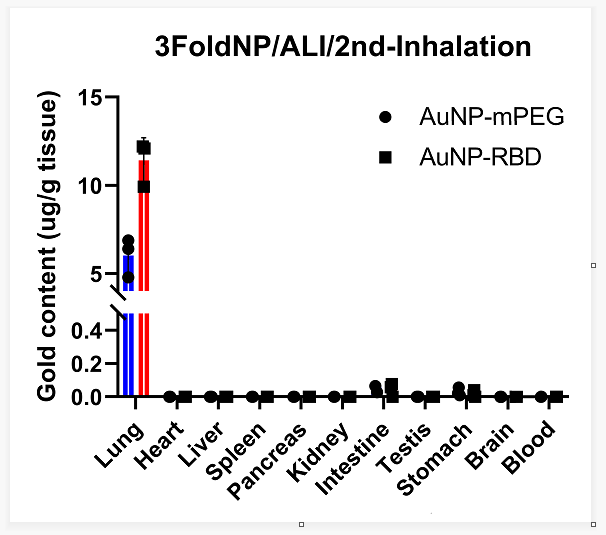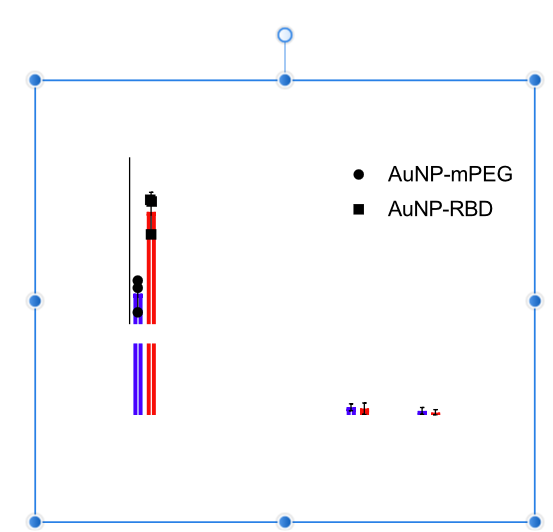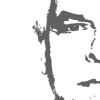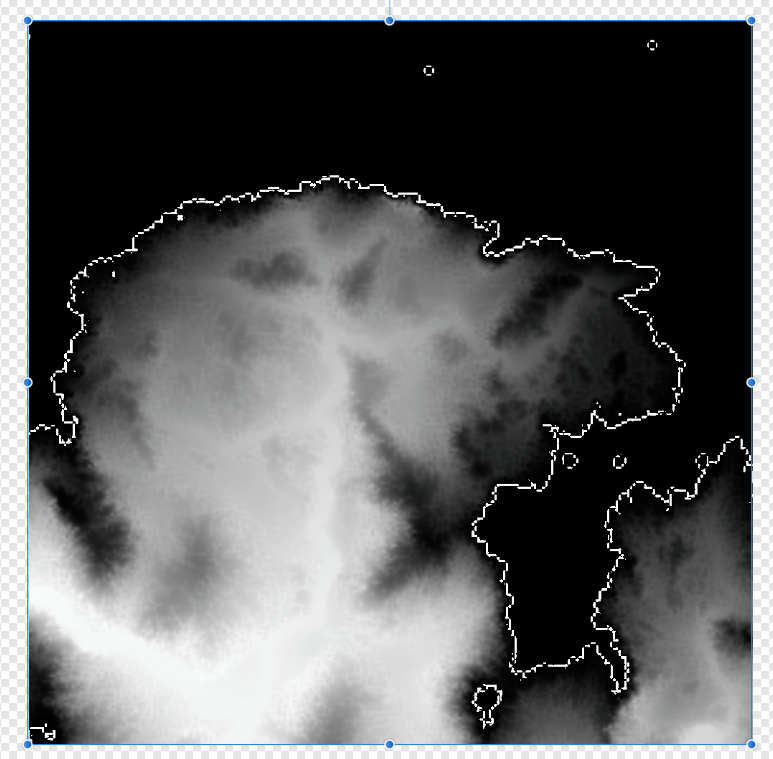Search the Community
Showing results for tags 'import'.
-
This may be a problem you can't solve - but I have thousands of Xara files that I will have to convert to some other format to import into Affinity, or I'll have to keep Xara for a while. I have been using that software since 1995 and would love to simply be able to import their files into Affinity. I have only continued to use Xara because until now, there has been no MAC program that could compare to the speed and versatility of that software. So if we could get the ability to import the XAR formatted file, or if you included an algorithm to convert it to PSD or whatever on import - that would be awesome and I (and many others) could get rid of Parallels off of our MAC's, dump Windows and regain valuable drive space. I can't begin to tell you how cool that would be as I do not have time to take almost 20 years worth of files and convert them all to another format for import
-
Hi, I tried to import a brush set of file type .abr, let's say it's called 'brushes123.abr'. It says it is successfully imported But when I try to pick the brush set from the drop down menu in the 'brushes' window, it does not appear. I've tried it again and it says: 'successfully imported 'brushes123 2', which leads me to believe it did originally import, I just can't find it. Can you help? Thanks in advance
-
To be very clear: I am not talking about the option to automatically import assets that were previously installed in V1. I have done that already, for the few assets I did have previously installed in V1, when I installed V2. YouTube keeps showing me videos about this or that free brush pack, created back before V2 was released. If I now download any of those brush packs (or other assets), that were originally designed for V1, will I be able to import them directly into the V2 products? Or will I need to do some kind of ridiculous workaround? Or am I just out of luck, and should only download assets designed for V2?
-
Dear developers, I have a problem with EPS import. I downloaded this vector pack what include an EPS and a JPEG: https://www.freepik.com/free-vector/set-people-character_4486128.htm When I opened in AD, then I get a few group, but thats no correct, curves mixed. If I open this EPS in Illustrator, then I get correct groups: every person a group. If I export this EPS to SVG by Illustrator, and open exported SVG in AD, then groups will ok. Please check, what's problem with groups in EPS import, because I don't want use Illustrator. Thanks!
-
To add to the current DXF and DWG imports, I want to also request .3dm file imports and exports. For me, Rhinoceros has been much more consistent with the way it displays hatches (see the jagged hatch issue below) and it has many other features that make it my preferred choice over Autocad, which includes that it has a huge range of file types it supports for further exporting. There are plenty of designers (ranging from naval, to architecture to industrial design) using Rhino and it would be nice to have native file support without the need to export from Rhino to import to Affinity.
-
Hi everyone, is it possible to import a color profile / color space into Affinity Designer iPad V1? I downloaded the .icc file from the printing service I want to use but did not understand this information in the help center: If you need to use a color space that is not available in Affinity Designer, it will have to be installed on your system. Devices can install color profiles for you. Consult your system's color management documentation for instructions. Can anyone alert me on how to go about this? I am using an iPad Pro 2015 with the iPadOS 16 installed. Any help would be greatly appreciated! Thank you!
- 2 replies
-
- color space
- color profile
-
(and 2 more)
Tagged with:
-
Hi All, New user to affinity designer here! I am trying to import some svgs into the program, but they seem to always come up as completely black. It seems to be fine on browser SVG viewers and AI. another problem is the dotted bands either side do not properly import either, they load in as this shape attached. Any advise on how I can get this to properly import? Cheers!
-
If I import an edited image from Photo app, the original image will be loaded instead of edited one.
- 1 reply
-
- original image
- edited
-
(and 2 more)
Tagged with:
-
Hi there! I am new to Affinity but haven't found this question searching in the forum. I attach the illustrator file so you can try. Just import it to Affinity Designer (settings in the image file). It seems that the layers of the big logo (the small one is just the original, for comparations) keep the aspect as in illustrator, I mean they have some degree of transparency, but the Fill opacity values in Affinity layers are 100%. How to fix this without using the "Revert Defaults" which causes loosing the amount of transparency? Also, another question: In the Illustrator file I have another grey square out of the document space (to the left) but it is not kept in Affinity. How can I keep it? Thank you! prueba.ai
- 1 reply
-
- illustrator
- transparency
-
(and 3 more)
Tagged with:
-
Hello! I work a lot creating videos for social media and sometimes we need to alter the information of the screenshot, so I wanted to know if this is possible. In the example below, I've selected an area and I want to quick import an image to this area with the same size as well, this is possible? Like when you put a image on a mask and want to keep the image size but to replace it. How I do this on Affinity Photo? Cheers,
-
Hi there, I tried to import several emf files into designer. but all of them cannot be displayed correctly: a lot of elements in the file were missing. f1.png shows what does the emf look like in other software (e.g., Windows Paint, Inkscape...). f2.png shows what does this file look like in Affinity Designer. I also attach tht original file for your reference. Thank you. 3FoldNP_ALI_Day1.emf
-
Are you using the latest release version? YES 1.10.5.1342 Can you reproduce it? YES Does it happen for a new document? If not can you upload a document that shows the problem? Doc included If you cannot provide a sample document then please give an accurate description of the problem for example it should include most of the following: What is your operating system and version (Windows 10, OSX Mojave, iOS 12 etc)? Windows 10.0.1.19043 Is hardware acceleration (in Preferences > Performance) ON or OFF ? (and have you tried the other setting?) tried OFF and ON What happened for you (and what you expected to happen) The importation of text in an SVG does not properly support the alignment-baseline attribute and my text is placed at the wrong Y coordinate Provide a recipe for creating the problem (step-by-step what you did). The SVG that I have placed at the bottom of this message does not import correctly into Photo, Publisher or Designer. The Y coordinate is in the wrong place Screenshots (very handy) or a screen capture/video. Attached SVG Source code: <svg width="612" height="792" viewBox="0 0 612 792" xmlns="http://www.w3.org/2000/svg"> <rect x="0" y="0" width="612" height="792" fill="#FFFFFF" stroke="#000000" stroke-width="1"/> <rect x="36" y="36" width="36" height="36" fill="#DDDDFF" stroke="#000066" stroke-width="1"/> <path d="M 36 36 L 100 160 Q 130 200 150 120 C 190 -40 200 200 300 150 L 400 90 z" fill="none" stroke="black" stroke-width="2"/> <path d="M 100 100 L 200 100 L 150 200 z" fill="white" stroke="#00FFFF" stroke-width="1"/> <text x="36" y="36" alignment-baseline="hanging" font-family="Times New Roman" font-size="48" font-weight="bold" fill="red">This is a test!</text> <text x="36" y="36" alignment-baseline="hanging" font-family="Times New Roman" font-size="24" font-weight="bold" fill="green">This is a test!</text> <text x="36" y="36" alignment-baseline="hanging" font-family="Times New Roman" font-size="12" font-weight="bold" fill="blue">This is a test!</text> </svg> I have tested all of the alignment-baseline values and found several where your apps do not follow the rules. I am including several images that show the SVG in Chrome, Edge and Firefox as well as in Designer. (To test the different values change the value of alignment-baseline="hanging" to the each entry in the list of failing options at the end of this message) I will add that Firefox also seems to import these incorrectly. I have also tested these SVGs in Photo and Publisher and I assume you have the same import code for all three since they do the same things. Here is the link that describes how alignment-baseline is supposed to work https://developer.mozilla.org/en-US/docs/Web/SVG/Attribute/alignment-baseline List of values that are failing: mathematical hanging central text-before-edge middle baseline There may be others that depend on parent relationships, but this SVG does not dive that deep. Mike Collins CENTRAL HANGING MATHEMATICAL MIDDLE TEXT-BEFORE-EDGE
- 13 replies
-
I make a LOT of use of InDesign's XML import capability. The granularity to which I can define character and paragraph styles that automatically get defined when importing has made my workflow faster than I ever thought possible (and I have XML records that can be scraped to build databases). If you could provide XML import in some fashion, I could fire Adobe and be perfectly happy with your product. Barring an import capability, is there any information on the Affinity File Format that has been published, or is it all proprietary? Thanks in advance for your replies
- 17 replies
-
Hi all, I am new to Publisher. I have written my autobiography in Word 2007 but am having trouble with Word rendering images correctly in the document, mainly brightness and colour. I purchased Affinity Publisher as it is a colour managed application. I have tried importing the Word document into Publisher, however the layoout is completely wrong in Affinity, the images are all in the wronlg place. Is this what I should expect, then have to adjust in Publisher, or is there a way to import the Word document and maintaind the same layout? Regards, Steve
-
Hello, My RAW images imported and opened from the Canon R3 all look like the example shown (in all Affinity programs). Attached is a comparison between .CR3 and .jpeg. Where is the error here, with me or in the programs? 🙂 Gerhard
-
When I import swatches using the “Import Palette…” item, I should be able to select palettes saved from Photoshop (ACO – Adobe Photoshop Color Swatch File) or Illustrator (ASE – Adobe Swatch Exchange File). Are there foreign palette formats that AD can import? Maybe that information should be in the Open dialog box… or somewhere. (The Help Center doesn’t seem to do anything. I can search for a topic like “palette,” but can’t expand the results, so maybe the AD entries are just stubs?)
-
Has anyone been able to import palettes to Designer on the iPad? I work with Montana brand spray paint and want to be able to import and/or their entire color palette. or do I have to use the eyedropper to import each color individually and name it individually? Also wondering if there is a way to rearrange the colors within the palette list view?
-
Hi, I have a MacBook M1 Pro with Mac OS Monterrey. I have raw images from my Canon 80D in my Image/ Photo Library/ and in an album. From Affinity photo, I go to File/Open and select my raw image. But then it opens ir in Photo persona, not in develop persona, it created/imported an RGB .jpg image instead of using the raw I opened. In the pictures, you can see the raw images and in Affinity you can see the automaticaly converted jpg file. What is going on here how can I fix it? Thank you.
- 13 replies
-
- raw
- macbookpro
- (and 4 more)
-
When I attempt to import an MS Word *.docx file in Affinity Publisher, using File -> Open -> Open, I get the errors "Failed to open file" and "This file type not supported". This contradicts the info in Publisher Help which states: Importing Microsoft Word documents Microsoft Word documents saved in DOCX file format can be imported into Publisher. So what's happening here, and how can I successfully import my *.docx file? The file in question is an entire ebook of around 60 pages, so it's important I be able to transfer it to Publisher efficiently. Thanks.
-
Hey guys, I found this weird problem, while importing 32bit .tif files. Photoshop and Windows can preview them normally, but Affinity is adding white boarders around the white areas. Hope to get help here... Any idea what I am doing wrong? Thank you Jonny
-
Hi, some years ago, I made already a video to this topic. Meanwhile the former method doesn't work with the updates/upgrades. But there is another method. 😊 And in this video, I show this. Ciao Jack
-
- affinity photo
- tutorial
-
(and 5 more)
Tagged with:
-
I suppose you already have a plan to improve this compatibility but I post this just in case. Raster layer mask of fill layer(solid color layer) created in Photoshop become transparency instead of a mask in Affinity. Masks should be preserved as a mask if possible like on pixel layers.
- 3 replies
-
- fill layer
- mask
-
(and 2 more)
Tagged with: