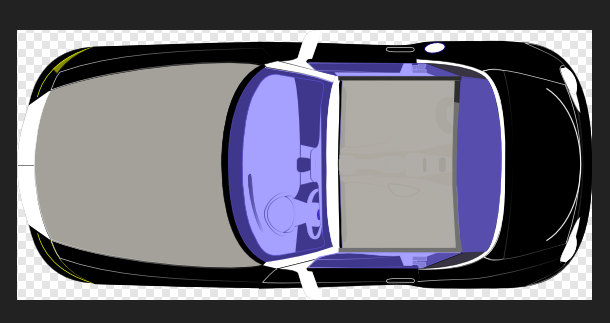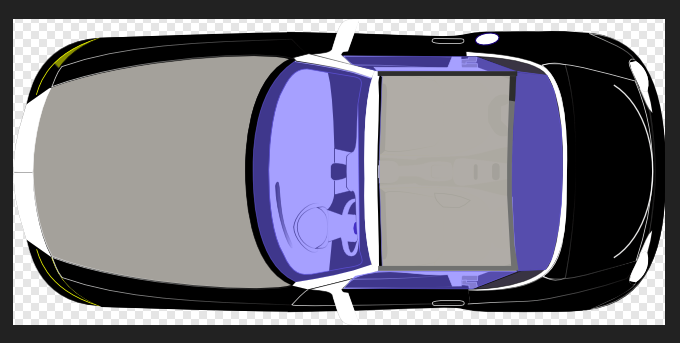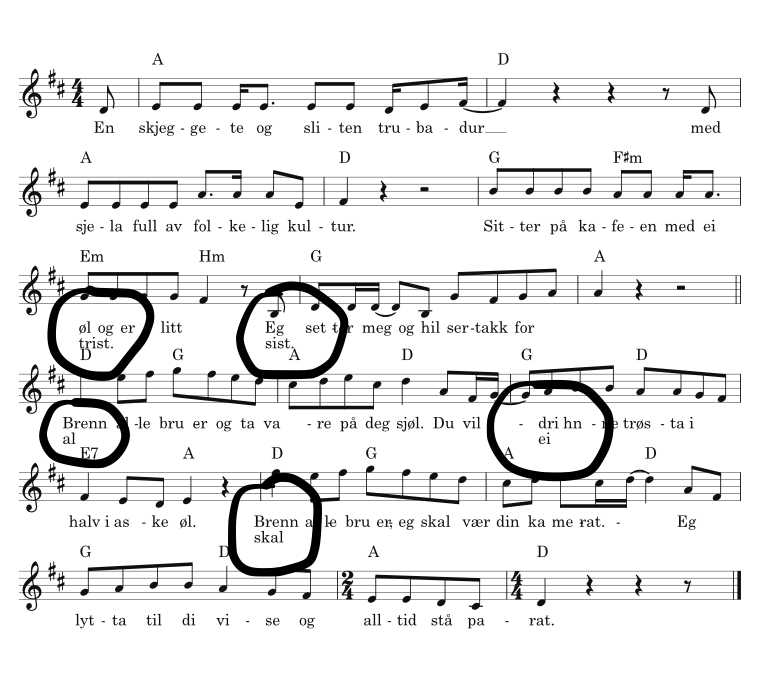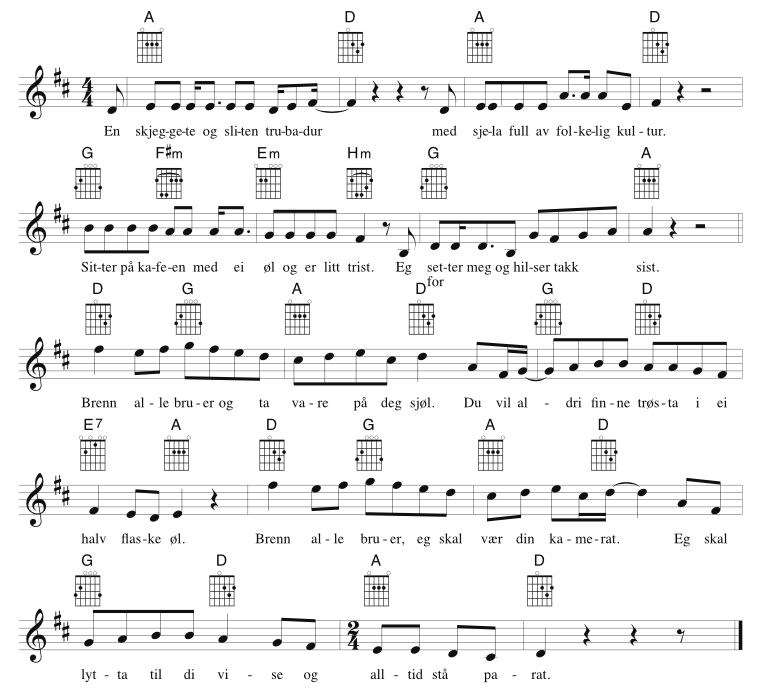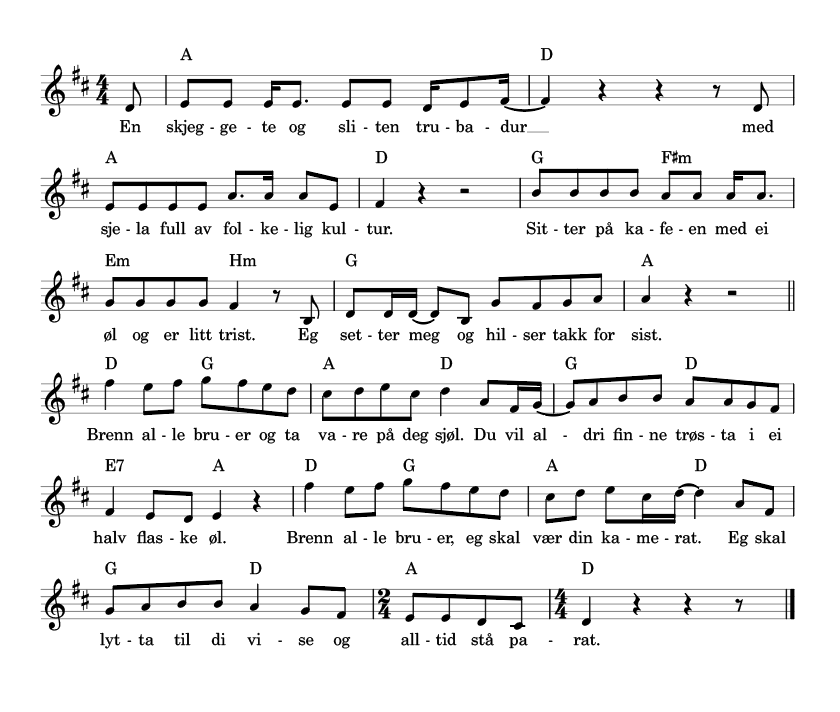Search the Community
Showing results for tags 'import'.
-
Hi there, when backing up my files to the cloud, it drops everything in one folder. I want to organise my files, but in photo going to import or open from cloud it does not give me a small tile of the file. so I have no clue what it is, via the files app it’s the same no preview tiles, am I doing something wrong? see the 2 photos. rgds Henk
-
Has anyone been able to import palettes to Designer on the iPad? I work with Montana brand spray paint and want to be able to import and/or their entire color palette. or do I have to use the eyedropper to import each color individually and name it individually? Also wondering if there is a way to rearrange the colors within the palette list view?
-
Hi! I'm very new to Affinity, but so far enjoying it as an alternative to Procreate. I bought a set of brushes and I've had no problem installing one, but I can't seem to import the other 3? When I go to import and select my file (no problem doing this, it says its downloading) it doesnt import and goes back to the automatic pre-installed pen section. Can anyone help please?! Thanks :)
-
Hello guys, I’m writing because even though I’ve uploaded the new version of Affinity Photo on my IPad (1.7.3), I’m still not able to upload brushes of any kind. What can I do to solve this problem?
-
Hi there, One of the big news of iOS 13 is the ability to attach USB sticks, SSD drives etc snd have access to all the files (at last!). However, I cannot access these attached media from the Affinity apps. The attached media does not appear in the Files browser WITHIN Photo, while I can see it in the Files app. Is this an iOS bug/limitation? If it is not, I think it should be top priority to have this feature. So that we are able to leave the laptops at home when going outdoors!
-
Hi Has anyone else had issues with PDF imports? As you'll see from the screenshot below that the whole fonts and type have somehow changed while importing PDFs to publisher? Is there a fix around this? It's a basic part of what publishing software needs as saves a lot of work while trying to publish a magazine.
-
Using the option "Brush Panel >> Menu >> New Intensity Brush" and selecting multiple PNGs will result in a single brush containing the selected png images as nozzels. If I want to import several PNG files as distinct brushes, the only way is to select each and every single PNG file and create a brush out of it. I would like to suggest the following: Change the option "New Intensity Brush" to "New Multi Nozzel Brush". Create a new option called "Create Intensity Brushes" and allow multiple pngs be imported as distinct brushes.
-
Hi there, I have to say I really appreciate your effort and I do like your apps. I still hassitate about switching from CS6, but there are people around who made the step and rely on your apps. I was asked for help by one of those people with a relatively simple document in Publisher. We sorted things out, but then I looked closely at an advert that came from exterlan studio as a usual PDF and I could not believe my eyes. The document had all fonts substituted! It did a relatively good job and the difference was not huge, but still - it was different. I tried to import the file in a different way, looked in the preferences for some kind of a switch, that would allow to leave the PDF as is and not parse it on import. NOTHING. So I tried the other two apps, hoping for a way of at least rasterizing the PDF in Photo. NOTHING. I have not found a way of including the external PDF in the publisher document so that it looks as intended. If that is correct (and it is not my mistake of not finding a way) then it is a BUG hidden behind the facade of a feature. The software is unusable for everyone who needs to include external PDFs in his documents, because there is no way of having all the fonts included in any external PDF. And there is no way of having all texts in the external PDFs outlined. It might work with 50 % of them, but the rest... Q1: Is there really no way of importing a PDF "AS IS" (without parsing is and thus substituting missing fonts and altering the look of the document)? Q2: Is there really no way of rasterizing a PDF "AS IS" (without parsing is and thus substituting missing fonts and altering the look of the document)? Suggestion: If the imported PDF had and option (at least in Photo and Publisher) to leave the PDF intact and parsing it only if the user needs it... that would solve the problem (it could be rasterized and imported as bitmap (only a suggestion). I understand, that designers who do not import PDFs from other designers do not encounter this problem, but for all the others (including me) it is rendering the apps unusable. If the above statements are true, PLEASE try to solve this very soon. Thanks. Marek
-
I have found that there is inconsistencies when coming to saving the image that has been edited. Sometimes I find the file name defaults to “untitled” when coming to save image, image is imported from WD My Cloud every time in the same way. Also importing from iCloud has same issues. Please see screen shots for examples.
-
Hey guys, I designed my pages in AD for my book, now I want to make the final paperback and fixed layout ePub in InDesign, why format should I export each page as to InDesign without loss much quality? the page content images and vectors, I decide to add text in InDesign so I can embed the font for the final export files(print ready pdf and ePub to be publish) and adjust everything nicely in InDesign.
-
I have quite an extensive collection of styles I've used in Illustrator. Is there a way to import them into Designer for use there? If so, please provide steps needed to do so - and the proper location into which to import / place them so as to have them operational. If not, then it's moot, yes? Thanks to all for your input.
- 1 reply
-
- adobe illustrator
- illo
-
(and 3 more)
Tagged with:
-
Hey there, I am using Publisher now for some weeks and get really into it. A great plus is the not-lagging experience on large files I knew from Ado... A week ago I started a print project with Publisher and I have to set Logos from an agency. So I import the .eps files I need. But there is an error in importing the gradient used in this logo. Open the file in Affinity Designer shows the same bug. Open the files in Adobe Illustrator everything seems okay. For a self try I exported the files to .pdf, older versions of .eps to .svg but everywhere the bug (and on older versions of eps new bugs...) is still there. Copy paste from Illustrator to Publisher/Designer works often but in this special case not. Same bug result :-( What also is confusing to me is the fact, that the color also seems changing. You can see it on the attached image. The right gradient seems lighter than the original left one!?... Confusing I don't want to use png files in a high quality product also in case of possible cmyk color problems. Has somebody an idea how to fix this or how to make a workaround? Thanks a lot! Max
-
Windows 10 Home 1903, Photo 1.7.1.404 and Designer 1.7.1.404. As part of an experiment I (fairly randomly) found an SVG https://pixabay.com/vectors/car-black-vehicle-transport-travel-311713/ that I wanted to use but upon opening it in Photo and Designer (haven’t bothered trying Publisher) I see that it hasn’t been imported correctly. A lot of the detail is missing and there are bigger issues – see attached snapshots from Designer and Photo. It’s not a big problem for me as I can use the raster version instead but I thought I’d mention it so someone can look into it (there’s a chance that the original SVG is to blame so it might not be an Affinity problem).
-
Existing brushes are working, but import brushes gives a fail error in version 464.
-
Hello, I am writing to ask if Affinity Publisher can open and use Microsoft Publisher files? Can't seem to see a post on it on the forum. Thanks Gren
- 4 replies
-
- microsoft publisher
- .pub
-
(and 1 more)
Tagged with:
-
I downloaded the trial version of Designer, I already have a PagePlus X9 license. When I open a pdf both programs text layers are often not recognized as text but as graphics. In this video https://affinity.serif.com/it/tutorials/designer/desktop/video/301604837 we see that the text is imported correctly. I opened a pdf file and ai file and in both cases the text was not recognized. This function is important for me, is it possible to solve the problem?
-
I make a LOT of use of InDesign's XML import capability. The granularity to which I can define character and paragraph styles that automatically get defined when importing has made my workflow faster than I ever thought possible (and I have XML records that can be scraped to build databases). If you could provide XML import in some fashion, I could fire Adobe and be perfectly happy with your product. Barring an import capability, is there any information on the Affinity File Format that has been published, or is it all proprietary? Thanks in advance for your replies
- 17 replies
-
I am trying make a songbook in Publisher which I previously made in InDesign. The notation was initially made in Finale and the exported as a PDF-file and placed in InDesign. I want to make the same songbook in Publisher and this time I have also switched to a new notation program called Dorico. But when placing the new pdf exported from Dorico it appears with some graphic errors which never appeared in InDesign. Is this a known bug or do any of you have any suggestions? Look at the screenshots below. Here is the old pdf exported from Finale and placed in Publisher: And here is the new PDF exported from Dorico and placed in Publisher. I have drawn rings around the anomalies: And here is the same PDF as above when placed in InDesign: An exported SVG-file is coming up perfectly, so maybe that is the way to go:
-
Hello all, first time posting here. Me and my mother have been learning how to use Affinity Designer for iPad by following the instructions in the workbook. To learn how to use Vector Brushes we downloaded the resources for Chapter 3 (The Whittler). When importing brushes, the file picker comes up and literally all of the 1st party resources are greyed out and unavailable to import. I searched the forums and apparently this has been a known bug since at least Oct 2018, as Dan C writes: My mother cannot use iCloud or Dropbox to store a 500+ Mb file (this is for a single chapter's resources). I stored the unzipped files on the iPad because: iCloud Drive is notoriously bad a syncing and keeping files on device. This is problem compounded when working via a low bandwidth connection which is all our family has access to. Dropbox is not focusing on users like me an my mother anymore. I'm moving as much as I can off that ship, it's sailing for land of enterprise/team based users. I followed the instructions for importing resources from the book and it just fails halfway through. This is a "current workaround" as Dan writes. However, as October 2019 approaches (a year since their post, four updates later) this statement becomes more and more untrue and unacceptable. I'm not sure if this post constitutes a bug report, if there is a way to make an official report please inform me how/where to do so. I really like the product, my mother really likes the ability to use the Apple Pencil and we both hope this can be resolved soon. Shawn
- 2 replies
-
- ipad
- affinity designer
-
(and 2 more)
Tagged with: