Search the Community
Showing results for tags 'import'.
-
Affinity Photo for iPad is a powerhouse for editing pictures from digital cameras... one at a time. This philosophy is embedded in every single aspect of the workflow, from importing and making adjustments all the way to exporting. I have created an account on this website precisely to be able to ask the developers or marketers of the app (if they ever read this) who and why they’ve decided to blatantly limit the functionality of the iPad version of the app compared to the desktop version. The fact that this limitation in function is not mentioned anywhere in the description on iTunes Store or in any of the tutorials or promotionals videos is appalling and borders false advertising. But I guess the answer has been in the title all along...after all, it’s Affinity Photo not Affinity Photos... Inquisitively and respectfully, Mihai
-
Hello, If I import brushes in Affinity photo, I get a message that they are imported, but I can find them nowhere. So I do it again. I get the message that my brushes are imported in Fur and hair 4. But I all 4 I can't find. Anybody an idea? I remember having this problem before in Affinity photo. But not in Affinity Designer.
-
I recently downloaded a new font from Creative Market ( https://creativemarket.com/dedemulyadi/908638-Heritage-Font-Combinations ) but I am unsure of how to add it to Affinity Designer on my mac. I am new to Affinity and I am completely lost. Can anyone help or give any suggestions on importing new fonts? I love using Creative Market so I am hoping the programs are compatible.
-
Hi Everyone, I have some Questions about the perfect Workflow for Architects, Working with affinity Photo at first. We are a big Architectural Company, using untill now Photoshop and CAD Programms like Autocad and Revit, to produce Plans for Architectural presentations. A well established Workflow exists, Printing PDF Files from Autocad, with the used Layers, that later on can be refined in Photoshop thinking of colors, effects ore retouching things. 1. We export the needed PDF´s to a folder 2. We use Photoshop , using the PdF´s as linked embeded Smart Objects (and Photoshop gives an option to place them pecisely as i will show in my screenshots...) 3 Whenever the Plan changes, and beleave me the Plan can change a dozen times :-( , we only have to print the changed plans, replacing to older pdfs with new ones, and ......... bang... the Phhotoshop document updates because the linked smart objects now use the changed pdfs. Well i know linked smart objects do not allready exist in affinity PHoto, but i can place embeded pdf´s which fullfills my wishes half the way... this has to come in later releases of affinity Photo... now, i reproduced this workflow in affinity which we wish to switch to in the future as far as i could.. First Problem: How can i tell the placed pdf´s, to get imported exactly where i wish them to... (as i can in photoshop using the dialog box while importing and as i show in the screenshots ) ? Scound Problem: If theres no way to place the embedded pdf file.... is the way, using snaps as i show in the screenshots of my affinity workflow the only and best way ? What would you suggest to streamline this workflow ? Third Problem: When i dont Change the embedded pdfs, and i Plot them , everything seems fine. But when i use a Layer Effect (color overlay) which the architects use to change the Colores of the layer to the exact Color without thinking of it in the CAD Program, I Can see, that the embedded PDF in Affinity gets visible lines inside the Colored areas... And they get printed Too.... thats a real big Problem. When i open the embedded Pdf, i still can see its not a pixellayer, but a group of very many colored vector shapes.. but never the less. I dont mind , what affinity uses in the embedded Object, but when theres a colored area, there shouldnt be lines in there in any way.. it makes it unsuable. Is there a Workaround ? maybe instead of importing pdf´s, better to use eps files from the cad programm ? any ideas ? This is realy important, it has to be a smart workflow, because if not, my company using some hundred of Photoshop licenses will not be able to switch to affinity. So pleas give us a solution.. greetings from Hamburg, Tom The attached Images show the workflow in PHotoshop, and the workflow in affinity and one immage showing the jagged lines inside the solid color, using the color overlay effect on one of the embedded objects. I could also send you an eample of the used footage if this helps. gruen_500.pdf
- 15 replies
-
Importing a PDF or (the same file as) AI-File with some gradients bring a very disturbed result. Also the exported PDF looks like the preview on the screen. See attached screenshot. If I resave the .AI as EPS and import this to AP 1.7.0.293, the preview on the screen isnt very nice but close on the original - the exported PDF looks like it should. If someone of serif needs the .ai, please PM or answer on this thread.
- 1 reply
-
- eps
- adobe illustrator
-
(and 4 more)
Tagged with:
-
Hello everyone ! Happy to share this with you today; Yes i'm back because power outage was fixed in my suburb but only for few hours then we may go back into ... no power at all for the time or number of days they decide . Not a problem at all as opportunity is given and i take it on both hands. Now let's move ! --------------------------------------------------------------------------- My Review and propositions for Affinity Designer 1.7.0.2 (also applicable to Affinity Photo and Publisher too) Well the new Affinity Designer load faster than what I've seen up to now and i'm really really happy with it and can just imagine how great would be the final version. Brushes are more fluid and easy to use and they flow in more natural way, it's simply a pleasure to make use of it. BUT !, because there is always a but in stages like this ! These are the few problems or difficulties i had with (that is existing since old versions): Brushes Loading was really fast (just drag and drop and click Ok) .afassets, .afpalette, and .afstyles still can't be added or loaded to the software by selecting them from the file browser using the drag and drop method. From the import window opening i can only select one item after another, would be very useful if select all is activated allowing to select everything compatible within the same folder then just click Ok/Add for the software start loading them. My Proposition to the above problem this is a proposition i have for the above problem i encountered and still encounter: Well, to me a good Fix would bean Assistant working similar to a font manager but a bit differently. It would ask the user where is the folder with desired stuffs to load then that kind of resource manager would scan that folder looking for everything compatible (palettes, brushes, styles, macros, etc.) then display it in a list (like when we try to add PS stuffs on Affinity) they would be classified by categories with level of usability and trust (orange, green and red etc.), from that place we would make our choice to activate and/or approve whatever we want (on a column with check boxes ON/OFF) and the software would just load our choice then after it is done we would receive a DONE message. That solution would make it even simple and take less minutes than leaving it to us to manually load them one by one and could be very helpful even for those using the iPad version and who have their stuffs somewhere on the iCloud. Please think about this, it may save lives. This is what I like from the new (affinity Photo) beta version : The icon used on the top bar to indicate the different personas are far away better than what Affinity had, it's more refined and i personally feel better looking at it, now left the tools icons, they need a refresh like you did with the personas icons: Please implement it on the next Affinity Designer, they are simple and beautiful. This is what i believe Serif should start thinking about or add in this beta cycle: 1- A rotate on plane functionality that will help us to rotate subjects such as shapes, beveled/extruded texts, curves etc... thus moving one step close to a real 3D capability 2- Make Designer more capable of making UI/UX with new functions or simply revised functions and why not bringing the Prototyping Persona where all prototyping for Ui/UX guys to feel at home and create the best they can or want. 3- The Fill Tool used to create gradient must now become curvable, allowing the user that create a gradient to also bend it or curve it in one or another direction or even or draw circles or complex lines with it, to me, it will make it possible to create the "up to now" impossible multicolored curved gradient that ever existed (maybe it does exist somewhere else and just don't know about... ) Well, that's everything i wanted to share with you and even bring up to light, may you have advice or corrections, please feel free, it will help us all grow ! Blessings !
-
I'm making the transition from Lightroom to Affinity and I'm seeing really bad lag when trying to import RAW images taken with my Fujifilm X-H1. Like the whole computer stops responding, the CPU maxes out, and at one point I had to force reboot because I couldn't even kill the photo editor process. This is on a 2016 MBP with 8gb of RAM that runs Adobe products fine. I've tried both Affinity's RAW engine as well as the Apple one (X-H1 isn't listed under Affinity's for support, but it is supported by the Apple engine). Yes, I understand trying to import 2 dozen 20mp RAW images was probably a bad idea. But even importing a single image is taking over 1 minute on a class 10 SDcard connected over TB3. That's bananas. I don't see a lot of other people complaining about this so I'm just curious if it is normal? I've had issues with Fuji's RAW format causing problems in the past. I tried converting the RAF format to DNG first and that was marginally faster, but still really slow. I know this is a $50 program. I'm trying to temper my expectations. This is slooooow, though. EDIT: further investigation shows speeds are about twice as fast when pulling RAF files from the internal SSD rather than a SDcard, so Class 10 be damned, that's part of the bottleneck. It took 40 seconds to import/develop one image with the CPU maxed out the whole time. Still, that's probably within usable specs.
-
It looks the Publisher is mainly oriented towards graphic designers. I did not see any places to import XML tagged text. To replace the mostly used publisher apps I see a need to import dynamic text to create catalogs and brochures. No idea if this is planned as a future extension or option, or if the focus is as mentioned before mainly for designers. Would be interesting to know. Göpf
-
I just purchased Affinity Photo with hopes that it would be compatible with Apples Continuity Camera. But with huge regrets it fails to support this import feature. I have high hopes that this is on Affinity's radar. Continuity Camera allows Mac users to take a picture or scan a document nearby with their iPhone or iPad and have it appear instantly on their Mac.
-
- iphone
- continuity
-
(and 2 more)
Tagged with:
-
Has anyone tried to use an eps vector file from shutterstock? The file size is ca. 8MB, so obviously it contains a lot of data. But when I open it with Affinity Designer, I only see a bitmap image of a very low resolution (something like 60 dpi). Shutterstock claims the file is a valid eps and opens correctly with Adobe or Corel. Looks like AD has some kind of problem with these files. Is this a known problem, or should we file a bug report somewhere?
-
Hi there, I just purchased affinity and imported RAW (CR2) files but it looks like Affinity doesn't support it. The images displayed on Affinity are pinkish in colour. I'm not sure if this has anything to do with the Canon 6D Mark II I had recently bought. I wouldn't think it's the SD card because that would save what type of files we select. There's no issues importing jpeg files. Does anyone have a solution to this? Thanks in advance. Nick
-
On iPad, in Affinity Photo (AP), I try to import from Photos. That works fine, but the browsing is difficult due to two issues: 1) When opening the import dialog, I see my photos folders. However, they appear unordered, see the enclosed image which is part of the dialog within AP. The folders go like 2007-01-07 2015-07-26, 2013-08-17, 2014-06-28, 2006-11-11-b, etc. I have hundreds of those. Is there a way of sorting them correctly after name? (And hence after date). 2) When selecting a folder, I see the images, but only as small icons about 3x3 cm. Any attempt to view the actual image, results in it being imported. Is there a way to preview the images without opening/importing them? For example like the standard photo browser in the iPad Photos app? Regards, Hans
-
Hi I Purchased AD intending to migrate from CorelDraw not because this is a bad product but because AD is excellent and sells for a reasonable price in a time of greed and abuse of dominant position (Adobe, Microsoft, etc.) a path that Corel is stepping too. However I got extremely disappointed when unable to import in AD the many drawings I have in cdr and I need to use. Searching the forum I read many references to the subject from those I highlight this dialog: Posted January 26, 2015 by JeffrsnapIn Any chance of being able to import other formats in the future, such as .cdr, .dxf, .dwg etc? I have been working in Corel Draw for years, and have built up a huge library of client's artwork that I need to work with from time to time. I'm trying to move away from Corel draw now, and use Affinity as much as possible, but every time I need to edit an old drawing, I have to go back to Corel Draw, even if its to make a PDF that can be opened in AD... Posted January 26, 2015 by MattP Hi JeffrsnapIn, I think it has been mentioned before - it's definitely something we'd consider, we just need a little time... At present we're trying to flesh out our features a little to the level where we're happy, but when we have a little time we can try to add it Thanks, Matt Two and half years later we still have no cdr import and I quote the JeffrsnapIn words adding that, even using the pdf and other intermediate file formats the trick is far from adequate. For me this is not a minor issue neither for many other users in the forum, I can see. Can we have a clear statement about? Please! Best regards
-
1. Text import After fifteen minutes with the beta , it transpires to me, that Publisher lacks import or placement of text or table data. Even if I am an idiot and the morning is early, this essential step in digital typesetting should have jumped into my face. Not even pulling a text file from the file manager into the Publisher interface does do anything. If data import is not yet implemented into the beta, it should have been! How are users supposed to test a typesetting program without anything typed? Being an author and being a typesetter are two different professions, which do not overlap. A typesetter does not copy and paste any text. He does not write anything on his own into the layout, because it is not his name, which will be on the title of the publication. A typesetting program without data import is worthless. 2. XML Workflow If you publish a new publishing program in 2018, it's all about XML workflow. Nothing else really matters in these days and in the future. The application has to be able to import proprietary XML as well as standardized XML like DOCX, ODT and HTML. A scripting language will be needed, and this can only be Python (not Javascript as in Indesign). 3. File format .afpub To my horror, the file format .afpub itself turned out to be binary, as if we were living in 1990. It has to be a container with XML! This would have catapulted you ahead of Indesign, which does have all the other XML features apart from the indd file itself. No professional publisher will store layouts in an inaccessible file format.
-
Hello, I’ve searched through existing posts (see short list below) but it’s not clearly stated if those requests have been added to the development list or out of consideration. (They don’t appear to be reflected in the roadmap unless I’m missing a reference.) Is it possible to get clarification as to whether Affinity has plans to support: Ability to import Photoshop and Illustrator 'Preset' files / styles: Most Important:Gradients: .grd file extension Styles: .asl file extension Patterns: .pat file extensionIncluding preset pattern fills (related post by someone else is referenced below) Moderately important but could live without:Color Swatches: .aco file extension Custom Shapes: .csh file extension I have a huge library of the above (gradients, styles, and patterns in particular) that I'd rather not lose (or have to recreate) by switching to Affinity Designer. Somewhat-related forum posts: Import .ase and .aco files: https://forum.affinity.serif.com/index.php?/topic/1483-import-palette…-importing-ase-and-aco-files/ Import Photoshop and vector brushes: https://forum.affinity.serif.com/index.php?/topic/532-import-photoshop-and-vector-brushes/ Vector pattern fills, custom vector brushes, dotted lines: https://forum.affinity.serif.com/index.php?/topic/1913-vector-pattern-fills-custom-vector-brushes-dotted-lines/ (This one in particular, it’s stated that vector pattern fills are not yet in the roadmap; does that mean that it’s out of consideration, or just that it’s not coming in the near future?) Thank you for any clarification you can provide. Regards, --S
-
Will Affinity Publisher provide an open file option for PagePlus files?
-
Hi, in the Help it is mentioned, that for .ai as well as .pdf “Multi-page files can be imported, with each page being placed on its own artboard” – probably Copy&paste from Affinity Designer? Can’t find any way to import the second page of a pdf.
-
Sorry if this has been mentioned before but can't find it if it has. Is there or can there be the ability to import video files into Affinity in order to separate the frames for individual working. Photoshop has had this function and is very handy.
-
Hello, In .afpub 1.7.0.145 for macOS Mojave, I've noticed that text formatting/font changes upon PDF import placement. It doesn't matter whether I set the document to place as an embedded image or linked. The PDF appears fine when opened on same system in other viewers (Apple Preview, Adobe Acrobat, & Pages). I suspected it could just be AfPub's preview of the placed PDF however it retains the wrong formatting upon exporting as PDF also. The solution to fix issues like this is to have the PDF Options dialog popup when a user selects File Menu - Place.
-
I have to import two pdf files every week for a bulletin. - I should mention that I also posted this in Windows bugs as I use both OS and it happens in both. When I do the file in Publisher has been changed - I am guessing because the pdf has a different font than my system. I am able to do this in QuarkXPress, Corel Dray and Page Plus with out the distortion so I am not sure what I need to do in Publisher or if it will be something fixed in upcoming versions but wanted to report it. I have to convert the pdf to an image as a workaround but it does not print as nicely as the pdf. Thanks














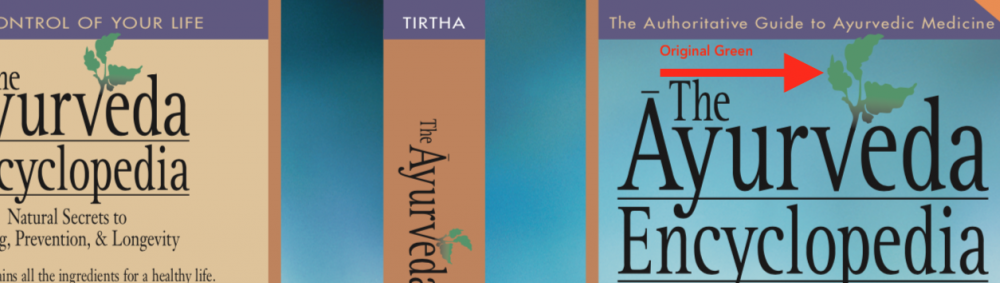
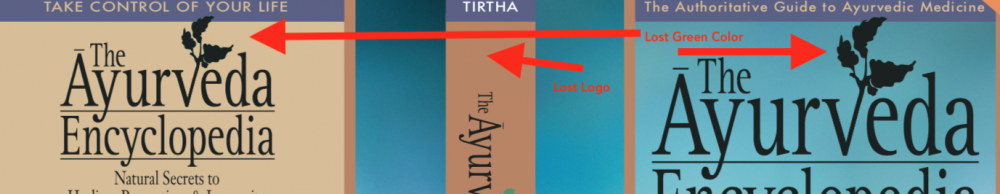






.thumb.jpg.906d0128edf7eab95162b8f71c9e34a8.jpg)