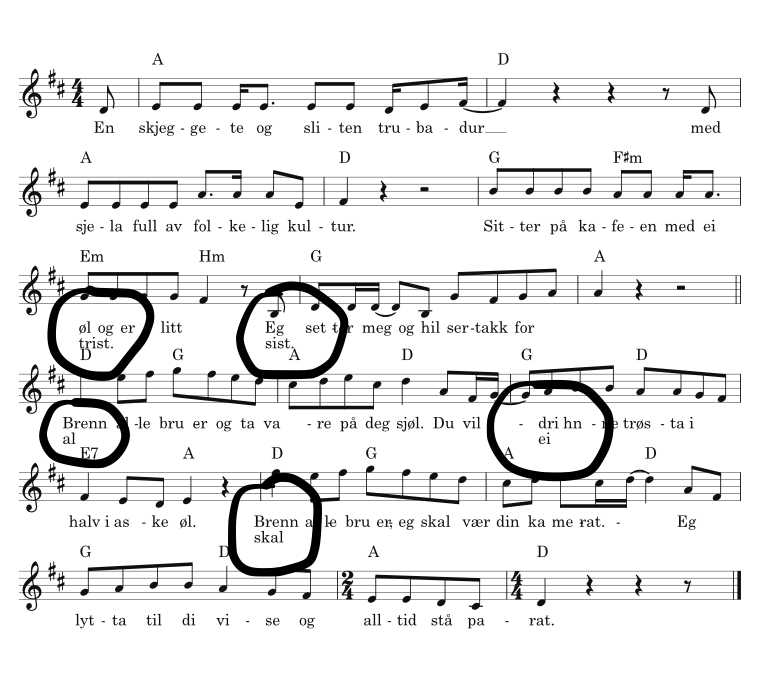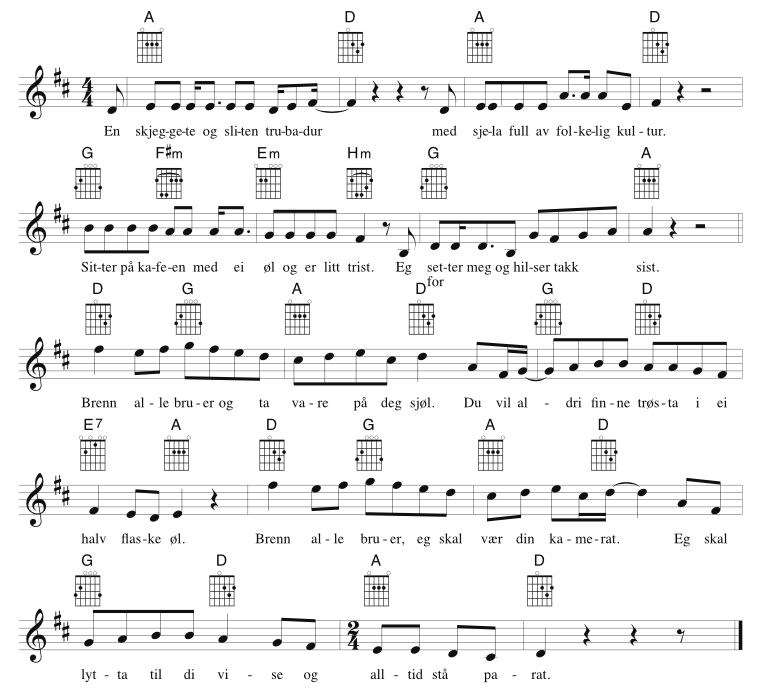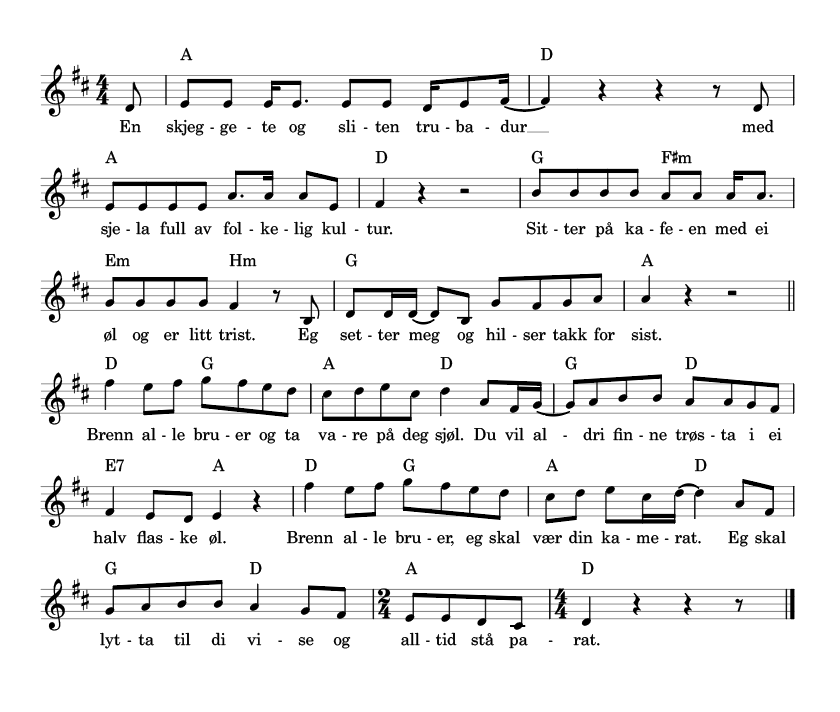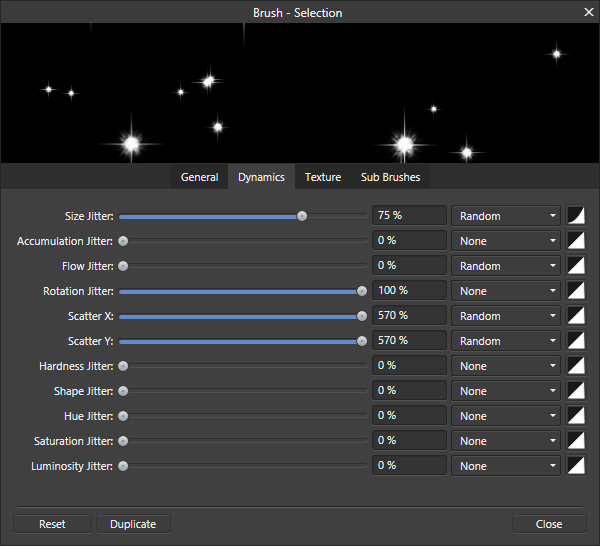Search the Community
Showing results for tags 'import'.
-
Hey guys, I designed my pages in AD for my book, now I want to make the final paperback and fixed layout ePub in InDesign, why format should I export each page as to InDesign without loss much quality? the page content images and vectors, I decide to add text in InDesign so I can embed the font for the final export files(print ready pdf and ePub to be publish) and adjust everything nicely in InDesign.
-
Hi there, I've been trying to import Photoshop .abr brush sets, into Affinity Photo for iPad, so far without success. I'm using an iPad Pro, latest vs. I've tried importing from the following locations: icloud Google Drive Dropbox All files are greyed out and not selectable. I can confirm I don't have Adobe Sketch installed, which I read in earlier posts was causing issues with importing brushes. Any suggestions would be appreciated! PS. It's a very impressive program, great job!
-
I have quite an extensive collection of styles I've used in Illustrator. Is there a way to import them into Designer for use there? If so, please provide steps needed to do so - and the proper location into which to import / place them so as to have them operational. If not, then it's moot, yes? Thanks to all for your input.
- 1 reply
-
- adobe illustrator
- illo
-
(and 3 more)
Tagged with:
-
Hello all, first time posting here. Me and my mother have been learning how to use Affinity Designer for iPad by following the instructions in the workbook. To learn how to use Vector Brushes we downloaded the resources for Chapter 3 (The Whittler). When importing brushes, the file picker comes up and literally all of the 1st party resources are greyed out and unavailable to import. I searched the forums and apparently this has been a known bug since at least Oct 2018, as Dan C writes: My mother cannot use iCloud or Dropbox to store a 500+ Mb file (this is for a single chapter's resources). I stored the unzipped files on the iPad because: iCloud Drive is notoriously bad a syncing and keeping files on device. This is problem compounded when working via a low bandwidth connection which is all our family has access to. Dropbox is not focusing on users like me an my mother anymore. I'm moving as much as I can off that ship, it's sailing for land of enterprise/team based users. I followed the instructions for importing resources from the book and it just fails halfway through. This is a "current workaround" as Dan writes. However, as October 2019 approaches (a year since their post, four updates later) this statement becomes more and more untrue and unacceptable. I'm not sure if this post constitutes a bug report, if there is a way to make an official report please inform me how/where to do so. I really like the product, my mother really likes the ability to use the Apple Pencil and we both hope this can be resolved soon. Shawn
- 2 replies
-
- ipad
- affinity designer
-
(and 2 more)
Tagged with:
-
Existing brushes are working, but import brushes gives a fail error in version 464.
-
Hello, I bought Affinity Publisher recently and I am almost shocked that this program is not able to import/place text files. I think Publisher is meant to be a DTP program, and to place text files is a basic requirement. In my opinion, it must be possible to import/place at least doc/docx, odt, txt and rtf. I've never heard of a publisher who writes the text directly into his/her publishing program. If Affinity Publisher really wants to compete with Indesign, XPress, etc., text import is an absolute must. Please provide such import features as quickly as possible. Actually, in my opinion the program is unusable for folders, print media, books, etc.
-
Hello, I am writing to ask if Affinity Publisher can open and use Microsoft Publisher files? Can't seem to see a post on it on the forum. Thanks Gren
- 4 replies
-
- microsoft publisher
- .pub
-
(and 1 more)
Tagged with:
-
Congrats to the 1.7 release! Upon pdf import the bounding boxes of text objects are not as neatly adjusted to the text field as they used to be in AD 1.6. As I remarked in the beta forum, I would really love for AD 1.7 to revert back to the behavior of 1.6, since excessively sized bounding boxes make alignment of text objects in 1.7 much more cumbersome. Alternatively, it might be a solution to have a shortcut to make bounding boxes fit tight to text objects? Thanks for considering this!
-
I downloaded the trial version of Designer, I already have a PagePlus X9 license. When I open a pdf both programs text layers are often not recognized as text but as graphics. In this video https://affinity.serif.com/it/tutorials/designer/desktop/video/301604837 we see that the text is imported correctly. I opened a pdf file and ai file and in both cases the text was not recognized. This function is important for me, is it possible to solve the problem?
-
I am trying make a songbook in Publisher which I previously made in InDesign. The notation was initially made in Finale and the exported as a PDF-file and placed in InDesign. I want to make the same songbook in Publisher and this time I have also switched to a new notation program called Dorico. But when placing the new pdf exported from Dorico it appears with some graphic errors which never appeared in InDesign. Is this a known bug or do any of you have any suggestions? Look at the screenshots below. Here is the old pdf exported from Finale and placed in Publisher: And here is the new PDF exported from Dorico and placed in Publisher. I have drawn rings around the anomalies: And here is the same PDF as above when placed in InDesign: An exported SVG-file is coming up perfectly, so maybe that is the way to go:
-
I have created macros on one workstation. I then use the export button on the macro panel to individually export each macro. For some reason a file must be open to do so. Once exported I transfer the file to our internal server from which my colleague copies the file to his workstation. He opens a file and then clicks the import button on the macro panel and when he selects one and clicks to import, it crashes. Any ideas?
-
Hi to everyone, I just have a quick question/tip. Can we expect option to import of PDF/EPS (general vector files), as raster "Photoshop Import PDF" style? I do a lot of sign making, digital printing, car wrapping, and I receive files that just need to be rasterised before going into production (CREO, VersaWorks, Raster Link Pro) (font, shadows, transparencies, messy CMYK/RGB files, gradients... and so on). So this option would be awesome step of replacing my CS3 :) Thanks. p.s. eps export that works with older programs (Illustrator 10 compatibility) would be good for industry users. btw in my whole life I didn't see cleaner eps file... like hand written :)
- 15 replies
-
- rasterizing
-
(and 7 more)
Tagged with:
-
I am SOO ready to bin Adobe - I hate their business model, and their ridiculous pricing. But, I have 10+ years worth of archived indesign files. I assume at some point in the future someone will either create a plugin, or you will natively be able to import indd docs? I would switch in a heartbeat if this was possible, but at the moment, i have to keep indesign purely because i cannot re-create everything on my work archive. Loving your work. Andy
-
Hi there, My question is simple: How to import my written content into Publisher? I write my content in Paper by Dropbox (similar to Google Docs). So in order to import that content into Publisher, can I: 1) Copy / paste content directly into a New Page? In this case, if the content needs more than 1 page (usually), the pages are multiplied automatically, as in Word? Also, when you copy/paste, the original format is honored, including URL links and images? 2) Exporting original content to PDF - then importing that PDF in Publisher? In this case, the original format, URL links and images are imported as appeared in the PDF? I just want to know what is the preferred way to import our content inside Publisher. Thanks in advance ...
-
When importing brushes from Photoshop, dynamics can have a higher value than the GUI actually allows. In below image Scatter X / Y is on 570%, normally only 400% is possible through the UI. I actually would love when this setting has a slieder to 1000%, or there is a very high limit like 5000% on the textbox. This would help create more versatile brushes that come closer to what I already have in Photoshop.
-
Will Affinity Publisher open/import InDesign documents? If Affinity Publisher imports IDML files it would be a help, but it would also mean that I need to open over 300 InDesign documents and then export them as IDML. When I upgrade my Mac OS, InDesign CS6 will no longer function, and I cannot afford the subscription cost to upgrade InDesign. I am looking at Affinity or Quark as alternatives. Markzware makes a converter from InDesign to Quark, but it costs $200, plus the competitive upgrade price to buy Quark for $450. If I can open InDesign documents directly in Affinity, it would be a major cost and time saver. Thank you for your assistance.
-
I have a lot of Illustrator files that have elements (assets) outside of the main canvas. When I try to open these in Affinity Designer, everything outside of the canvas gets permanently clipped and removed, leaving me with only objects that are visible (or partially visible) on canvas (they can't be made visible with View > View Mode > Clip to Canvas). I need to import/open these files preserving all data, is there any way?
- 3 replies
-
- import
- illustrator
-
(and 1 more)
Tagged with:
-
Dear Affinity, We are loving Designer and enjoying the transition from Adobe for all the three products. However, for us, a key feature that's missing is the ability in Designer to import/export .dxf files. Back in 2015 (I think) we requested this as a feature request but it's still not implemented. Any idea if/when it might be arriving? It's really vital for our workflow as we work with imports/exports for CAD. Edward
-
Hello I exported an affinity file as PSD. I opened it with photoshop cs6 and tried to edit the text. It seems i can't edit the text as it was not exported as editable text. Same was the case for import but it was solved from Preference option. Is there a way to export text as text for PSD? Most of my client will not PSD export as they don't have AD.
-
I', currently using 1.7.1.404 in a trial of the software. Having used Photoshop in the past, I have a number of brush collections in abr format. If I import them into Designer, I get the message that the import has completed successfully, but no new category appears in the list. The brushes are nowhere to be found. Restarting Designer has no effect. I have successfully imported a brush collection in Affinity format, which appears at the end of the default list of brush categories.
-
I am having a problem with the latest version of Affinity Photo for Windows (1.7.1.404). Previously, when importing an image from the Stock image browser, the image loaded almost instantly. Now, the image takes roughly 2 minutes to load, if at all. Most of the time, it freezes Affinity Photo and I have to Ctrl+Alt+Delete and restart.
-
In pageplus I imported a table of contents it came in as a single text box but infinity each line comes in as a single line. Would be great if you could import it the same way as pageplus brings it in as a single text box. I guess is there a way to do change the import so the lines combine into one text box?
-
Dear Affinity developers and users, As a professional writer/publisher I need a facility to easily import large amounts of text in text frames. And with automatic page / text frame generation dependent on the amount of text and default or imported font size. It is impractical to import all text into one frame and create pages manually, create text frames and link them all together to have text spread over the pages. Imagine a 500 plus illustrated novel. That's almost 100.000 words and numerous paragraphs that need manual di- text frame creation is availablestribution over the frames. Totally unworkable and that means that without such a facility Publisher is not an appropriate publishing solution for publishers. Of course this is different for illustrated works with little text, but a DTP solution is about publishing, not about page design alone. So how about this scenario: - text import is available - page creation is available - text frame creation is available - text frame connection is available Then, please just automate the lot in an auto page/text frame and text distribution feature allowing imports from Word, OpenOffice, plain text and Scrivener (this last one would be a nice extra). If there is some sort of scripting possible it could even be scripted. We need a proper and feasible workflow! Without this Publisher will not be workable for publishing of text books like novels, scripts, scientific work, etc. Hope to receive some response on this as I would hate to trash a nice software package days after it's release. Cheers, Anna A. Ros www.woordenstorm.nl
-
Hello, I have upgraded to affinity photo and designer 1.7 from 1.6 and I am having a problem loading pdf files created via print "save as pdf" in 3 different web browsers, when opening it reads the fonts correctly but some of the text is over lapping in the text box and the only way to fix this is to copy the text in to notepad and the copy and paste back to the text box, this fixes the overlap. Has the new pdf import/load got some setting i am unaware of or is that a unknown fault with both programs. I can supply screen shots or files as required. Regards Chris