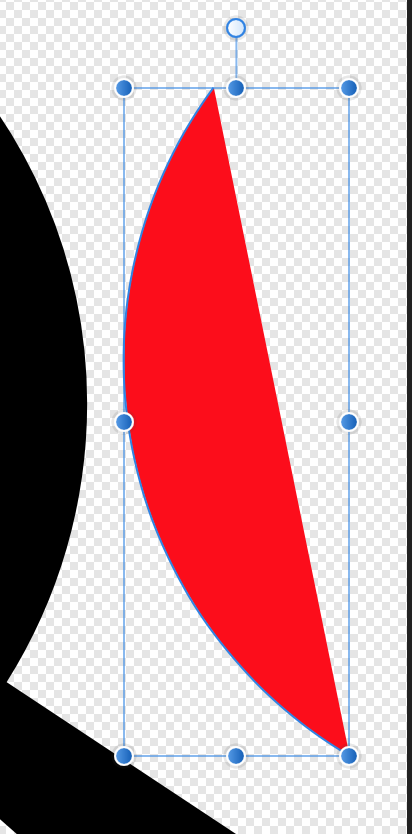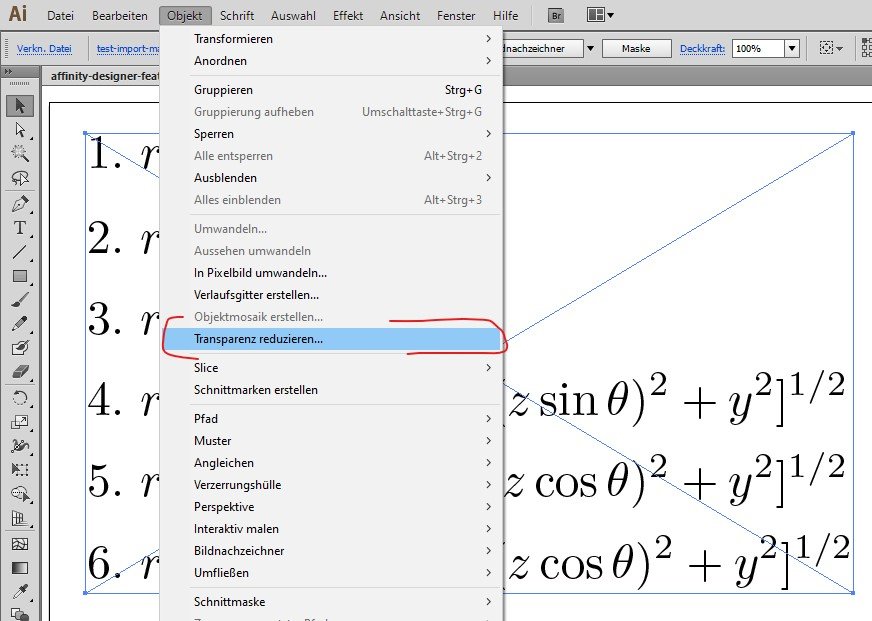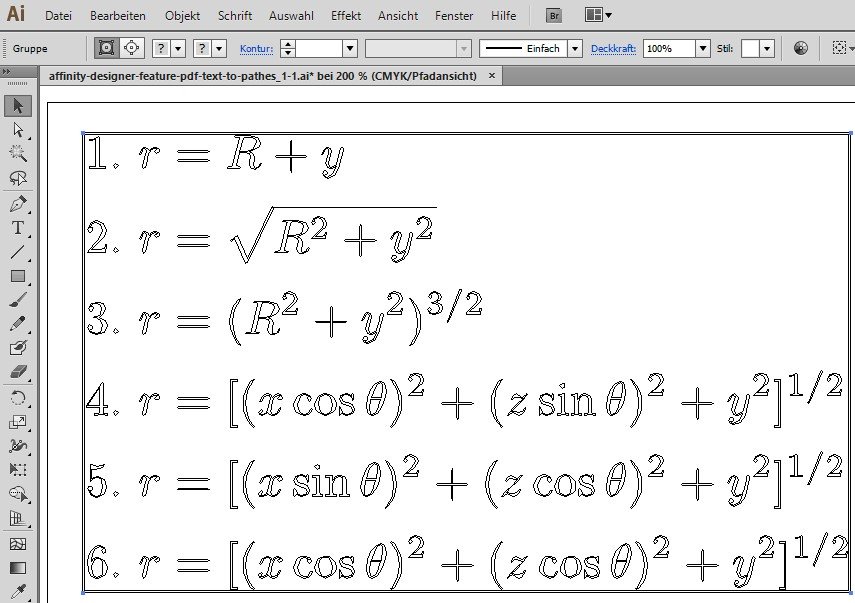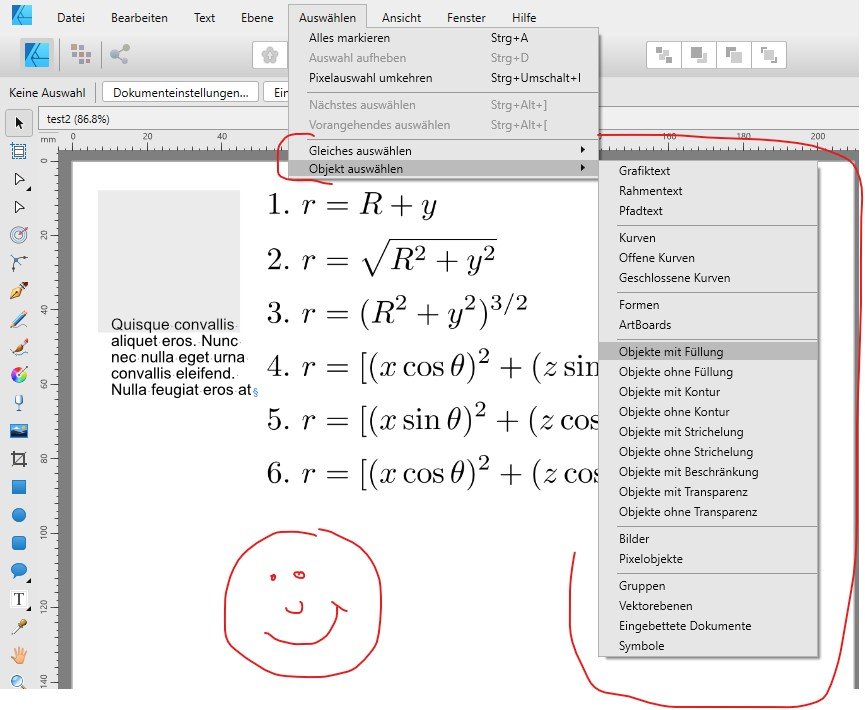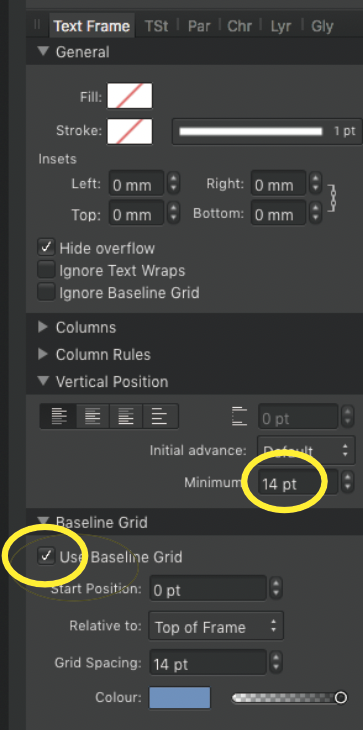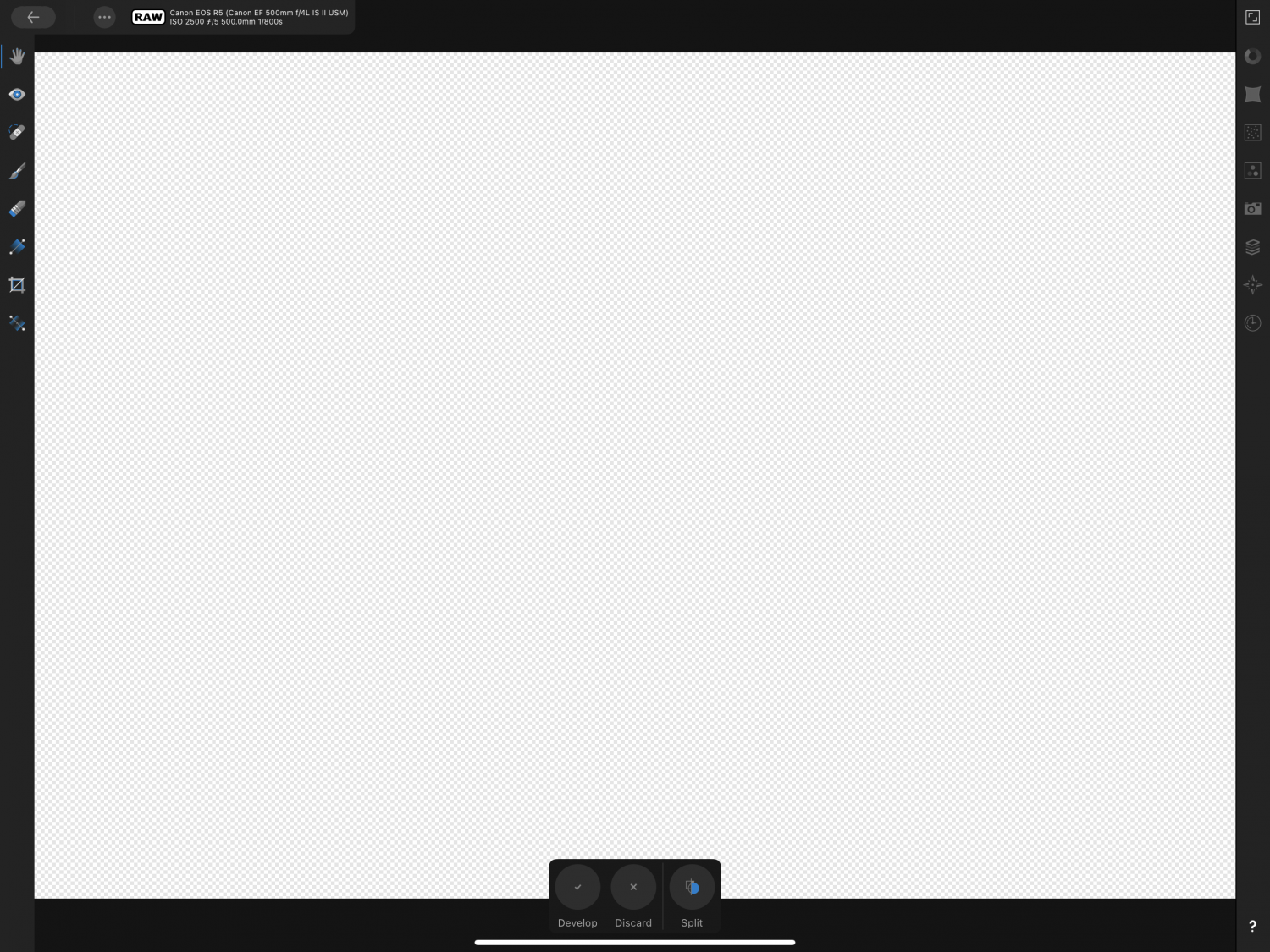Search the Community
Showing results for tags 'import'.
-
This is day 1 with Affinity Publisher so I may have missed something obvious. When I open a 150 page pdf I've been working on with Acrobat (I'm hoping to escape to Affinity) some of the greyscale images appear as a small part of the whole image, low contrast and a bit mangled. I've attached an example exported page. The pdf is a photo book, all BW images though they may vary in their original colour profile and resolution when the original was assembled in a mix of Acrobat & Indesign. The majority of the pages look fine in AP. It all looks fine in Acrobat. Does anyone have any suggestions as to what's going on and if it will be possible to open these existing files properly in Publisher? duff p25 210309 WORKING DH work in progess 19.pdf
-
Hi all, I was wondering if someone knows a way to export svg with the content that is outside artboard? I have tried everything but only solution is to expand the artboard which isn't something I like to do.When I have a scene with elements outside the canvas like for example a car I would like to have all of the elements exported not only the visible one
-
Hi All, New user to affinity designer here! I am trying to import some svgs into the program, but they seem to always come up as completely black. It seems to be fine on browser SVG viewers and AI. another problem is the dotted bands either side do not properly import either, they load in as this shape attached. Any advise on how I can get this to properly import? Cheers!
-
Hi everyone, I am trying to import all my LUTs to Affinity Photo using the import feature, which now allows me to select all of them from one folder. Sadly once they have been imported, even if they were sorted by name in the folder, now are in a randomic order in Affinity UI. Do you know how are they sorted after the import? Since there is no way to create subfolders in Affinity it is really hard to find, for example, all my versions of "teal and orange" in more than 300 LUTs if they are not sorted. thank you in advance for any help! Mattia
-
When importing text containg footnotes from MS Word 2010 via clipboard, the footnotes are lost and paragraph styles in document get messed up. Windows 10 Pro, 20H2 Publisher 1.9 MS Word 2010 Reproducible To reproduce: Create document in MS Word containg some footnotes. Create blank document in Publisher with a text frame. In Word <ctrl>+A to select all text In Publishet <Ctrl>V to paste text. Note that footnotes are missing and some of the paragraphs have been formatted as 'footnote text'. I would expect the footnotes to be imported along with their styles. ImportTestFromPublisher.afpub Import test for Publisher.docx
- 9 replies
-
- affinity publisher
- microsoft word
-
(and 3 more)
Tagged with:
-
Hi guys, i found some older topics concerning similar problems. Its all about opening PDFs with embedded fonts that are not available on the system. In our daily work we often get client logos or other vector drawings as PDF files that stil contain text as embedded fonts. Often one may use such PDF file without editing it. Just place it in your own design layout (PDF transfer: transfer). This will render and re-export the embeded fonts correctly. So far so good 🙂 But sometimes you have to edit a client logo file, e.g. to create some black/white version or adapt something else. Then you get font errors when opening the file in Affinty. In most cases the client has no other logo file and there is no chance to get the original font from the designer who created the logo. This apllies not only to logos but in many professional applications to any drawings graphic designers get from their clients. E.g. I worked in packing design for many years and had to deal with existing tray and tetra/sig designs every day. The existing designs often had to be adapted to new technical specifications. But often we got only old PDFs and somehow had to "crack" the content without having the original fonts available. In these and other cases it would be extremly helpfull if we can "vectorize" the complete PDF during the open process or in place with an extra functionality. EXAMPLE: There is an extremely helpfull functionality in Illustrator that often saved my day. You can place a PDF in an AI document and then select it. This brings up the menu functionality "transparency reduction". The trick is, to select the option "convert text to path". With this functionality you are able to convert nearly any PDF to pure vector drawings to edit them without font errors. All embedded fonts are converted to pathes correctly - even if they are not available in your system fonts. It would be so helpfull, if we could have a similar functionality in Designer and/or Publisher too 🙂 cheers P.S. The new object selection functionalities introduced in 1.9 (?) are a real timesaver and big leap forward. It's often these "little" commands, that improve quality of life when it comes to professional preprint tasks 🙂 Maybe there are some options missing: select masked / cliped / compound / empty (no properties despite the raw path) layers ? This is what typicaly remains after transparency reduction. A whole pile of nested cliped and masked layers. And with cliped layers selected it would be helpfull to "unclip" / "unmask" selected step by step and shift their content e.g. to the nearest common ancestor layer. This would be a kind of cleanup functionality for imported drawings. Afterwards all empty mask layers could be selected (no fill, no border, no...) and deleted manually. By the way - here is what this really helpfull feature looks like in Illustrator:
-
Hello, i used CorelDraw X7 until now. I know, there are different ways to export files to edit them in Affinity Designer. I'm having a problem importing text. Some text is importted as text, but other parts are imported as vectors. This means, i can't edit this text any more. This happens in any file format like PDF or SVG. Any idea, how i can import all text as text? Thanks.
-
Hi everyone ! Just a quick question/request as there are numerous topics in the older forums already over the last 3+ years (moved my question as I've noticed that the other forum is deprecated, the old post can be deleted): Is there any news about importing editable text in *.eps files? I've bought Affinity Designer a few days ago and now searched the forums after struggling with the non-editable text in those files... If not: That would make a great feature request😂 Affinity Designer is really an awesome tool but this is a core thing (in my opinion) as most of the *.eps templates we're working with require text editing 😕 Thanks and best regards 😊
-
Am I happy with affinity Publisher? Yes and No. Please solve these problems IDML import) for a book of 300 pages, I have to uncheck page by page in textframe 'use baseline grid, and fill in, minimum values in vertical position... This cost me lots and lots of time and its very irritating. – Word textimport) not possible to handle styles before import... I do not understand why, – even in version 1.9.0 – these things are not already solved. For large and complicated typgraphic jobs, I have to stay and prefer working in Indesign. hope these quircks are solved in next versions.
- 1 reply
-
- idml import
- word files
-
(and 2 more)
Tagged with:
-
Hello, My files are located on a QNAP NAS. When I chose „open from cloud“ or „import from cloud“, I get an transparent document (see attached file). Any other files, even the .CR3s form My EOS R, open or import correctly an can be edited. When I first copy the R5 files from the NAS to a folder on my iPad, they open correctly and can be edited. Best regards, BigVood
-
I searched the forum but did not find this addressed (maybe my search was bad, so please link to topic if I missed it). Opening eps files in different applications always comes with some surprises. This screen dump shows the same eps file opened in AD (1.8x) and Adobe Illustrator CC2018. And I notice a few things. I have converted the document color space to RGB/8 sRGB in both applications and files. As you can see on the screen dump RGB color is slightly different from AI to AD (AI is on the left, AD on the right). As you also can see, layer are better organized in AI than AD. Layers are actually completely missing in AD... (I also tried in 1.9 beta AD but same same). Does anyone have some ideas how to make import/open of eps files in AD preserve layer hierachi better? And get color to match across applications? Or link to a topic that discusses this issue? Thanks in advance.
-
Every EPS from Freepik opens as images inside Affinity Designer. Look at my layter panel and the objetcs It loks like it has an image cut by a mask Look how the objects are displayed as squares And in a zoomed view I cannot edit colors, etc. I don't know how to change this Thanks
- 2 replies
-
- affinity designer
- eps
-
(and 1 more)
Tagged with:
-
So I bought some brushes, textures and assets. I have noticed that I have to import these things in each software separately(Design, Photo and Publisher). It would be nice if Affinity had shared assets. So that when I import brushes for example they would be imported in all three software instead of only in that specific one.
-
Import vertical raw picture
Rombaut05 posted a topic in Pre-V2 Archive of Affinity on iPad Questions
Lately, i’m not able to import a raw picture taken vertically. Do i need to change settings Or does the app require an update ? tnx -
I have many many text FX and layer styles created in Photoshop that I'd love to import and use in Photo. Problem: When I navigate to a target folder with the PS styles I want to import, all of them are greyed out and non-selectable. Is there a way to import and use already-created layer / text FX / styles from PS into AP? And: Is there a way to create a REAL DROP SHADOW effect in AP? No, the Outer Glow does not do the same thing as a genuine drop shadow capability … close, but no cigar. Thanks for any input regarding how to accomplish these goals.
-
Hello, I have to purchase a book layout template from a third part made in InDesign format. The idea is to import it in AP, make my amendments (add the text) and print the book but before purchasing AP (or install the trial) I would like to have an idea of how accurate the import in AP will be compared to the original in InDesign format. Based on your experience, how accurate and close to the original the AP import from InDesign is? Besides making sure the InDesgn file I receive is in IDML format, Is there anything I have to consider ? Any pitfalls ? Please don't take anything for granted because I am a newbie. Many thanks Alberto
-
I have the latest versions of Designer and Photo for desktop and Ipad. Can’t load new brushes downloaded from Affinity website into Designer. Desktop or ipad. Is there a fix for this yet?
- 3 replies
-
- import
- brushes bug
-
(and 2 more)
Tagged with:
-
I just purchased Affinity Photo and ran into problems straight away. Firstly, I wanted to open one of my own photos in my Photo library taken a few years ago, so finding it with the current import options was very time consuming, I had to scroll through literally thousands of photos to find it. There does not seem to be an option to go to a particular year or album as one can in Photos. Secondly, I wanted to use a photo from a Google image search but I could not find a way to download the image to my iPad in such a way that I could open it in Affinity Photo. Could the option to import from URL or Files (as in the iPad app) be added, please? Thank you.
-
When I open a file created to Photoshop 2020 'export layers to files psd or tiff format, I do not see the correct image in Designer or Photo (version 1.8.3.641), yet if I open the same file in DXO Photo I see the correct results. Also, if I drag a number of pdf files as layers I do not see anything, but if I open the file individually I see the 'correct' image. _0004_red tie.pdf 0003_pink tie.pdf