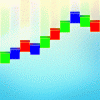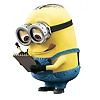Search the Community
Showing results for tags 'import'.
-
Dragging an image to AP (.png format - to place it inside document) is mistaken as an "abr brush import"; and it leads to an error. While some might appreciate how easy it is to import brushes that way, I think its not a great way, as it leads to conflicts with image placing. LE: Forgot to add this is AP CB 1.5.2.63 i'm talking about.
- 2 replies
-
- Brush import
- brush
-
(and 3 more)
Tagged with:
-
Hi, Is there a reason why my Raw images open as 96 DPI instead of 300 DPI say like in PS? Why is it reducing the res on import? Thanks in advance!
- 10 replies
-
- Resolution
- Affinity Photo
-
(and 3 more)
Tagged with:
-
AD folks, Any way for me to convert an imported .png file created using the Sketch app so that I can manipulate it in Affinity Designer? I created a new document in AD and imported the above mentioned image but cannot figure out how to work off of this image, making minor changes/effects, etc. Thanks in advance. -Christo
-
Hello, I've downloaded the Affinity Designer's trial for Windows and am testing it. Basically, I've imported a PSD (created from Photoshop CS6) to check how AD handles Adobe files (I'm Webdesigner, if I go on AD, I'll have to receive PSD files from other designers and use them into AD, so the import feature is important to me). I'd like to point out some issues. I don't know if the Trial version is a complete or a light one. This could explain the issues... Texts converted into pixels : the texts from my PSD can't be edited anymore. They seem to be pixel shapes. Missing background pattern : I had a background pattern in my PSD, but disappeared in AD. I can't even find where to edit a background pattern (nothing around the Effects). That's all for now. :)
-
Hello dear Affintiy Team, i just love your application, i am new and switching from illustrator. I couldn't find this topic in the forum: But how can i import content that is outside of an artboard from illustrator. (See Screenshot) I use this space like a desk, so there are a lot of important information, and if i want to move to your app in total, i need this for all my old graphics from illustrator. Thanks for reply. Greetings Dirk
-
ORNAMENTAL.pdfI have tried to import PDF into Affinity Designer, which looks good, but leaves listing bullets with a strange "z" character. Any other opening option does not help. It is probably some font problem, but Affinity does not report any import font problem. What can I do to import properly? As an alternative solution to normal importing, is it possible in Affinity Designer to do "Replace All" on text? Attached is the problem printscreen and PDF document. Regards JohnT.
-
Hi, The PDF import is great, except I often get PDFs without their respective fonts, and rather than have to pass them back and ask, or get them outlined, it'd be nice if we had the option to just import the flattened pages, like Photoshop can. This is something I don't see in a lot of packages, and it would be a really useful feature for me. Thanks, Mike
-
Hi. My main line of work is not graphical design, and I don't have a great amount of experience doing artwork. Nevertheless, I occasionally face the need to create logos and icons for my products. So I'm very much welcoming a cost effective and easy-to-use yet powerful alternative to the competitor's product, which has been draining my budget and time in no relation to the little bit of work I do with it. I'm now giving Affinity Designer a try, and I started by importing my Adobe Illustrator files: I noticed that some shapes don't import correctly, which gives me a bit of a headache. Here is an example: This shape in Adobe Illustrator: looks like this when imported into Affinity Designer: While there probably is a way to fix this in AD by editing each individual shape, it could become quite tedious. Is there a way to avoid this kind of issue? -jerry
- 11 replies
-
- adobe illustrator
- import
-
(and 2 more)
Tagged with:
-
I think it must be possible, like in Indesign, to import content via XML or to update it. Better would be a direct API with which you get content in Publisher. Do you know what I mean? Especially with large catalogue publications it can't be insert content via copy and paste. That's 90's style ;)
-
Hey guys, Make the Affinity Designer able to import filesfrom CorelDraw (CDR files), because Corel has many users on the Windows platform, maybe we are more in number than the total users of Adobe Illustrator throughout the Mac platform.
-
Since I have thousands of complex map files created in Illustrator, the fact that I can bring these into AD is really great. However, when I drop my Illustrator texts into and AD doc I find that often they come up as individual SVG letters. If the text is on a curved line, the line appears as a curve in AD and every letter is an SVG, usually are aligned correctly. This is no doubt the easiest way of programing such an import, but it leaves the AD in a state great editing difficulty. I would add that even when I adjust imported graphic objects from Illustrator and then enlarge them in AD, when I copy that AD edited object and paste it in a different doc, it appears to keep the original Illustrator size. I appreciate the challenge of reflecting Illustrator work with the same structure in AD, especially with Adobe's complex way of doing things. Is there any post or doc that explains these importing problems, i.e., what the user should beware of or expect when important docs from Illustrator. Thanks!
-
Hi there, I didn't put this in the 'bug' area because I'm not sure who has the bug. However, in the past after I have got a result from Vector Magic I would usually double click the 'drag me' bit to open Illustrator (the default program to open .ai files) to then work on it. After purchasing and getting myself to get used to AD I have made it the default program to open .ai files, which works nicely, however, when I do the process from Vector Magic it opens AD as expected but the result is a blank page. I have had this since I had AD July 15 when I had Yosemite, it's the same for my 2015 iMac and MBP, and now is the same with OS Sierra on my iMac. Screenies are attached. I just wondered if the bug was with AD with import or VM with export - or just some miscommunication between them. And i'm not like - oh! it must be a convenient a step between them as possible - but I just thought I would mention it :) never know, might be a small thing to make the difference. Vector Magic V1.18
-
Was I wrong to expect that a native Serif file-type could be imported into Affinity Photo?
-
DPX and J2C are common exchange formats in film business. Could you please add it to the süpported file formats for import and export? best regards and thank you very much for the good work Auggie
-
- format support
- import
- (and 4 more)
-
Hello, I am a 3D artist looking to ditch Photoshop and am very happy to have found Photo. Part of my workflow has me baking out various textures from Marmoset's Toolbag 3. Within this package is the ability to bake all of the textures into a multi-layer PSD. I've hit my first hurdle working with Photo though as I am unable to open up these exported PSD files in Photo. The error message looks like this: I've also attached a low resolution bake of a multi-layered PSD exported from Toolbag if it helps give your team any insight into its file structure. bake.psd
-
Hi! I am new to the Affinity forum, and also to the programs, but I seem to have found a problem no one posted yet, and it would be important for me to be solved (or for me to be shown a solution). I want to import a .pdf file, that was written by whatever software, and it contains texts, that were neither rasterized, nor converted to curves (outlined). When I open the .pdf in Adobe Reader, it shows all fonts as they should be. When I import it in Photoshop, it is able to rasterize the fonts correctly. When I import the .pdf file in AP it asks me what to prefer: keeping texts (and losing font properties), or losing texts (but keeping graphics unchanged). This button does not seem to do what it proposes to do. I do not need to edit texts, but I need the opened graphics to look exactly like they do in Adobe Reader, so I opened with the "favor editable text over fidelity" unticked (and also "replace missing fonts" option unticked). Yet the opened graphics is full of editable texts, and the missing fonts are replaced. Do you know about this issue? Is there a solution planned? Am I doing something wrong? (I attached the file that I tried with. Enough to import the first page.) Thank you for your answer, and sorry if I violated any forum guidelines, let me know what to do differently next. Best Regards, Tamás Handbook_For_Facilitators_Learning_To_Learn_June_2012.pdf
-
Hi Guys, I'm having some issues with the brush imports in AD 1.5.1.43. First: the "box set - handlettering 1+2" brushes are the same file? The brushes (and filesize) are indentical as far as I can see. Second: Of the "DAUB essentials" brushes, only the "DAUB-Inkers" show up in my dropdown menu after installation. The other 4 will not show up, no matter what.... Is this a user error, or maybe a issue with the brushes/import/versioning? cheers! rob p.s. the DAUB vector brush v2 imports just fine.
-
Hey, Love Affinity Designer – I see the distant light in the tunnel from Sans Adobe land! I'm guessing you know and love The Noun Project? A huge "free" pictograms collection growing by the minute. Well, they recently released a Mac client allowing me to browse icons and import the .SVG by dragging from the client directly. It is awesome. However, Affinity Designer (Beta) doesn't support dragging from the client. I have to drag to e.g. Pages and then into Affinity Designer. Would love to see improved drag support for .SVG! Johan