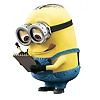Search the Community
Showing results for tags 'import'.
-
Hi Guys, I'm having some issues with the brush imports in AD 1.5.1.43. First: the "box set - handlettering 1+2" brushes are the same file? The brushes (and filesize) are indentical as far as I can see. Second: Of the "DAUB essentials" brushes, only the "DAUB-Inkers" show up in my dropdown menu after installation. The other 4 will not show up, no matter what.... Is this a user error, or maybe a issue with the brushes/import/versioning? cheers! rob p.s. the DAUB vector brush v2 imports just fine.
-
Hi! I am new to the Affinity forum, and also to the programs, but I seem to have found a problem no one posted yet, and it would be important for me to be solved (or for me to be shown a solution). I want to import a .pdf file, that was written by whatever software, and it contains texts, that were neither rasterized, nor converted to curves (outlined). When I open the .pdf in Adobe Reader, it shows all fonts as they should be. When I import it in Photoshop, it is able to rasterize the fonts correctly. When I import the .pdf file in AP it asks me what to prefer: keeping texts (and losing font properties), or losing texts (but keeping graphics unchanged). This button does not seem to do what it proposes to do. I do not need to edit texts, but I need the opened graphics to look exactly like they do in Adobe Reader, so I opened with the "favor editable text over fidelity" unticked (and also "replace missing fonts" option unticked). Yet the opened graphics is full of editable texts, and the missing fonts are replaced. Do you know about this issue? Is there a solution planned? Am I doing something wrong? (I attached the file that I tried with. Enough to import the first page.) Thank you for your answer, and sorry if I violated any forum guidelines, let me know what to do differently next. Best Regards, Tamás Handbook_For_Facilitators_Learning_To_Learn_June_2012.pdf
-
Hello, I am a 3D artist looking to ditch Photoshop and am very happy to have found Photo. Part of my workflow has me baking out various textures from Marmoset's Toolbag 3. Within this package is the ability to bake all of the textures into a multi-layer PSD. I've hit my first hurdle working with Photo though as I am unable to open up these exported PSD files in Photo. The error message looks like this: I've also attached a low resolution bake of a multi-layered PSD exported from Toolbag if it helps give your team any insight into its file structure. bake.psd
-
Hey, So I just bought Affinity Designer for Windows, and noticed when importing some of my old Illustrator files, that Affinity doesn't import the vector objects that exist outside the page area set in the Illustrator file (I usually place work in progress objects outside the page bounds)... I was wondering, how hard it would be to enable support for importing these out of bounds objects? If Affinity Designer doesn't support off page objects, maybe add a check box on the open window which ignores the original documents page dimensions and sets it to all the available content, not just what's on the page. That way the data is still accessible and not lost after I no longer have access to Illustrator. Cheers, Mark
-
Hey guys, Make the Affinity Designer able to import filesfrom CorelDraw (CDR files), because Corel has many users on the Windows platform, maybe we are more in number than the total users of Adobe Illustrator throughout the Mac platform.
-
One of the sources I use supplies images in PNG, EPS, PSD and SVG format. What is the best format for importing images into Affinity Designer drawings?
- 4 replies
-
- Affinity Designer
- file format
-
(and 2 more)
Tagged with:
-
Is it going to support import Fireworks PNG and retain Fireworks layers, effects, vectors etc ??
-
When I import PSDs in AP Windows beta 1.5.0.37 the text objects are imported as Pixel objects, making them uneditable by normal means. When I import PSDs in AP Mac 1.4.3 the text objects are imported as Art Text objects, allowing me to double click the text and edit/replace it. I guessing this is a bug?.
-
Hi Small usage but PPM files open in PS and FastStone but not in AP. Can it be included in the future?
-
As i have seen, affinity foto 1.5.0 beta (both mac and win version) cannot open .kro file format. Will support for .kro (read and write) come? greetings from germany Chris
-
I use for years the different versions of Serif DrawPlus. I have installed Affinity designer this evening. Although it seems to be nice, I noticed that it seems not possible to open or import files from serif draw plus. If this is really the case, I find that very inconvenient. Furthermore, it seems that the sofware needs a larger time to start than DrawPlus.
-
Hello Affinity Team :) , it seems that Affinity Photo is not able to load up the Alpha channel from TGA files. example file is available here; https://www.dropbox.com/s/gxhg8ewuo5vbvyx/alpha_channel32bit.tga?dl=0 greetings myclay
- 1 reply
-
- tiff
- alpha channel
-
(and 1 more)
Tagged with:
-
There does not seem to be support for opening Spp files. Bit of a nuisance.
-
I have had difficulty with an SVG file that I have exported from AD (.029 RC) If I open the resulting image in Internet Explorer, it displays correctly, but if I try to import it into an external programme (PagePlus, DrawPlus, Xara Photo & Graphic Designer), or back into AD itself, it doesn't display as the original. The same image, exported as a PNG, is OK. I have attached: The SVG in question An AD file showing the original, the re-imported SVG and the PNG versions A screenshot of the above AD file in case the SVG renders correctly on your PC RSPCA Logo.afdesign RSPCA Logo.svg
-
This probably a dumb question but I am either confused or not understanding how Assets work. The latest version of AD comes with a number of preloaded iPhone assets which is cool. I would like to create assets for my Flyer business. So in the Assets panel I created a new group called "Print" all well and good so far. In Designer I created some assets I can us across multiple documents. Like phone, email, and badges like Equal Opportunity Housing. So now I want to import them into my newly created Print Assets folder. But how do I export thee new created assets so they can be imported into my newly created assets folder. I have tried everything and not having any luck. I have tried SVG and EPS but when I try to import you can see the files but they are greyed out. I can load them into Symbols just fine. But Symbols are not persistent and only work on the open document. So clearly doing something silly and any help/guidance would be appreciated Cheers MK
-
Hello community! How can I place a specific page of a PDF into Affinty Designer? If I place it with File>Place I can’t find import options. The only way I found, is opening the embedded file and deleting all other Artboards, which is a real pain in the *** and half of the time it didn’t work. I would also appreciate to place all pages or a range of pages. thanks for your answers :)
-
Hello, I have two questions on guides. 1. Why don't my guides saved to my Illustrator document work in Designer? I can create new guides but the ones from my AI files doesn't work. None of them seem to get imported, which is strange because Designer works otherwise very well with my AI files. 2. How do I export/import guides from one Designer project to another? Thanks, B
- 5 replies
-
- guides
- illustrator
-
(and 2 more)
Tagged with:
-
Hi, i took a look to the devs roadmap, so i know it's full and i'm really waiting for that warp/distort tool ;) . But maybe one day you'll have the time to think about that : As a web designer, i'm using iconic fonts (like fontello sets of fonts), and i also use a font manager (of course). I've seen that i can put characters in the assets panel after copy/paste them from my font manager to my layout on affinity. So then i can reuse it afterward and that's pretty cool ! (as i can skip the copy/paste process), and i'm sure you know those fonts come with a stylesheet which name every characters... And your assets panel have a wonderful feature : search-box. So the idea is to be able ton import an iconic font (the all 2000+ in one clic gaahhh...) , with it's stylesheet (naming characters) et be able to use and search directly in affinity... Aannnd maybe, the coolest thing of all would be to be able to export the finished layout with it's iconic font (using only the few characters used in the design) with it's stylesheet up to date. Hope i'm clear enough ! Thx again , you rock guys i love your work as an old Firework user (finally switching) ! Cheers ! Bento
-
Hi, i was wondering, if there was a way to import an iconic font direcly into the assets panel to use the icons directly from it, than using my font manager to copy and past the characters i need. Like for example i oftenly use Fontello iconic fonts (in one single exported font of more than 2000+ characters) and i can paste them one by one in a text box on Affinity Designer, then i can drag'n'drop them in the assets panel. But as i said ... thats more than 2000 characters so... Is there a way to do it all in one action? Thanks again ! Bento
-
Hello, First of all, I want to say that I'm very happy how Affinity Designer Beta is going since it lunched - app and it's features are working amazing imo and I'm looking through for future releases. I was testing how importing and exporting feature for PSD files works (most of my mates works on Photoshop, so it's a crucial thing in my office) and I find it problematic - all text lines and paragraphs are rasterized (see attached screenshot). I found quick solution for this problem by exporting files to PDF in Photoshop, but still I need extra application to make it work. Is this a thing that you're working on, or should I be aware of this issue in final Windows release? Best regards, Mateusz
-
I'm using Affinity 1.4.2 on my MacBook Pro (13-inch, Mid 2009) with Yosemite 10.10.5, 4 GB of RAM. When I open the attached raw file (created by the camera Panasonic DMC-TZ70) in Affinity Photo the image have lens distorsions (the distorsions look almost like the edges of the photo lens on the camera). See the RAW file (a zip file) and the exported JPEG image from Affinity (when the image is distorted and when it's not), compared to the exported JPEG image from Photos (v1.01), attached to this post. The above happens quite often even though the RAW Engine: Apple (Core Image RAW) has been selected in Affinity Photo. When I have the RAW file opened in Photos, and then open the same RAW file in Affinity Photo, the image has been corrected the same way as in Photos when the RAW Engine: Apple (Core Image RAW) is active when opening the RAW file in Affinity Photo. This lens correction is not applied when using the RAW Engine: Serif Labs; the image is not cropped and the dimensions of the image (in pixels) are larger. Is there a bug in Affinity Photo 1.4.2 when using the RAW import/engines? I know that the RAW image file is cropped automatically by Photos (and also by Preview) so that the lens distorsion is removed. The same correction is made in DxO OpticsPro 11 Elite - Trial version for this RAW file. Thanks in advance :) RAW_File.zip