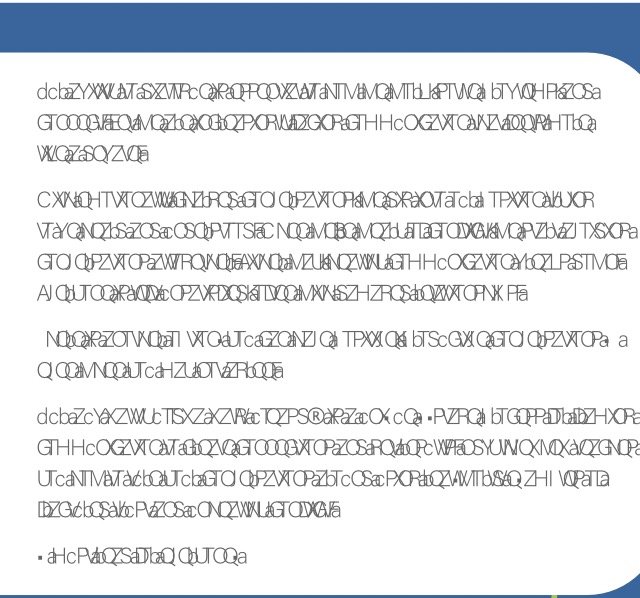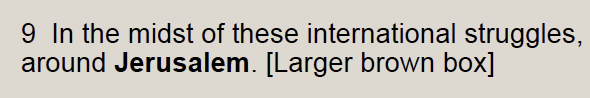Search the Community
Showing results for tags 'import pdf'.
-
Affinity Designer Latest release version 2.1.0. ALSO occurred in 2.0.0 Always occurs (New doc:) Sorry, I only have the original PDF (attached), and not Windows InDesign 17. See attached original and exported documents. Created by: Windows InDesign 17 + PDF Library 16.0.3 Hello! And thank you for the neat apps! (FIRST ISSUE) Affinity appears to "lose" color information at import for certain drawing elements of the attached PDF. Also (SECOND ISSUE, same doc, minor concern) Affinity misaligns an element of a Group at import, when the group contains a Mask and a Rectangle, resulting in previously unseen hair-lines along the top and left of the group. Please find attached an (1) ORIGINAL PDF, an (2) AFFINITY EXPORT which shows an issue, and a (3) SCREENSHOT for additional information. Details: The Original PDF correctly includes several differently-colored, masked, layered drawings on a single page. [Green, Blue, Red, Yellow, Green] The Affinity-2.1.0 export (issue also at import) incorrectly loses colors of the elements of these drawings. [White, White, White, White, White] Based upon the Layers of the imported document: certain Curve, Curves, and Ellipse elements are missing colors at import. Affinity 2.0.0 also shows this issue. For the SECOND issue, I am able to workaround the unexpected hair-line drawn by the Group of Mask + Rectangle at import by moving the Mask by -1, -1 points The Screenshot confusingly shows correct colored Original drawings in the "File > Open > Recent" preview thumbnail. I speculate Affinity's "previewer" PDF library differs from its "importer" PDF library (my terms). Please let me know if I am misusing the app. Best regards, Nick Benefits Lights - affinity-2.1.0 - stripped.pdf Benefits Lights - original - stripped.pdf
- 8 replies
-
- indesign
- import pdf
-
(and 2 more)
Tagged with:
-
I am running Affinity Publisher 1.10.5 and Affinity Designer 1.10.5 on macOS 12.5. A colleague sent me an .ai file and a PDF of that .ai file. The files use a single typeface, which we both have installed on our systems. When I import either file into either app, the graphics look perfect. But all of the text is completely garbled. I can select the text, but it's complete gibberish. (See attached image.) If anyone can explain to me, or point me to a resource explanation, as two why the text is garbled -- and perhaps to make it not garbled -- I would greatly appreciate it. Thank you!
-
The project is to make manuals of 'n' chapters by stitching together the individual chapters for each topic. It has to be easy !!! I want to place/import/insert open a multi page PDF in an AfPub document. Maybe select pages within the PDF to insert. Can I find out how?? Basically, I just want to do what PagePlusX9 does with <Insert> <Publication> <Options> <Insert All pages>. There I can add any part (or parts) of any PDF, at any place in the PagePlus envelope. I'm sure it must be there somewhere in Publisher - I'm just not seeing it. Help please!
- 19 replies
-
- place pdf
- import pdf
-
(and 1 more)
Tagged with:
-
It's very common to receive a text based design manual. Opening it w/o proper font installed will make the manual unuseful in the design process. Opening PDF documents in Affinity Design should prompt for importing text as fonts or curves.
-
Hello, When I import this PDF (generated with InDesign), the embedded images get a square border around them. This happens also on macOS. Thank you, Lorenzo 0_copertina A5.pdf
- 6 replies
-
- import pdf
-
(and 2 more)
Tagged with:
-
My problem with text in PDF imports into APub persists in this latest beta version (1.7.0.384) when importing a PDF with graphics and a text box into APub (PDF was made via ADesigner). As you see in my examples, often the text is not rendered correctly when importing the AD-made PDF into APub. The AD-PDF is perfect but the text become a problem when imported into APub. The first snap below is an example of the text *after* imported into APub. The second is the AD-PDF stand alone before importing.
- 3 replies
-
- text in pdf imiports
- import pdf
-
(and 1 more)
Tagged with:
-
.If you create a magazine with Affinity Publisher then you get font problems with importing PDF advertisements, the fonts are not displayed correctly
- 4 replies
-
- import pdf
-
(and 1 more)
Tagged with:
-
I tried to open PDF document in AffP and find two problems there. 1) When I dropped the PDF file icon on AffP workspace, the file explorer window with PDF file gets locked until I closed the PDF Options window, that suxx. (Windows 10) 2) The PDF import is not bad but far from perfect, especially text kerning is bad. Photoshop is importing PDFs as plain image, so why not add option "import as image" too?