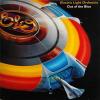Search the Community
Showing results for tags 'illustration'.
-
- 3 replies
-
- vector art
- digital art
-
(and 4 more)
Tagged with:
-
For anyone who has ever had to wait in line. Adendum: I've revised the composition and refined some of the details: Individual components can be viewed on Bechance here: https://www.behance.net/danrobinson/wip
- 7 replies
-
- illustration
- character
-
(and 1 more)
Tagged with:
-
So I joined an app on my phone called sktchy where people submit photos to provide inspiration to others, and members also draw from photos submitted to the app. Here are some portraits I have drawn of people there in the last week with Affinity Designer. It's a neat idea! There's obviously a wide range of talent there, but that is part of the fun.
-
- 5 replies
-
- vector
- illustration
-
(and 4 more)
Tagged with:
-
Hello everybody, I've created this double bill poster of Laurel & Hardy. This year marks the 125 years anniversary of Stan Laurel's birthday. These two movies are coming to the big screen in England, Scotland and Ireland. Using my sketch as a guide I created this poster completely in AD. This is my first larger artwork in AD. The first release of AD was a bit too unstable to me, but much has improved since the update. So, I'm very pleased working with this piece of software. You can follow me on twitter: @artbyjuhl Best, Soren
-
- 6 replies
-
- digitalart
- vectores
-
(and 1 more)
Tagged with:
-
This might become a larger project. Biggest problem is narrowing down all the options...
- 19 replies
-
- ABC
- illustration
-
(and 1 more)
Tagged with:
-
I've been focusing on shaing and coloring techniques in Affinity Designer lately. With this Blue Cobalt Shot Glass, I used gaussian blur, layer blending modes (Color Burn and Average) and opacity to acheive the effect that I was looking for. What methods would you use? UPDATE 3/15/2015 Thank you for all of the great input. I'm including the following to this post: The original image I used for inspiration My .afdesign file so you can see the layers Further Explanation (What I was trying to acheive) My goal was to make this illustration as "real" as possible. I've been expirementing with Gaussian blur, gradients, blending modes and opacity to acheive realistic highlights and shading. blue_cobalt_glass_RE.afdesign
-
Hi!, I plan to switch to Affinity Photo for my illustration work in the near future. I don't like Adobe's subscription business model. I've been testing Photo with real projects and works ok. But there are some things that still need improvements to consider it in a day to day pipeline of work. First of all I'm testing it on a 2014 27" iMac, 16 GB RAM and 2.7 GHZ processor. Iris Pro Graphics. 1. Brushes still have some lag when painting fast and in high resolution. Several strokes are drawn very delayed before drawing them with the tablet. Time is crucial in my work and this issue is a little bit frustrating. 2. I understand the color picker being precise, but again, in a day to day basis I use the color picker hundreds of times and almost automatically when I'm painting. As it is now, the delay of the color picker can be annoying when you seat for 5 straight hours painting and try to work as fluid as you can. ¿Can we have a less precise but faster color picker option?, that would be great guys. And finally, there is this little bug in the brushes panel. When you select one brush and change its size with the keyboard, that brush in the panel is deselected automatically. Visually confuses a bit, even thought the brush itself is still selected. Just my two cents, hope this great piece of software make it far, I really admire your work guys!
-
Here are a couple of new images I made this week. I borrowed the pose of a celebrity and designed a new outfit for her and a new environment earlier in the week. I love this one. :-) This evening I also redrew a previous sketch I made during a Sunday service of a woman and her child who sat across from me at the time more than a year ago. (I often stealth sketch people Sunday morning while listening to the sermon because, well, we're both sitting in the same place for an hour and why not?... it keeps my hands occupied, anyway, and they're too busy to notice.)
-
Something I've been scribbling at while my renders render. I need a holiday.
- 14 replies
-
- illustration
- drawing
-
(and 5 more)
Tagged with:
-
Totally draw and painted this in Affinity Designer with both the vector mode and the pixel mode. First try to use the brush tool in AD. Really love affinity designer! Posted in on dribbble: http://drbl.in/onMe
-
Hi, i set the brush and the controller to pressure, and even tried the controler: Brush Defaults... but i draw a line with my cintiq and it draws exactly the line i want, and when i let go it becames finner or changes in a way that i never know what to expect. Do you have a tutorial on how to customize the pressure so it is more acurate? Like in the ilustrator i set the brush and chose the variation, and in the affinity i think it was the same but it's not working! And this is a big thing guys!!! Please help! tks
-
Another practice drawing of a girl and her dog. Critiques welcome! I wish I was at the beach right now! Last week I sat down with my newsprint and charcoal and drew a lot of small images, took pictures of the best ones, and now I'm excited to turn them into something more substantial. :-) I love how if there's a line you don't like with charcoal you can just erase it with your fingers (it'll get a little smudgy but who cares) and newsprint is cheap enough that I'm not worrying about wasting materials. I've included a photo of the sketch, as messy as it is, so that you can see my starting point! Some changes made to the sketch: the hands are more defined, there's an actual background, the legs are placed better on the body and more proportionate and I nixed the sandals. I may put them in later, but I think that's enough for right now. Not sure about the darker reflecting green stripe on her dress. That may be too contrast-y.
-
Okay! So I have finished drawing my first lady villain; Cruella de Vil was a LOT of fun to draw. I loved the Disney movie as a kid and I am ashamed to say that I have not read the book, although I just picked it up to read on an online library. That'll happen maybe later on today. :-) "A large car was coming towards them. .... A woman came out onto the front-door steps. She was wearing a tight fitting emerald satin dress, several ropes of rubies, and an absolutely simple white mink cloak, which reached to the high heels of her ruby-red shoes. She had dark skin, black eyes with a tinge of red in them, and a very pointed nose. Her hair was parted severely down the middle and one half of it was black and the other white-- rather unusual." 101 Dalmations, Dodie Smith I've taken a couple of liberties because I felt they worked better with the design; namely, the coat and the hair. I'm still rather pleased with how this turned out, though. Also, this is a call for female villains from literature. I'd like some more ideas; I have a few-- Shine, from Archer's Goon by Diana Wynne Jones (plus a few others; DWJ had a THING about evil older ladies due to mother issues of her own, apparently), the Medusa, Belatrix Black or Dolores Umbridge from Harry Potter, and the infamous principal Agatha Trunchbull of Matilda's school by Roald Dahl, and the Winter Queen from the Dresden series too, perhaps. Anyway, critiques welcome! More villains to come later.
- 13 replies
-
- illustration
- villain
-
(and 2 more)
Tagged with:
-
- 4 replies
-
- Digital painting
- illustration
-
(and 1 more)
Tagged with:
-
I found Affinity Designer after deciding not to continue with Adobe Illustrator's monthly subscripton fees (after using it for several years). To learn the interface and tools, I decided to hand trace the classic Electric Light Orchestra logo from the 1976 "A New World Record" album cover. I love using AD, and looking forward to more features that will make it even better than Illustrator :)
-
I did not know that you could share with the community work done. I want to share with you my first job with Affinity Designer. Criticism and advice are welcome (if also explains how to get with Affinity Designer better. So the program learn more) I also share my account of Behance, but now is empty until I put up. Thanks to all (: Behance: www.behance.net/elzekah
- 4 replies
-
- elzekah
- illustration
-
(and 3 more)
Tagged with:
-
Working on an illustration for a friend who just gave birth to Samuel, a cute little boy whose bedroom is decorated with spaceships and stars. Using only the pixel persona and mostly the Bristles Brush I found here at the forum.
- 5 replies
-
- boy
- illustration
-
(and 1 more)
Tagged with:
-
From my ongoing (possibly never to be finished) ABC project...
- 6 replies
-
- illustration
- childrens
-
(and 3 more)
Tagged with:
-
Piece I had to put together quite quickly for the September page of a calendar
- 7 replies
-
- illustration
- design
-
(and 3 more)
Tagged with:
-
Another in an occasional series, and a bit of an experiment with blending modes. Hope you like.
-
Just a bit of fun/practice I've been doing between other projects.
- 8 replies
-
- illustration
- digital art
-
(and 2 more)
Tagged with:
-
Had a great time with the new function - thanx alot for adding it. Worked very smooth, even with a huge pile of layers. As far as I can tell everything crisp and clean. :)
- 4 replies
-
- Illustration
- vector pencil
- (and 4 more)