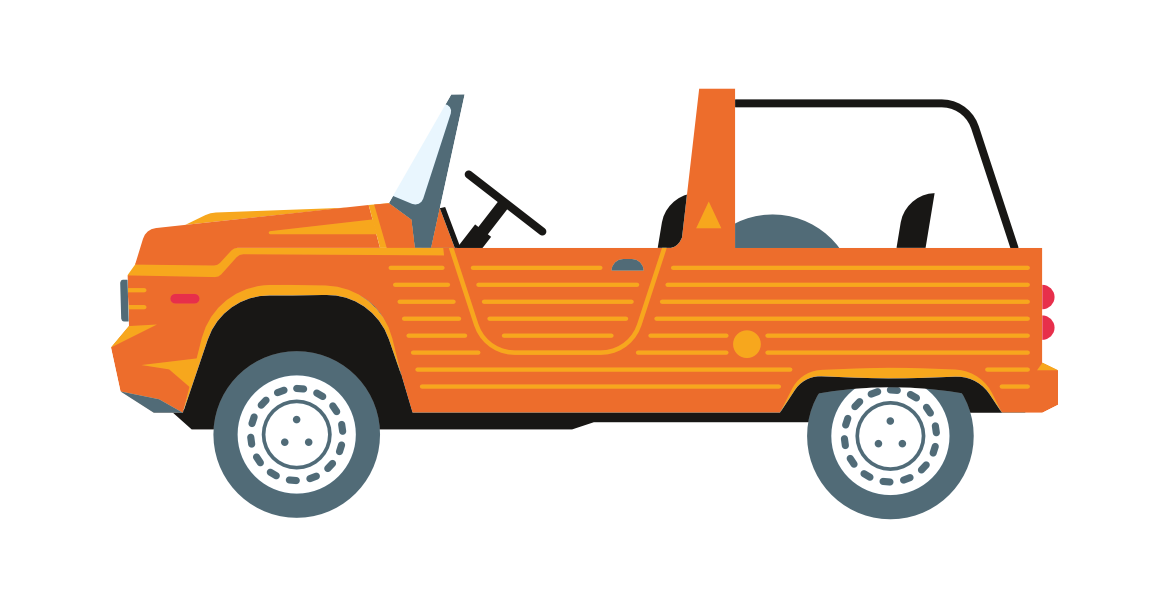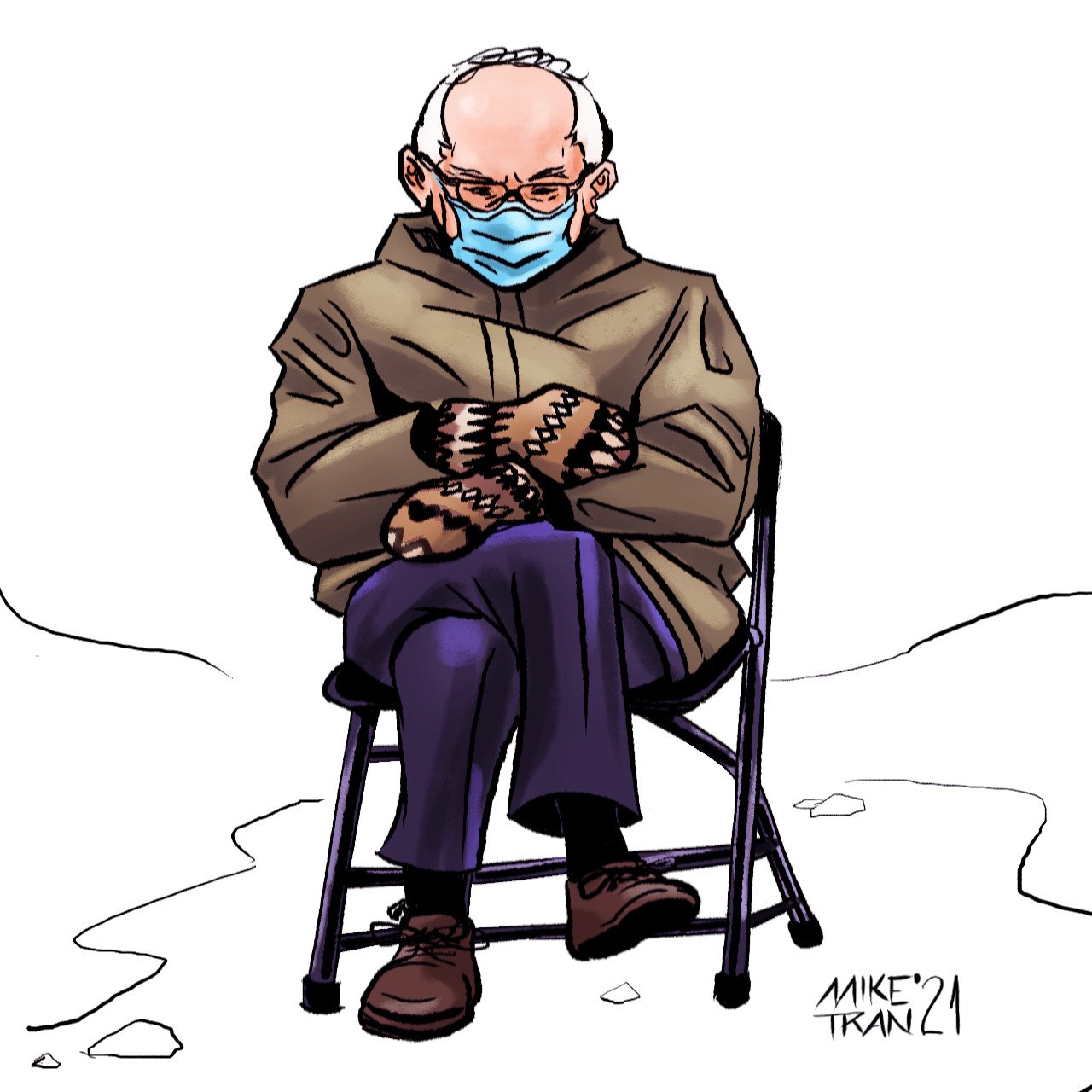Search the Community
Showing results for tags 'illustration'.
-
First time I designed in Affinity Designer in sted of using Illustrator. Really loved it! Also I used "The Shizzle" pack from Bob Byrne – very cool stuff hi makes!
- 2 replies
-
- illustration
- type
-
(and 3 more)
Tagged with:
-
All drawn on a Huion Tablet in Affnity Photo. I am experimenting with the layer composite effects (hard light, overlay, and soft light)
-
-
I don't know if the Calligraphic Art Brush exists in Affinity Designer sice I'm a beginner but if it doesn't exist I think that you would need to add it to Affinity Designer because it helps a lot in vector inking. I hope that you will take this into consideration. Thank you
-
- calligraphy
- art
-
(and 4 more)
Tagged with:
-

affinity designer Retro Cabriolet vector illustration
postmadesign posted a topic in Share your work
I created this illustration, loosely based on the Citroen Mehari, in Affinity Designer. It is a part of a map project, but as this one did not really fit, I wanted to share it with you here. It is all done in vectors and it was very enjoyable. I hope you like it. -
Haven’t done any figure drawing in ages... I like that AD lets me correct all my mistakes (at least the ones I can recognize...)🤓 The fish is a stock Upsplash photo, and the figure drawn from imagination...
-
The bowl was difficult ... not sure if a strictly pixel drawing would have been more successful. The photo version was the reference but lack of detail was problematic. The perspective on the “leaves” is not quite right. Any and all criticism or suggestions are welcome...
-
-
- characterdesign
- illustration
-
(and 3 more)
Tagged with:
-
-
- designer
- illustration
-
(and 2 more)
Tagged with:
-
Photo(s) of "Head of Bearded man" (Greek, 160-150 BC, Getty Museum, Los Angeles, CA) were processed in Affinity Photo. Illustration completed in Affinity Designer.
-
Here's a tribute illustration of the famous 2017 TV Series directed by David Lynch, made entirely with Affinity Photo 1.9. This is my first work with this software. Comments are very welcome. Bye
-
I first used Photoshop on 1997. Twenty five years later Adobe goes to rest while Affinity is rising. This is my first attempt to create something in Affinity Designer. "Darkness" The moon was captured with a canon camera and edited in Affinity photo. The skeleton was created with an old 3D character design software. The ground, plants, and the clouds created with the Pixel Persona of Affinity Designer. I can not tell in a few words, how happy I am using Affinity products!
-
-
-
Hey Everyone, I made this comic book style portrait of Clark Kent from scratch using Affinity Photo and I've also included a video tutorial of how I made this illustration in the tutorial section. Thanks, Mike
-
Hey Everyone, I created this video tutorial on how to create a comic book style portrait art in Affinity Photo. I'll be going over the process of sketching, inking, flatting, and coloring. I hope you enjoy this video as much as I enjoyed creating it! Thanks, Mike
-
- affinity photo
- tutorials
-
(and 3 more)
Tagged with:
-
-
- 1 reply
-
- illustrator
- illustration
-
(and 1 more)
Tagged with:
-
Hey everyone, I'm back with another video tutorial. This time, I've decided to create a minimalist vector illustration using Affinity Designer (Desktop version). I will be covering a few things in this illustration such as shape tools, pen tool, and geometry functions. Feel free to leave any feedback and I hope it will help you on your design journey. How to turn a sketch into a vector illustration in Affinity Designer (Desktop) Thanks, Mike
-
Experimenting with illustrating different textures using all vectors, and fx... may come back to this to attempt wood grain...
-
-
A 5 person DnD group wanted a illustration of their party. This was fun to work on using character descriptions.
-
-