Search the Community
Showing results for tags 'illustration'.
-
Hello everyone! This is my first shot for dribbble. Work done in 1.7 beta. The isometric tools in the new version of Affinity Designer 1.7 is a bomb!!! https://dribbble.com/shots/5691827-Hello-Dribbble
-
- dribbble
- illustration
-
(and 2 more)
Tagged with:
-
I've looked through the forums for existing questions on the shape builder tool and it seem like it's yet to be implemented. I'm stuck on building something and I'll like a help with the best approach to go about it in affinity designer. The red circles in the attached image indicate parts that I want to subtract from the thick black circles. But unlike regular subtraction, I don't want those ends taking the shape of the subtracted shape. I want something like the behavior of shape builder where I completely erase those red circle areas
- 6 replies
-
- designer
- affinity designer
-
(and 3 more)
Tagged with:
-
So i finally finished my first test using Affinity + Wacom + DAUB Brushes; Mixing something like 10 brushes and 20 layers and 1 paper asset, the results are pretty expressive and it's possible to make a incredible ink effect as in a real paint and canvas; complete here:
- 4 replies
-
- illustration
- digital paint
-
(and 2 more)
Tagged with:
-
-
-
Doing a new series of illustrations of Cold War British Military Aircraft: These are three of the early Fighters that kept the Russian Bombers out of UK airspace: Cold War Fighters.afdesign
-
-
- raf
- illustration
-
(and 1 more)
Tagged with:
-
As Inktober 2018 continues I decided to stay a bit longer with Photo. I am pretty happy with the mood and look of those three illustrations
- 4 replies
-
- digital paint
- illustration
-
(and 1 more)
Tagged with:
-
Hi everyone! My name is Matias, I´m a graphic designer who fell in love with Affinity! I use it in my everyday work and also for some illustrations as a way to improve my drawing skills. I´ll try my best to keep moving forward. This is an illustration jouney. Come join me!
-
I've actually been drawing for this Inktober mainly in Blender 2.8 with grease pencil. However the last three days I needed a deeper, more painterly and textured look - perfect for the painting tools in Photo. Ironically, it was the special prompt list from Adobe, which made me switch back to Affinilty for those days
- 4 replies
-
- illustration
- space
-
(and 1 more)
Tagged with:
-
Thought you might be interested to see what a total amateur can do with Affinity Designer. I'm not a professional artist, just an enthusiastic hobbyist, and am still learning the intricacies of Designer after switching from Adobe. My illustration isn't perfect but I'm pretty happy as a first attempt. Congratulations Affinity on great software, great tutorials and a sensible costing model.
-
Hi, I’ve recently bought an iPad Pro and have been eager to try affinity designer, wow I’m blown away!! I work as a graphic designer and have to use adobe products at work, I could not imagine Having to illustrate this in Adobe Illustrator. Anyway this is my attempt at photo realism. Thanks for looking
- 19 replies
-
- illustration
- photo realism
-
(and 2 more)
Tagged with:
-
Greetings folks. In this thread I will simply be documenting the journey, of things that I create with Affinity. This is not meant to be a thread for tutorial, rather a thread for what can be made with the software. With that on the side, feel free to ask questions if you have, I will be happy to answer. Cheers!
- 337 replies
-
- artwork
- illustration
-
(and 2 more)
Tagged with:
-
Started this one as a sketch on a stormy day. I wanted to make it look like it was a photographed piece made from construction paper. The best part was being able to complete the entire thing on my iPad from anywhere I happened to be, rather than sitting at a desk or with a rapidly warming laptop across my thighs. My first piece with the soon-to-be industry standard!
-

affinity designer Illustration - Affinity Designer
Mateusz Justkowski posted a topic in Share your work
Hey, What do you think about this form of illustration? What should I change or improve? More illustrations on the profile https://www.behance.net/mjustkowsk9b3b -
A chart demonstrating how "relative" IQ has changed over the last century - made in Photo using just the Pen tool with fills and strokes. Another demonstration of just how versatile Photo is.
-
i am so very tickled with af photo!!!! it's sooo much easier than ps and much more intuitive. everything is where you need it! this is a simple illustration i am working on for a book cover, nothing fancy. i'm just thrilled at how easy it was for me to cut, separate and color! jen
-
Brian nice graphics series!!; A question, since you use the forum as a personal site, why do not you also share AD files with other users? It would be very useful and not just an opportunity to show your work. thanks!
- 11 replies
-
- vector
- illustration
-
(and 1 more)
Tagged with:
-
- 25 replies
-
- illustration
- realism
-
(and 1 more)
Tagged with:
-
-
-
I've been fooling around with this idea of a legged oven for some time. It started as an unremarkable sketch for Inktober, but I liked the idea and am bringing it further. I am doing some moods and concept sketches in AD/AP, which might end up as guides for a 3D scene.
- 3 replies
-
- steampunkish
- stove
-
(and 3 more)
Tagged with:
-

affinity designer Editorial Illustration "Mobile Working"
Rocketdrive posted a topic in Share your work
I guess I started that one on the iPad as a sketch and finished it in Photo on the desktop. I turned the outlines of the sketch into filled vector shapes first, only to rasterise them for shading with loose, light and mostly pretty big brushstrokes. For the finish I added a subtle vignette and also loosened the silhouette edges that are further away from the center.-
- illustration
- editorial
-
(and 1 more)
Tagged with:
-
Editorial Illustration I made for the newspaper I am working at. The topic was "Disruption". In a business context, disruptive forces remain long time unseen, but gain power out of sight and suddenly break loose, tearing apart the established structures. I used Photo for this one.
-
- editorial
- illustration
-
(and 1 more)
Tagged with:
-
These are illustrations I made for the newspaper I am working at. Topic was "Security in Austria and across the World" I used Designer on the iPad as well as Photo on Windows for the creation of those. The universal file format helped me a lot switching between platforms effortlessly.
- 1 reply
-
- editorial
- illustration
-
(and 1 more)
Tagged with:



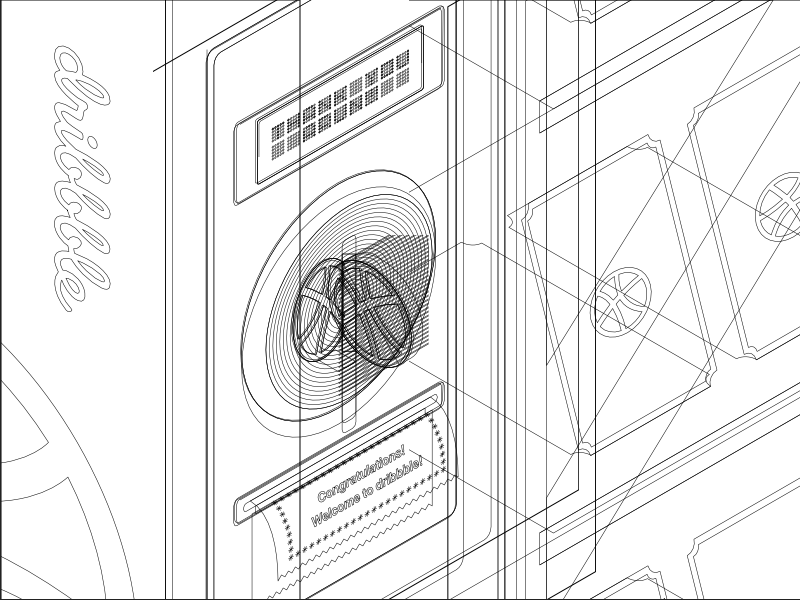






















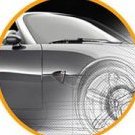



















maringoleminov.thumb.jpg.b726ae92550a0d1c16a90d20c32837e6.jpg)




