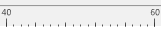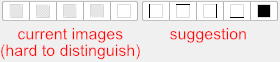Search the Community
Showing results for tags 'ignore spaces'.
-
Thanks for letting users get a first impression of Affinity Publisher at this early stage (1.7.0.58 on Windows 7, 64 bit, German). And since this a bug forum, I just report basic bugs or strange behaviour, but not the good stuff: Page Up + Page Down keys don't work: Independent of the number of pages, the magnification, or whether or not an object or some text is selected, the PgUp/PgDn keys don't do anything. It would be nice to have them work properly, e.g., as in PagePlus... Unintuitive ruler subdivisions: This is valid for all Affinity programs, but I didn't bother to mention this until now: The ruler subdivisions are sometimes unintuitive and difficult to interpret. In the attached screenshot 'rulers.png' with mm rulers, there are 20 subdivisions from 40 to 60, which is wonderful. Unfortunately, every fourth tick is longer than the others, letting you easily see the not-so-often wanted and rather unimportant numbers 44, 48, 52 and 56. It would be much nicer if the longer ticks were also distributed in 1-2-5 distances, in this case 20 subdivisions as before, but every fifth tick longer, to show the much more important numbers 45, 50 and 55. Missing 'Actual size' zoom: The help pages claim that some 'Actual size zoom' popup would be available in the document setup for pixel and point document units, but I could never see anything like that. Optical alignment edit fields buggy: In the 'Edit text style' dialog, the optical alignment can be defined in a style similar to PagePlus (fine). Unfortunately, all the 'Right' edit fields don't work properly: The percentage one enters there is properly used for the text style (fine), but, after pressing Enter or focusing a different edit field, the entered percentage is divided by 100, rounded and then displayed. This then shows only one of the two choices '0%' or '1%' (numbers up to 49 are rounded to 0, numbers from 50 onwards are rounded to 1). The previously entered value is still properly used for the text style, but the user cannot see that in the edit field any more. 'Ignore space for same styles' not fully memorised: In the 'Edit text style' dialog, the spacing setting 'Ignore space for same styles' is not correctly memorised. After closing the dialog and opening it again, it always shows up 'greyed', independent of the selected state when closing the dialog with OK. Decoration buttons undecipherable: In the 'Edit text style' dialog, all the 'decoration' buttons show an image that is either misleading or unintelligible: The first four show a grey fill (but are not used for the fill) and the position of the lines is more or less invisible (at least for me), and the fifth shows a border, but no fill (this is used for the fill, but not the borders). Very confusing. The images should better be self-explanatory, as in the attached picture 'decorations.png'. With best regards, Andreas Weidner