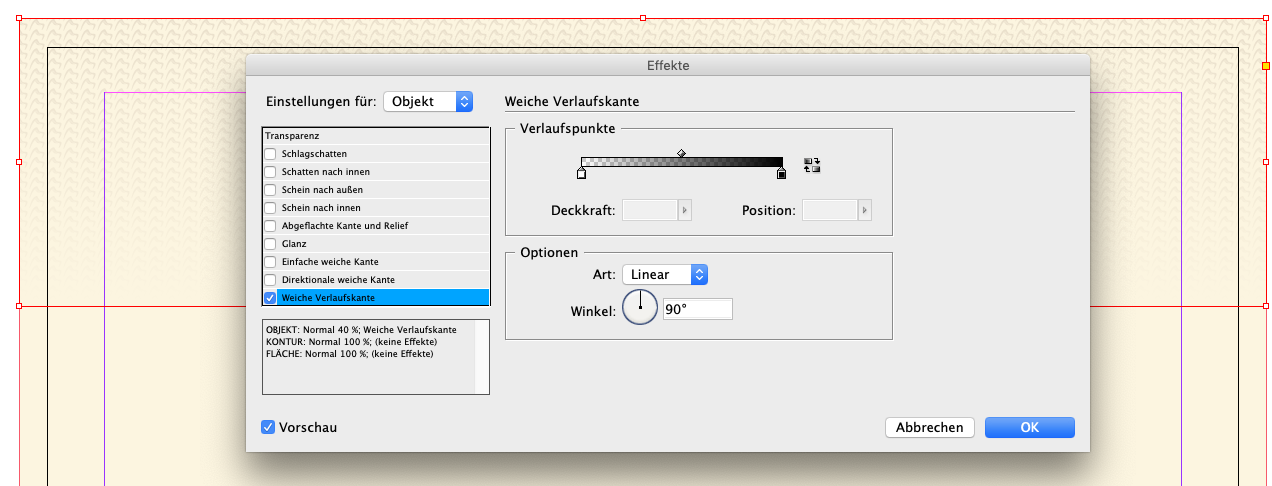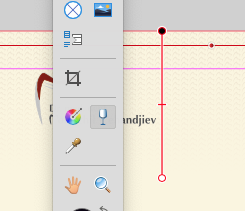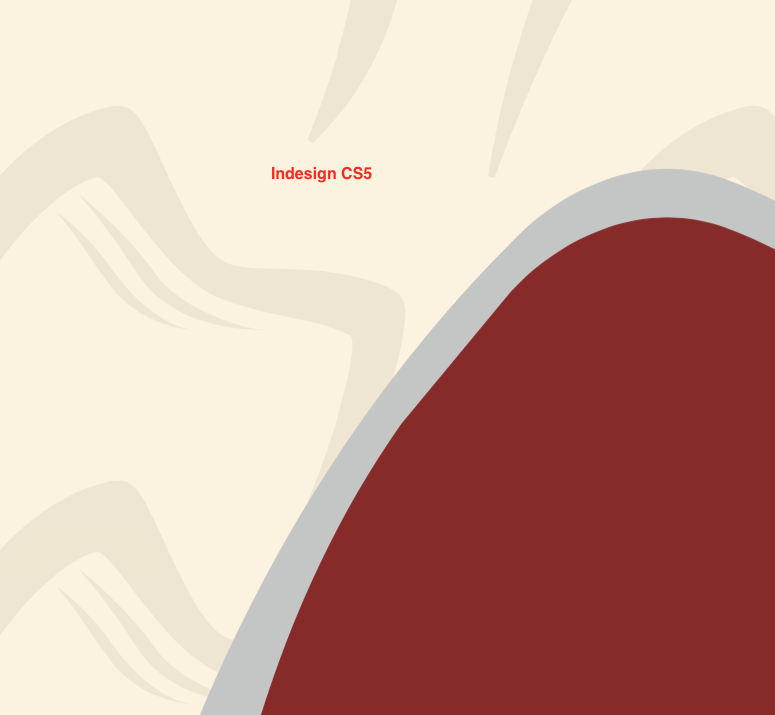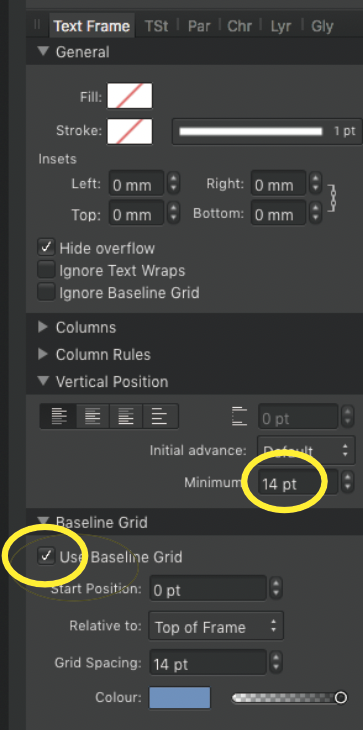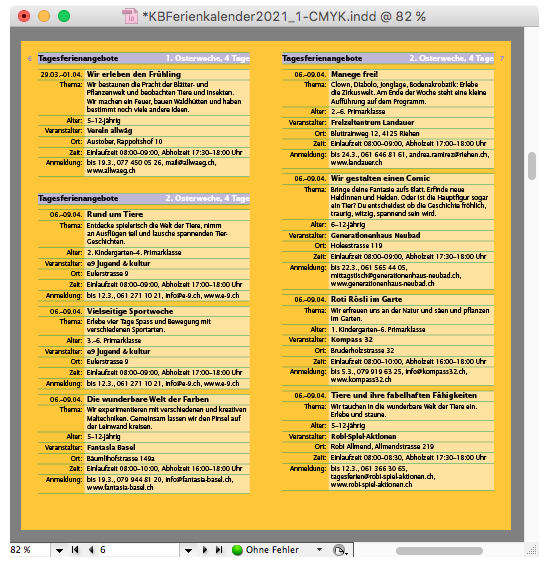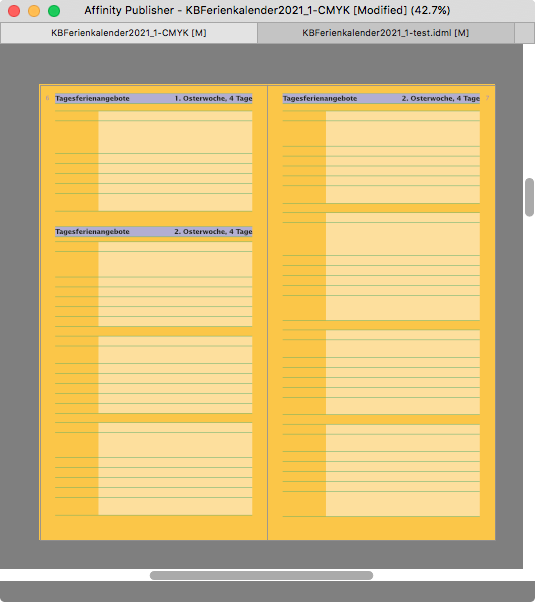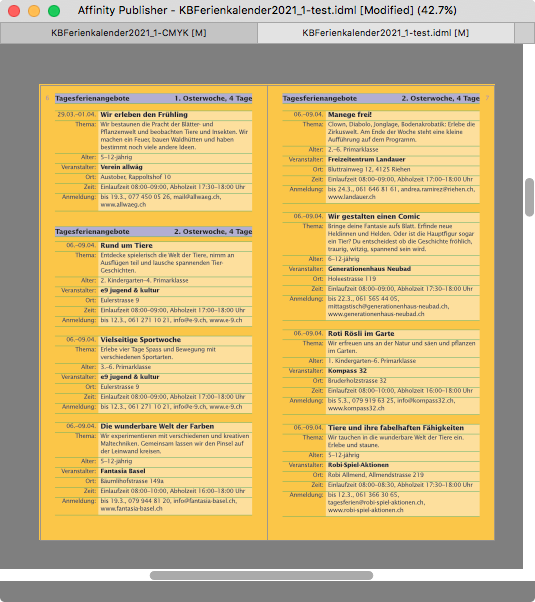Search the Community
Showing results for tags 'idml import'.
-
Hi, With the release of 2.2 I am moving my work from Indesign over to Publisher for a book I am making. Though, the IDML file that I have exported and opened in Publisher has all numbered lists converted to text. So when I copy a numbered list from the IDML file over to a new Publisher file, my numbers come over as plain text. Is that how it is supposed to work?
- 1 reply
-
- numbered lists
- idml
-
(and 2 more)
Tagged with:
-
Hi, When I open an IDML file from Indesign, the cross-references in the document completely disappear. There's no telling that there are supposed to be footnotes made using cross-references or references to image names, etc. Please add support for this!
-
- idml
- idml import
-
(and 1 more)
Tagged with:
-
So I've finally been able to afford the collective bundle for the cross platform Affinity V2 Suite. I've been so excited to get it for ages, and last night I finally did. Unfortunately, I'm moving across from the Adobe suite (the programs my uni uses). I'm working away at a publication and have tried to bring an idml over to affinity. This has so far been met with much difficulty. Primarily, many tutorials for the resource manager are out of date. It took me much longer than I'd like to admit to find the Resource manager in the Window menu, not the Document menu as almost all tutorials still say it is. Now that I've found it and have begun trying to reconnect everything, I'm running into more issues. I told the manager to look into the links folder of the publication, which it finally did, and it seemed to work (kind of). Except now, it says some assets are linked, but are somehow missing. When I go to the folder they're there - same names, formats, files, everything. Yet the manager says they're 'Missing'. It's making me go through and manually relink almost every single image which is already there in the folder. Surprisingly, some of the images have linked okay, but it doesn't seem to have any defining pattern. Image format, size, nothing seems to dictate whether they'll show up missing. I've attached a screenshot showing the issue, with the resulting file explorer window opened through Affinity after pressing 'Relink' and the subsequent file explorer window if opened through Windows. Luckily, I'm still near the start of the publication and I want to persevere with this, but so far I'm feeling pretty let down. I am looking forward to seeing if the experience improves though, and definitely looking forward to the profile switching/sharing.
- 1 reply
-
- windows 11
- windows
- (and 5 more)
-
Hi, IDML import in v2 is pretty awesome. One thing though, that is not handled well is if you made multiple layers on a InDesign master page. AfPub seams to treat objects on master pages as a "Layer". If you import documents with already layered master pages, it gets confused. Situation: I have an InDesign brochure with master pages, which have a layer for objects that should always go in the background and a second layer which should always go in front, like a footer or a page header. All text and pictures are in placed on the normal pages and either lie OVER the master background or UNDERNEATH the master "header/footer". On import, these OVER and UNDER objects get flattened. So this is not right anymore... Would this even be possible with the current state of master pages in Affinity Publisher?
-
Hi, when I import a .idml with the following background pattern in Affinity Publisher 2.0.4… Is shows like this in Affinity. Lines get much thicker. Also in the round forms. Is this a known issue?
- 4 replies
-
- indesign
- idml import
-
(and 1 more)
Tagged with:
-
Template is attached (it's available as free download at https://www.drivethrurpg.com/product/295890/Jonstown-Compendium-Templates). When I open it in Affinity Publisher, the app immediately crash. Affinity Publisher 1.10.5 Windows 11 Jonstown Compendium Template.idml
- 1 reply
-
- idml
- idml import
-
(and 1 more)
Tagged with:
-
I imported an CS5 .idml document and *essentially* everything was perfect except there are some light gray boxes that appeared behind the text boxes that I can't seem to find to get rid of. Anyone else experienced this?
- 15 replies
-
- affinity publisher
- publisher
-
(and 3 more)
Tagged with:
-
First I recognised that IDMLs which contain a rectangle with applied transparency gradient do not get imported properly. Maybe this is because AfPub misses the options in the layers effects panel: This is a IDML pictureframe with placed .ai vector graphic. I converted it with Designer so that there would be less problems, but still... Then I try to reconstruct this "vanishing effect" with the transparency tool. But this does not work on the IDML pictureframe, I have to select the placed vector graphic instead and hope to get the start and end right. If I export this, I get an rasterised vector pattern, which is not acceptable.
- 2 replies
-
- printpdf
- idml import
-
(and 1 more)
Tagged with:
-
Something that causes a lot of additional cleanup work when importing idml files is if the InDesign file contained many text frames (mainly single line frames) that were “fit to content” they will not be rendered big enough in Publisher to immediately show the text. Rather the textbooks have to be enlarged to get all the text. It would be great to correctly handle this on import.
-
Am I happy with affinity Publisher? Yes and No. Please solve these problems IDML import) for a book of 300 pages, I have to uncheck page by page in textframe 'use baseline grid, and fill in, minimum values in vertical position... This cost me lots and lots of time and its very irritating. – Word textimport) not possible to handle styles before import... I do not understand why, – even in version 1.9.0 – these things are not already solved. For large and complicated typgraphic jobs, I have to stay and prefer working in Indesign. hope these quircks are solved in next versions.
- 1 reply
-
- idml import
- word files
-
(and 2 more)
Tagged with:
-
Out of curiosity, I attempted to import a relatively simple brochure IDML, after finishing the layout in InDesign CS5.5 just earlier today. Most of the content are small flat tables that were autofilled with text and autoformatted in InDesign by importing a well formatted XML file that matches the tag structure of the InDesign document and its tables. I'm producing this brochure with InDesign since 9 years, having done about 30 of them so far. It just works fine, in spite of the rather rudimentary XML tag support for tables in CS5.5. (Don't know about the recent InDesign versions, but working with tags within tables in CS5.5 is a p.i.t.a., and back in the day it took me quite some time and trial'n'error to figure out how InDesign XML import works with tables.) The bug: As long as there are XML tags attached to the text frames in the IDML file, all tables within those tagged text frames will remain empty, with no text whatsoever. It affects just tables, not regular text in those frames. Removing all XML tags in InDesign and re-exporting as IMDL fixes the issue, the tables are now filled with the original text. (Other issues with IDML import and tables notwithstanding at this time…) Publisher 1.8.6, Serif store version Adobe InDesign CS5.5 (German version) MacOS 10.11.6 El Capitan
-
Hi, we try to import an IDML-File fro our designer, because he is using Adobe InDesign and we want to use Affinity Publisher for our magazine. we just found out that the master pages are not imported as double-pages (one left, one right) but as one page (DIN A4 vertical instead of two DIN A5-horizontal). in your video regarding IDML-Import, we can see that in your pages-view you have "pages 2,3" and "pages 4.5". In our import we only see "page 4" and "page 5". can you see why this happens? I tried it with Publisher 1.8.0 and 1.8.5. UniSono Layout_Reinzeichnung.idml




.thumb.png.9663d6c4ad597b7da870ab7227bdd172.png)
.thumb.png.7ed0309c1f2850434ce42f0f8283ba84.png)