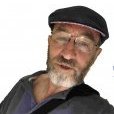Search the Community
Showing results for tags 'iPad'.
-
What are the differences between the iPad and Desktop version of Affinity photo? I have the iPad one, but it was only $20 while the desktop version is $50. I feel like I could use the desktop for its more powerhouse ability for some things, but am not sure if there are any differences that make the desktop version is more worth it.
-
I am a full-time professional photographer and I'm very impressed with Affinity Photo for iPad. I believe it could allow myself and other photojournalists, who are often traveling with a lot of gear and transmitting images from the field, to lighten our loads and simplify our editing workflow. However, I need to be able to edit/append photo metadata without having to send the photos back over to my laptop. Specifically, I need to include caption/description, copyright status, location data, and creator/contact info with the files I submit. Currently, there is only one iPad app I know that can do this (Photogene) but it is set to become obsolete as soon as iOS11 is released. I'd love to help develop this app for photojournalists, I think it would be a great tool for many of us. Thanks so much!
- 10 replies
-
- Affinity Photo
- iPad
-
(and 5 more)
Tagged with:
-
I have been working with 16mb raw files on my iPad Pro 12.9 (2017), and almost every time the app crashes! I looked in case there's an update, but no joy. Any ideas?
-
My current work flow consists of using a MacBook Pro with a external HD that has my LR 6 catalogue on it. I want to utilize my iPad and Affinity Photo. What I can’t figure out is how to manage my photos using both softwares while keeping all my photos in one place. I do not mind moving my photos back and forth but I do not want to use apple photos.
- 1 reply
-
- lightroom
- photo management
-
(and 2 more)
Tagged with:
-
Hi, everybody, first, I want to thank everybody at Affinity for their awesome work. I’m loving my Affinity Photo for iPad, especially when I’m on the go. The biggest thing I’m missing, however, are keyboard shortcuts. Especially these: Cmd, Shift, Alt and Ctrl for manipulating with objects. For example, really often I want to resize object from center holding Cmd key and I’m not able to do that. 10x faster move with Shift+Arrows Shortcuts for (Un)Grouping and other basic stuff Shortcuts to show/hide guides and grid Since many people use their iPad Pros with Smart Keyboard, it would be really nice to have this option. Are there any plans to implement shortcuts in future releases? Thank you.
-
I have used the Dodge and Burn tools on the iPad version for a while and have always wondered how the little color wheel with a lock in the middle is used, and the gray target with the pen in the bullseye. What's that for? When I tap my Apple pencil, or finger, on them, nothing seems to change with the tool's performance other than they get a gray highlight around them. I've learned a lot from videos, but none seem to go through each tool with a detailed explanation.
-
I’m working on a big project both on Affinity Photo for the Mac and the iPad, and the project file has very different sizes when saved on the iPad vs when saved on the Mac. In this particular case, the project takes up 500+ MB when saved on the Mac, and only ~370 MB when saved on the iPad. My my only guess is some compression is happening on the iPad (lossless, I hope). What is actually going on here?
-
Hi there! A little new to iPad and Affinity, read something that some iPad versions (I think I have a kind of new iPad but maybe 3-4 years old) do not support Affinity Photo/Designer? I was thinking of making my own font but it doesn't always get a good output when I finish it and scan my font and upload it to the font services. That's why I wanted to either: 1) Buy a pen tablet and sketch my text and write directly into Affinity Designer. 2) Draw the text on a paper - make a photo with my iPhone, email it to my mail, open up the jpeg in AD and use the pen tool to re-make the text 3) Try an iPad app that works, draw the text (maybe the format will be better and easier when I open the file in AD) and it's there to be edited (color, size etc). Just need to be sure which file formats Affinity Designer can handle. Option 2 seems a little time consuming tho ... I was looking at Graphic and Vectornator but also gonna research these ones: https://www.howtoisolve.com/best-ipad-pro-drawing-apps/ Anyone else with some experiences or what would be the best option for Affinity Designer? I'm doing 80s synthwave/retrowave art and would like to do some of my own texts. Perhaps I can do my own font easier with this method too?? Best
- 4 replies
-
- affinity designer
- ipad
-
(and 4 more)
Tagged with:
-
affinity photo Action Figure Photography (iPad Pro)
DannyBCreative posted a topic in Share your work
Produced my first action figure photo shoot So much easier than working with real people! Action figure was photographed by me on a miniature photo studio I built, and lit with speed lights fired remotely using radio triggers. The background is stock. All elements were composited in Affinity Photo on my 10.5" iPad Pro. -
I think it'd be great for the perspective tool to work on the iPad in the same way it works on the desktop version. For example, on the DT version, I can grab each corner of a rectangle and place those corners wherever I need to. On the iPad ver. I can only move the entire shape into a perspective as a single unit.
- 2 replies
-
- affinity photo
- ipad
-
(and 1 more)
Tagged with:
-
Here is the final image that I was having the crashing issue with a couple days ago. 100% iPad Pro with Affinity Photo. Hope ya like.
-
I've been using Affinity Photo and Designer since nearly their respective launch dates, and I continue to hold hight hopes for this company and it's products. I recently decided to begin a transition to an entirely mobile workflow, utilizing an iPad Pro 10.5, Affinity Photo, and any additional apps needed to do the work I wish to do. I'm almost a week into my new mobile journey, and I'm not only blown away by this setup, I have little desire to work on anything else. Can't wait to see how AF for iPad improves! If the app devs are reading this... ADD MASK REFINEMENT IN PHOTOS PERSONA, PLEASE! Anyway, here's a 6-image composite of my niece on her Jurassic Easter Egg Hunt.
-
I’m trying to export my portraits to print through White House Custom Color but I can’t find out how to properly export my photos to meet their requirements for high quality images on my iPad. They didn’t know how to help and told me to contact you Affinty. I have attached a photo of their exporting/printing requirements. Thank you in advance!
-
OK, I'm in love with AP on my 10.5 iPad Pro. A bit buggy, and I've crashed it about a dozen times in 24 hours but... It's a great start and I'm diggin' it so far. Here's a quick wedding photo edit. 100% iPad and Affinity Photo.
-
When editing an image in Develop Persona the Crop tool does not offer an accept/reject (tick/x) option. How do I 'initiate' the crop while remaining in Develop persona? Solved. After setting up a crop how do I cancel it?
- 3 replies
-
- crop
- affinity photo
-
(and 2 more)
Tagged with:
-
I am still on 11.2.6 and would like to hear from people who have updated their iPads to iOS 11.3 general release. There appeared to be some issues with the earlier 11.3 betas and Affinity Photo. I like to keep iOS up to date but don't wish to create issues with AP.
- 7 replies
-
- ipad
- affinity photo
-
(and 1 more)
Tagged with:
-
Hello, confusion reigns. I am importing jpeg images from Olympus 16meg micro 4/3 camera to iPad using SD card adaptor and wirelessly using Cascable. When I view file size in iPad Photos using the app EXIF Wizard Pro it tell me they are about 2meg. In iPad files it tell me same file size 2meg. When I open these same JPEGs in Affinity and then export them the file size is 9meg, this is the file size I would expect. I have tried this with both raw and jpeg imports and jpeg only imports. Am I getting confused with thumbnail images and full resolution images when I query the file size? As mentioned I am getting 2meg file size in both Iphoto and in Files. is the image size being artificially increased when it is put into Affinity. is the app only giving me the size of the thumbnail and Affinity automatically open full resolution image? any thoughts greatly appreciated. David
-
Hello ! My normal develop persona work flow for the Mac desktop version of Affinity Photo is to use the selection brush as a new later and "snap to edges" for a clean selection. Ie if I shoot backlit portraits I will select the subject in a new layer in the develop persona and work on that alone without touching the background. For the life of me, I cannot find an option to snap to edges for the selection brush in the iPad version of Photo. Is this not an option?
-
I would like to know if Affinity Designer for iPad is a serif's plan for the near future. I'm planning to buy an iPad to work, but there things that I can't do in Affinity Photos. Thanks
-
Hi, I’m new to Affinity Photo on iPad. So far really amazed at all the quality of this app. Couple of things I would REALLY love to see and which would make this app perfect. (Listed in order of priority) 1) when picking any brush and changing thickness, opacity, etc (via onscreen menu) and then switching to another brush and back, everything resets to the default setting of that brush. It makes painting rather difficult... is there a way to prevent this? 2) There should be undo/redo two/three finger tap (much better than swipe left/right as implemented in some apps) for drawing and painting it’s simply a must. 3) Really like the color sample feature, the way it’s made and how quickly it speeds up the process, but is there a way to Disable sample color via touch? If I accidentally rest my hand on the screen it just picks a color. I only use left hand for navigation around the canvas, rotating and for undo/redo. I think this is the most popular workflow. On Procreate I use left hand also for color picker, but in Affinity color picker is much better, the best I’ve seen so far in fact. 4) Rotate via gestures sometimes stops working. Going back to gallery and back to editing always fixes it. This one is a bug I think? But it doesn’t happen too frequently, the above 3 features are much more important.
-
Nozzle Mode for Texture please. is what you need to have a perfect 1:1 reproduction of DAUB brushes in desktop/iOS context